Academic Settings / Attendance Settings / Attendance Settings / Attendance Notifications / Auto Notification Settings for Verified Absences (Teacher portal) / Type of Notification to be sent
Here you can choose the Type of Notification to be sent to Parents and Students. (Figure 1)
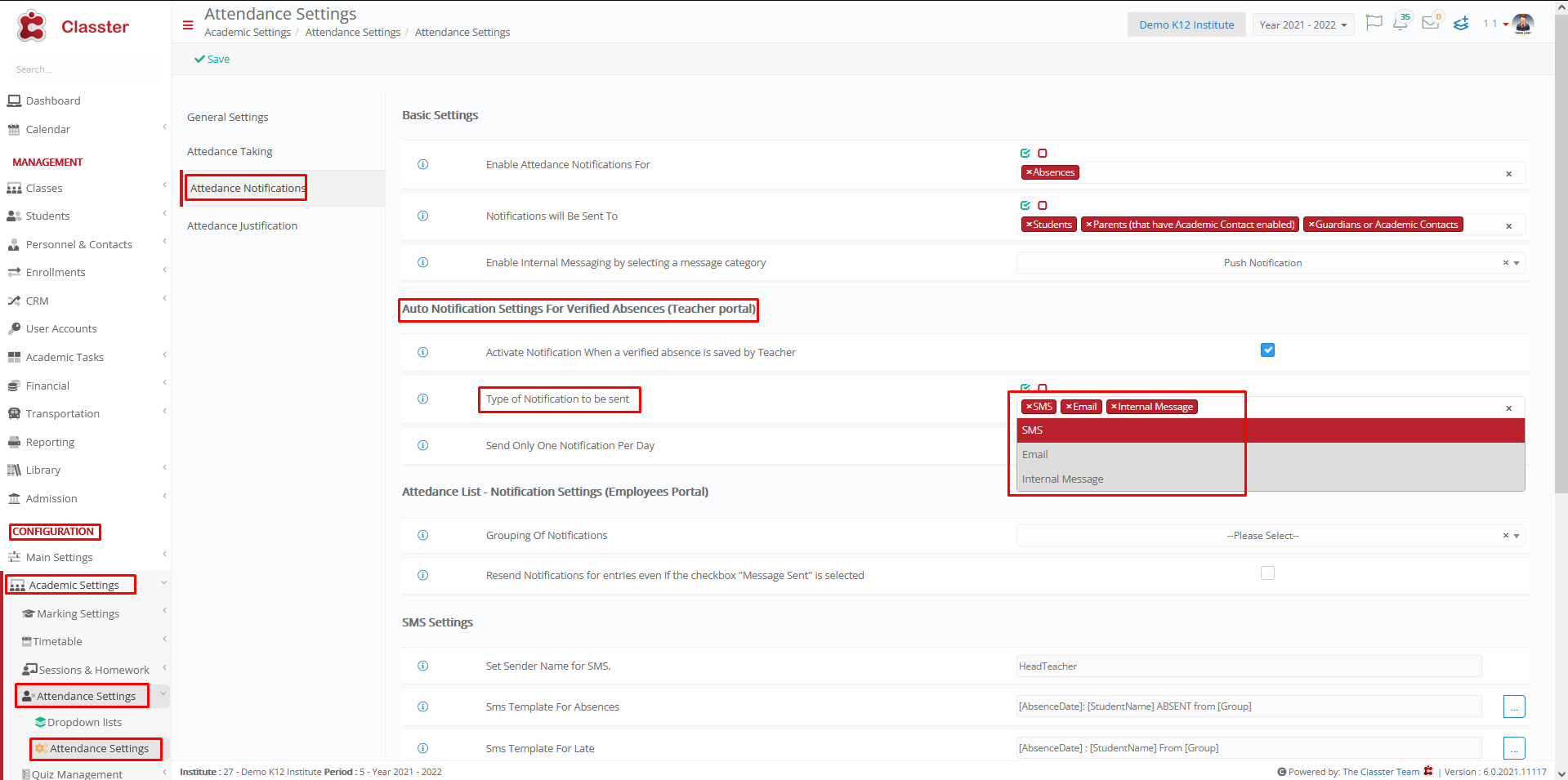
Figure 1
The Types of Notifications selected here, also affect the Notifications Methods list in the Employee’s portal when you send a Notification.
Example
Setting -> Active -> SMS
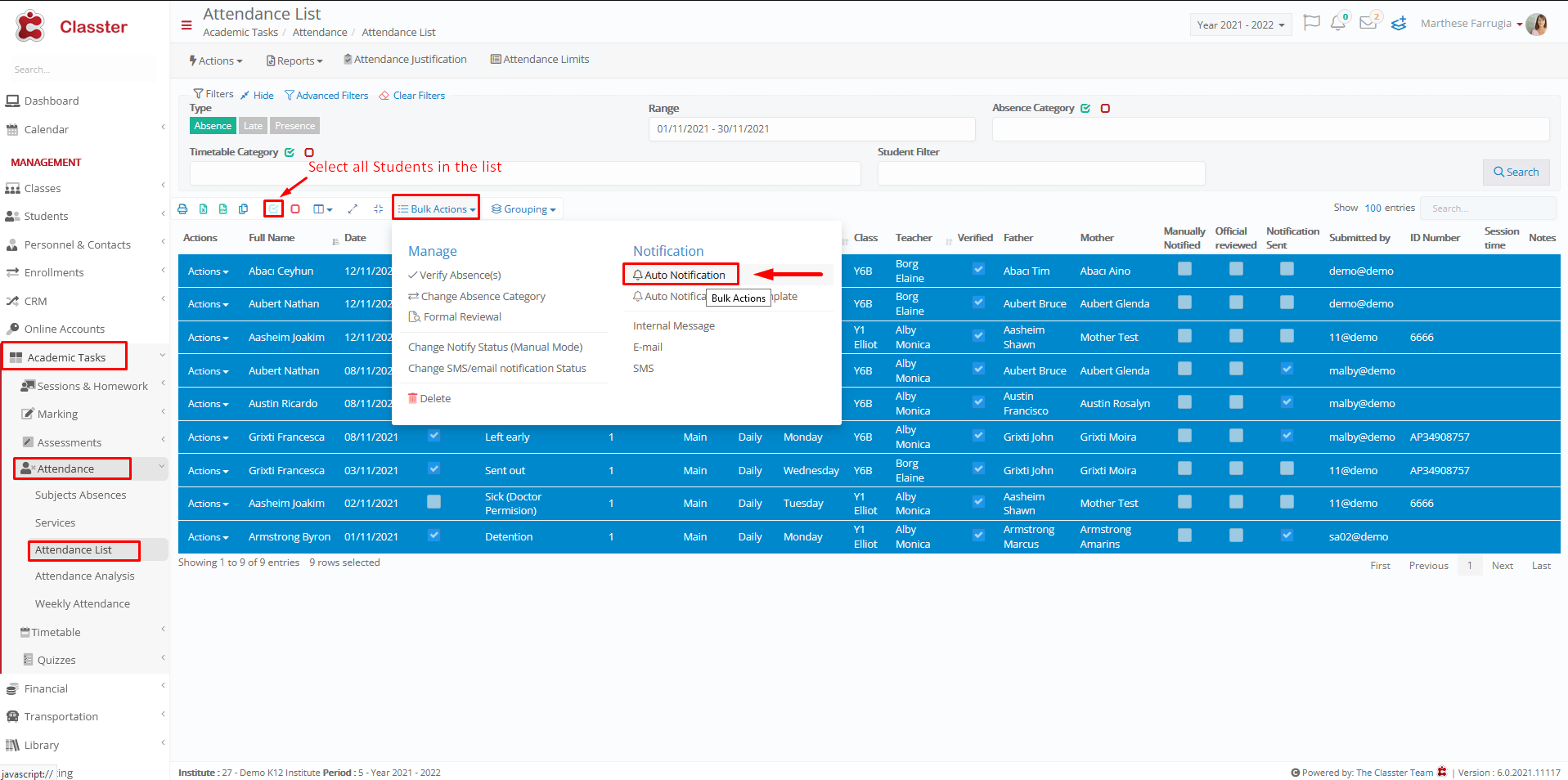
Figure 2
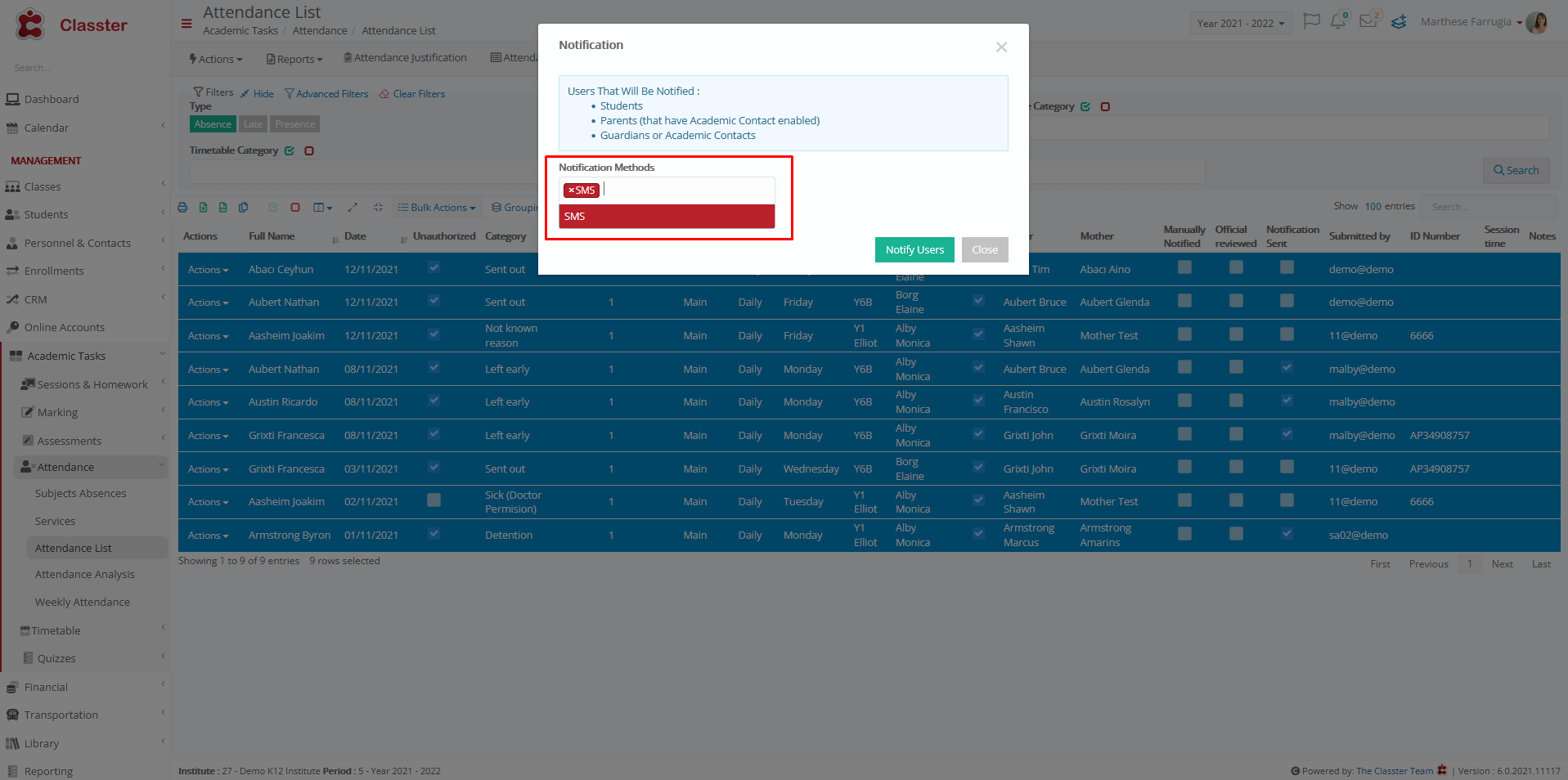
Figure 3
Setting -> Active -> SMS, Email, Internal Message
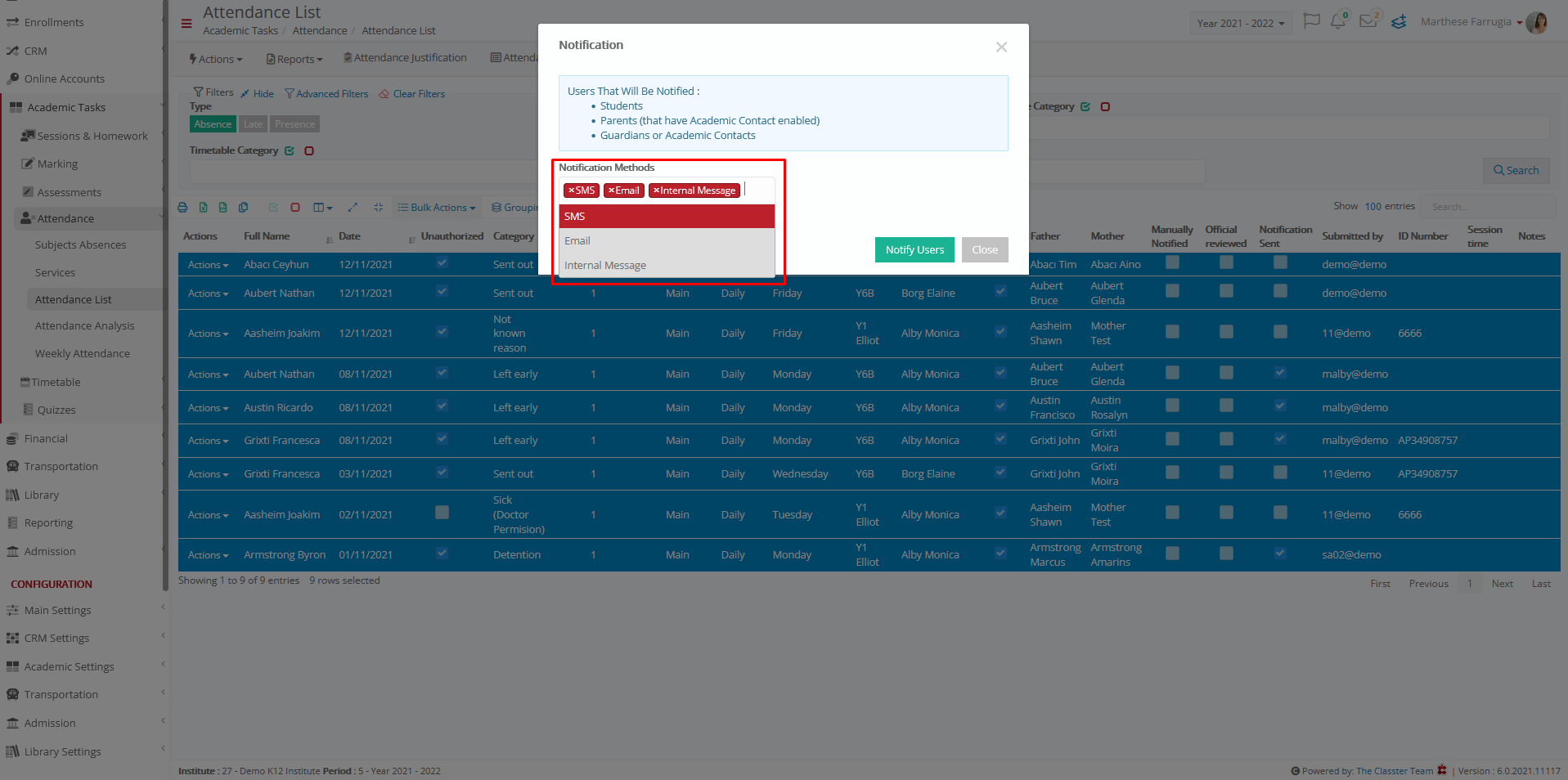
Figure 4
*To better understand the functionality of this setting, refer to the documentation of the setting “Activate Notification When a verified absence is saved by Teacher“.



