CRM Settings / General Settings / CRM Settings / Attendance & Classroom Management / Categories used in quick CRM actions in Class management
In teacher’s portal in Sessions if you press Show button, all sessions will be displayed if you click on class management you will see all students in the class.
In the three dots there is the quick action Add Remarks/ Actions where the setting is concerned
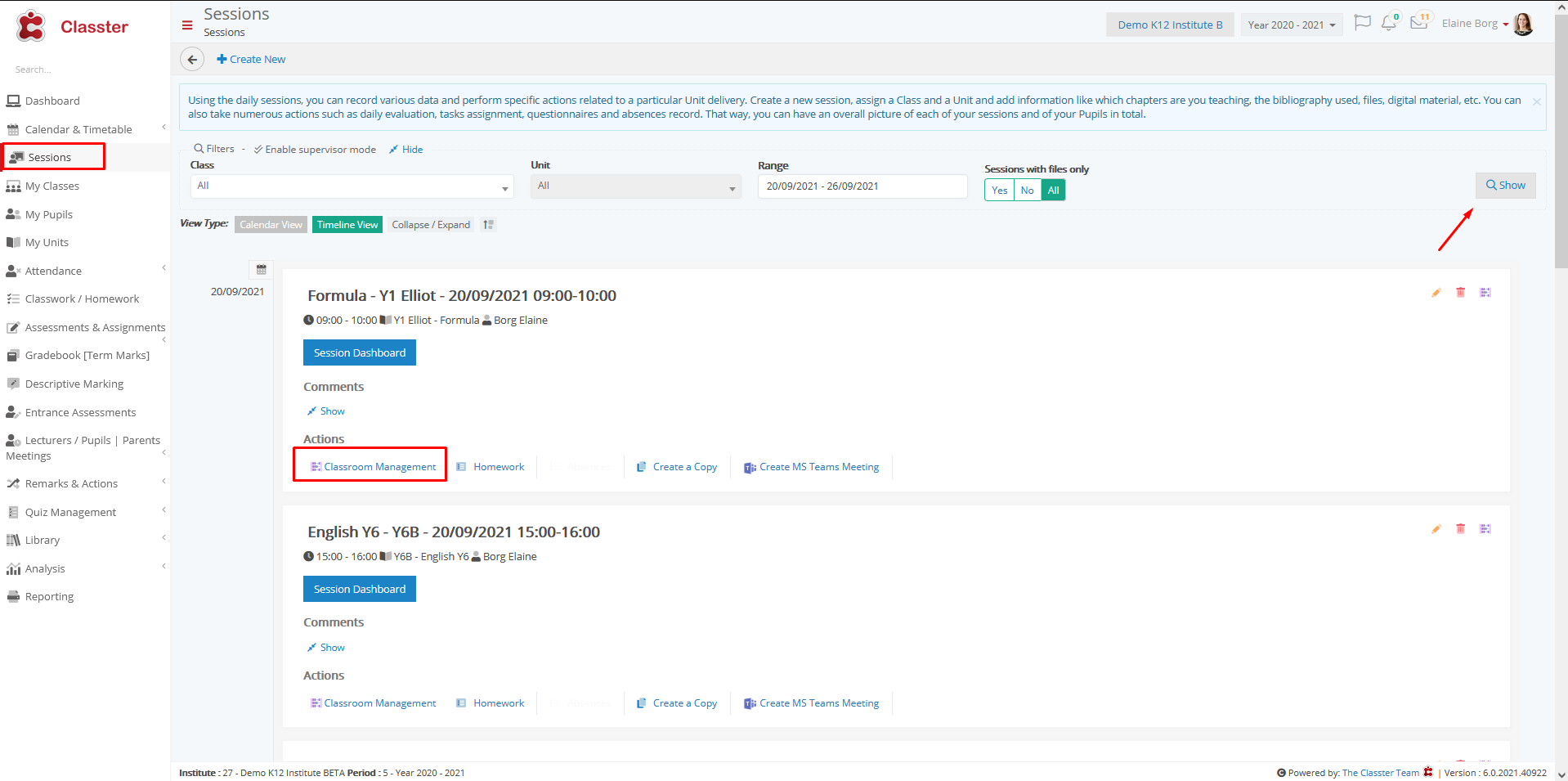

Setting -> Active -> All

Setting -> Active -> Student Daily remarks
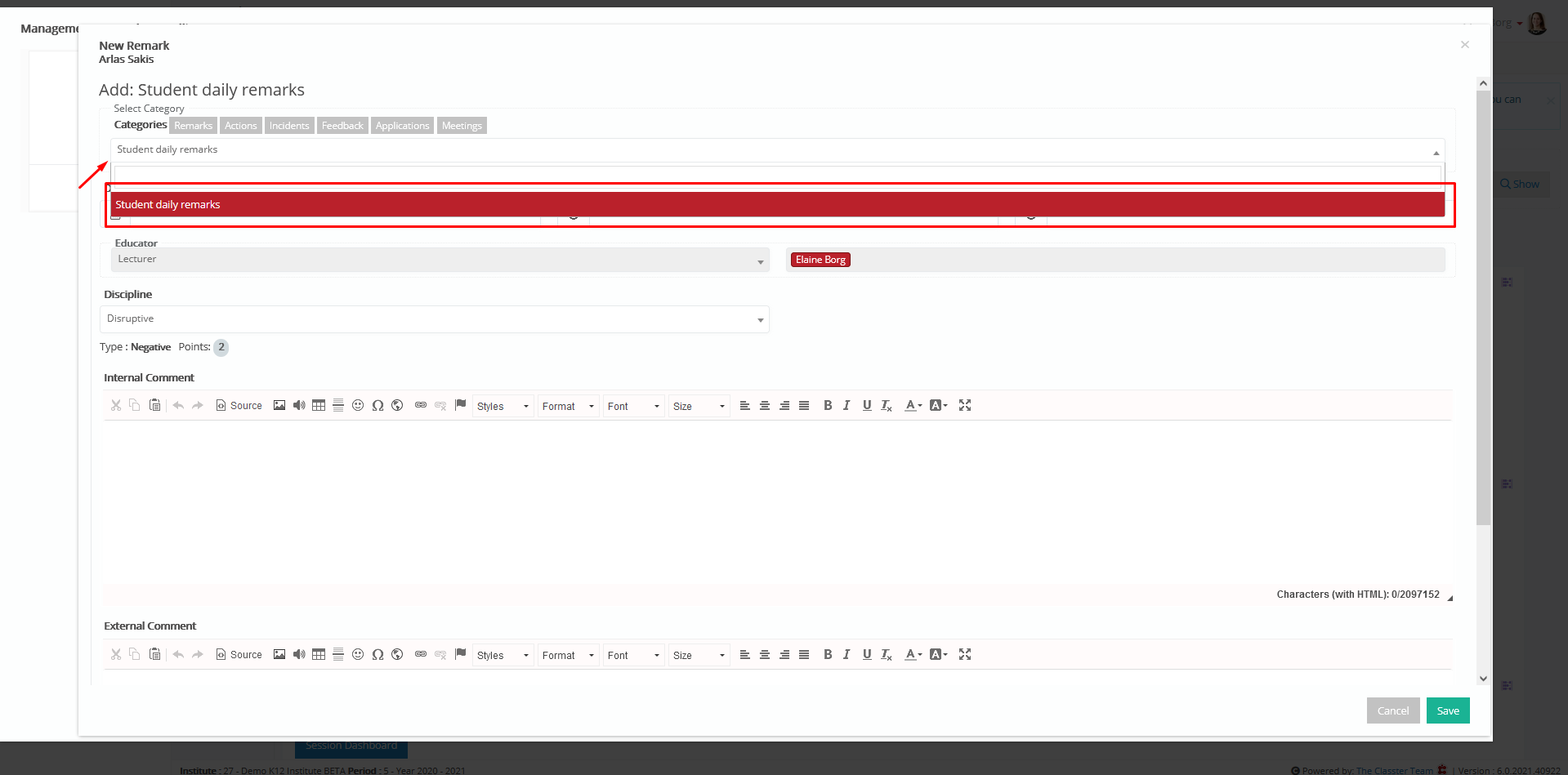
Setting -> Inactive
The quick action Add Remarks/ Actions does not appear.



