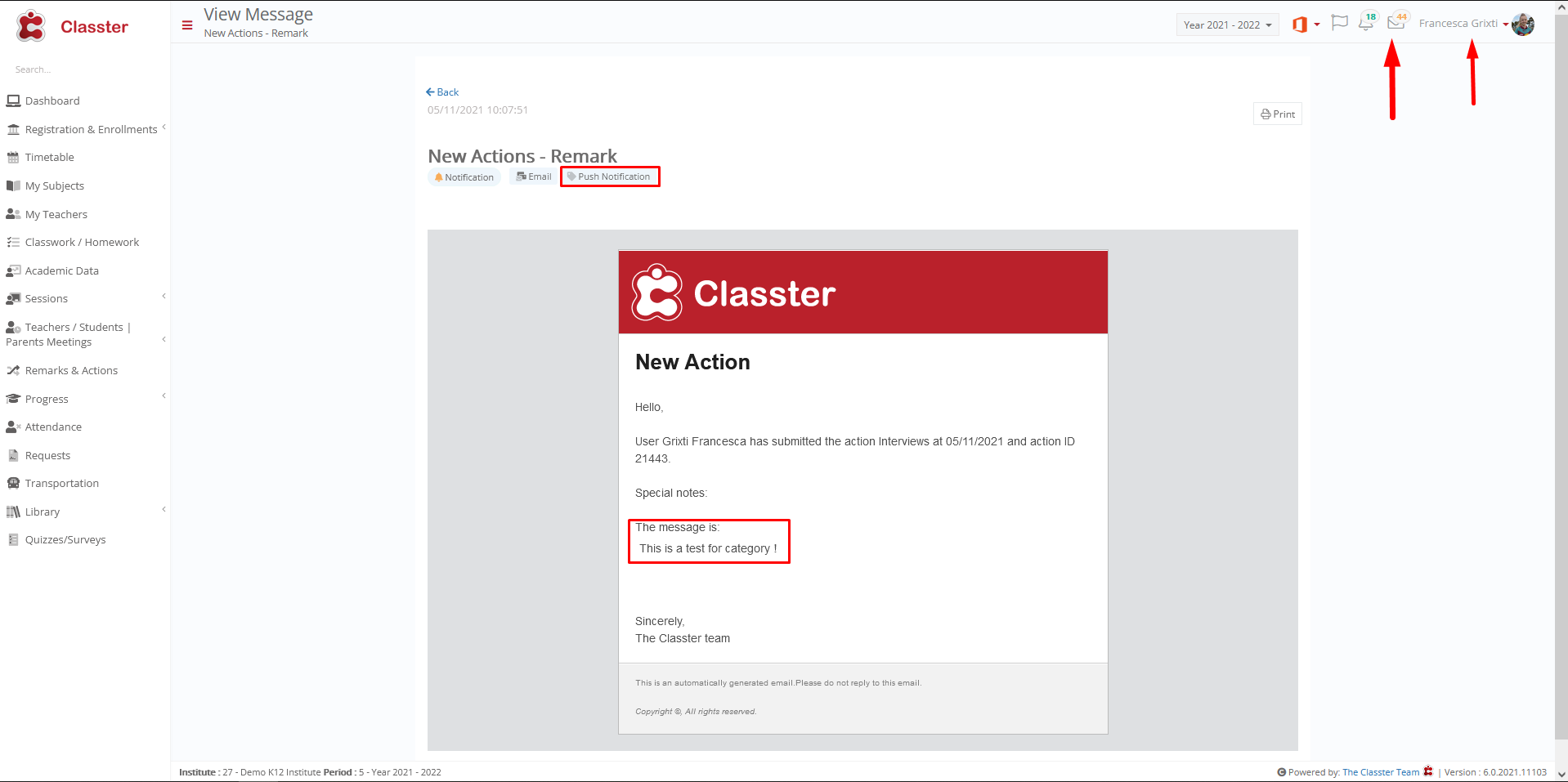CRM Settings / General Settings / CRM Settings / Message Category to be used in CRM messaging
Here, you set the Message Category to be used in the CRM messages.
If you want to create new message category, you need to go to Main settings / Dropdown lists, set in filters Type -> System and Dropdown lists -> Internal Messaging Categories as shown below.
Note: For the category to be visible in the settings you check the option “Institute Notifications” and to Send it, check the option “Send Push”
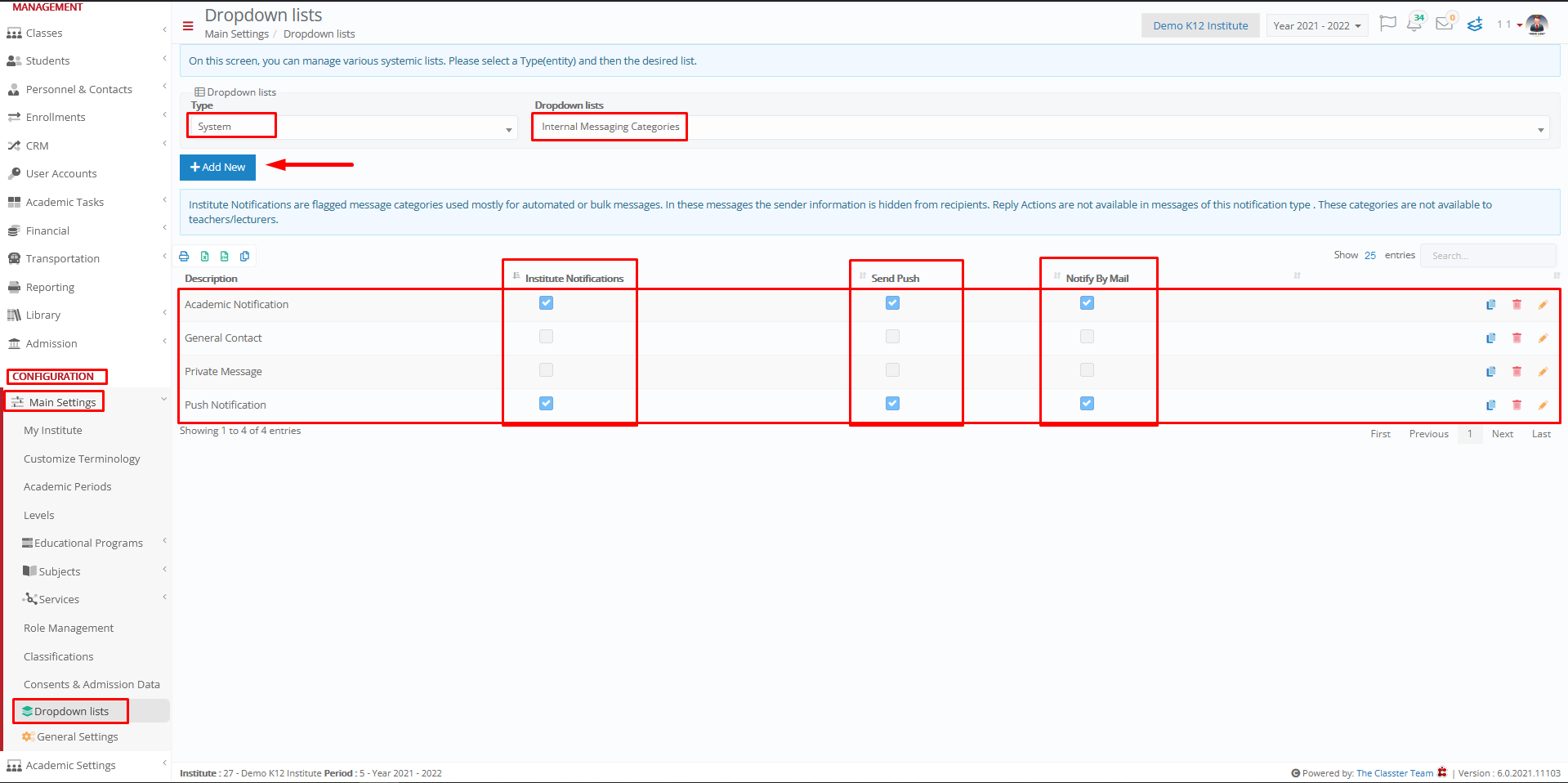
Example as Administrator
Student: Francesca Grixti
Setting -> Active – > Push Notification
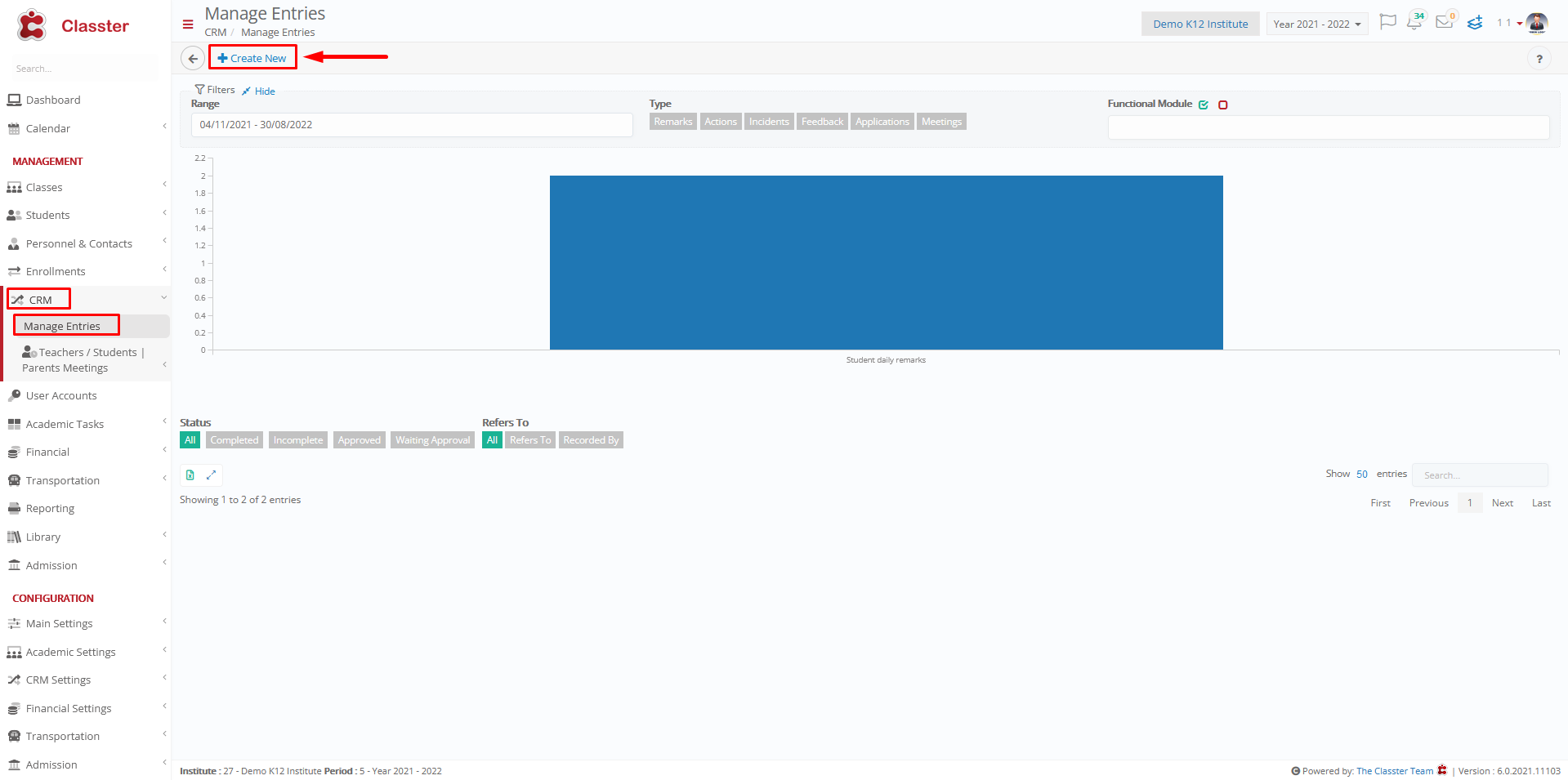
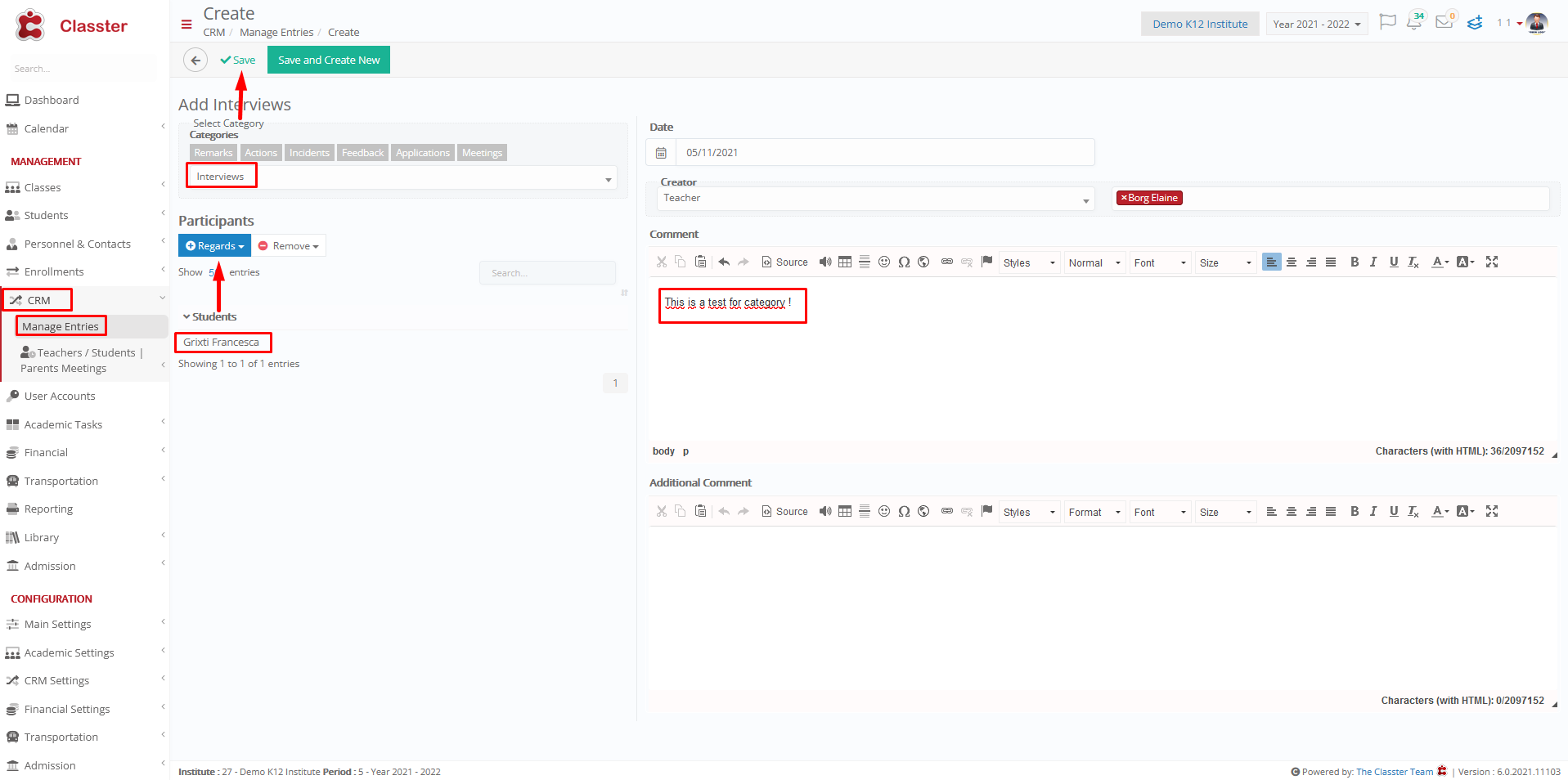
Student received a push Notification as shown below