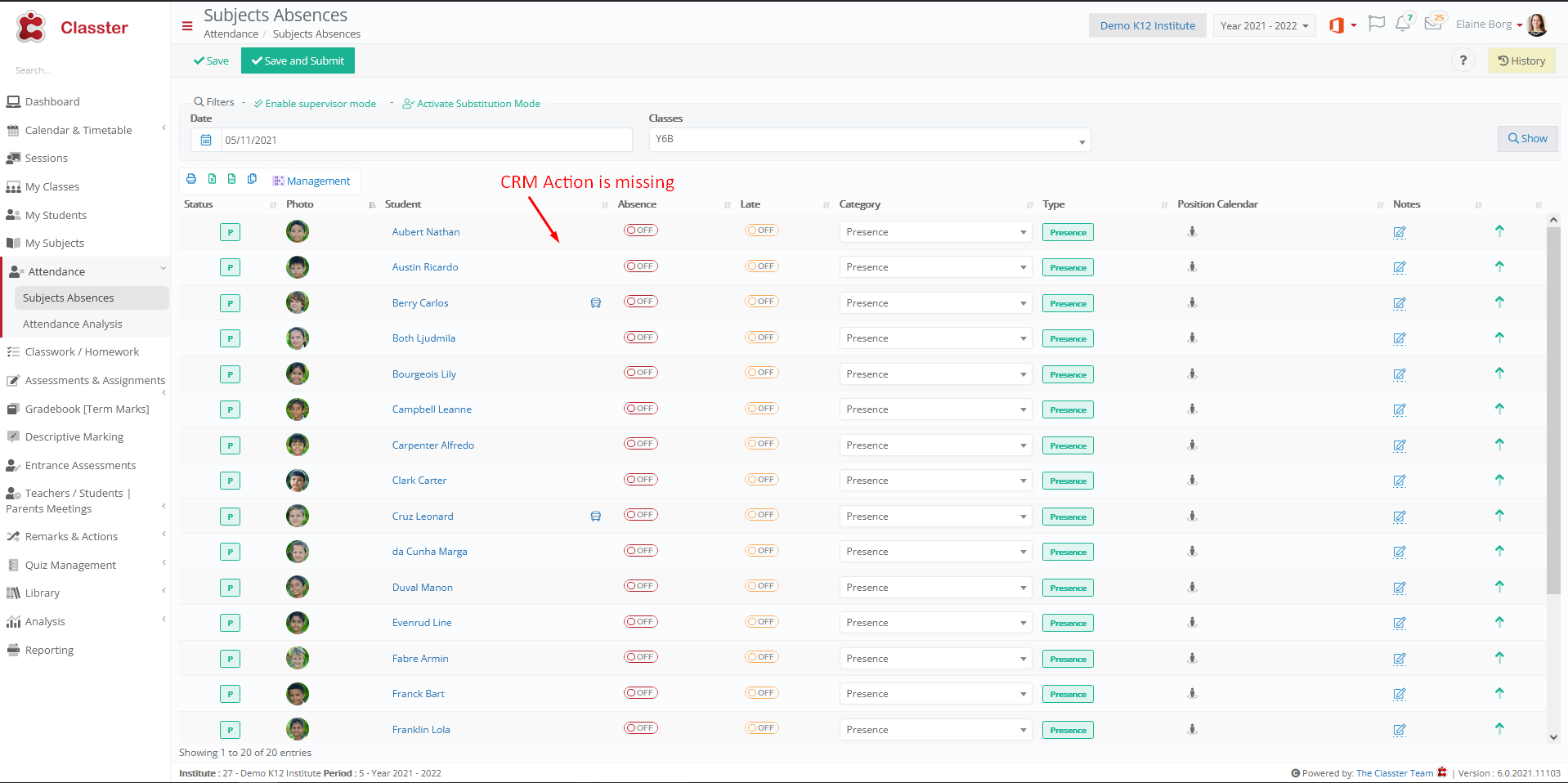CRM Settings / General Settings / CRM Settings / Attendance & Classroom Management / Select CRM Categories to be used in Attendance.
Here you define the CRM Categories that will be used from the attendance taking form. (i.e., Subject Absences form). These categories will be visible, when a new CRM action entry form opens from the list of Students in the Subjects’ absences form.
Example in Teacher’s portal
Setting -> Active -> Student daily remarks, educational note for Parents
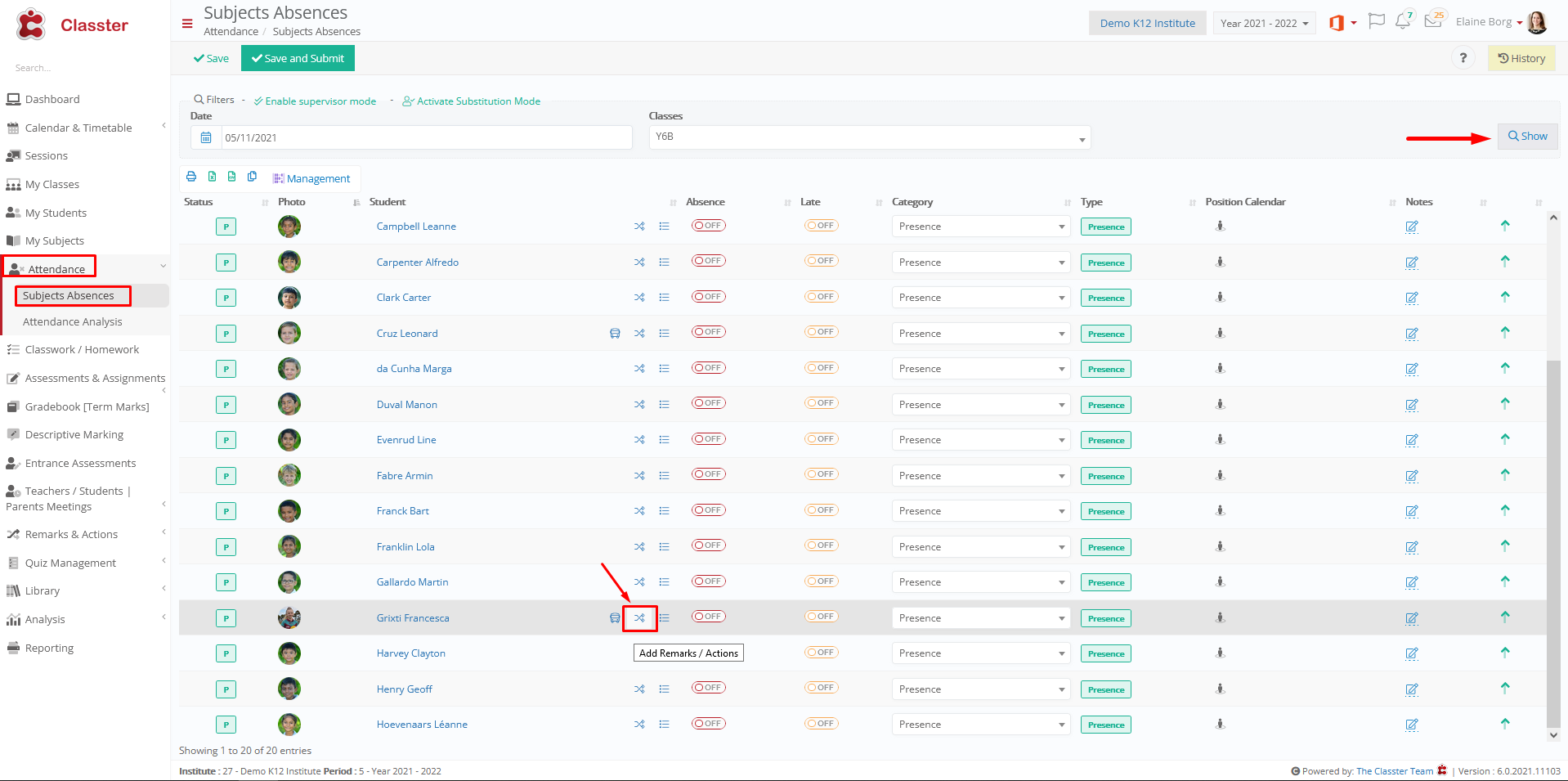
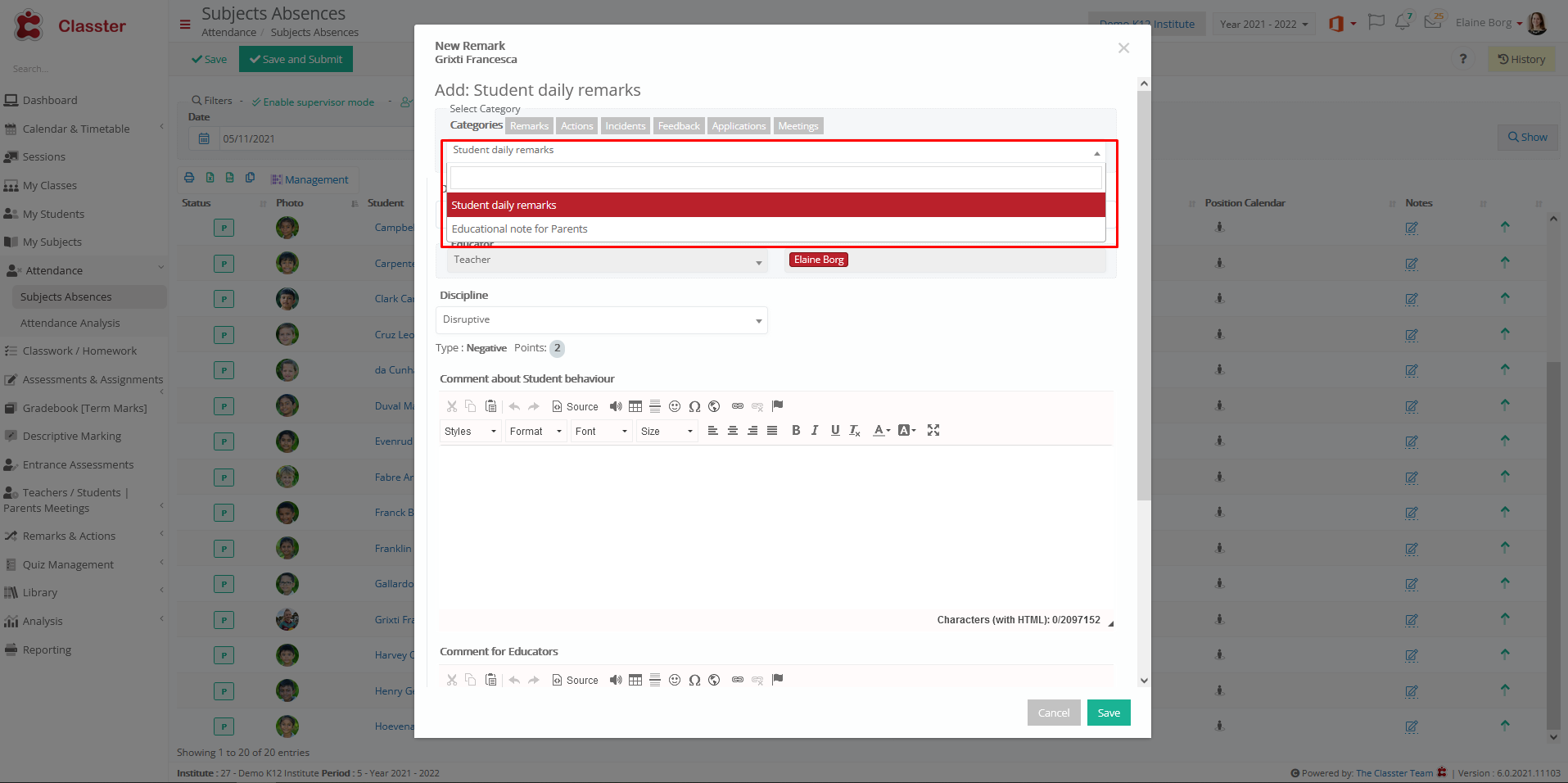
Setting -> Inactive
The setting stops working. You can’t click on a student to add New Remark