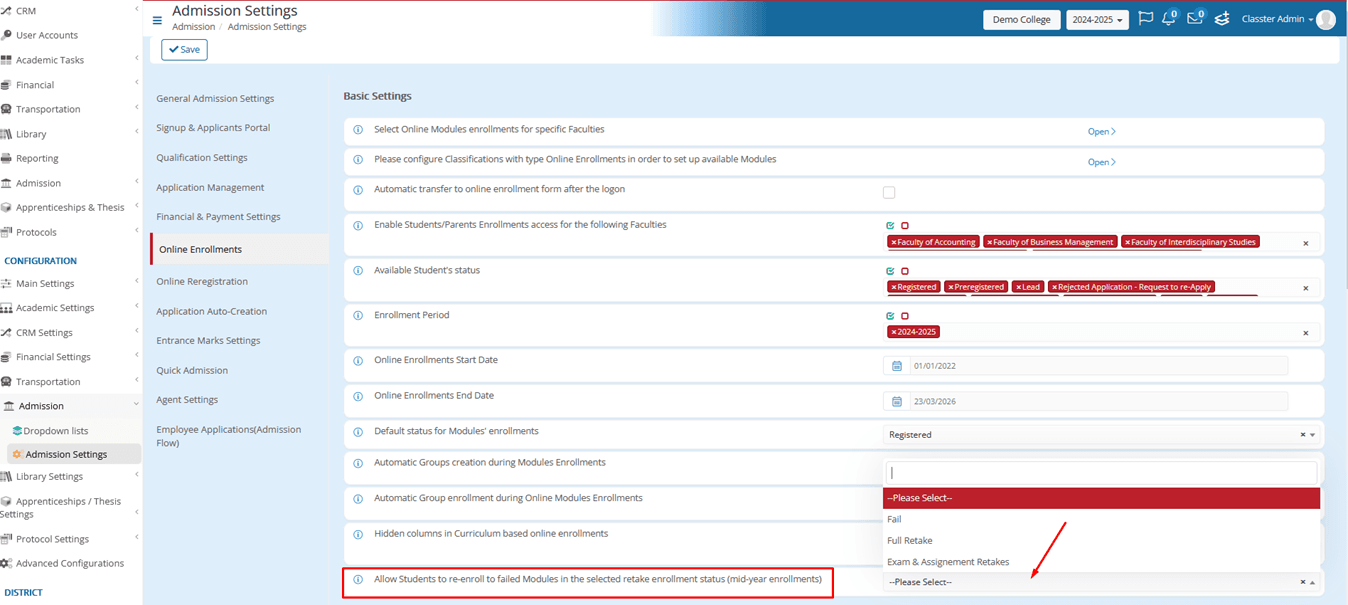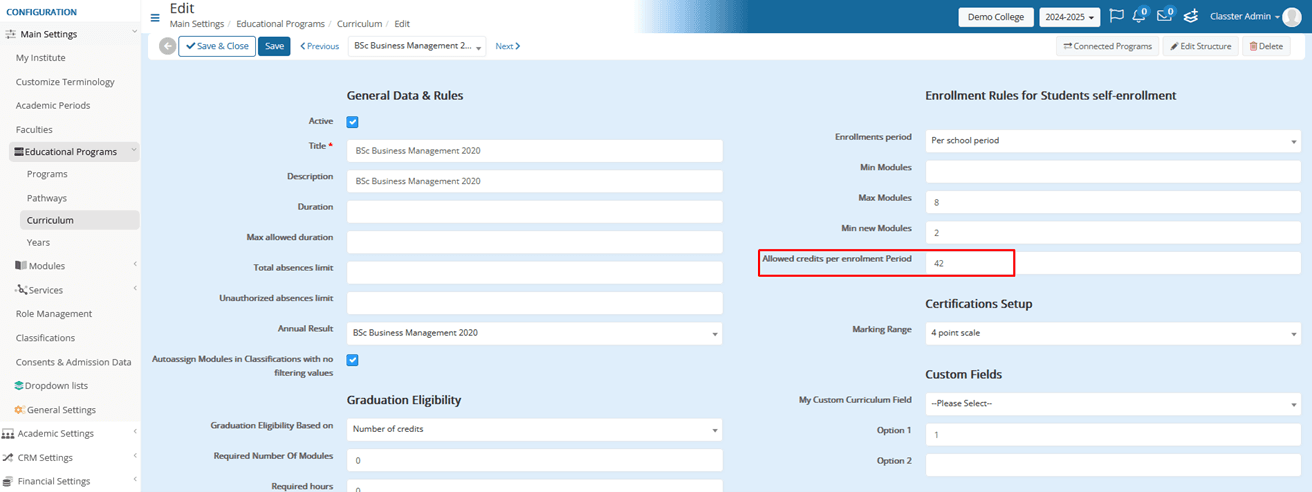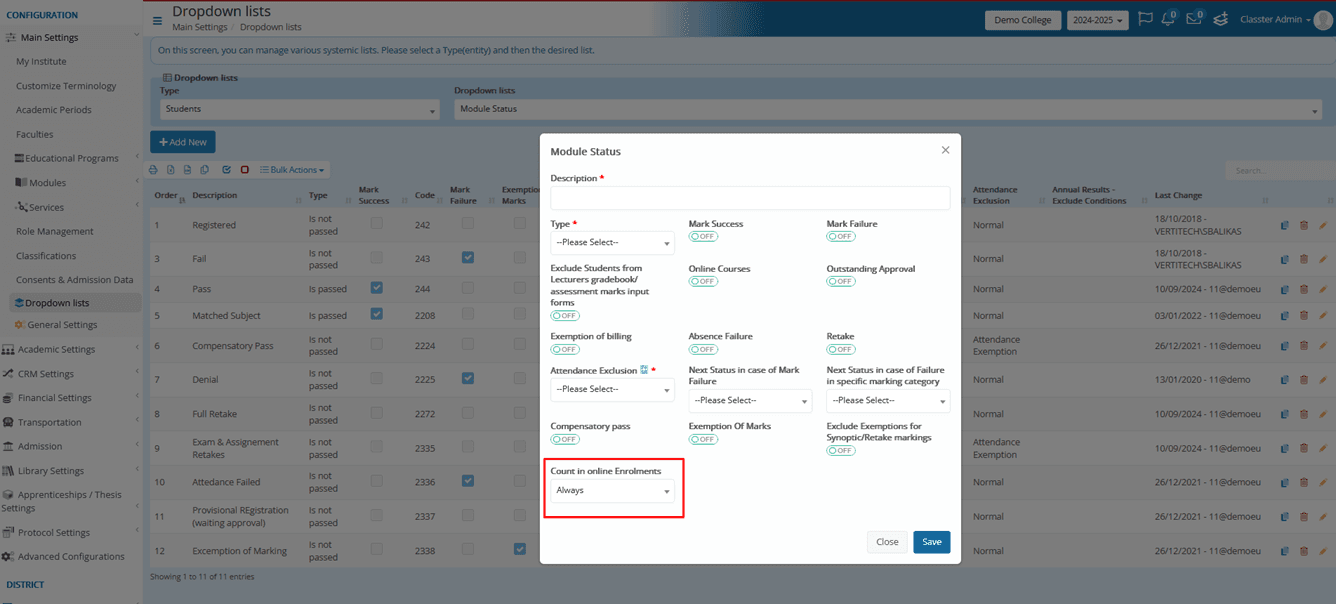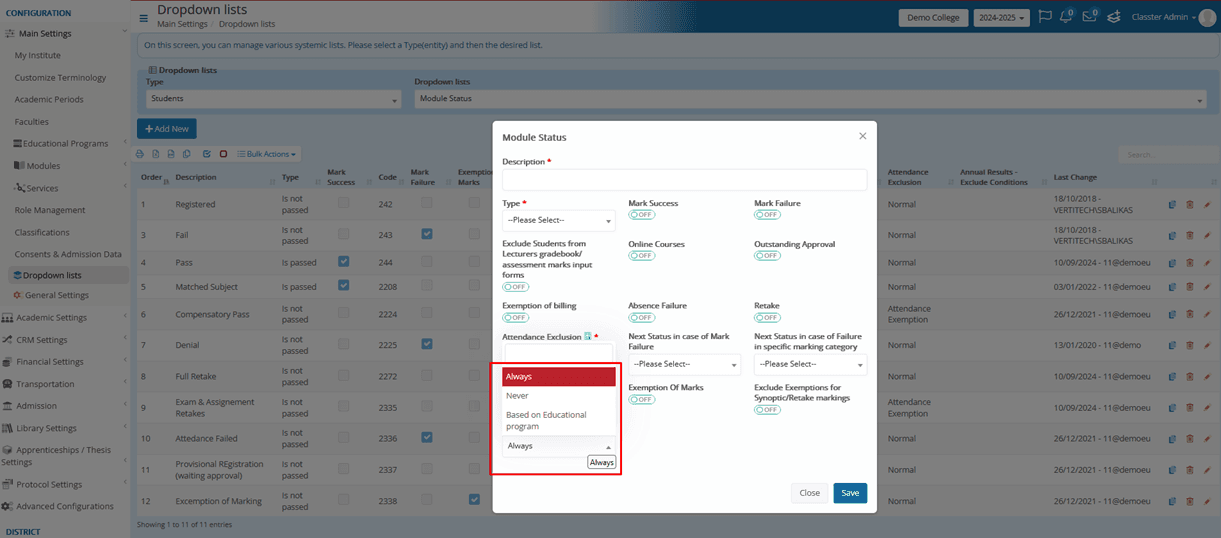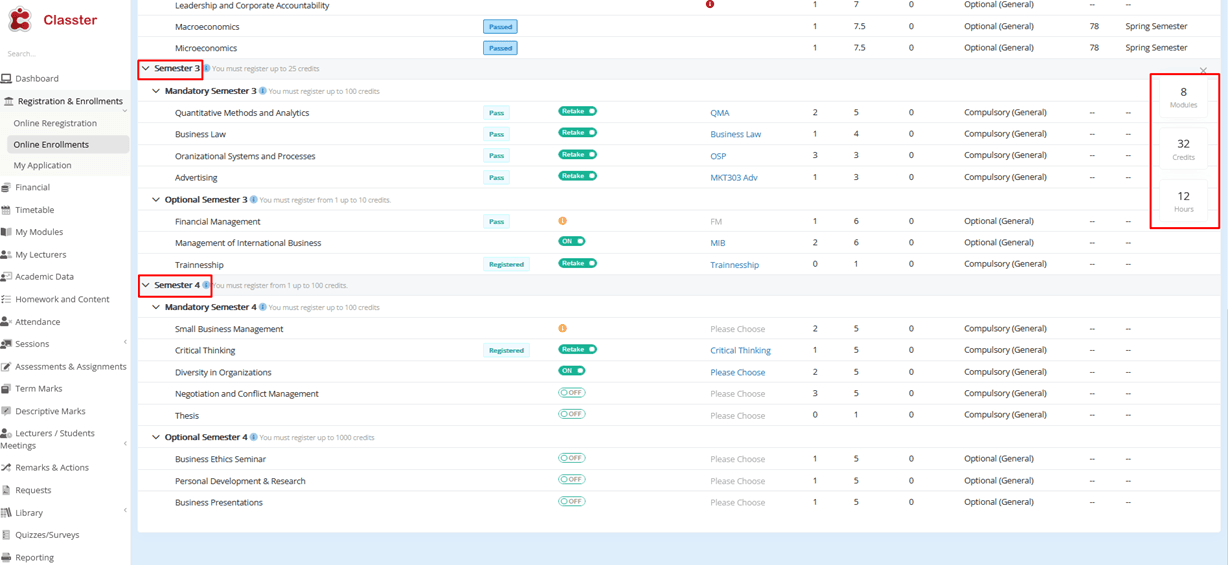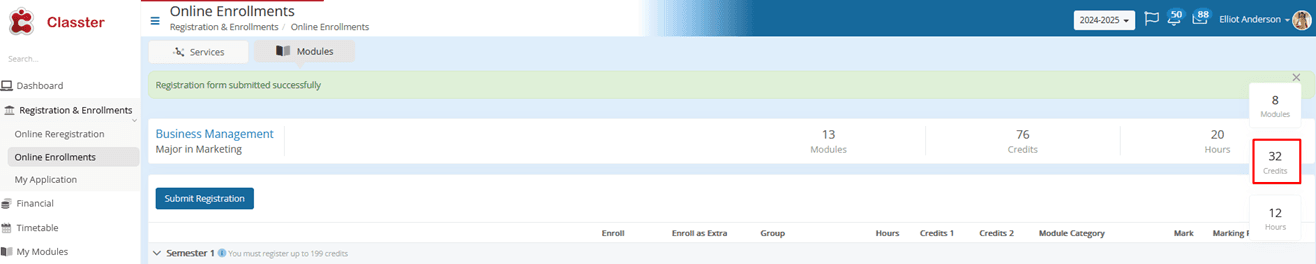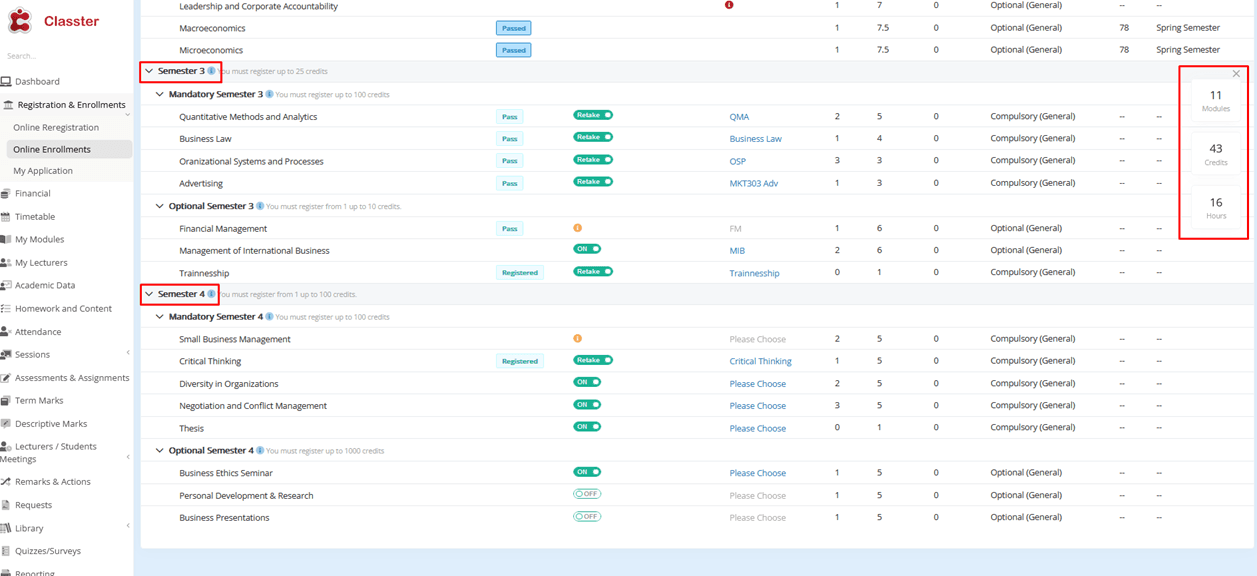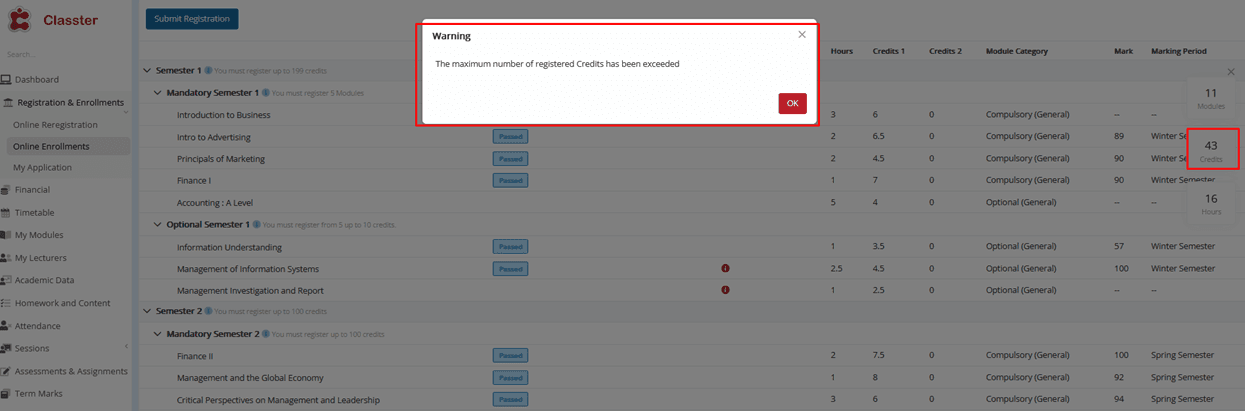Overview
New updates simplify and enhance the enrollment process, introducing mid-year enrollments, credit limits, and retake options. These features give students greater flexibility while keeping enrollments organized and manageable.
Mid-Year Enrollment
Enable the new setting for mid-year enrollments:
Navigate to Admission > Admission settings > Online Enrollments > Allow Students to re-enroll to failed Modules in the selected retake enrollment status (mid-year enrollments) > select The retake enrollment status for mid-year enrollments.
Students can adjust or re-enroll in courses mid-year, with enrollment limits aligning to their current educational program. This provides a more flexible approach.
Credit Limits for Enrollment Periods
Establish credit limits to effectively manage student enrollments:
Navigate to Main Settings > Educational Programs > Curriculum > Enrollment Rules for Student self-enrollments > set Allowed credits per enrollment period.
Students have a maximum credit limit for each enrollment period. The system prevents overloading by blocking enrollments that exceed the limit. Programs without a defined limit remain unrestricted.
Enrollment Count Rules
To ensure accurate tracking of enrollment metrics, the criteria for determining which subjects count toward enrollment limits have been simplified. Subject statuses now define whether a subject is included in the count:
- Some subjects will always count.
- Others will never count.
- Some will only count if they align with the student’s current educational program.
To configure how a Subject Status is counted in online enrollments, navigate to: Main Settings > Dropdown Lists > Type: Students > Dropdown List: Subject Status.
Retaking Failed Subjects
The system now logs the student’s current educational program details for each subject enrollment. Updates occur automatically for new enrollments or retakes, while past enrollments remain unchanged unless explicitly modified.
A simplified process for retaking failed subjects is being introduced. Students will now have a dedicated “Retake” option to re-enroll in failed subjects.
- For failed subjects within the same period, the system will update the existing record.
- For failed subjects from a previous period, a new record will be created while still linking the enrollment to the current educational program.
According to max credit limits per enrollment period.
Exceeding the max credit limits per enrollment period.