Main Settings / General Settings / Dashboard Settings / Dashboard Settings & Rights / Use Custom Menus
Here you can enable the use of custom menus. Custom menus are defined in the advanced configuration options. Custom menus can open custom web pages or external links and there presented underneath the normal menu presented to an end user.
Setting -> Active
After enabling it you go to Advanced Configurations -> Template Menus -> Custom Menus (Figure 1)
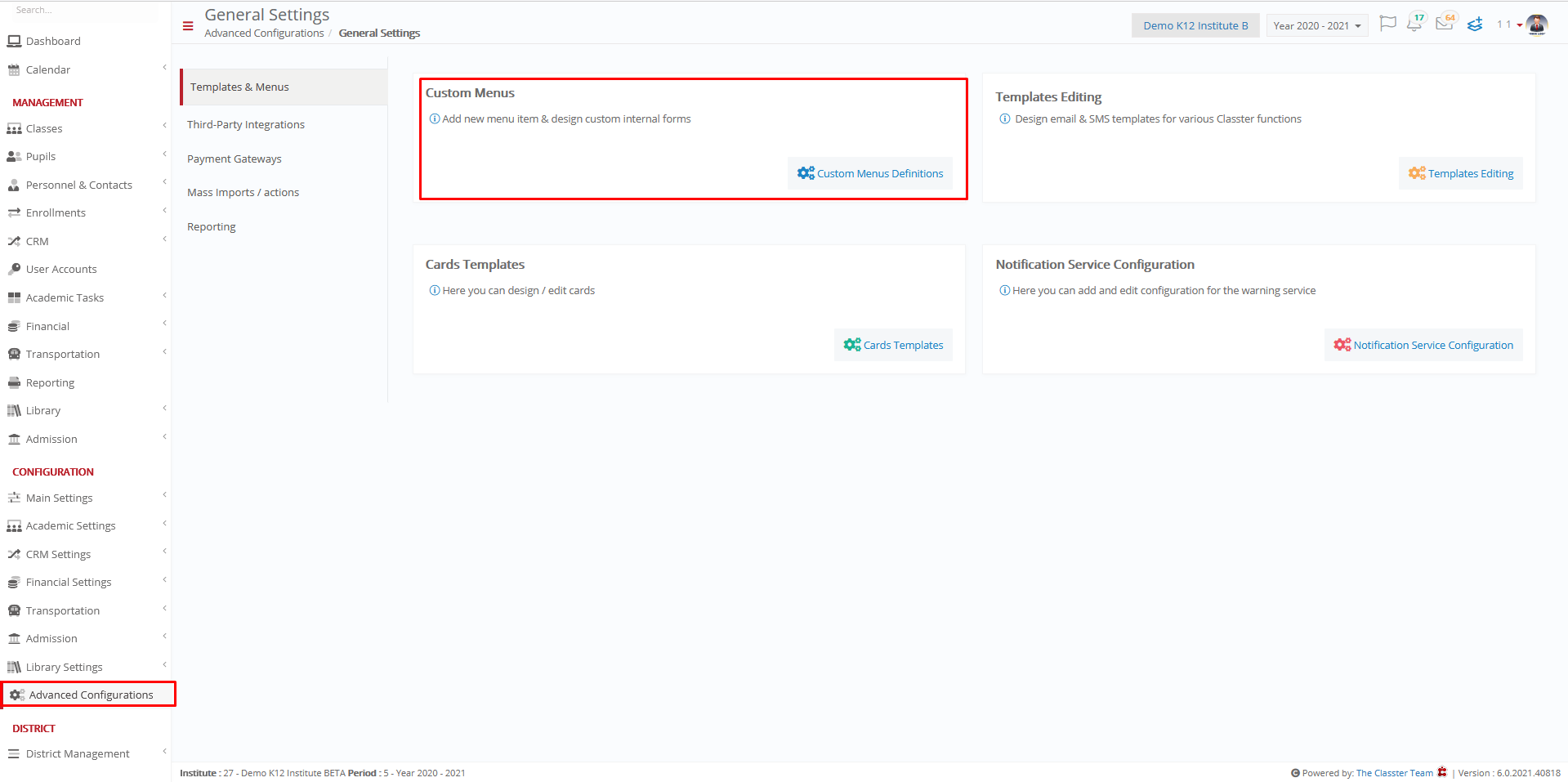
Figure 1
Here you can Create a New Custom Menu or Edit an existing one. (Figure 2)
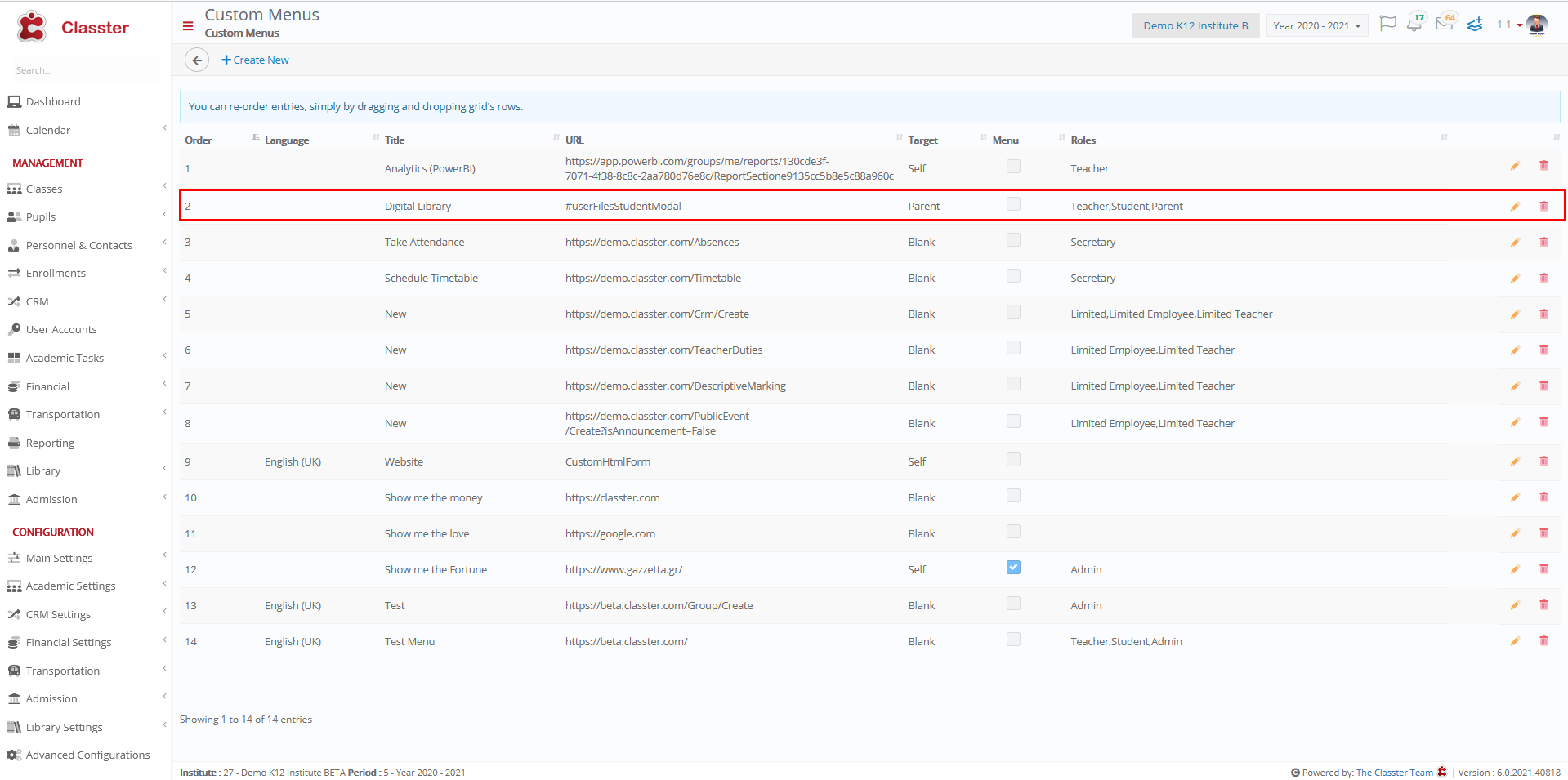
Figure 2
For example, after creating the custom menu with title Digital Library we can see it If we login as a student or Teacher or Parent in Dashboard. (Figure 3)
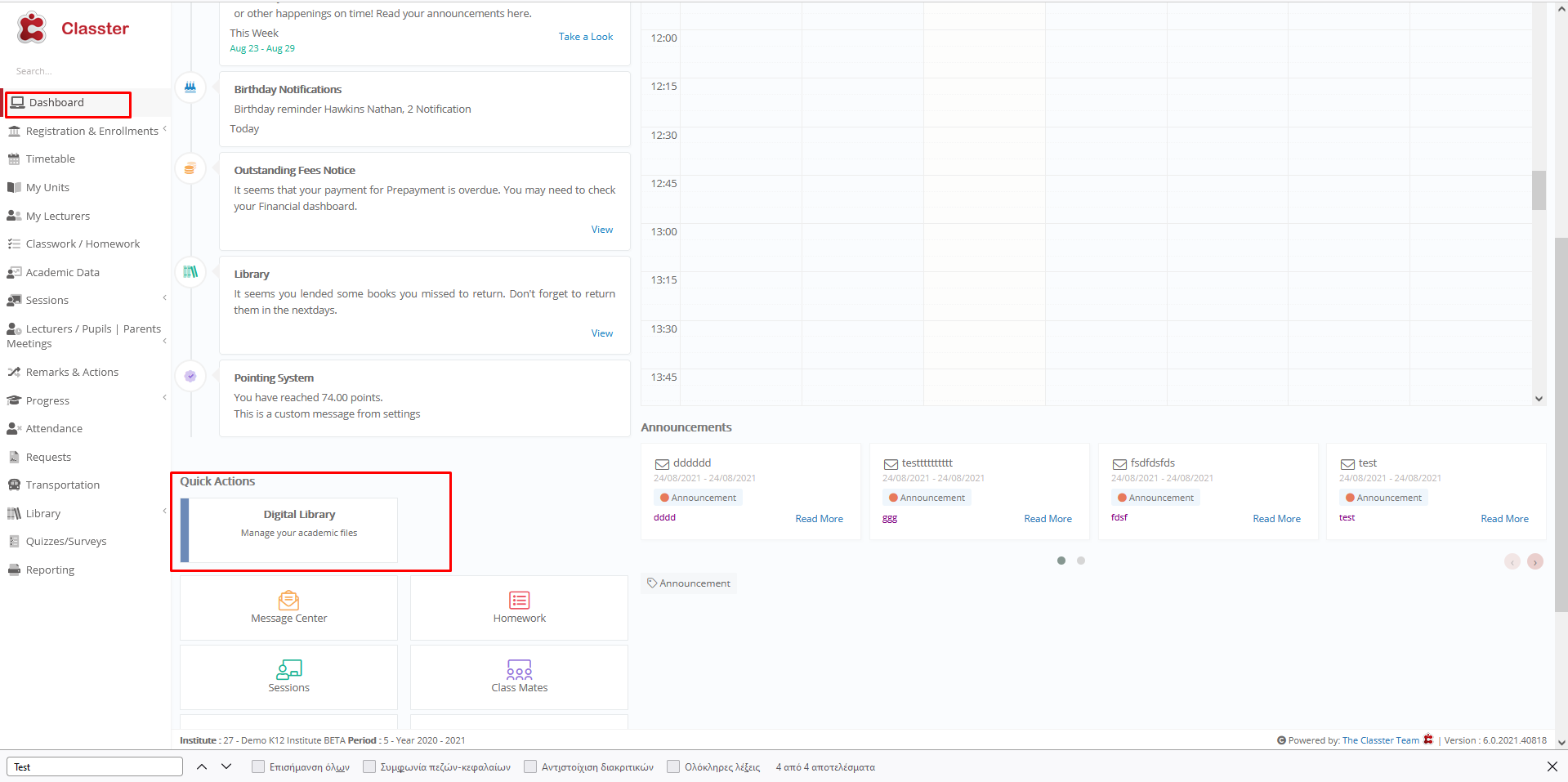
Figure 3



