Financial Settings / General Settings / e-Payments / Transaction properties for addressing for Free Value Payments / Included periods when override online payment’s selected period is enabled
This setting concerns e-payments of a free amount.
The entire “Transaction properties for addressing for Free Value Payments” section needs to be configured so that it functions correctly.
Here, you define the periods that will be checked for overdue amounts when “Auto-calculate transactions’ period in auto address payments (overrides the selected by the user)” is enabled.
Example
If you select the previous and current period, then these periods will be checked for outstanding amounts.
If unpaid amounts are found after the check, then the amount paid will be allocated to the respective amounts according to the configuration of the “Auto address payments priority ” setting. (Figure 1)
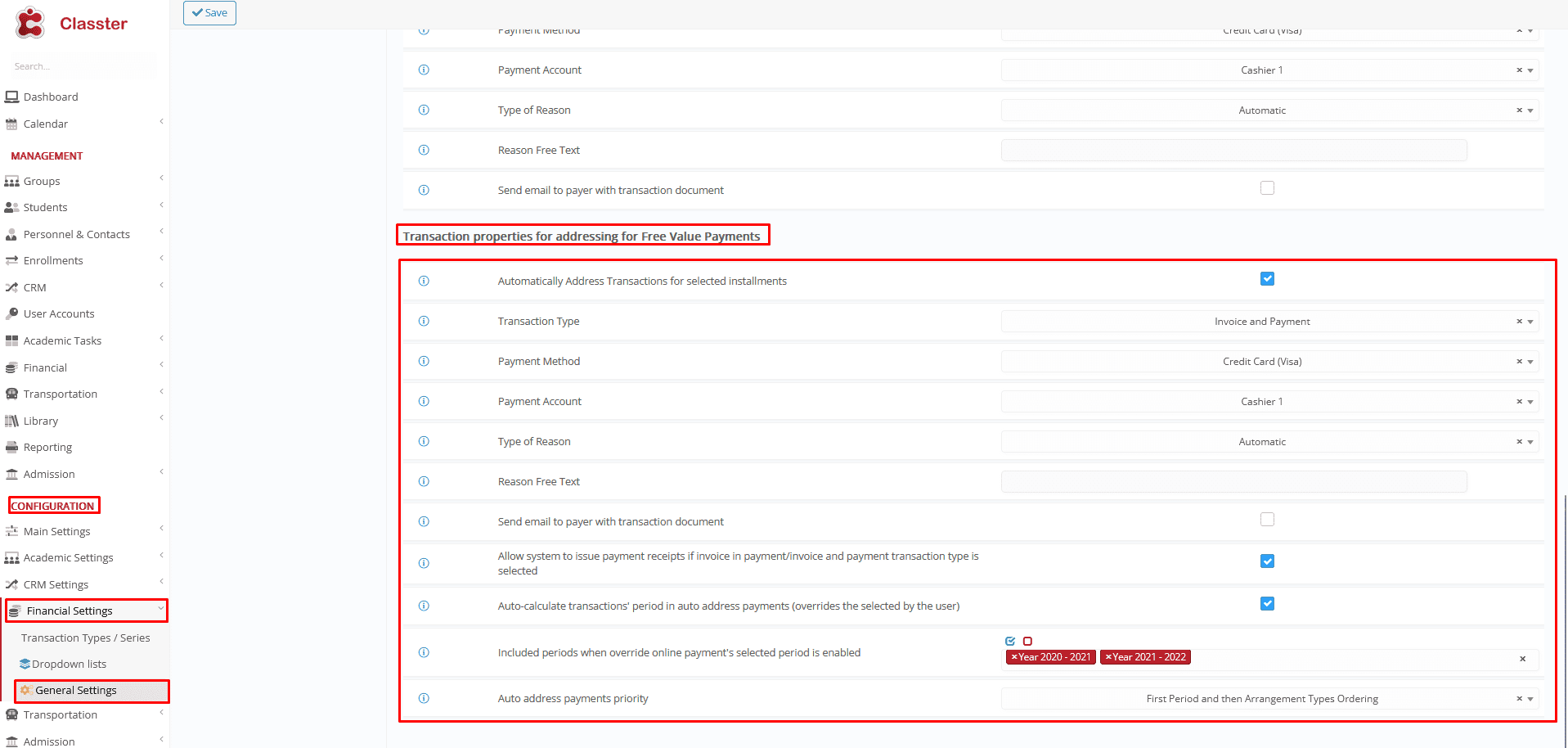 Figure 1
Figure 1



