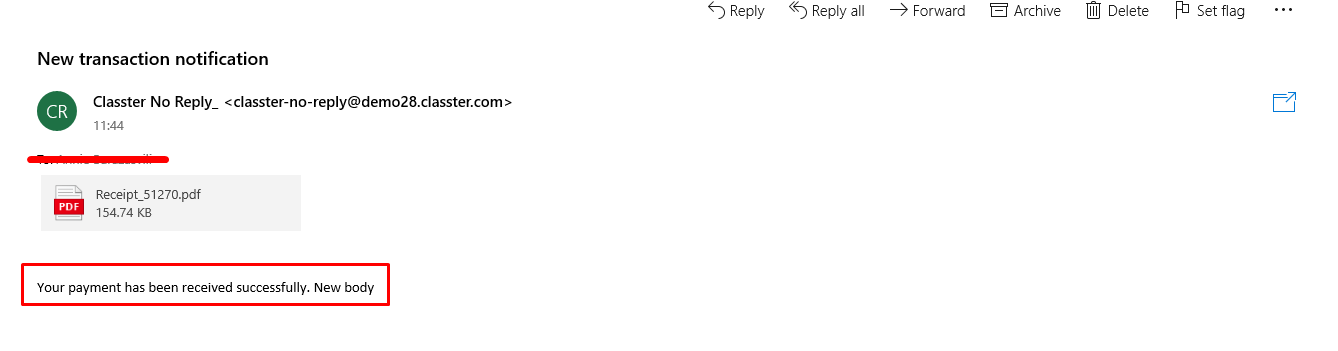Financial Settings / General Settings / e-Payments / Basic Settings / New Online Transaction Email Body
Here you can write a free text as information that will be displayed to users when they complete successfully online payments.
For the email to be sent, the following settings in Financial Settings / General Settings / e-Payments / Basic Settings Transaction properties for addressing Payments, or / Transaction properties for addressing for Free Value Payments, must be enabled and configured:
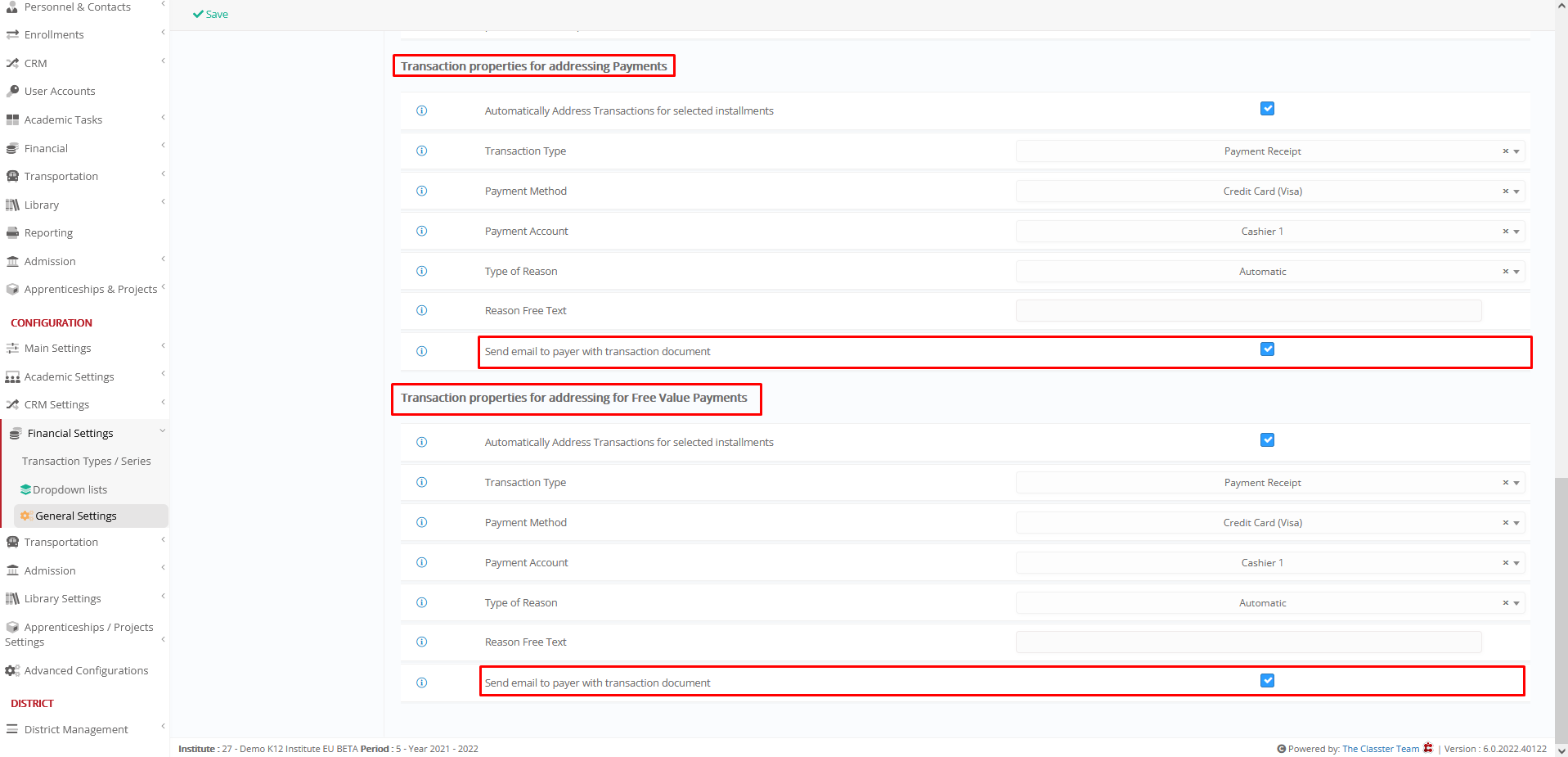
Example
Setting -> Your payment has been received successfully. New body
After online payment, parent will receive the following email