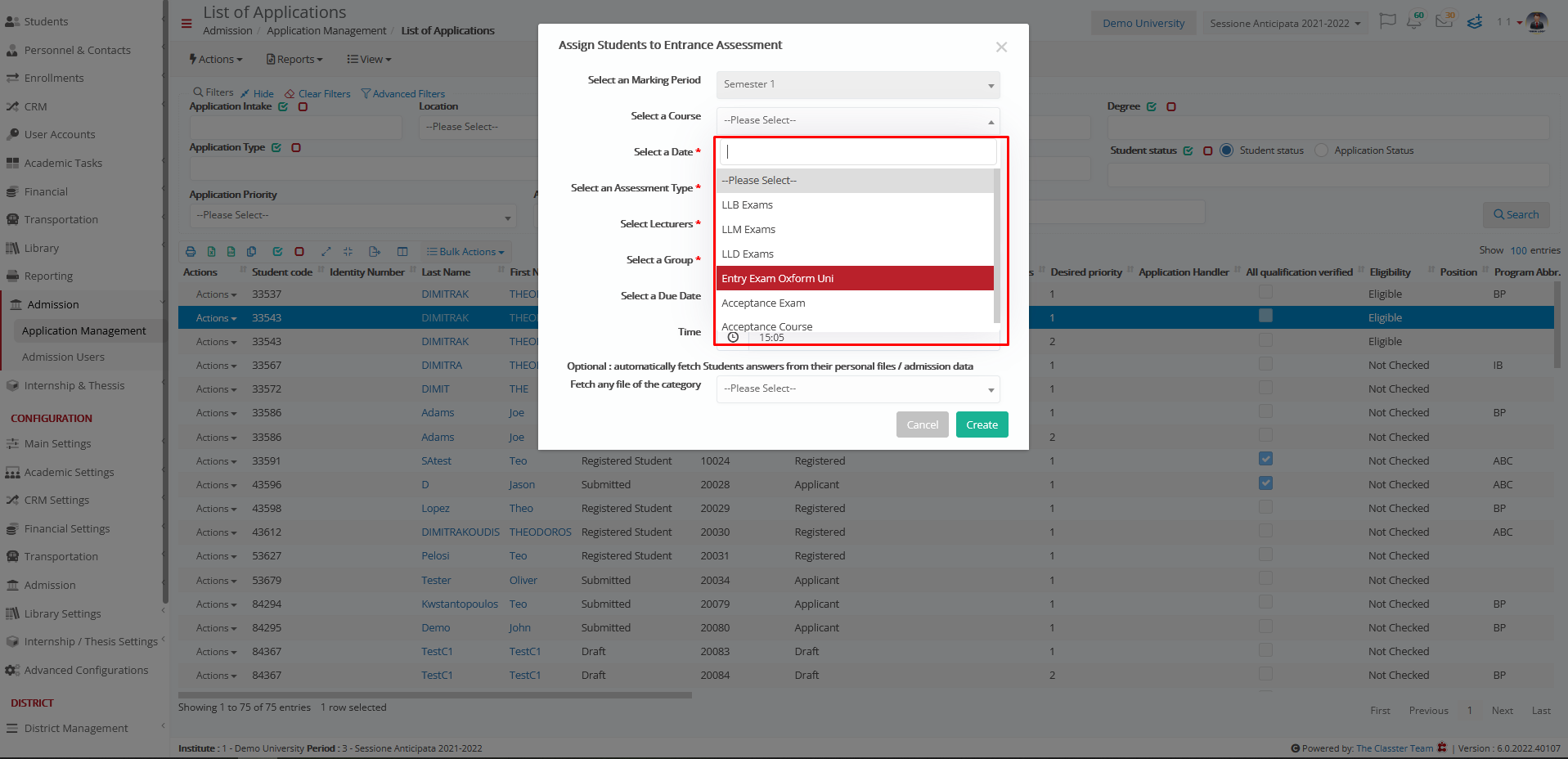Admission / Admission Settings / Entrance Marks Settings / Basic Settings / Here you select one or more Units that will be included in the entrance examinations
Here you define which units will be marked in entrance marks.
Requires the existence of the entrance assessment subject category.
To create a new one, you must go to the dropdown lists as shown in the pictures
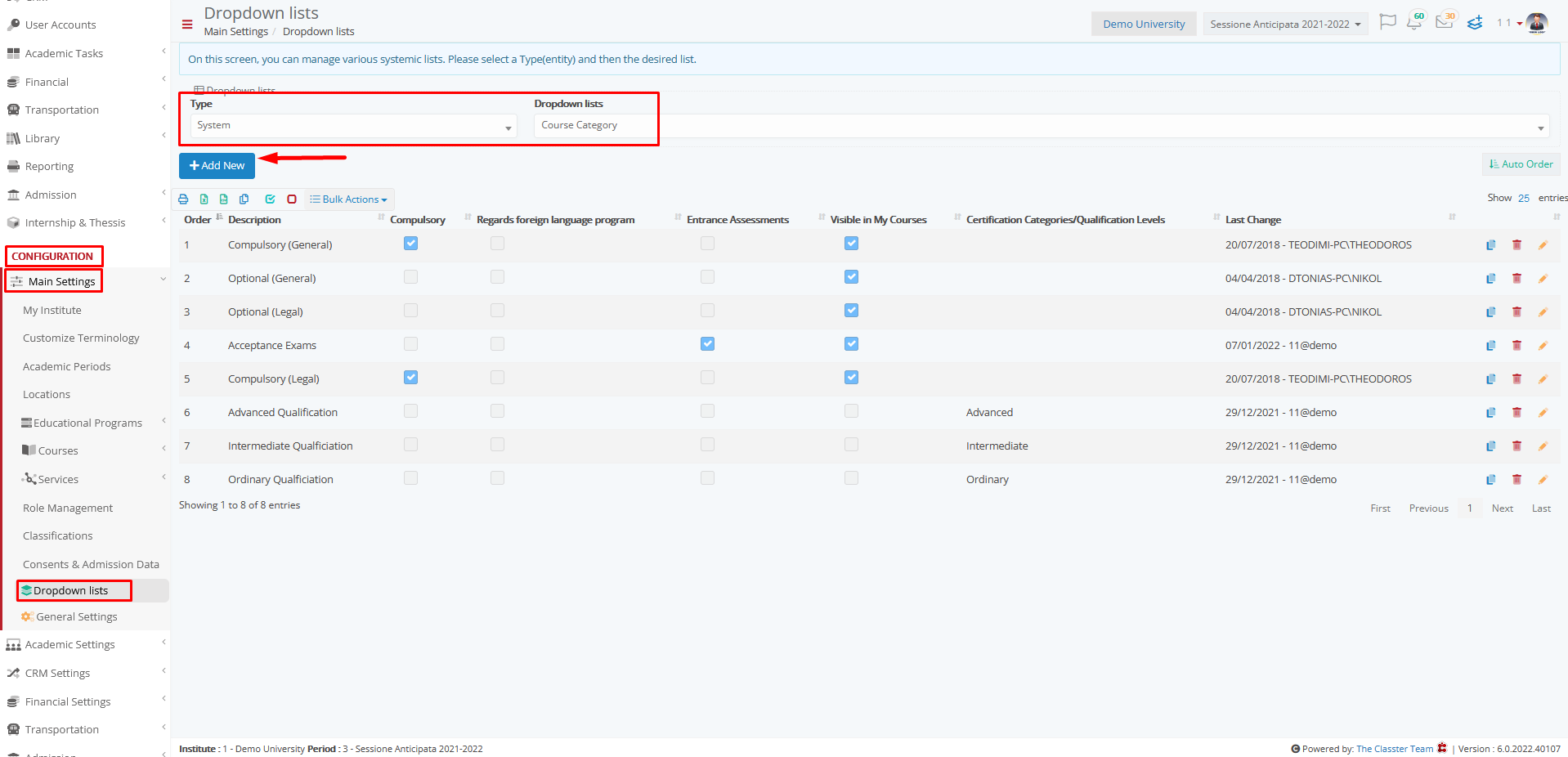
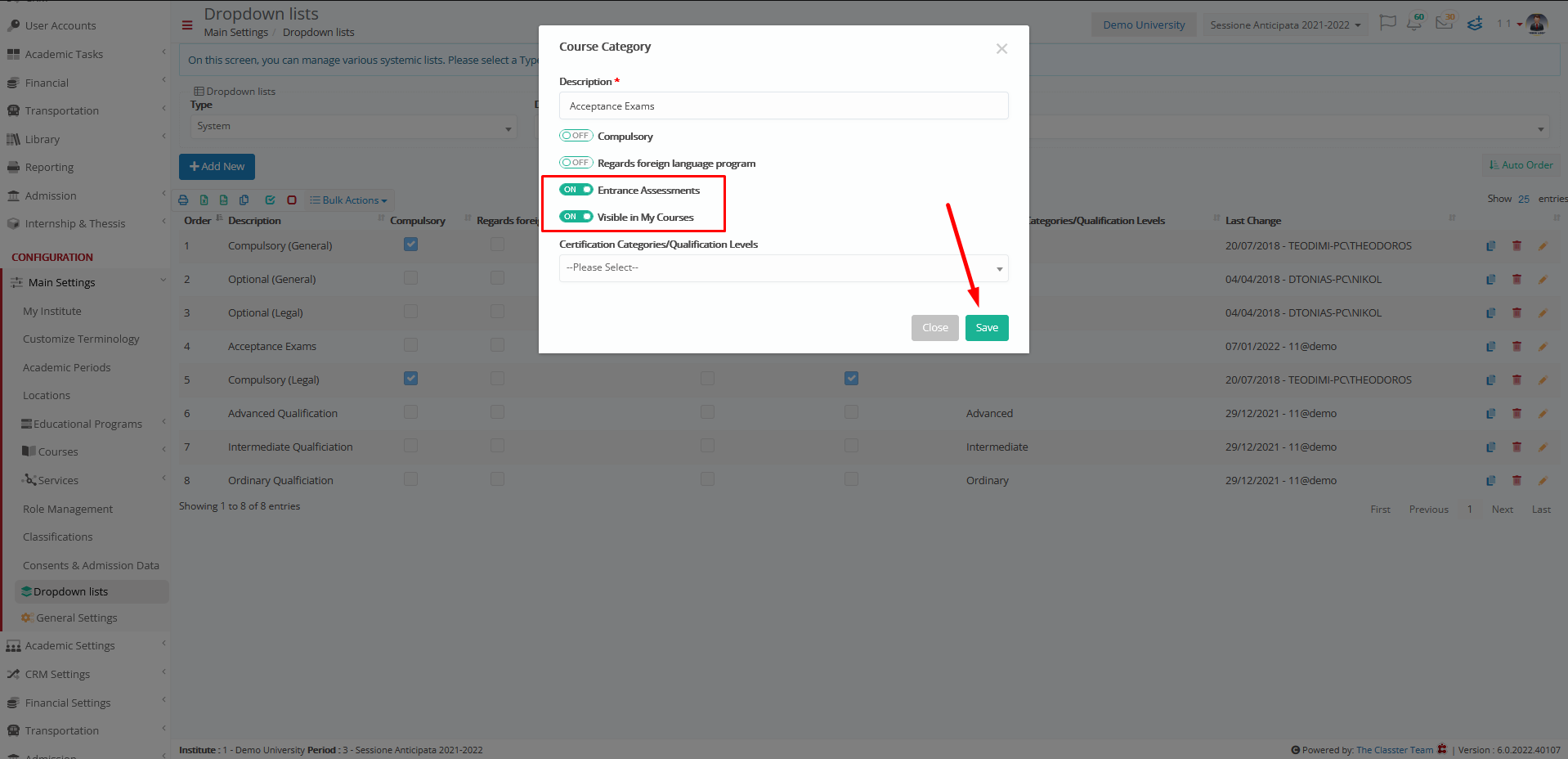
To create an entrance exam, you need to create an entrance exam type course and select it in the settings, as shown in the pictures below.
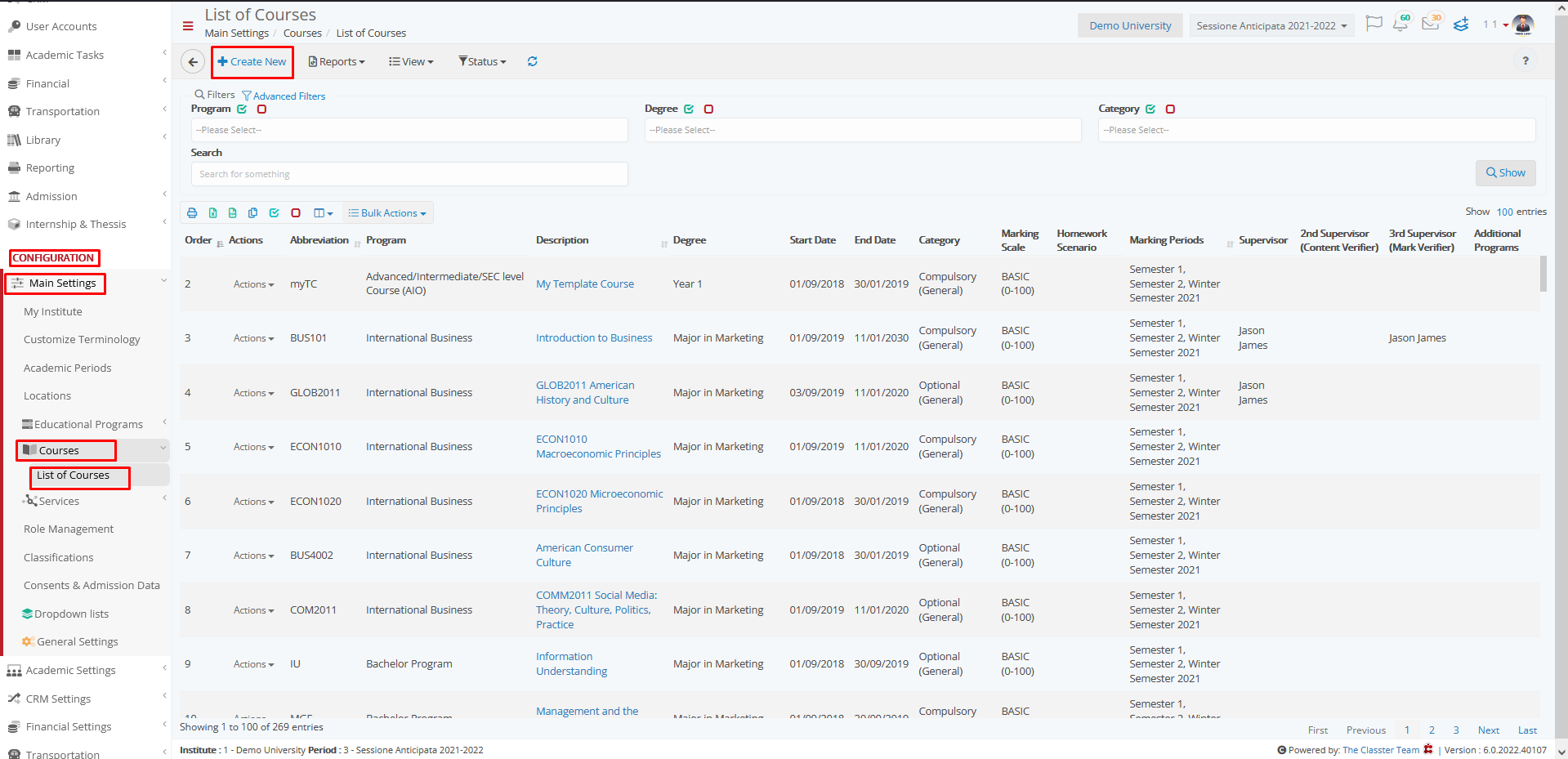
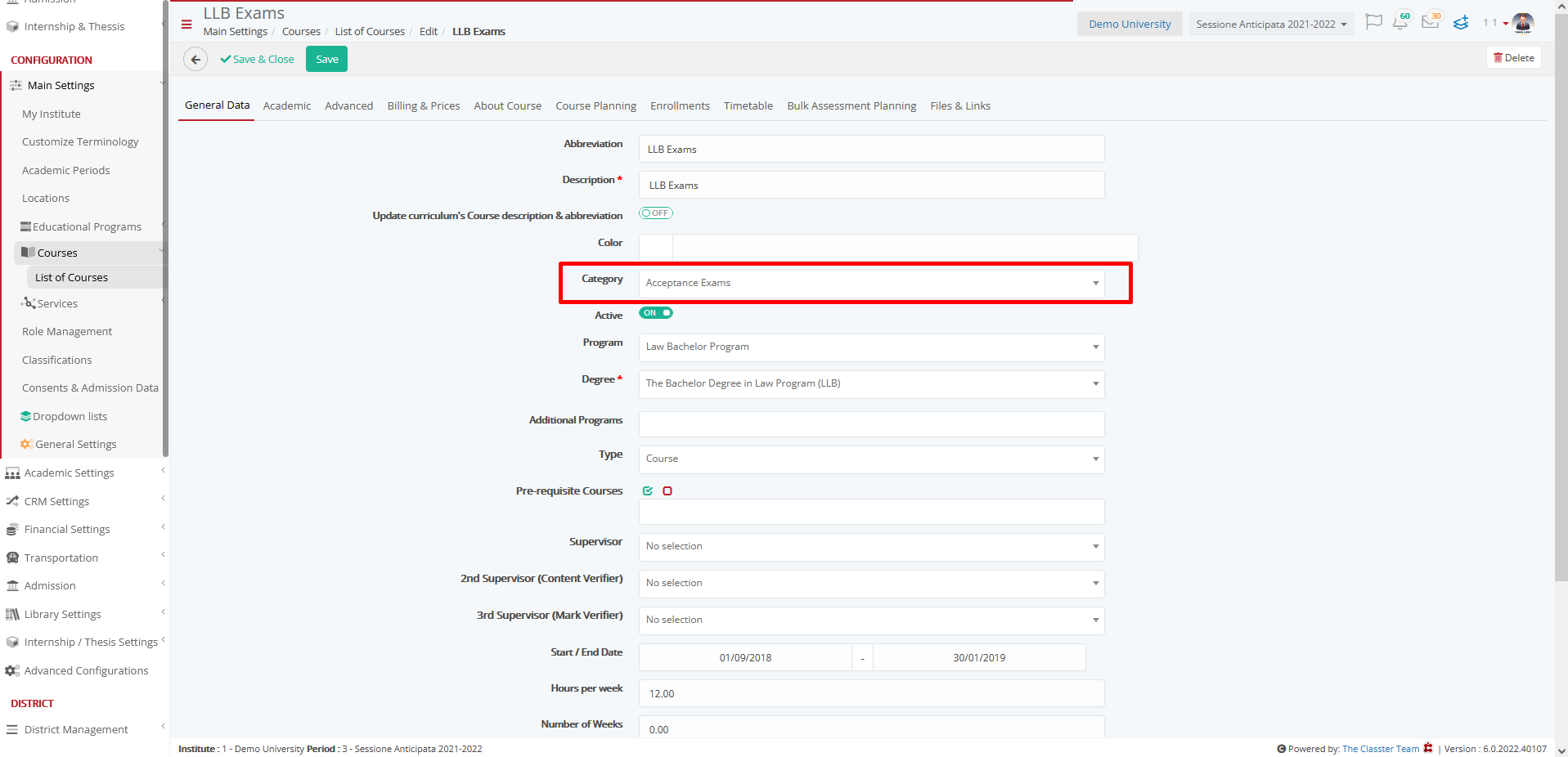
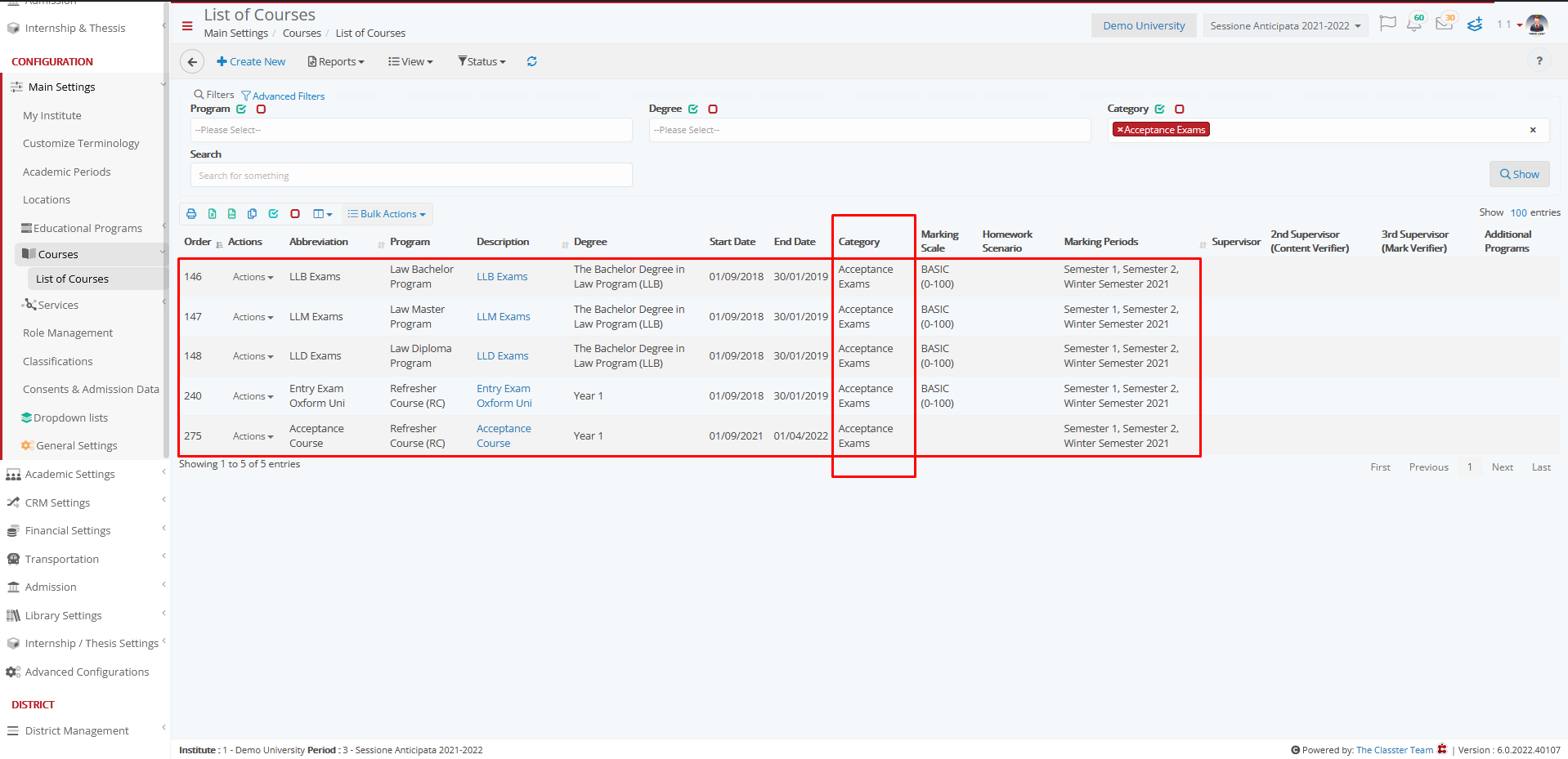
Those courses to be visible must be selected in setting, as shown below

Are visible when you assign entrance assessment to students