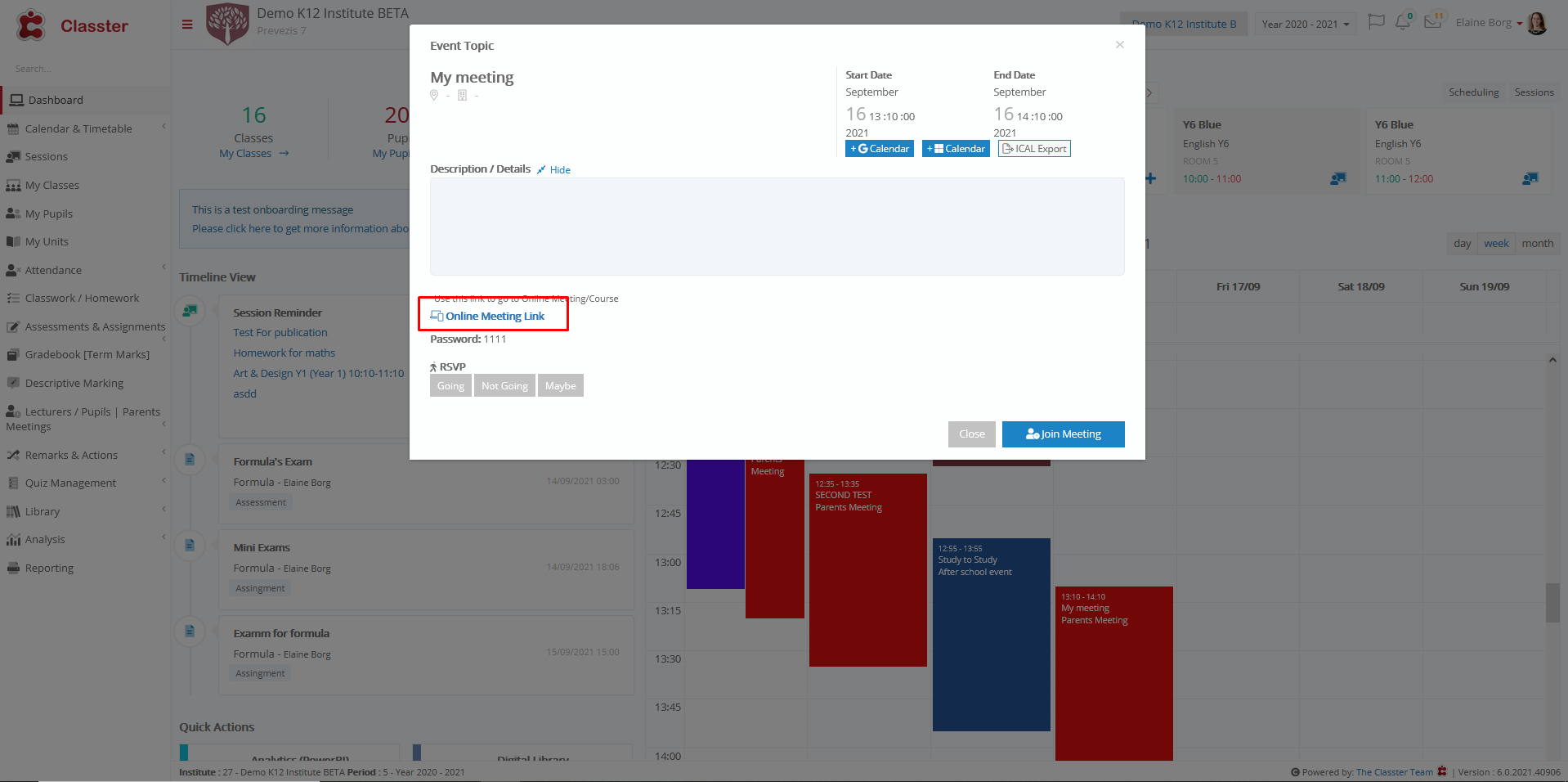CRM Settings / General Settings / Events Settings / Online Events / Default Meeting URL
Here you can enter the URL you want, it works in combination with “Online Meetings Type” when the Default URL option is selected.
Setting -> Active -> e.g. https://meet.google.com/swj-arvf-udj
Appears on the online event, as shown below
Click on the link or Join Meeting Button