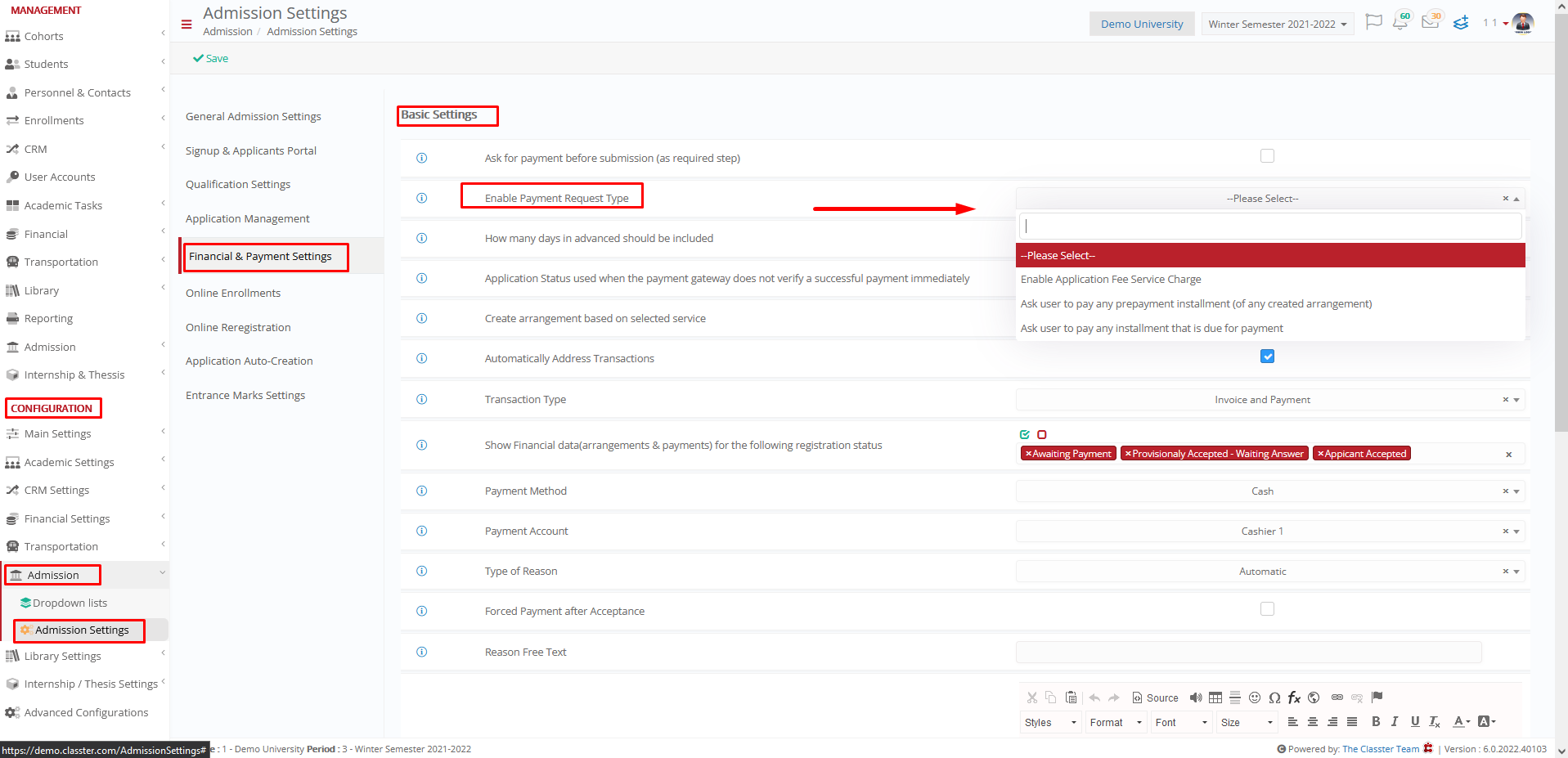Requires you to have set the Payment Request Type on Admission / Admission Settings / Financial & Payment Settings / Basic Settings / Enable Payment Request Type
The ‘Enable Payment Request Type’ option enables the payment request type to use for financial transactions.
The available options are:
- ‘Enable Application Fee Service Charge’
- ‘Ask user to pay any prepayment instalment (of any created arrangement)’
- ‘Ask user to pay any instalment that is due for payment’
Requires you to have enabled the setting “Ask for payment before submission (as required step)”.