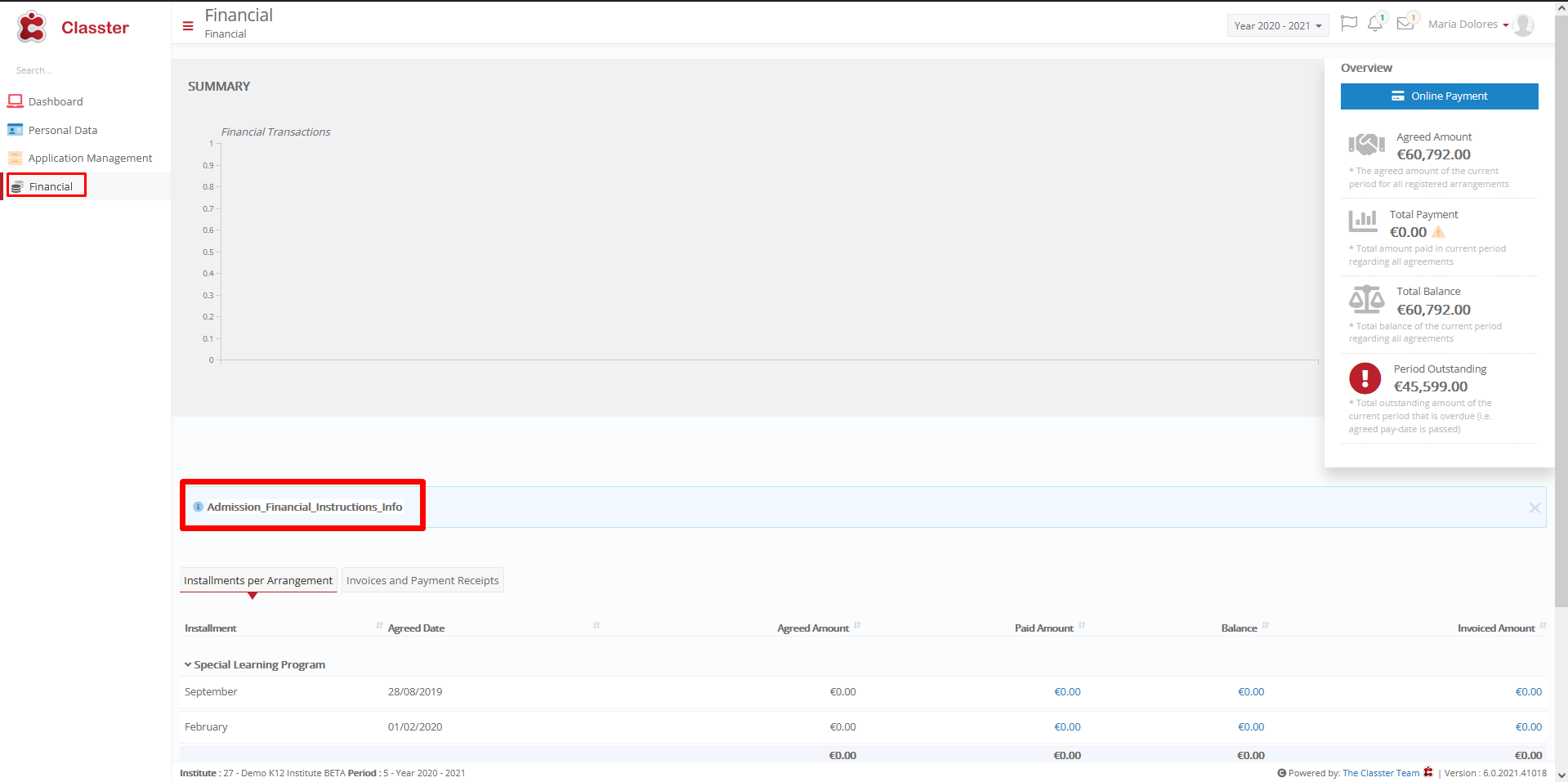Admission / Admission Settings / Financial & Payment Settings / Basic Settings / Financial Menu Instructions
Here you can write free text as auxiliary information for the user on how to proceed with the financial cards, it will be displayed to the admission user when he successfully completes his application and accepts the financial agreement.
Example
Setting -> Admission_Financial_Instructions_Info
The user in the example, has successfully created his application and has chosen educational program with the following charge.