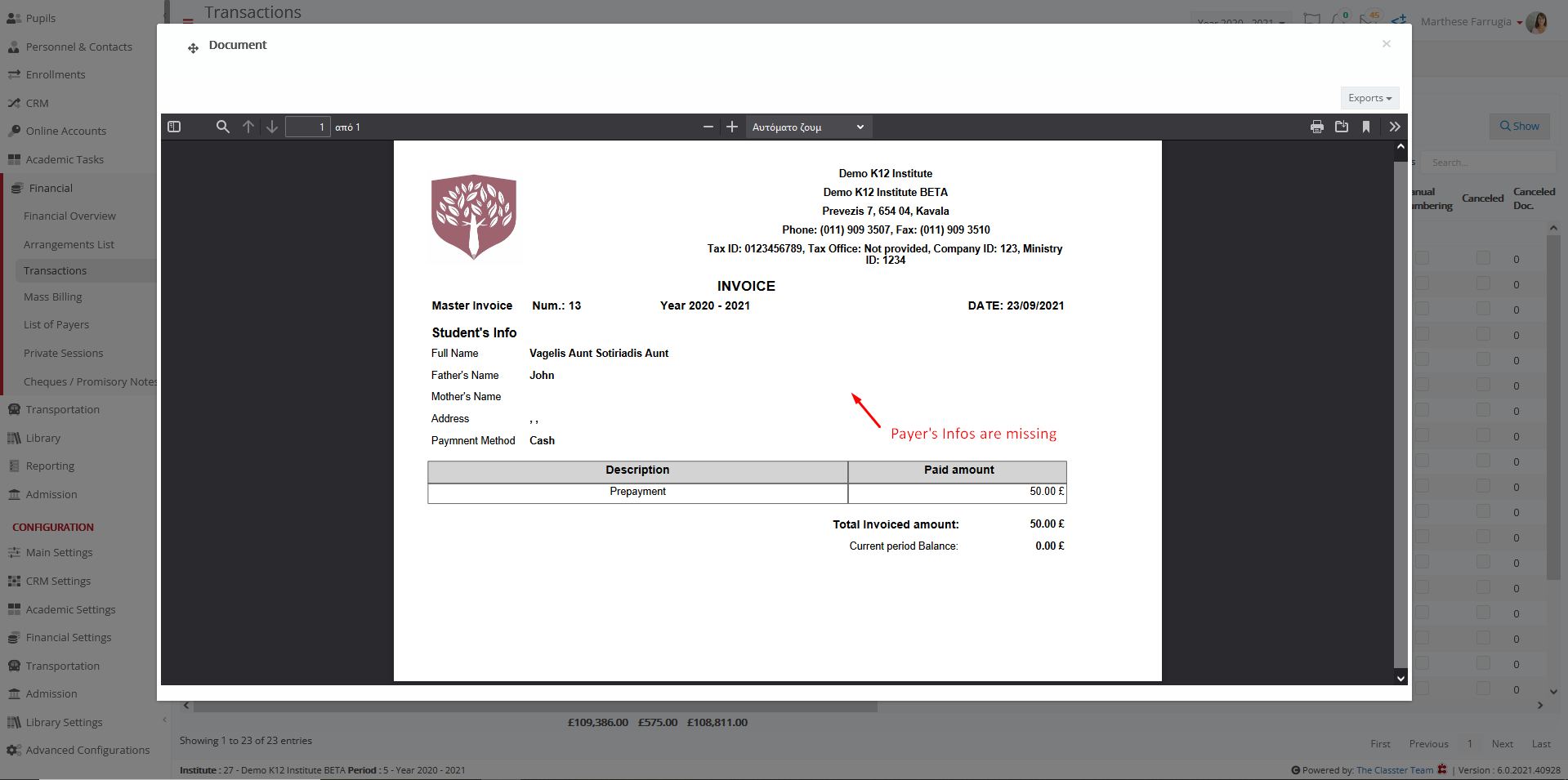Financial Settings / General Settings / Financial Reports / Transaction Printout Settings / Enable payer’s name visibility on transaction printouts
By enabling this setting, Classter will add the name of the payer on payment receipts or invoice print outs.
Note that the payer is by default the financial person responsible defined in the student’s card unless the end user changes the payer before saving the transaction
Setting -> Active
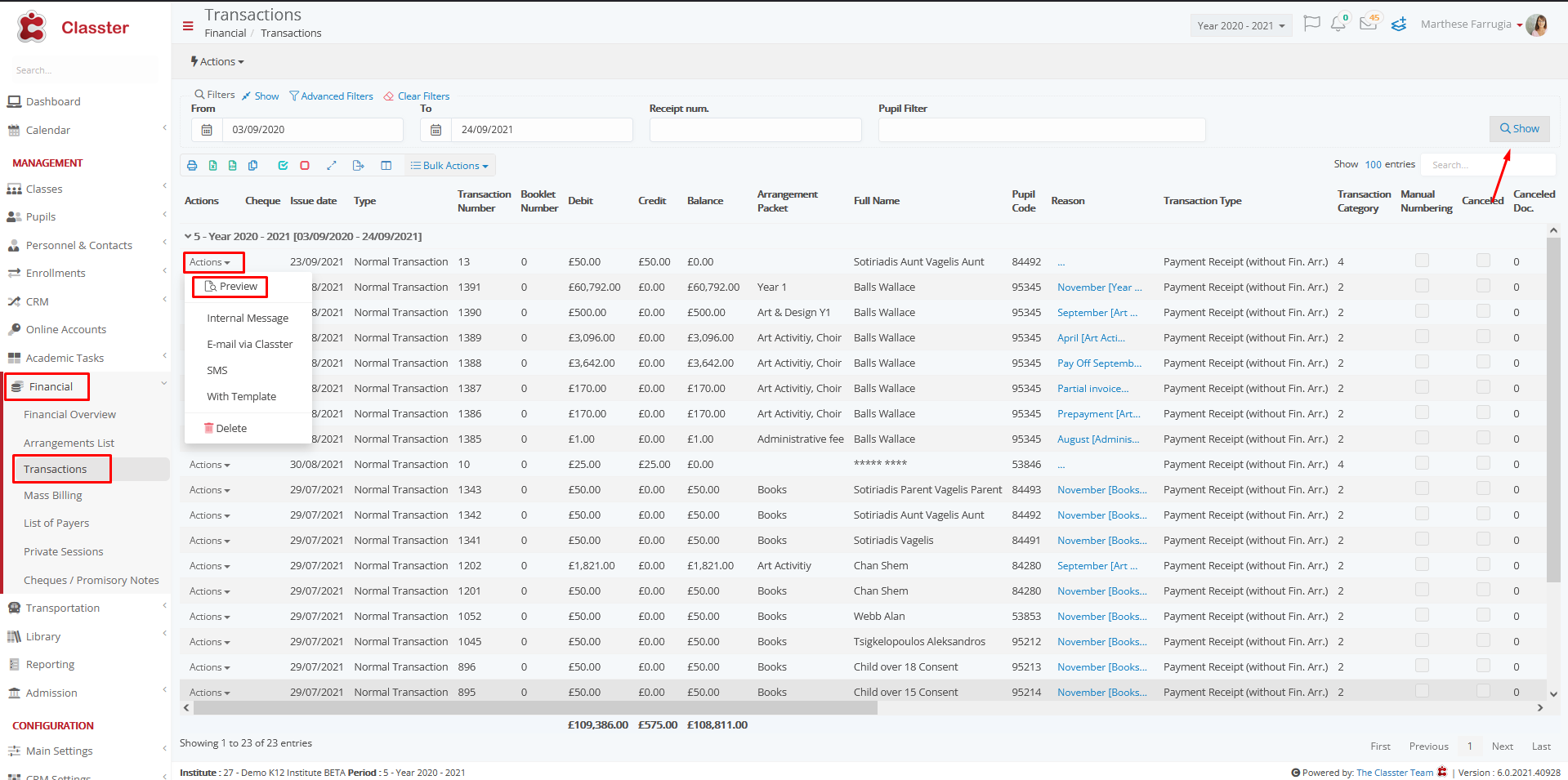
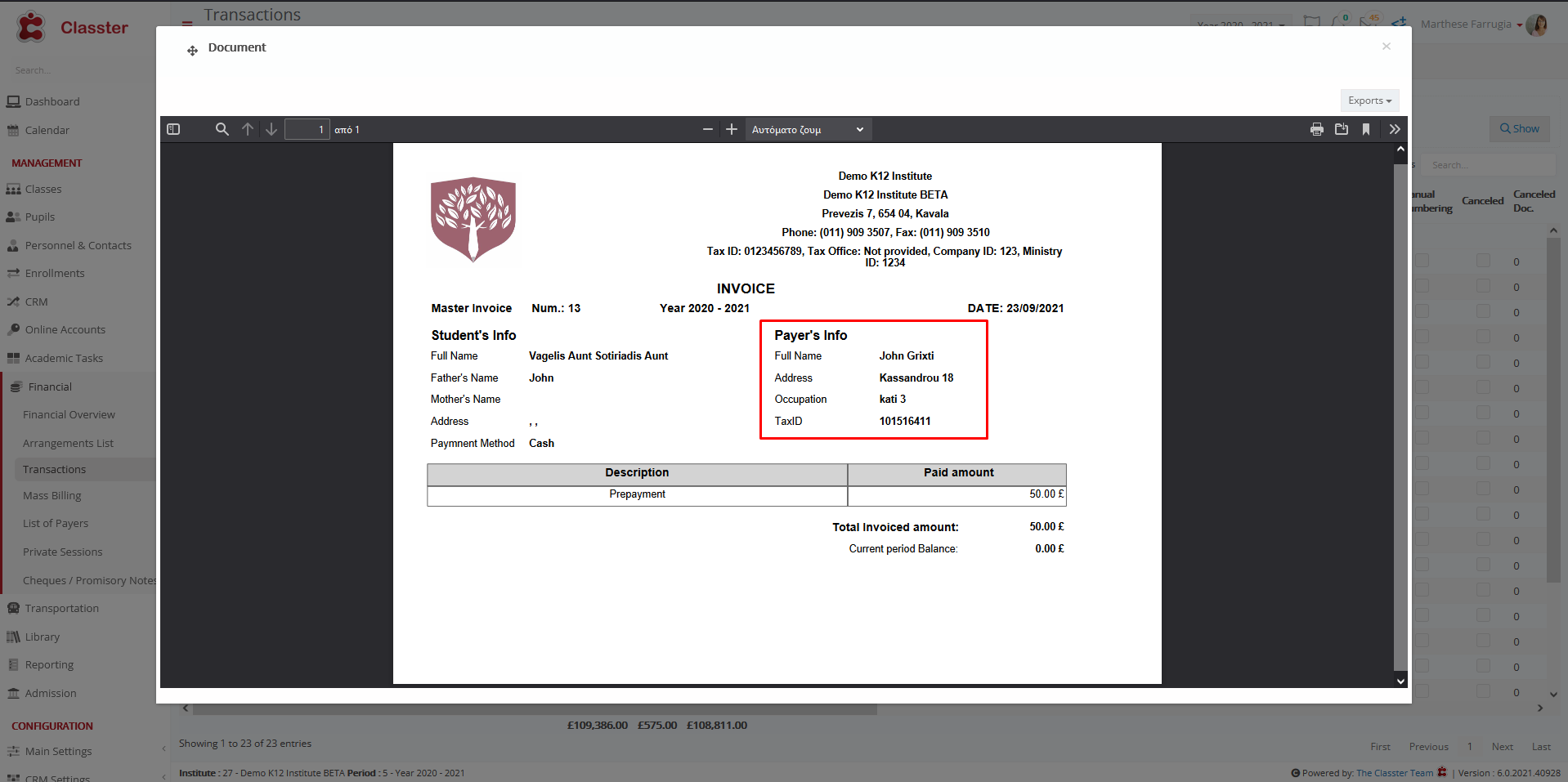
Setting -> Inactive
Payer’s data are missing