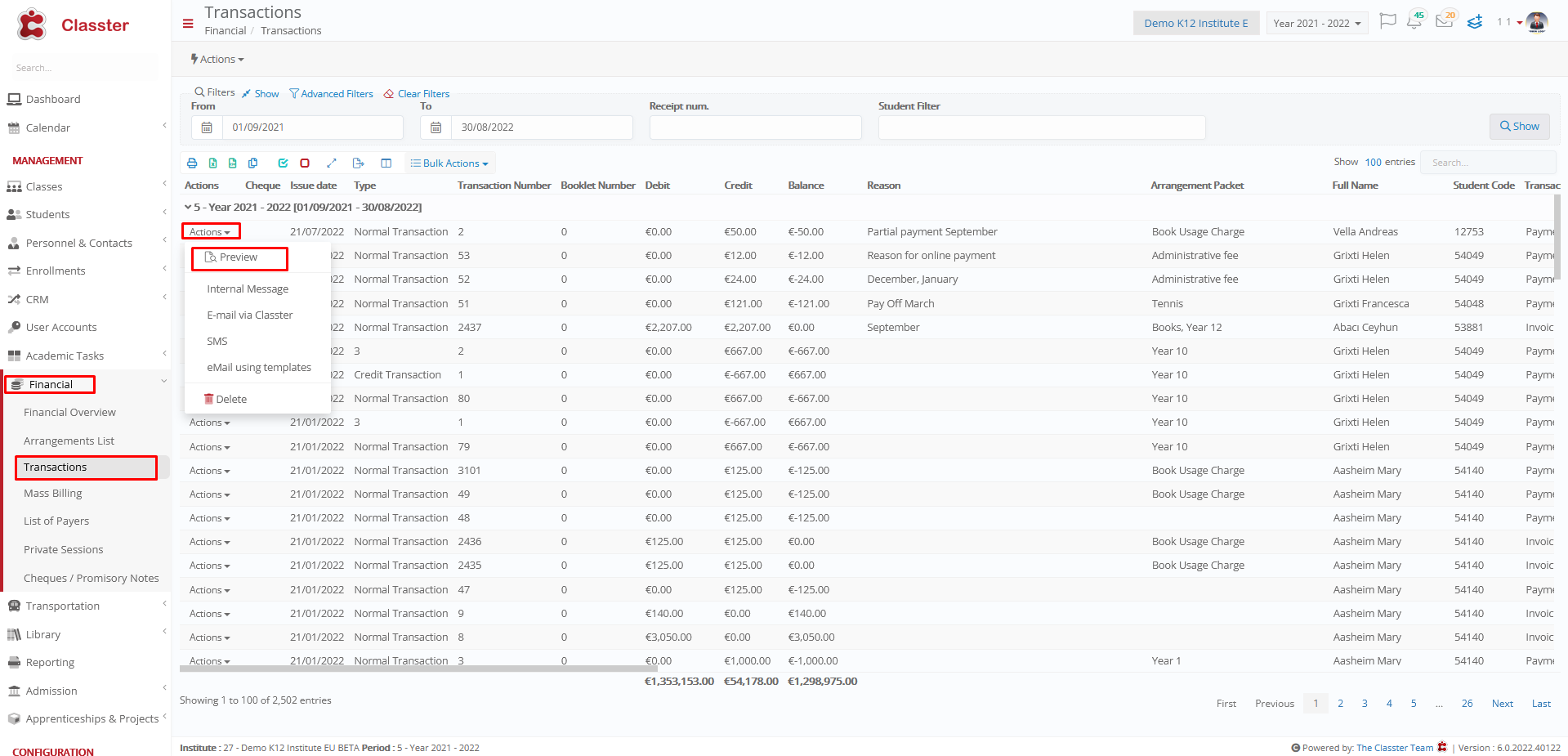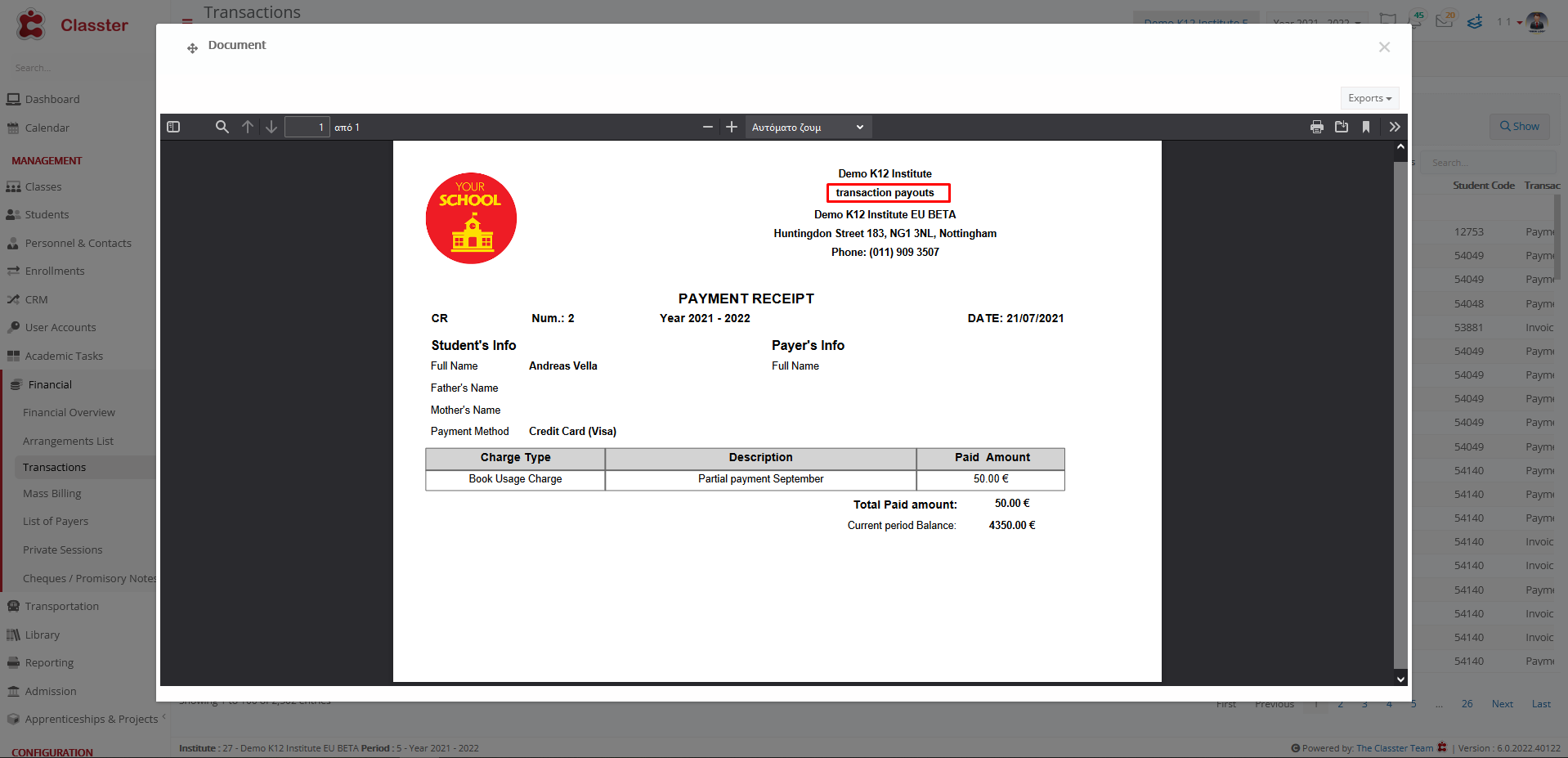Financial Settings / General Settings / Financial Reports / Transaction Printout Settings / Header Custom Text for transaction payouts
Here you can write a free text, Classter will display the text inserted here on the header of all receipts/invoice printouts.
This text will be placed under the Institute title which is placed on the top-right side of the receipt report.
*Note that this setting may not work for custom receipt reports.
Example
Setting -> transaction payouts