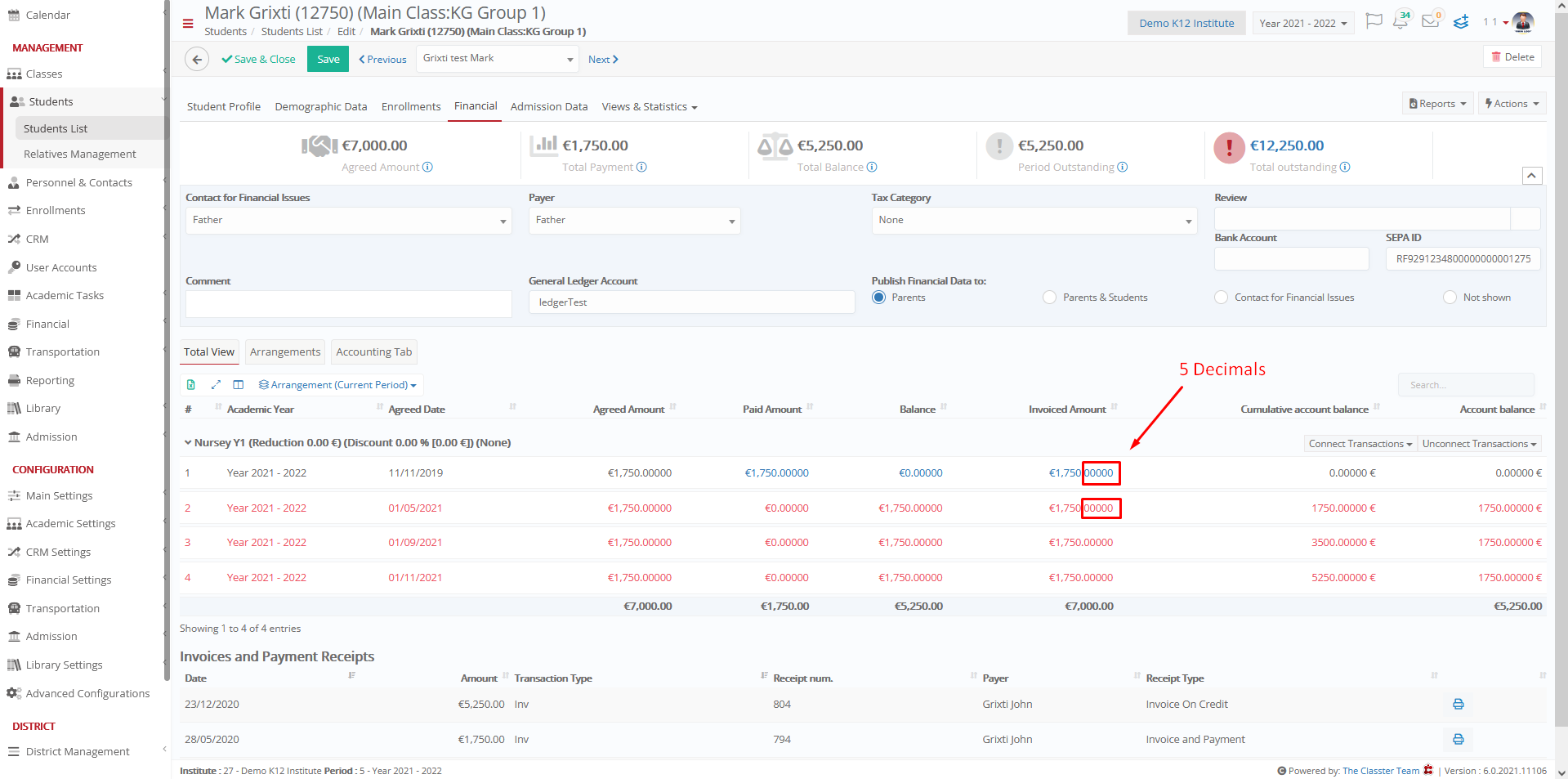Financial Settings / General Settings / General Financial Parameters / Basic Settings / Default decimals for the financial module
Here you set the decimal places you want to appear in the financial tab.
Example
Setting -> 2 decimals
To see the financial tab, follow the actions as shown below


Example for 5 decimals
Setting -> Active -> 5