Academic Settings / Attendance Settings / Attendance Settings / General Settings / Basic Settings / Enable Fast Attendance Entries
If enabled, then a Fast Attendance option will be visible in the Quick Actions menu / Actions option. The Fast attendance option provides a simple user interface where a user can enter absences for a Student for a specific date.
This option allows end users to use Student’s card for taking attendance.
Setting ->Active (Figure 1)
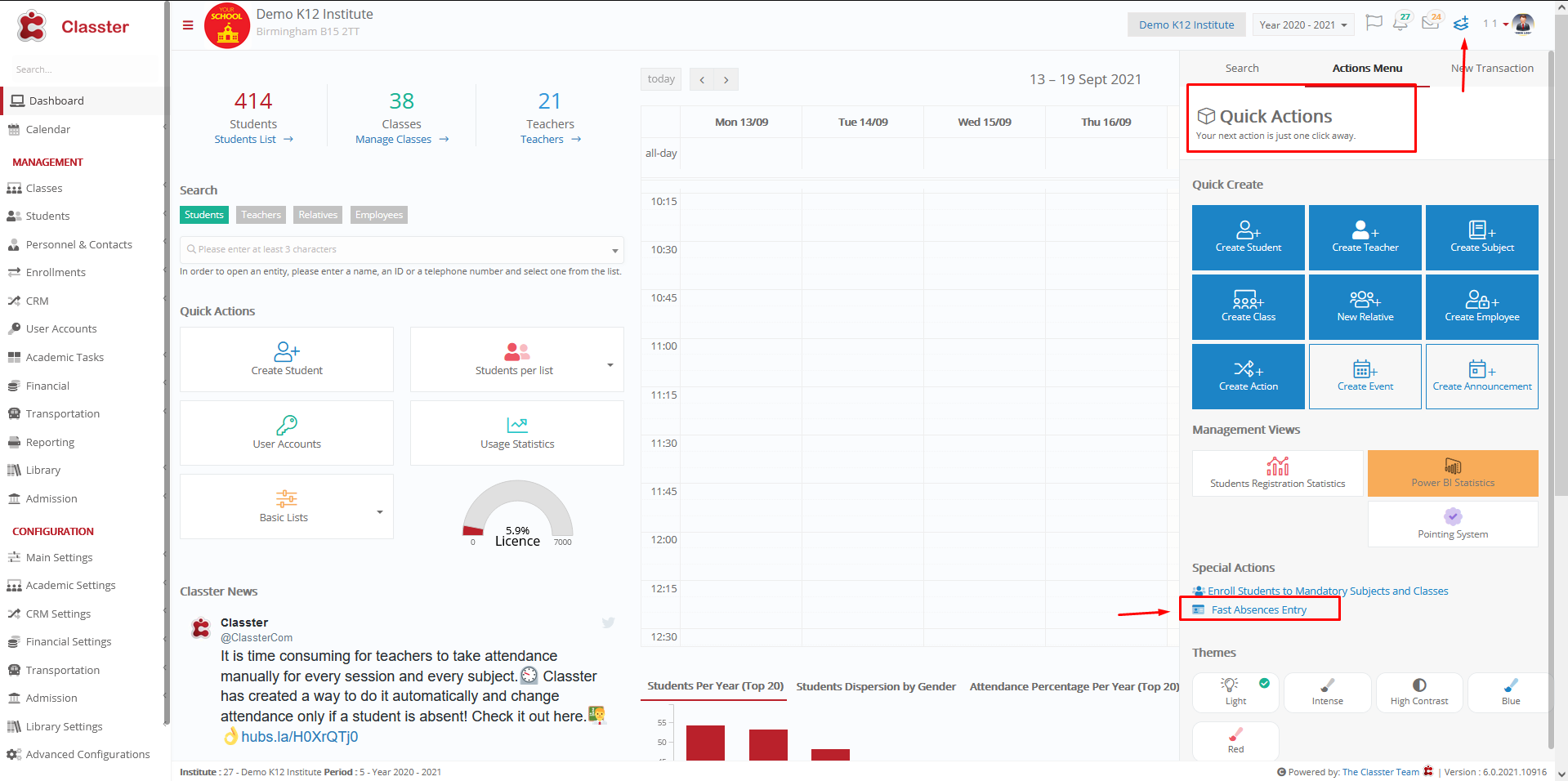
Figure 1
Setting -> Inactive (Figure 2)
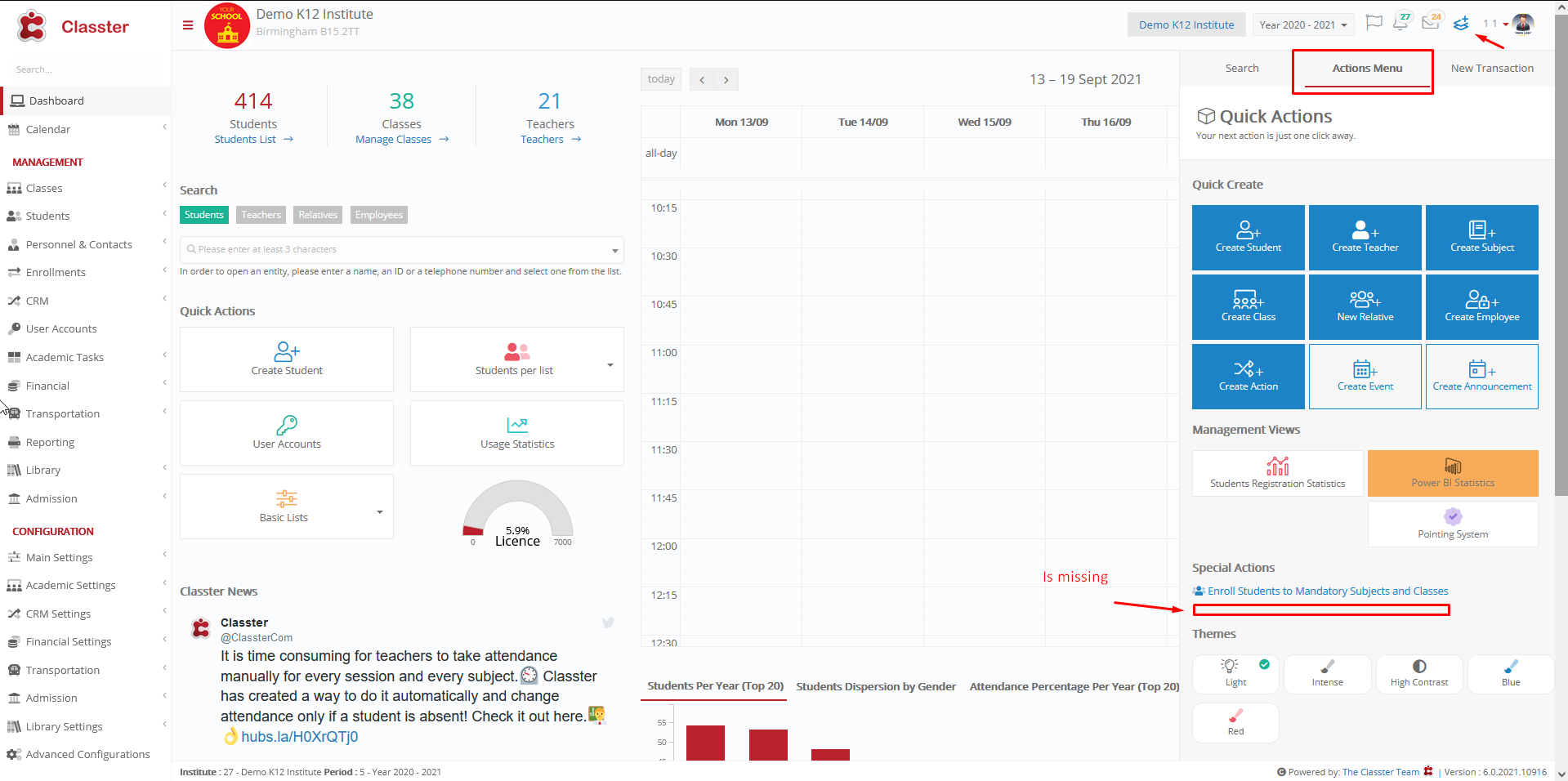
Figure 2



