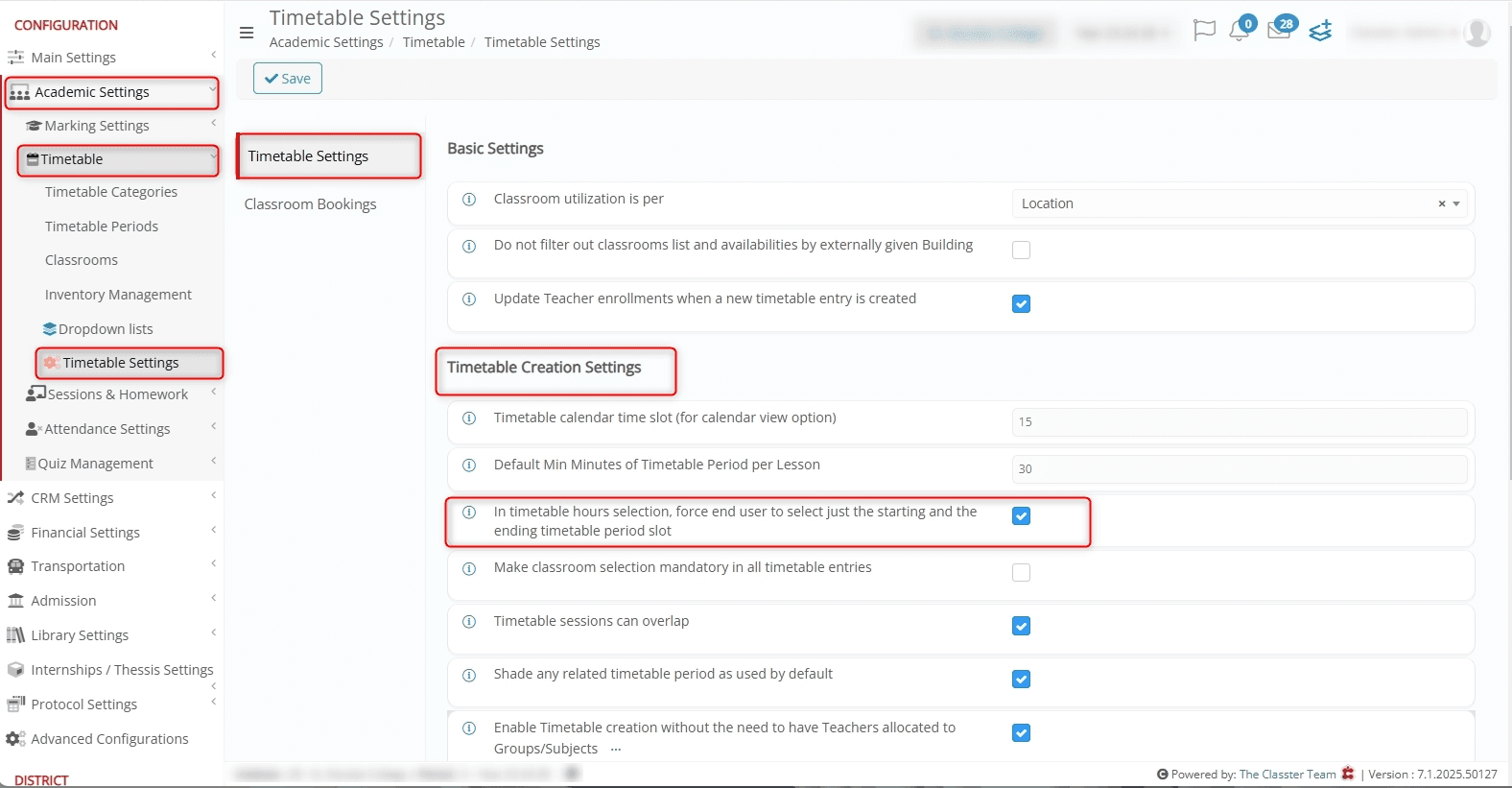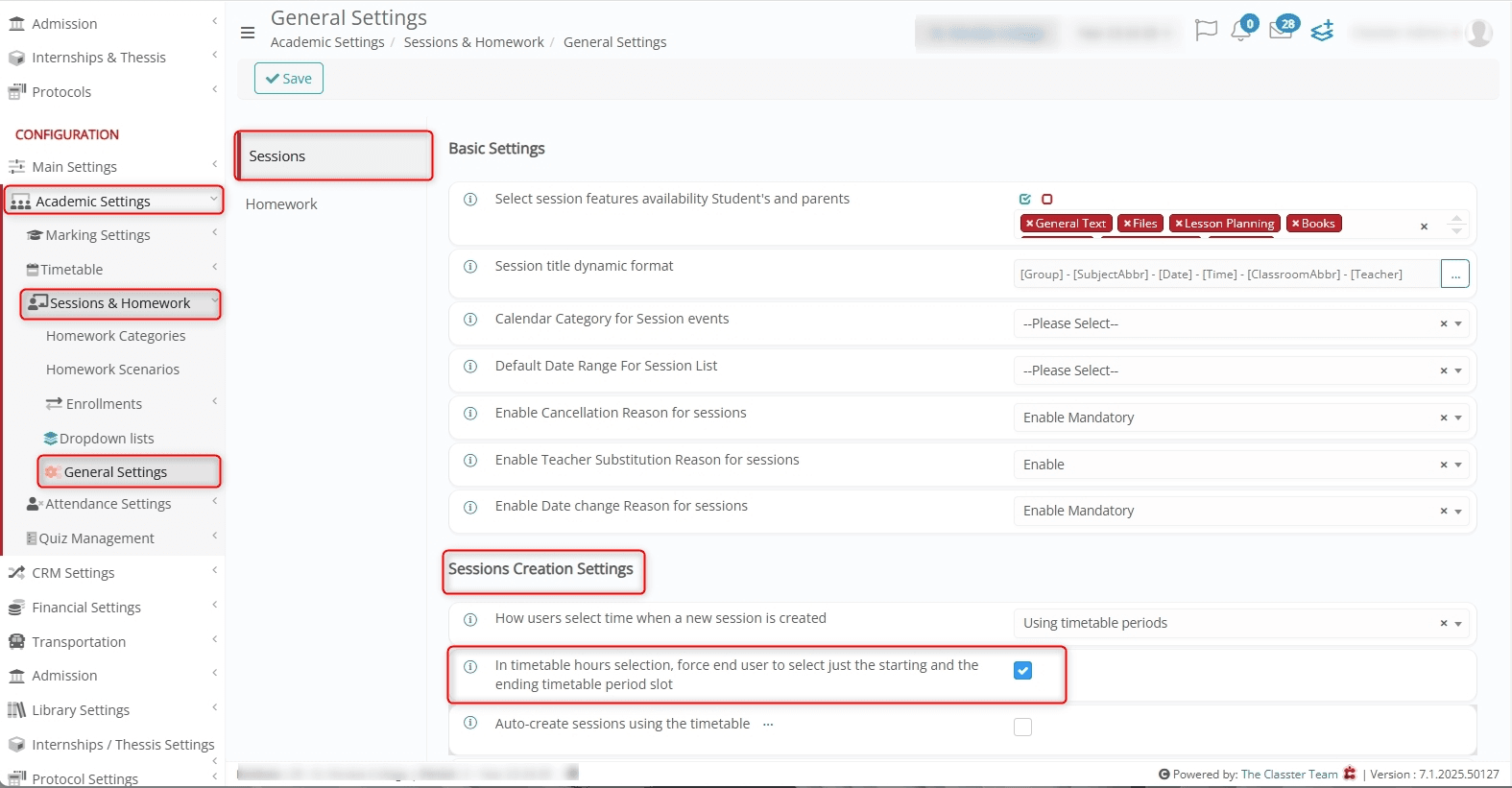Classter allows users to configure {Timetables} and {Sessions} by selecting only the start and end timetable periods. Resultantly, the system automatically calculates and includes intermediate periods, which enhances the process while maintaining validation accuracy and functional consistency.
Timetable Settings
To simplify the {Timetable} period selection, navigate to: Academic Settings > Timetable > Timetable Settings > Timetable Creation Settings. Then, mark the “In timetable hours selection, force end user to select just the starting and ending timetable period slot” checkbox.
Session Settings
For {Sessions}, go to: Academic Settings > Sessions & Homework > General Settings > Sessions > Session Creation Settings. Then, mark the “In timetable hours selection, force end user to select just the starting and ending timetable period slot” checkbox.