Academic Settings / Attendance Settings / Attendance Settings / General Settings / Basic Settings / Use same continuative timetable periods as one session
This option is used only in the per-session attendance submission option and when merging continuative timetable periods records in session creation.
It requires you to have selected “Per Session” in “Default attendance submission method” setting in Academic Settings / Attendance Settings / Attendance Settings / General Settings / Basic Settings.
Setting -> Active
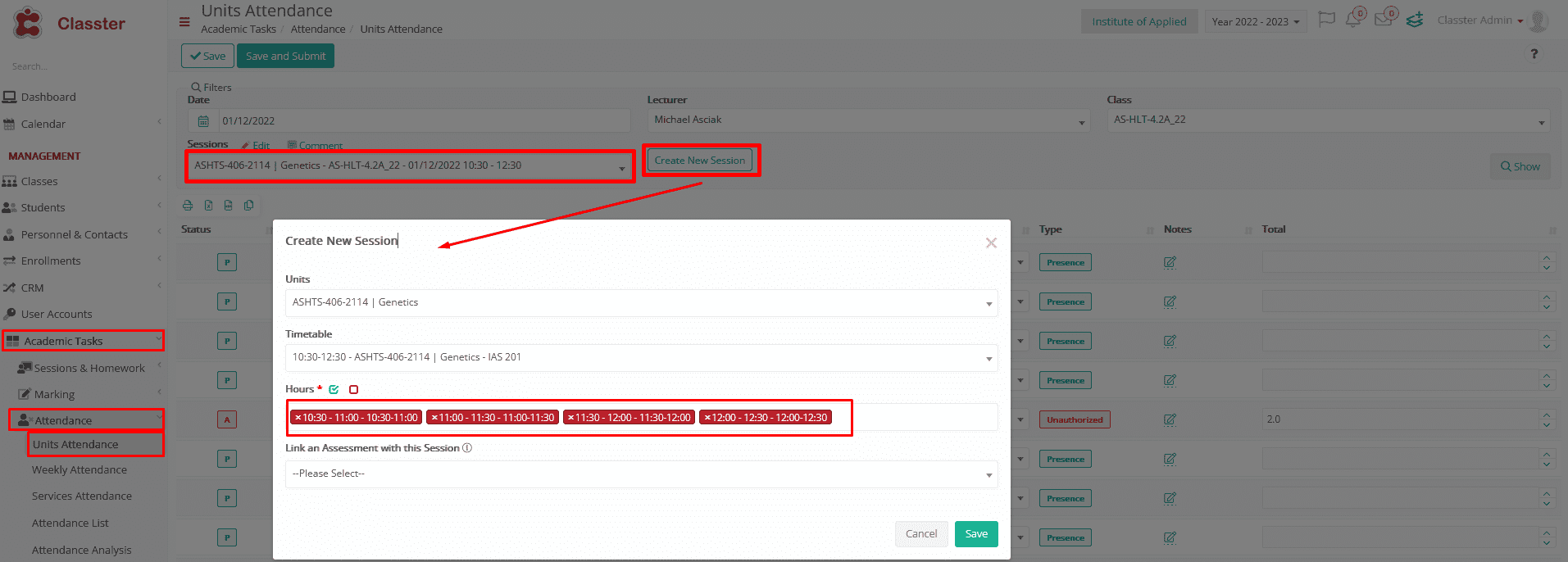 Figure 1
Figure 1
Setting -> Inactive
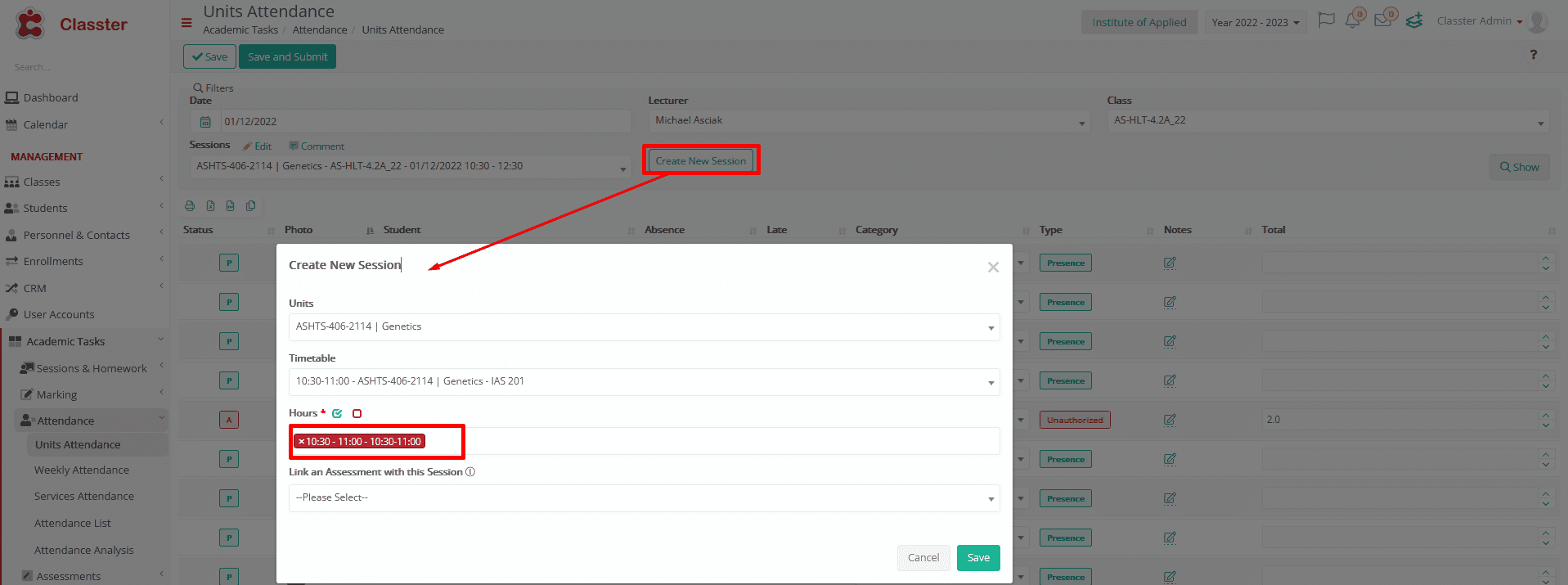 Figure 2
Figure 2



