Main Settings / General Settings / Higher Education Customization / Basic Settings / Add the related Program-Degree as part of the Group name when automatic Group creation is enabled
Here you select whether the group title that is automatically created after the course is created will include the abbreviation of the program to which the course belongs.
Note:
- You must have the “Enable Configuration for Higher Education” setting enabled.
- You must have the “Use automatic Group creation based on Course” setting enabled.
Example
The course was created individually, in the enrollments you can see the group that was created automatically
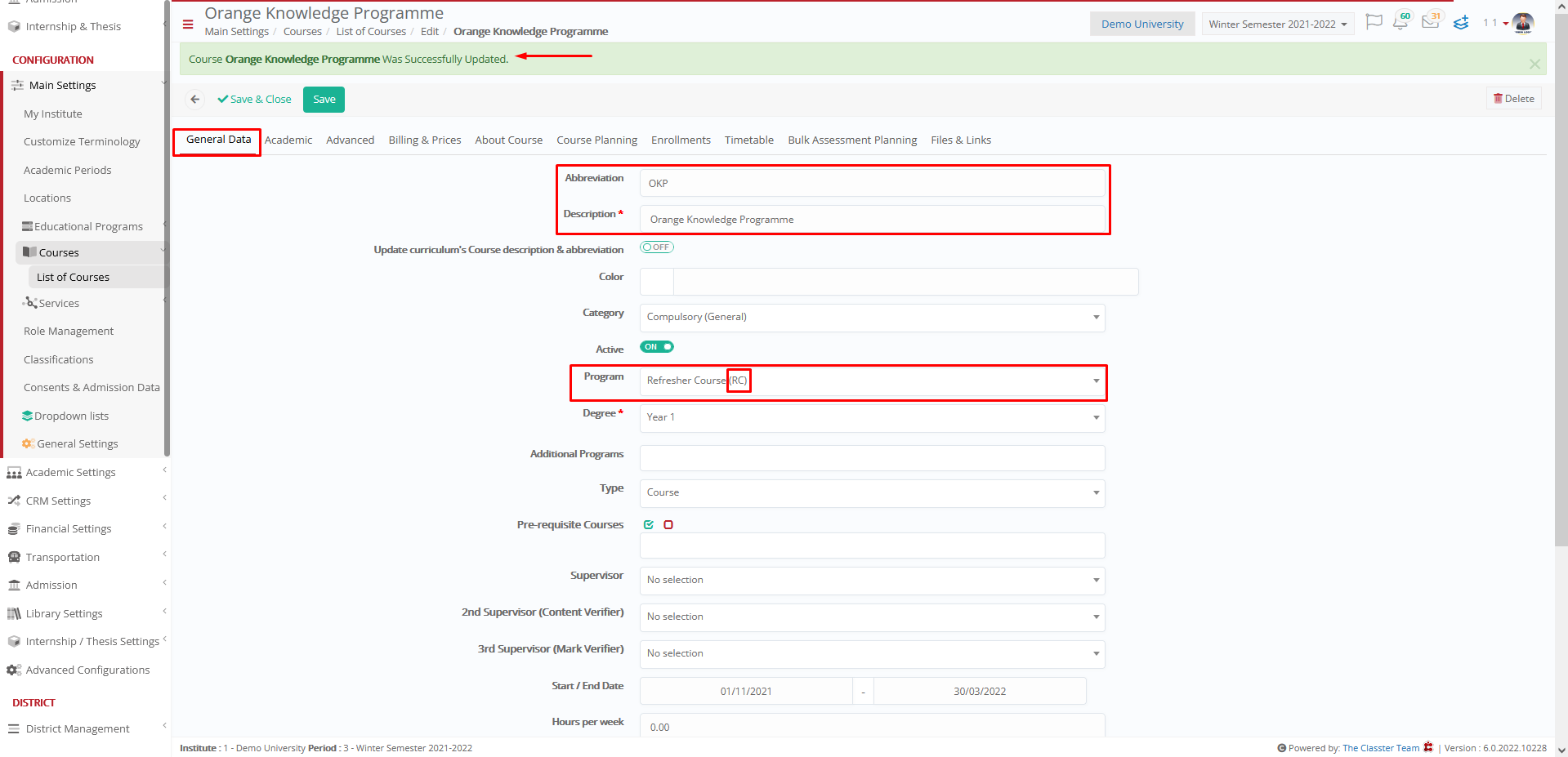
Setting -> Active
In the automatically created course group, the description includes RC, which is the abbreviation of the program to which the course belongs.

Setting -> Inactive

RC which is the abbreviation of the program is not included in the group title




