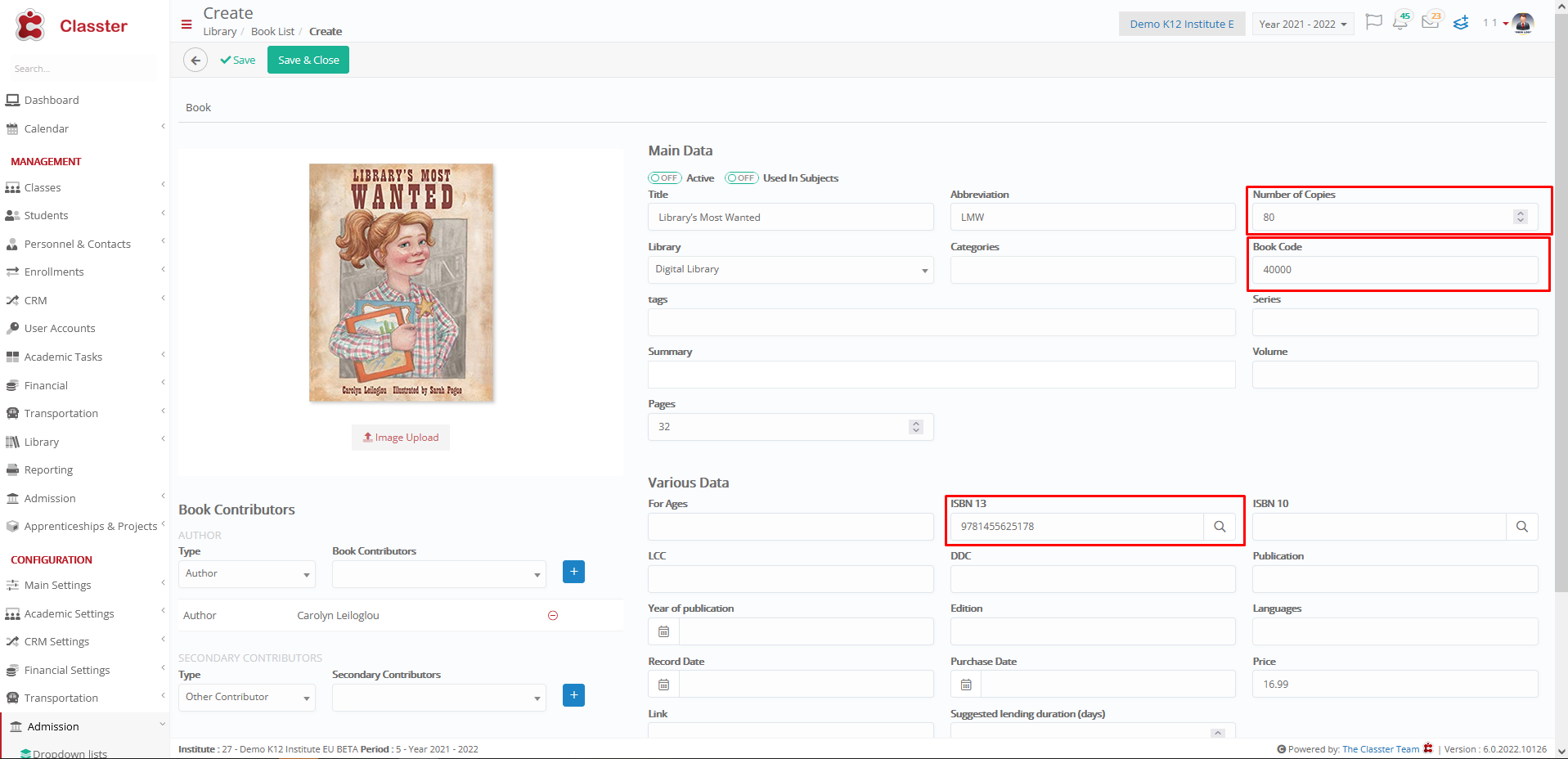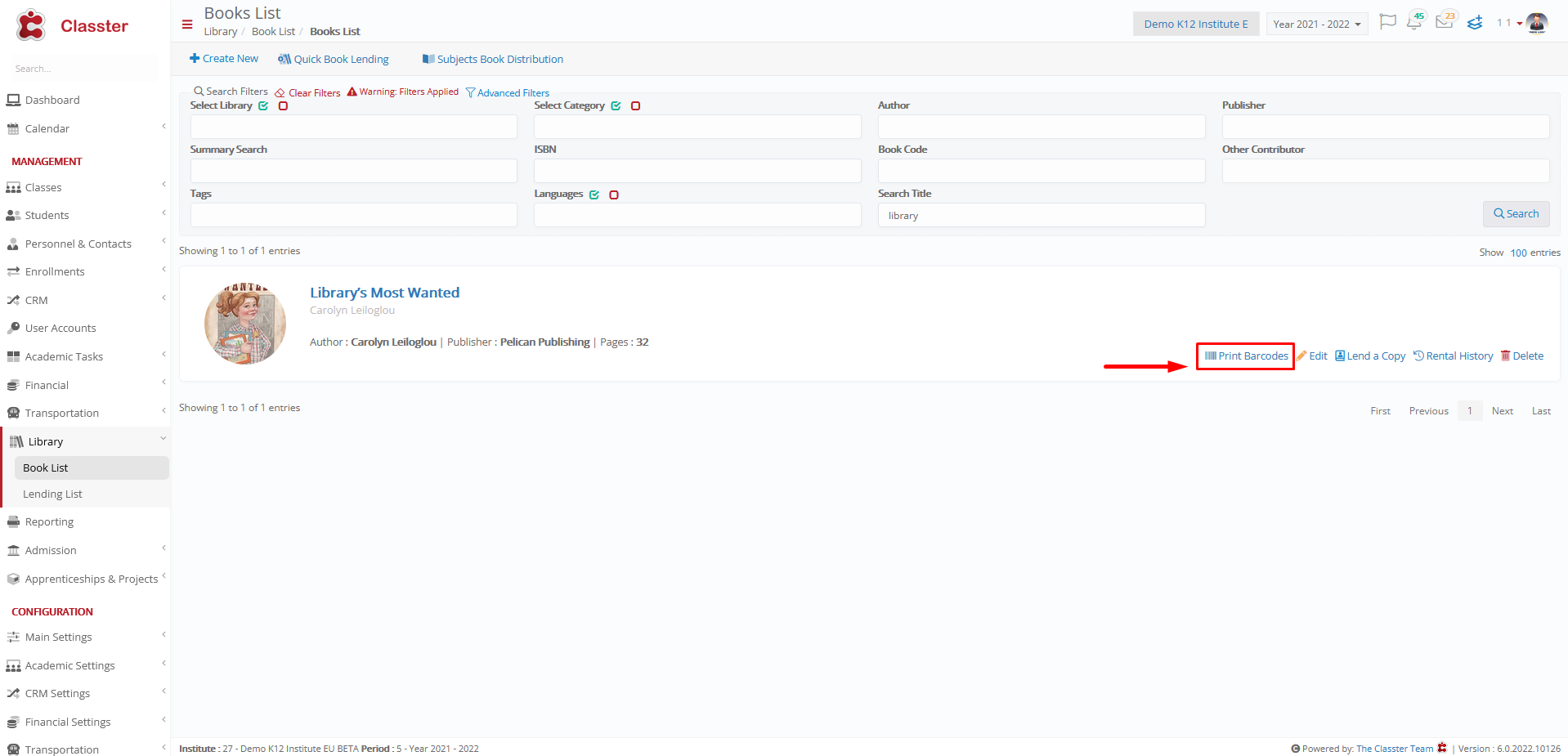Library Settings / Library Settings / Basic Settings / Barcode Books Form
Here you can define what data will be contained in the barcode of the books.
The barcode is automatically generated when you add a new book.
To create a new format code, you must click on three dots and add the tags you want, as shown below
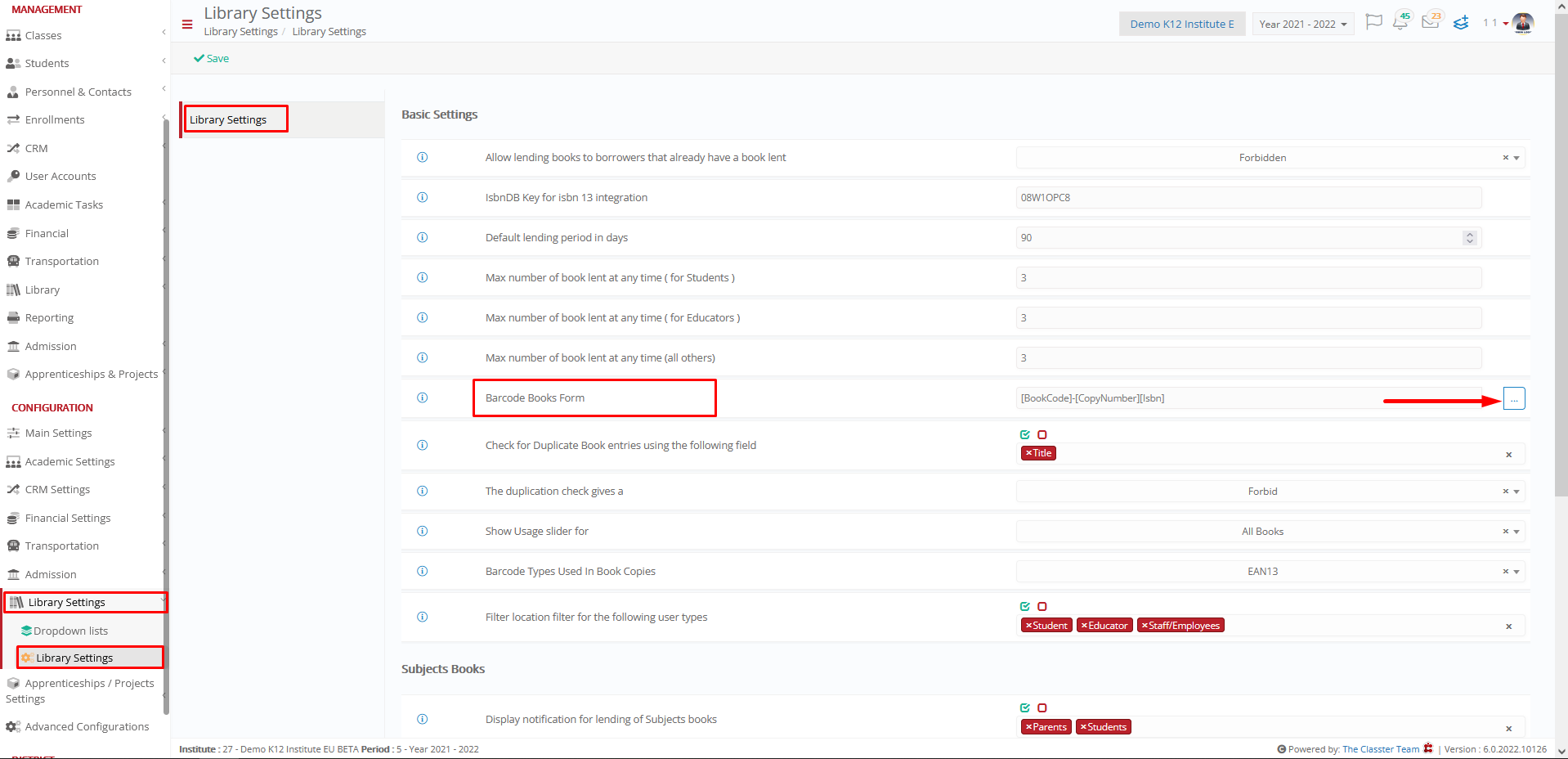
You must select the type and then press add
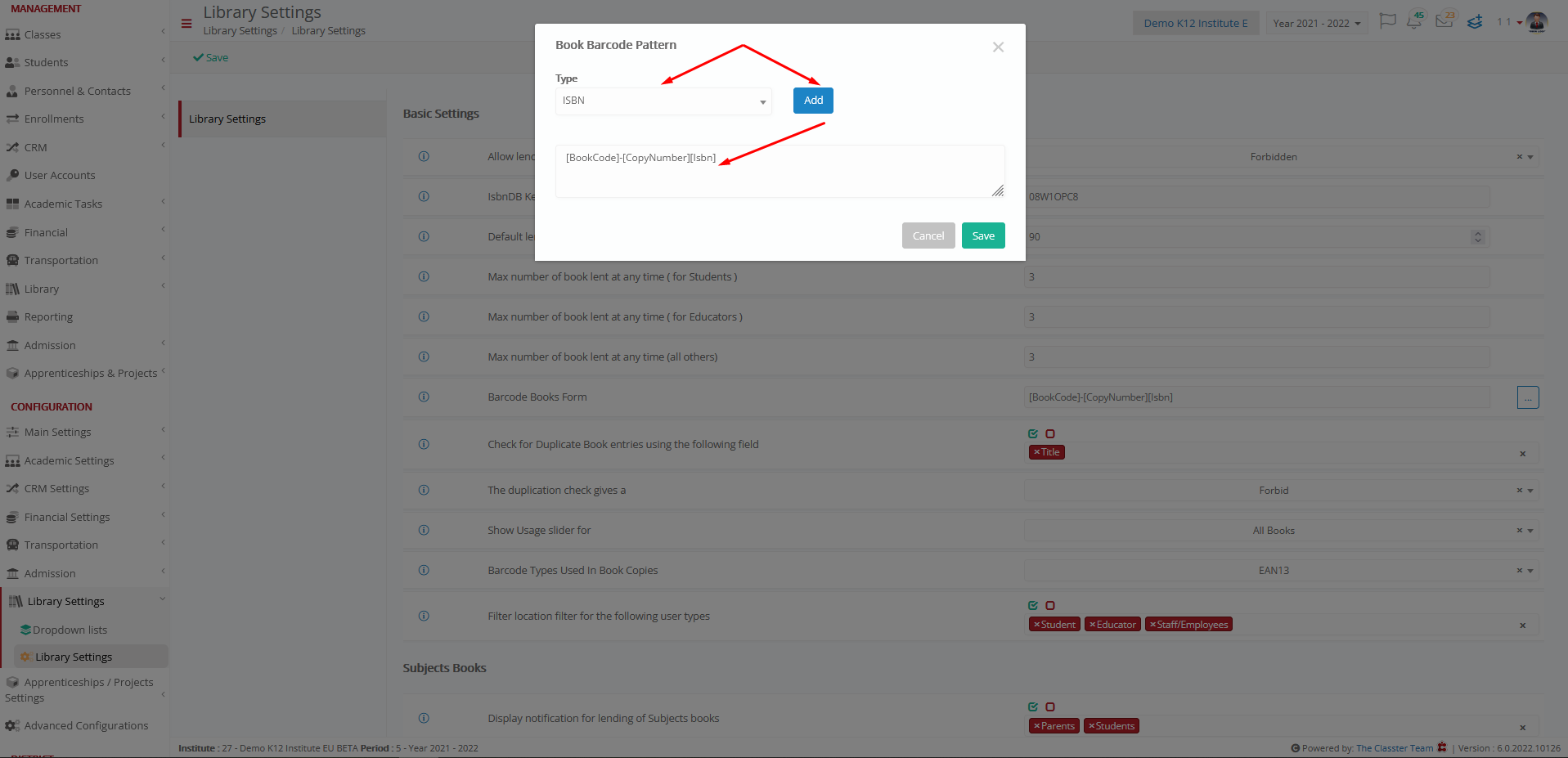
Example
Setting -> [BookCode]-[CopyNumber][Isbn]
When you are creating a new book, you must fill in those selected fields