Academic Settings / Marking Settings / General Settings / Marking / Gradebook [Term Marks] Settings / Disable Qualification Mark check for Sub-Criteria when the “Parent” criteria is manually entered by the end user
This setting allows the User to ignore the qualify mark of a branch for the Grade calculation, in case the User enters a Grade manually in the parent criteria.
For correct operation the setting “Change Subject Status based on Yearly Result” in Academic Settings / Marking Settings / General Settings / Annual Results must be disabled.
* Except in the case of individual situations.
Here we define the sub-criteria and you can see the calculation method as shown below.
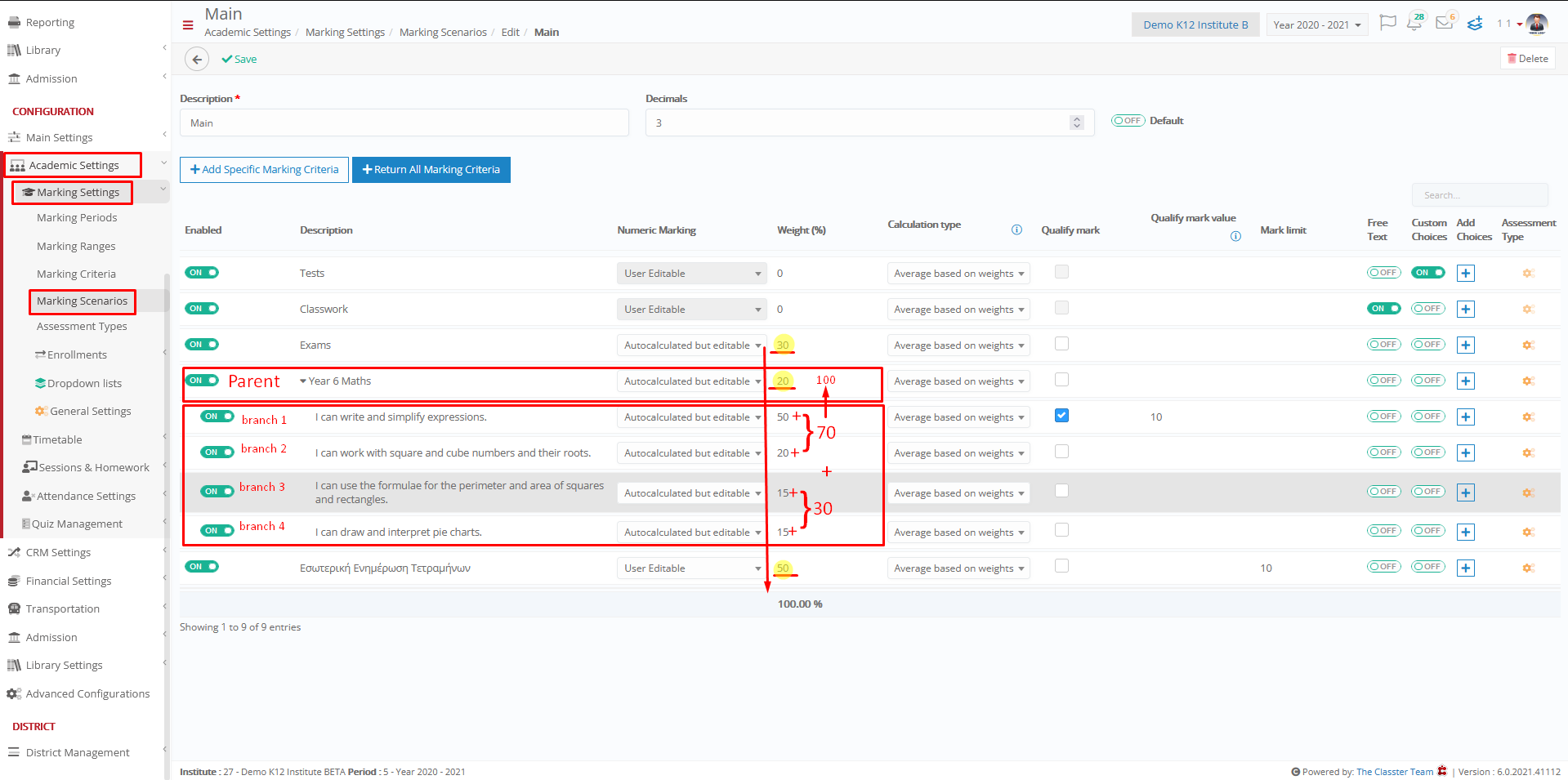
The grade in the parent column is automatically filled each time the user enters a grade in the branch.
And in this case the final grade depends on whether the grade in the branch that has a qualify mark is allowed for the course to be considered passed.

If the user enters a mark in the parent, then the qualify mark is not included in the final calculation whether the course will be passed or failed



