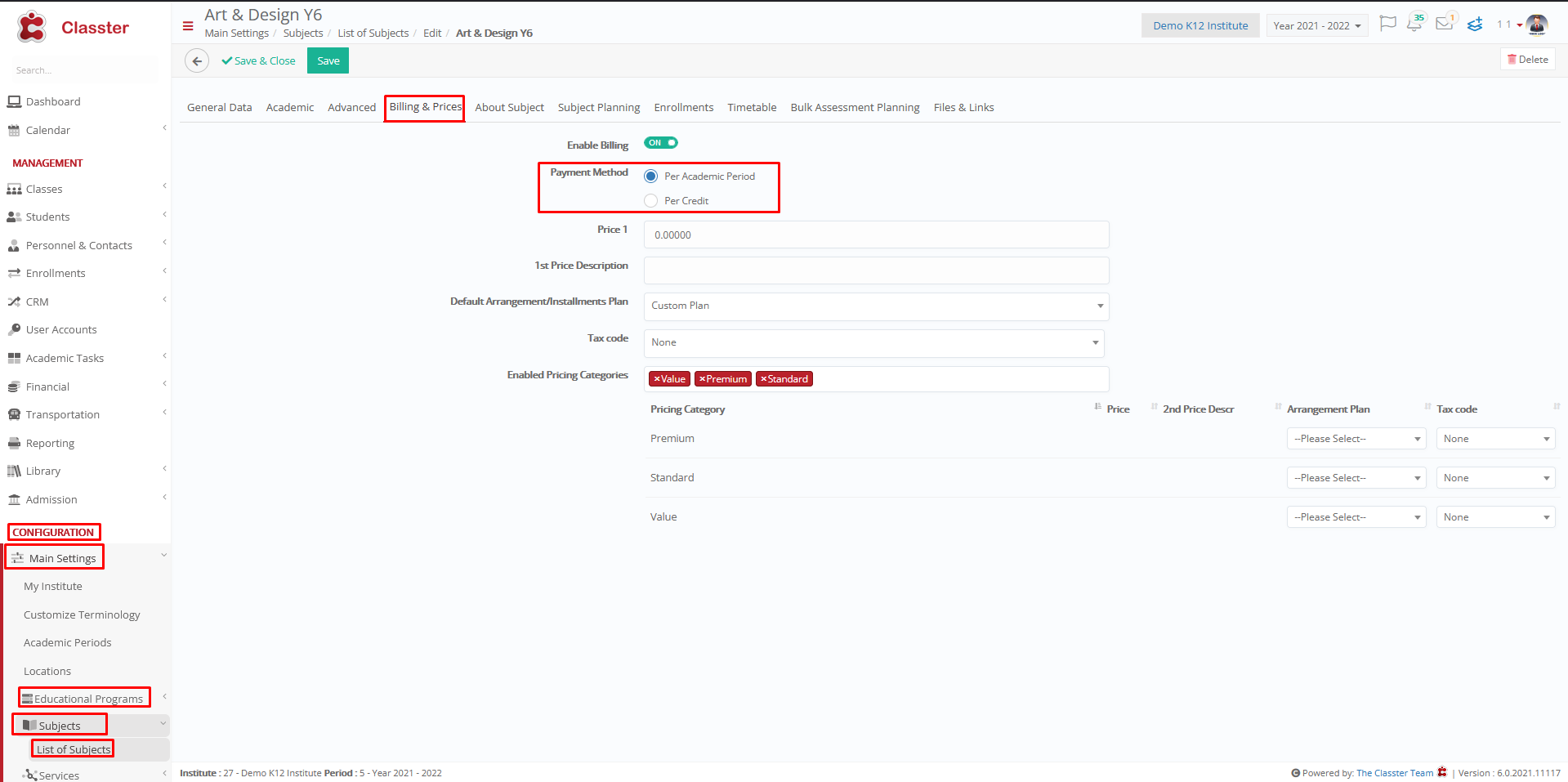Financial Settings / General Settings / Price Lists, Fees & Taxes / Price List Configuration / Price field enabled for use when the price category is based on ranges of total Unit’s hours/minutes or credits
Set here the price field to be used when Classter lookup up a price on a price category where the price is calculated using ranges of hours or credits for selected enrolled Subjects of each Student.
There are 5 different price fields.
Here you specify which one is going to be used when the price is retrieved by Classter.
To configure prices, you have to go in Financial Settings / Dropdown Lists / Pricing Categories, as shown below
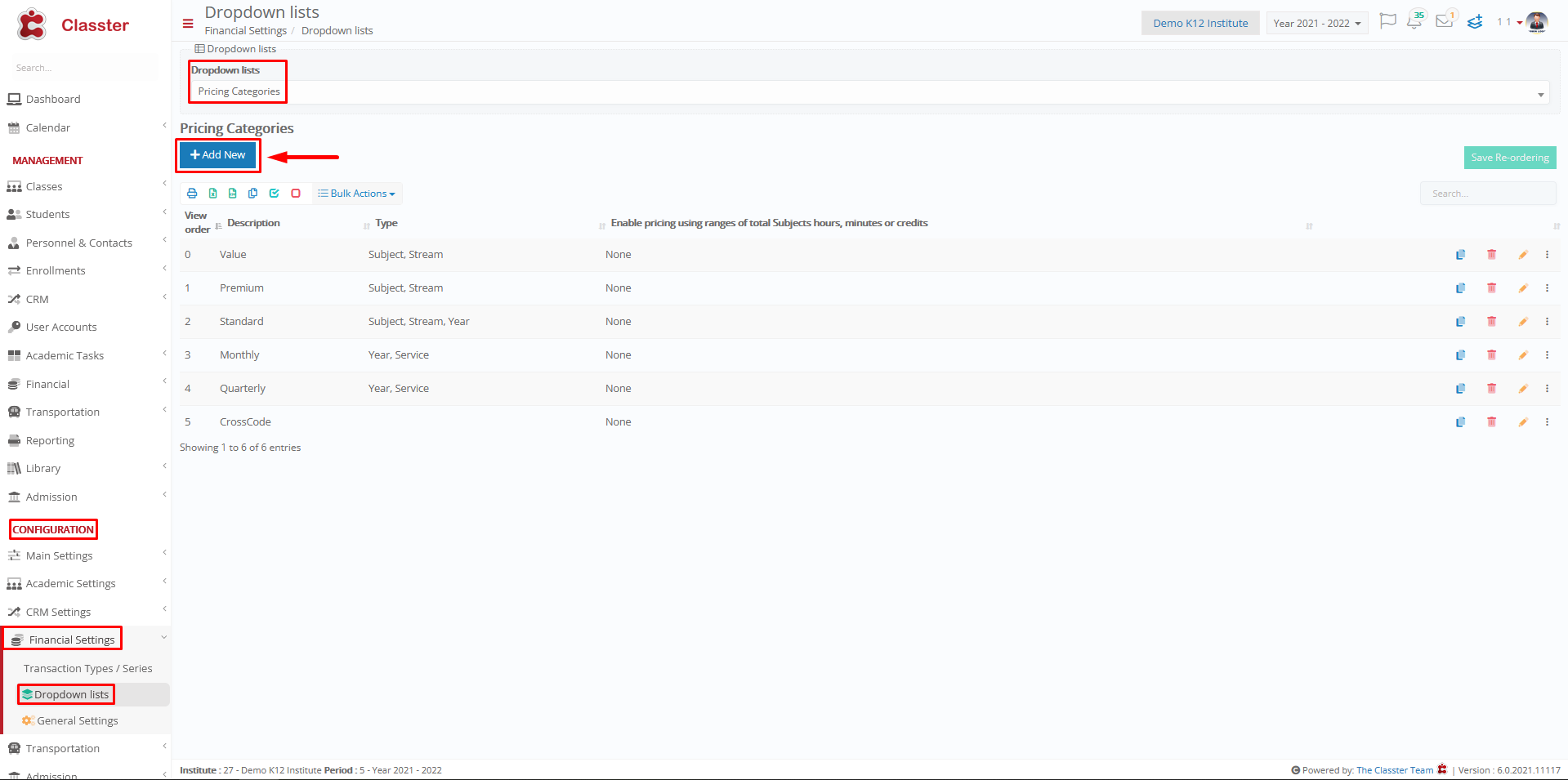
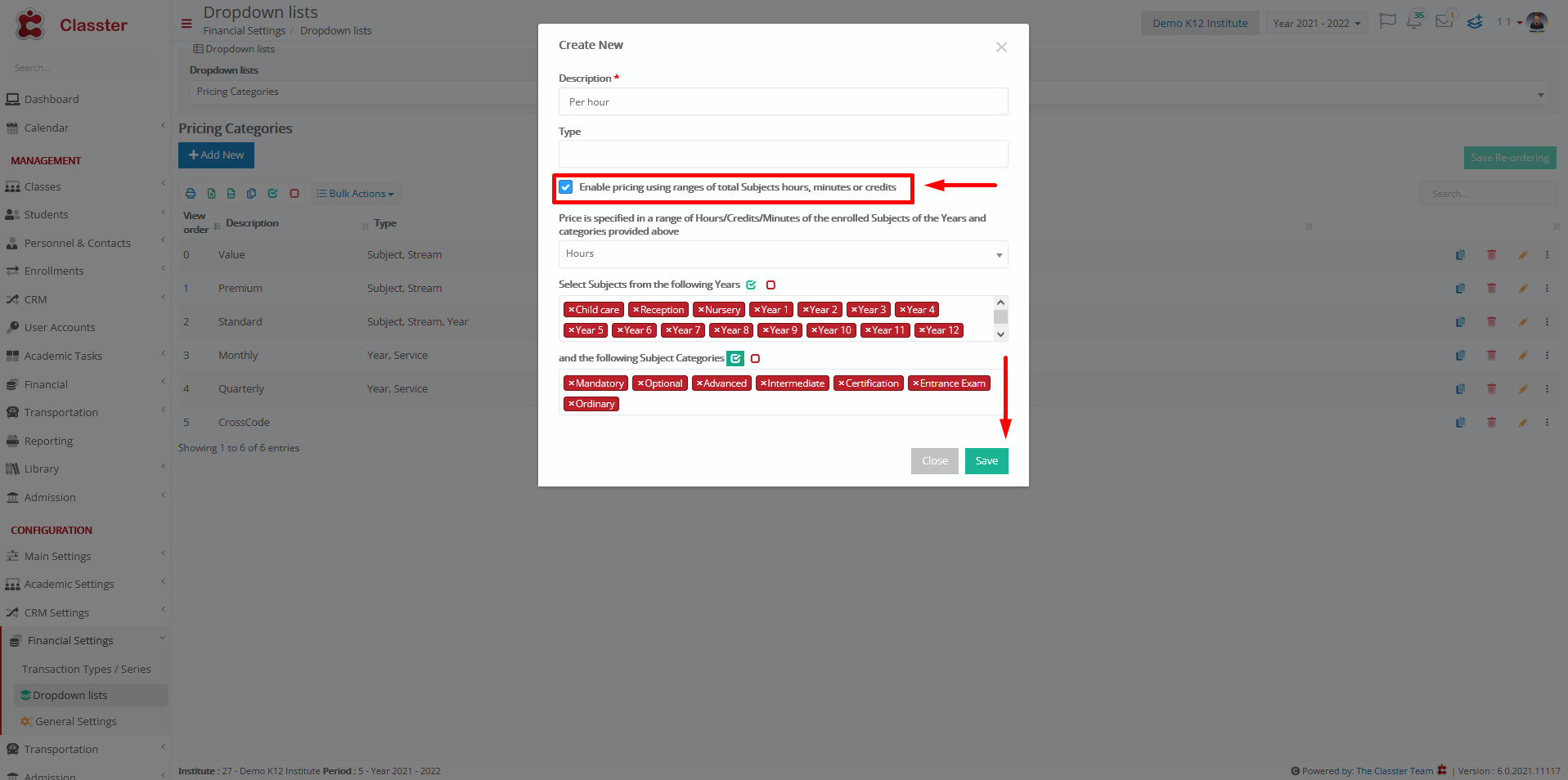
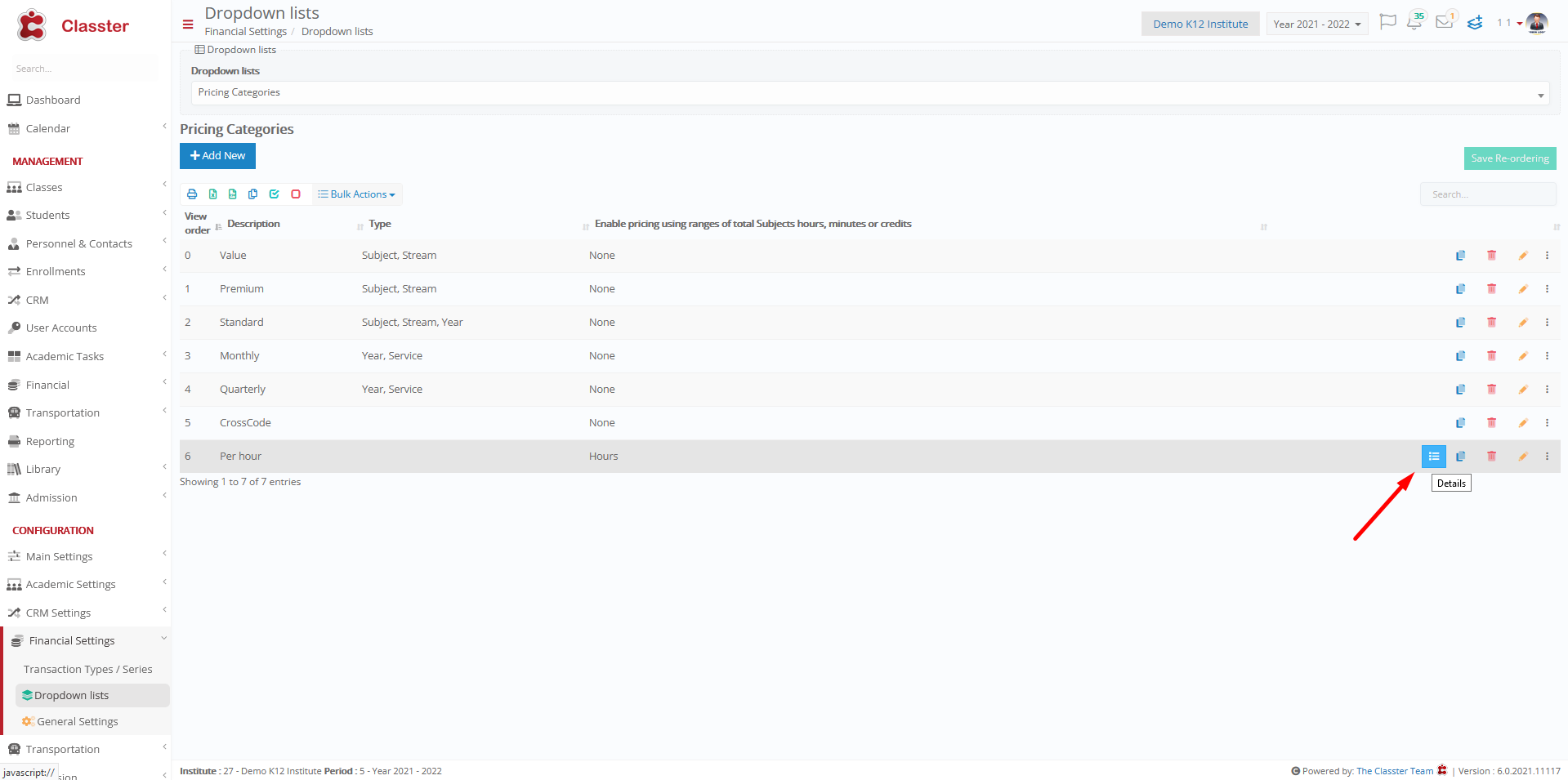
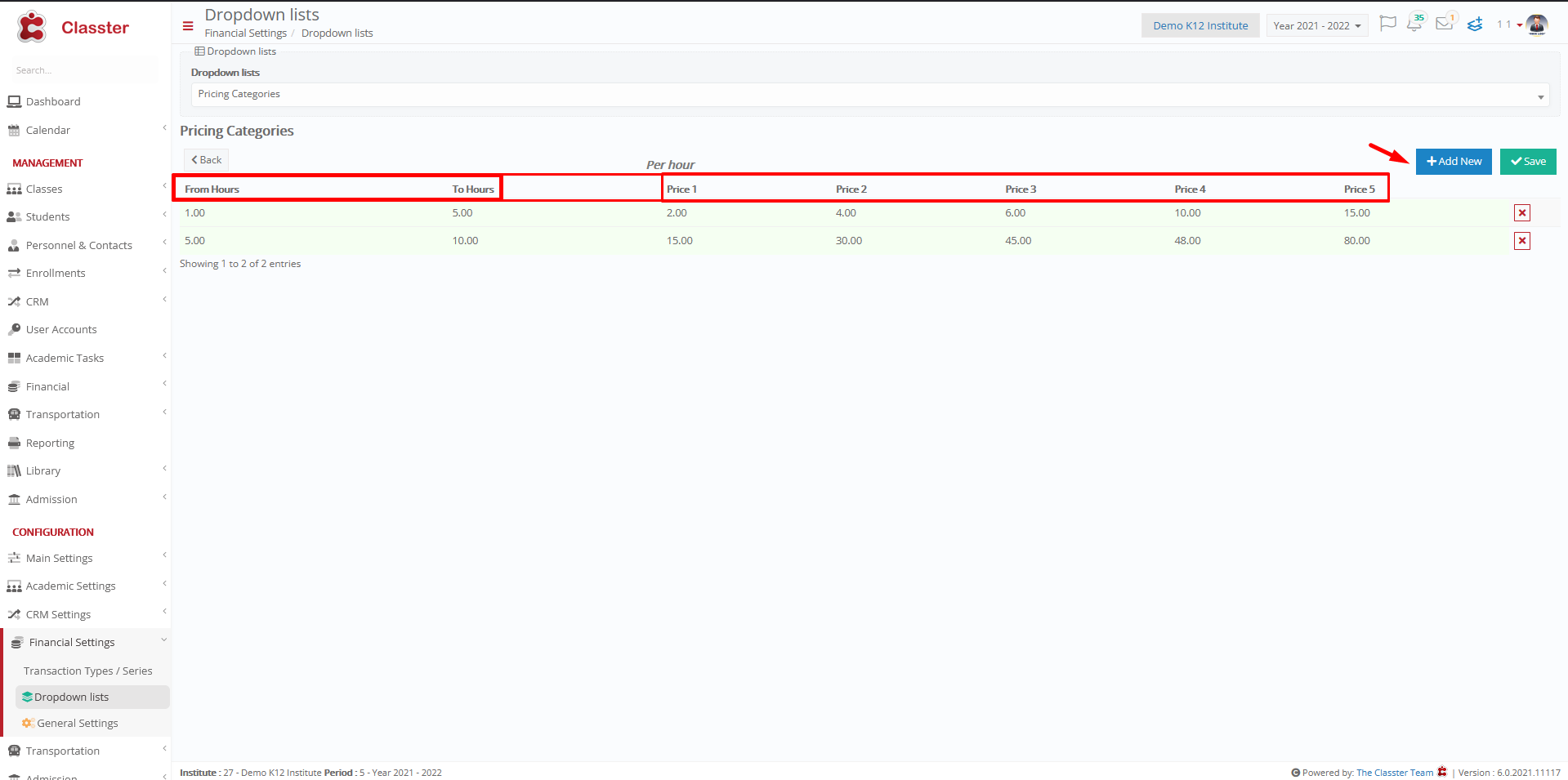
To define subject’s payment method, you have to go in Main Settings / Educational Programs / Subjects / List of Subjects, as shown below