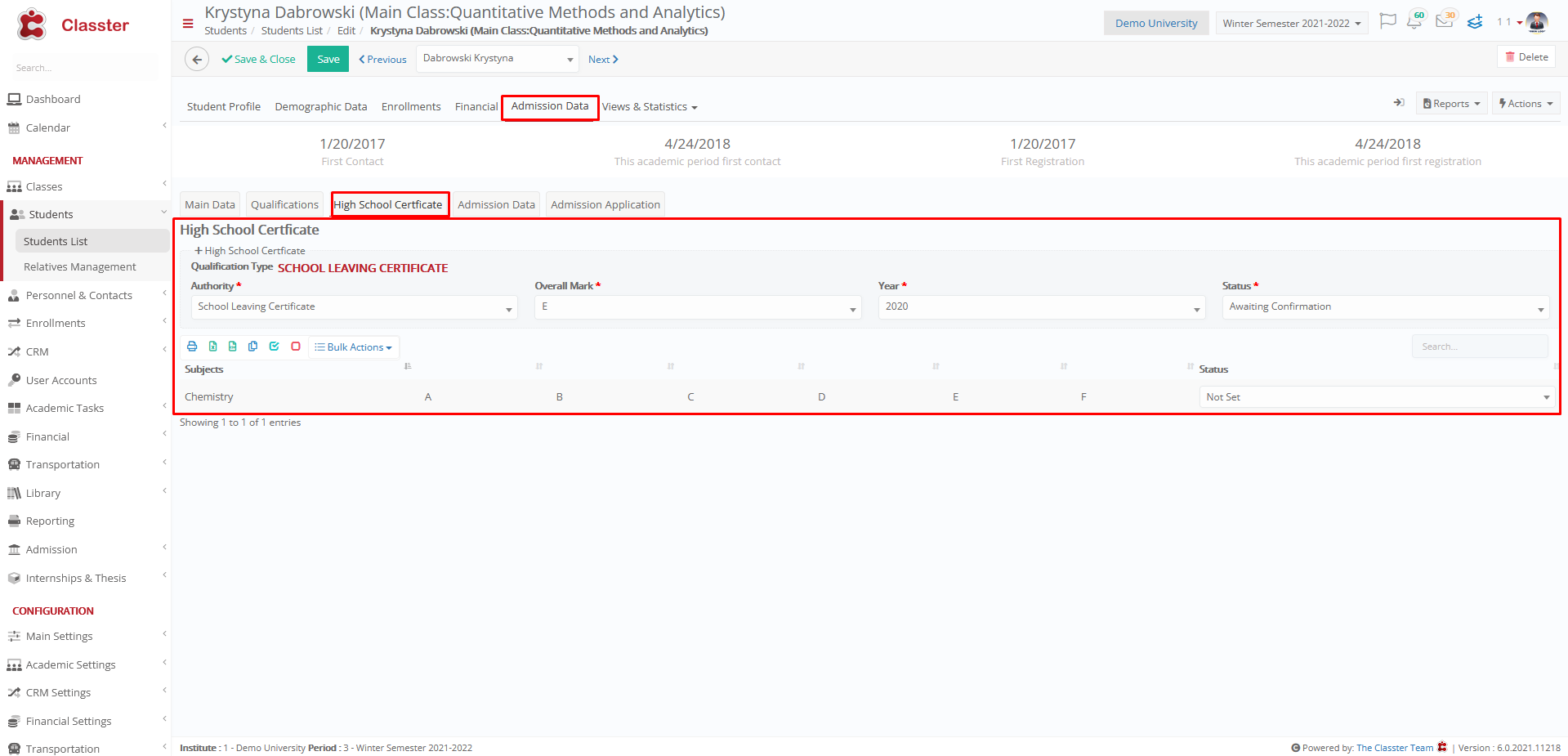Admission / Admission Settings / Qualification Settings / School Leaving Qualifications / Selected Classification of Subjects used in TAB High School Certificate
In this setting, you set the classification that includes the courses you want to include in the High School Certificate tab.
To select a classification in the setting, you must follow some required steps.
Required steps:
- Create Certificate used in High School Certification Category in dropdown lists, as shown in figures 1 and 1.1.
- Create a certification level and connect it with the certification category you created in step 1, as shown in figures 2 and 2.2.
- Create qualification-type subjects, as shown in figure 3.
- Create classification and include the subject you have created in step 3, as shown in figure 4.
- Select in setting the classification you created in step 4.
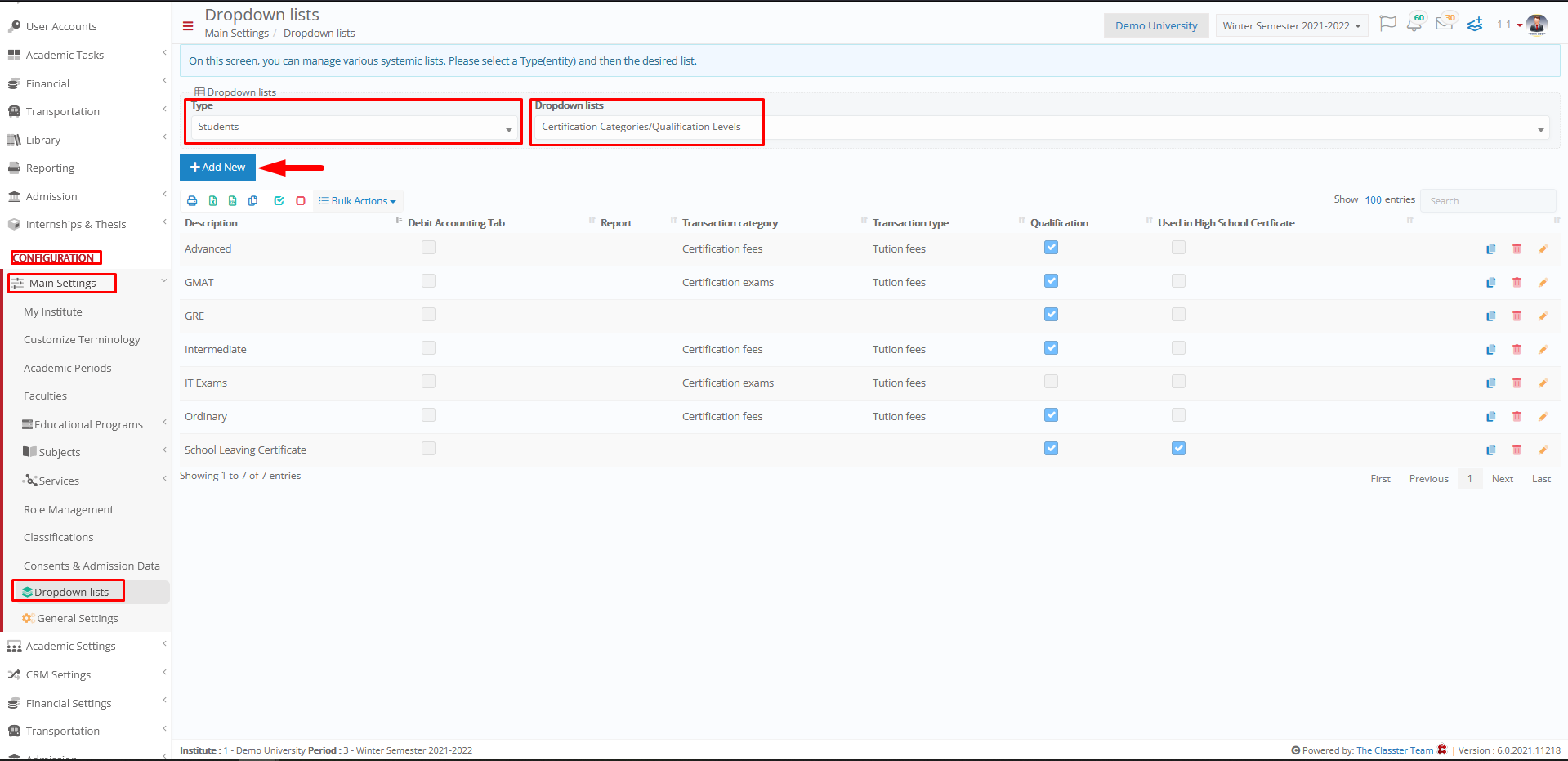 Figure 1
Figure 1
Note: Don’t forget to set two switches to ON as shown in figure below
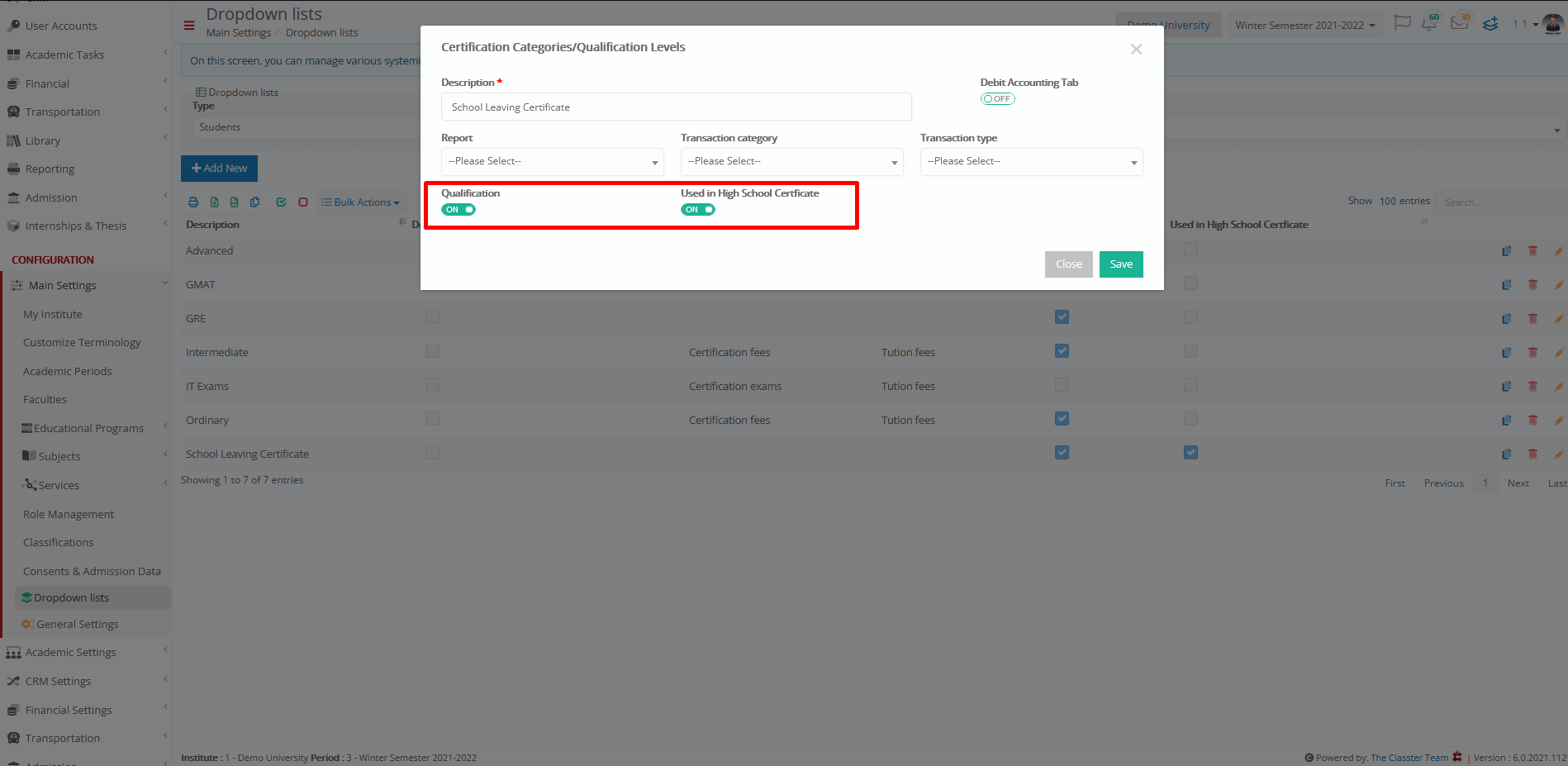 Figure 1.1
Figure 1.1
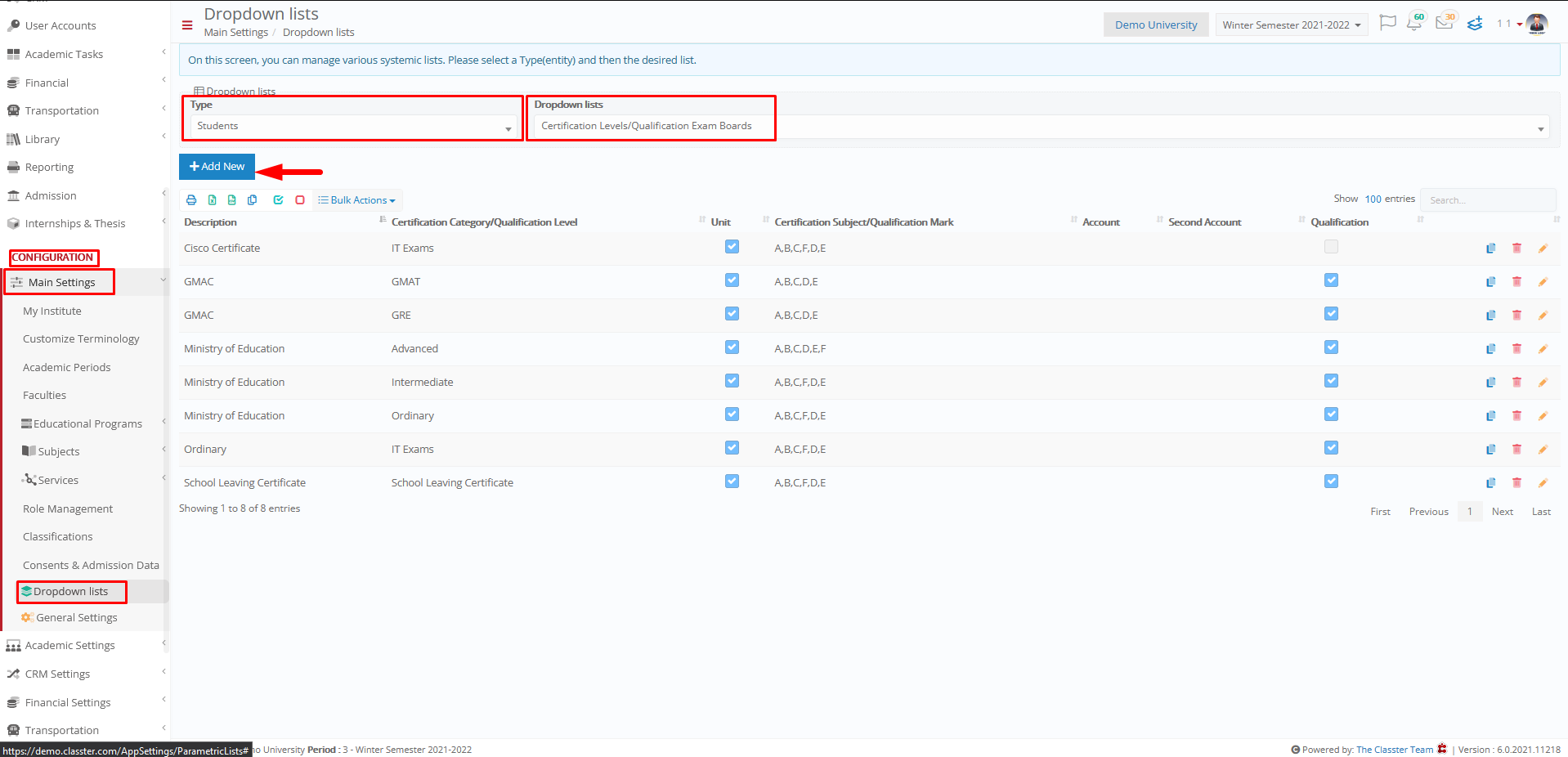 Figure 2
Figure 2
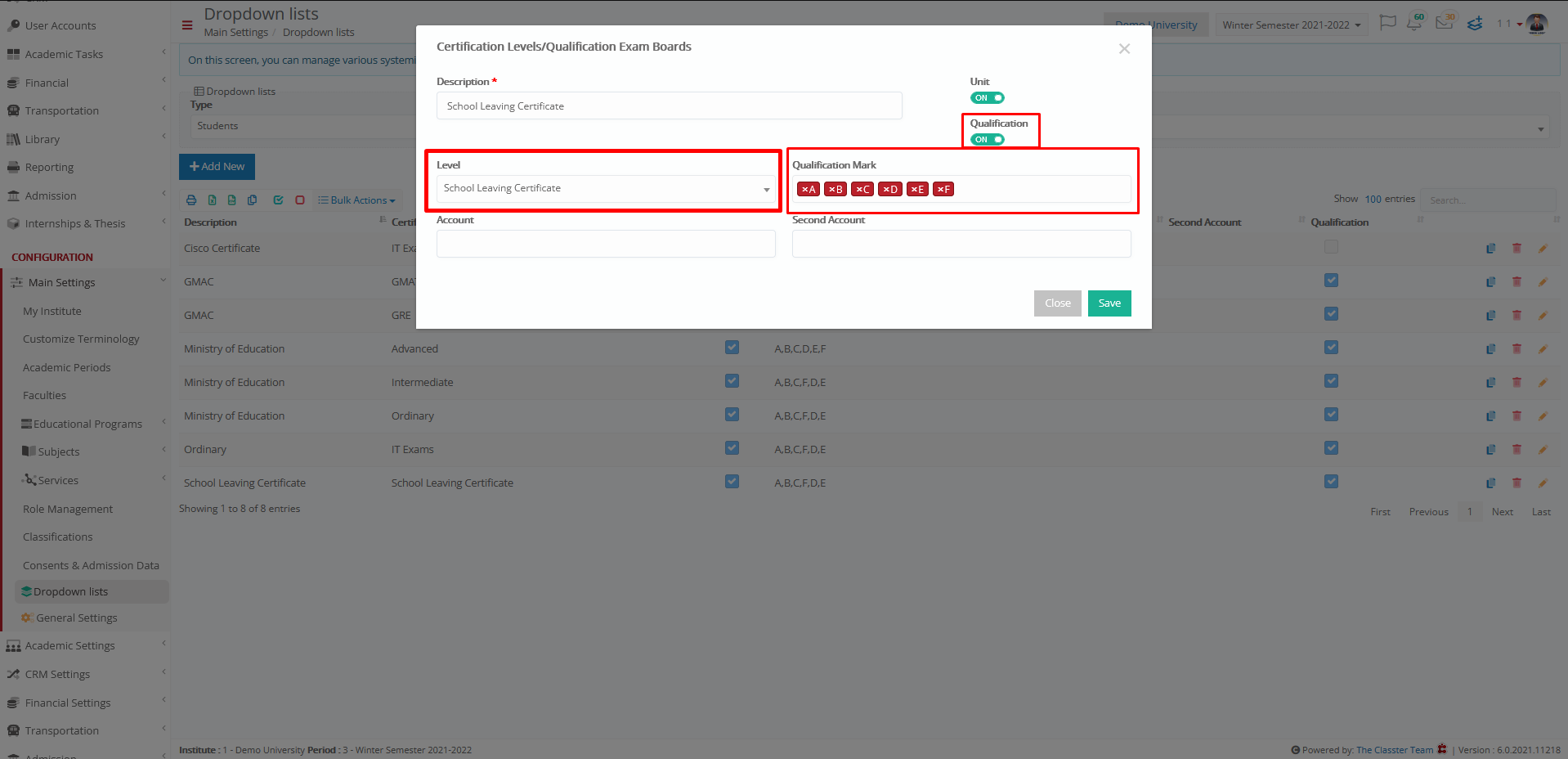 Figure 2.2
Figure 2.2
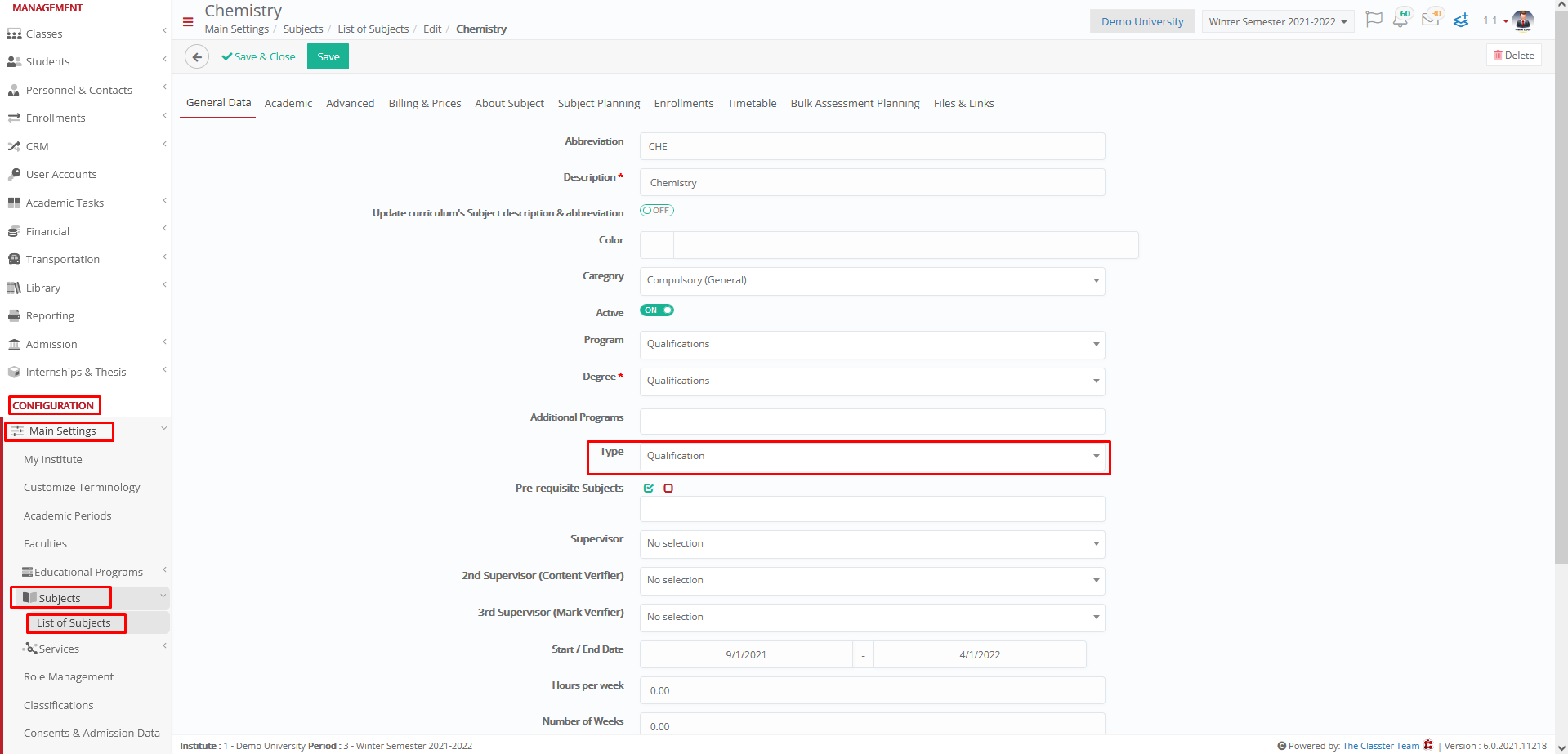 Figure 3
Figure 3
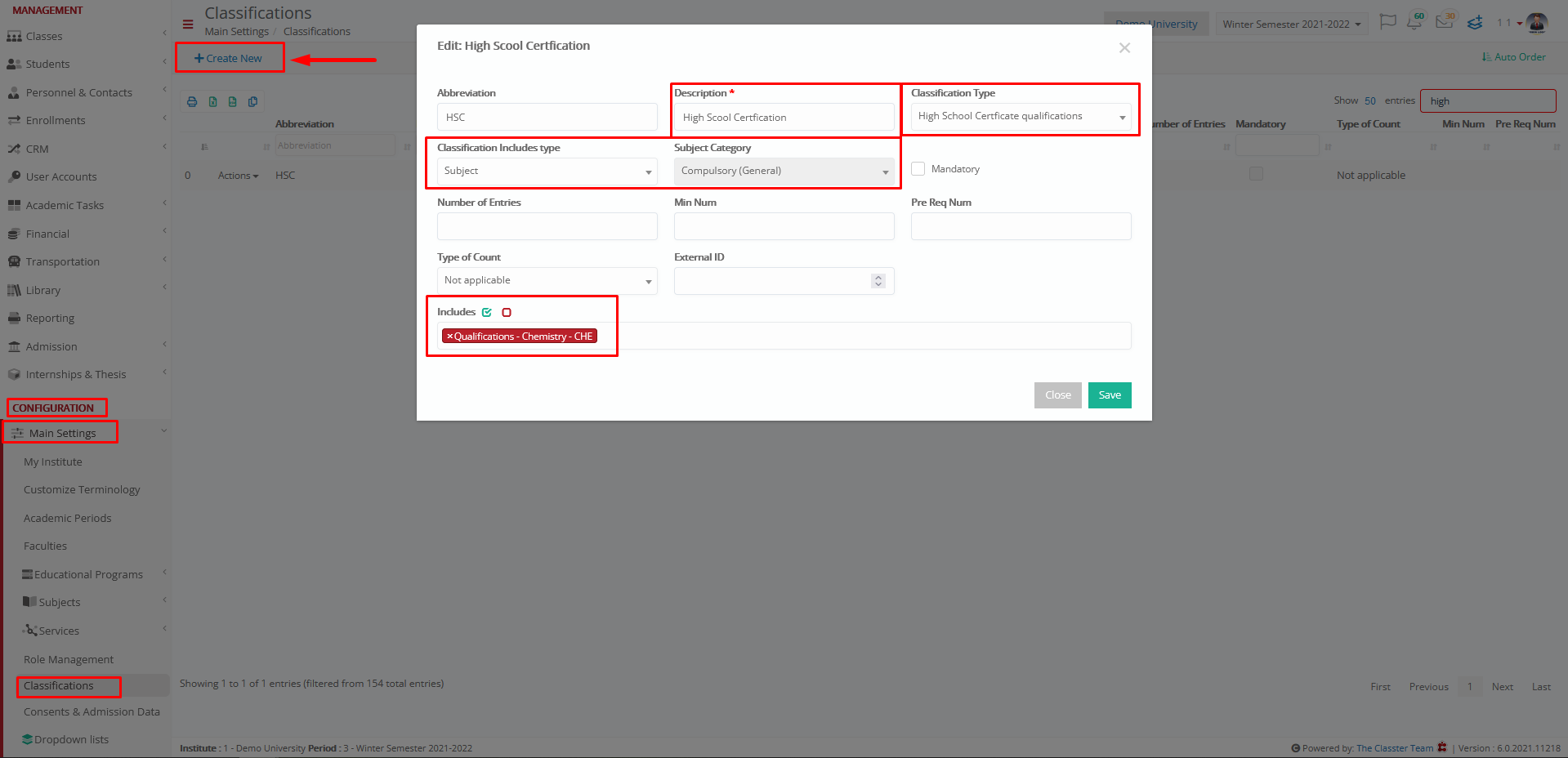 Figure 4
Figure 4
The final result is shown to the applicant in the High school Certificate tab.
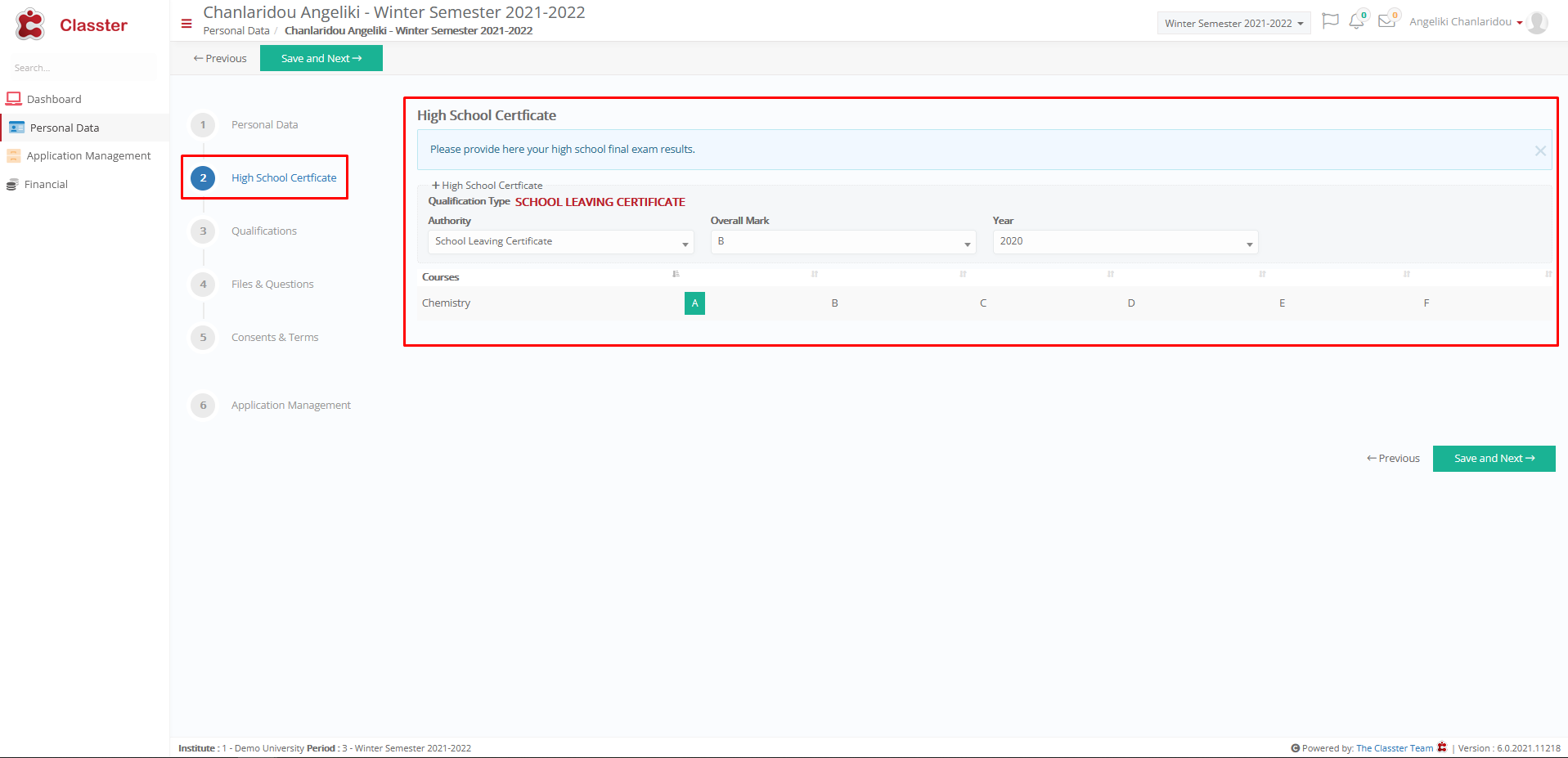
In existing student appears in the Admission Data tab.