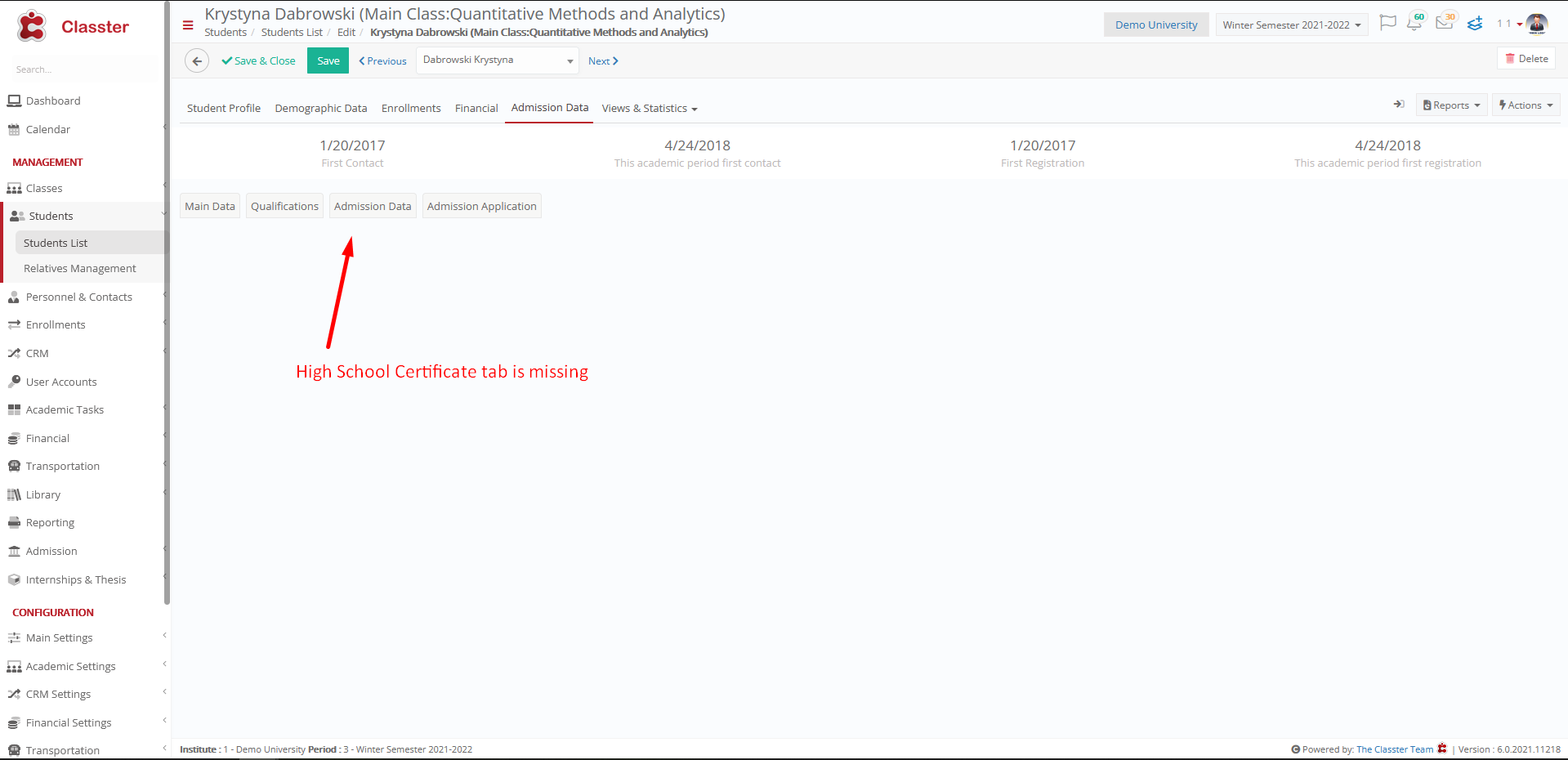Admission / Admission Settings / Qualification Settings / School Leaving Qualifications / Enable Qualification TAB: High School Certificate
This setting enables the High School Certificate function and the Qualification tab for applicants.
Note: The name of the tab may be different because it is customized terminology. In the example, it appears as High School Certificate because in Terminology it is configured as shown below.
To enter your own title, go to Main Settings / Customize Terminology / Admission Tab, as shown in figure 1.
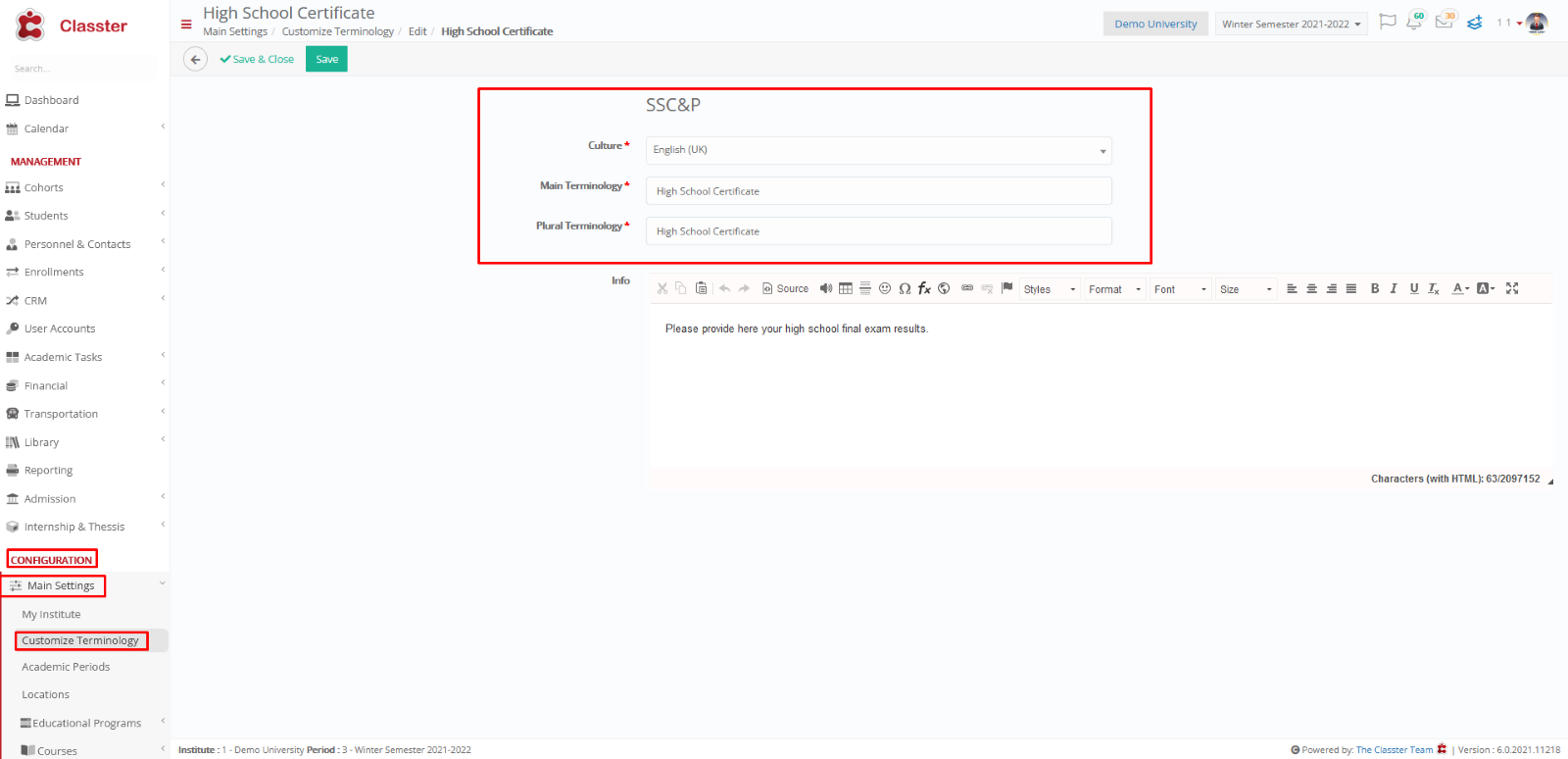 Figure 1
Figure 1
Prerequisites:
- Enable Qualification TAB: High School Certificate setting, must be active.
- Hide High School Certificate tab for the following Student status, setting in Admission Settings / Signup & Applicants Portal, do not include the status of the student you want the tab to display.
Example in admission user portal
Setting -> Active
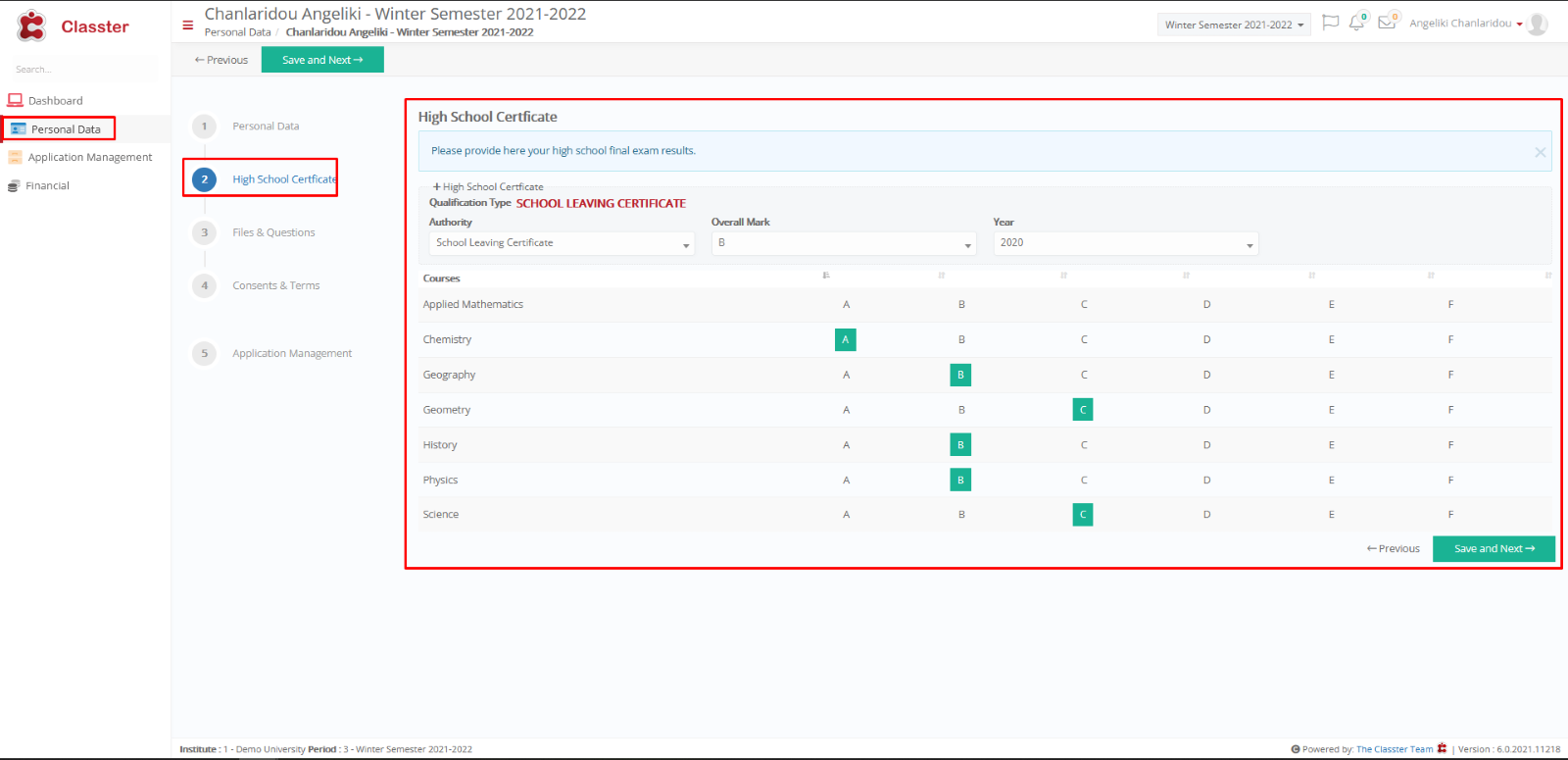
Setting -> Inactive
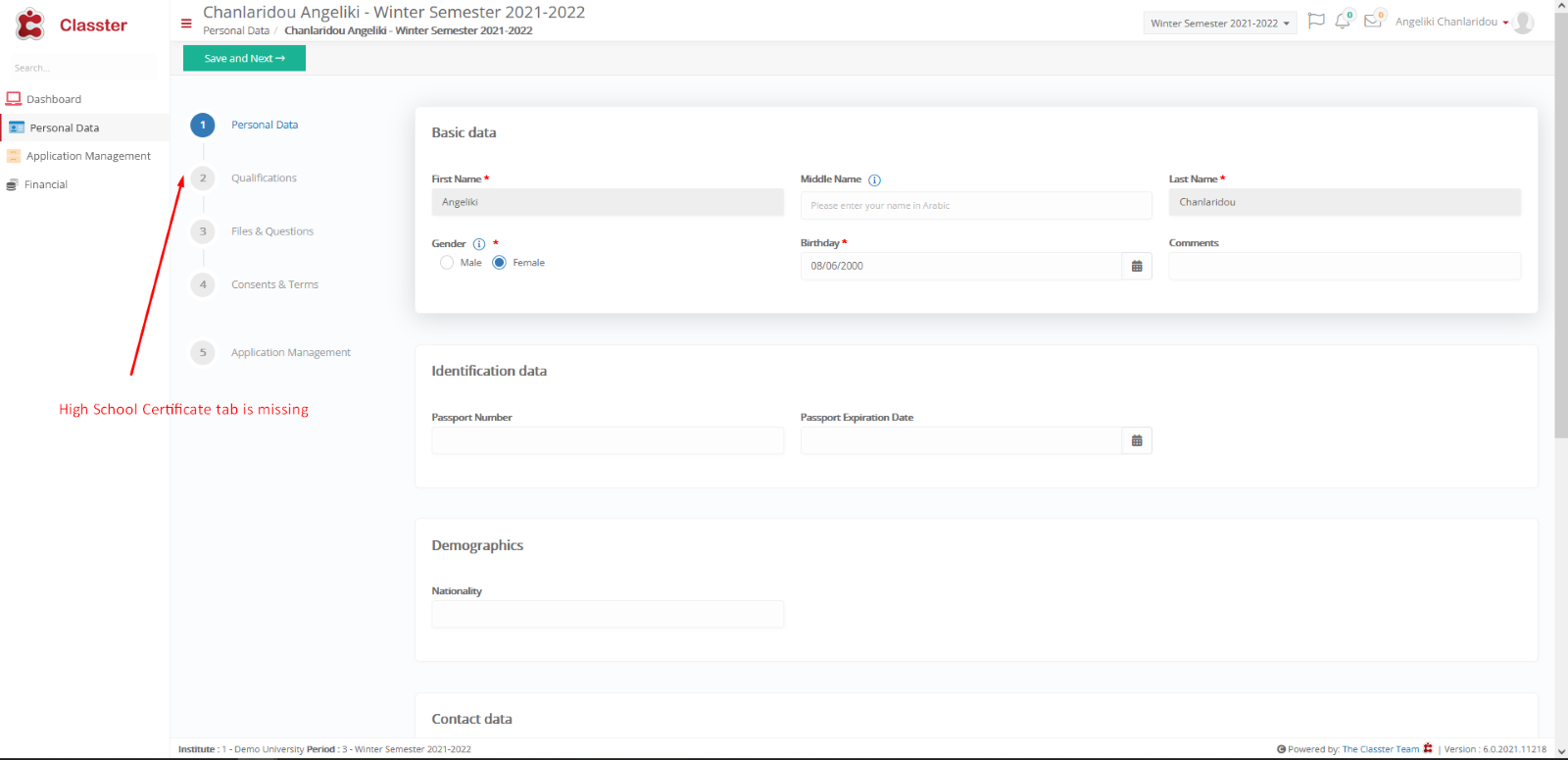
Example as Administrator in student’s form
Setting -> Active
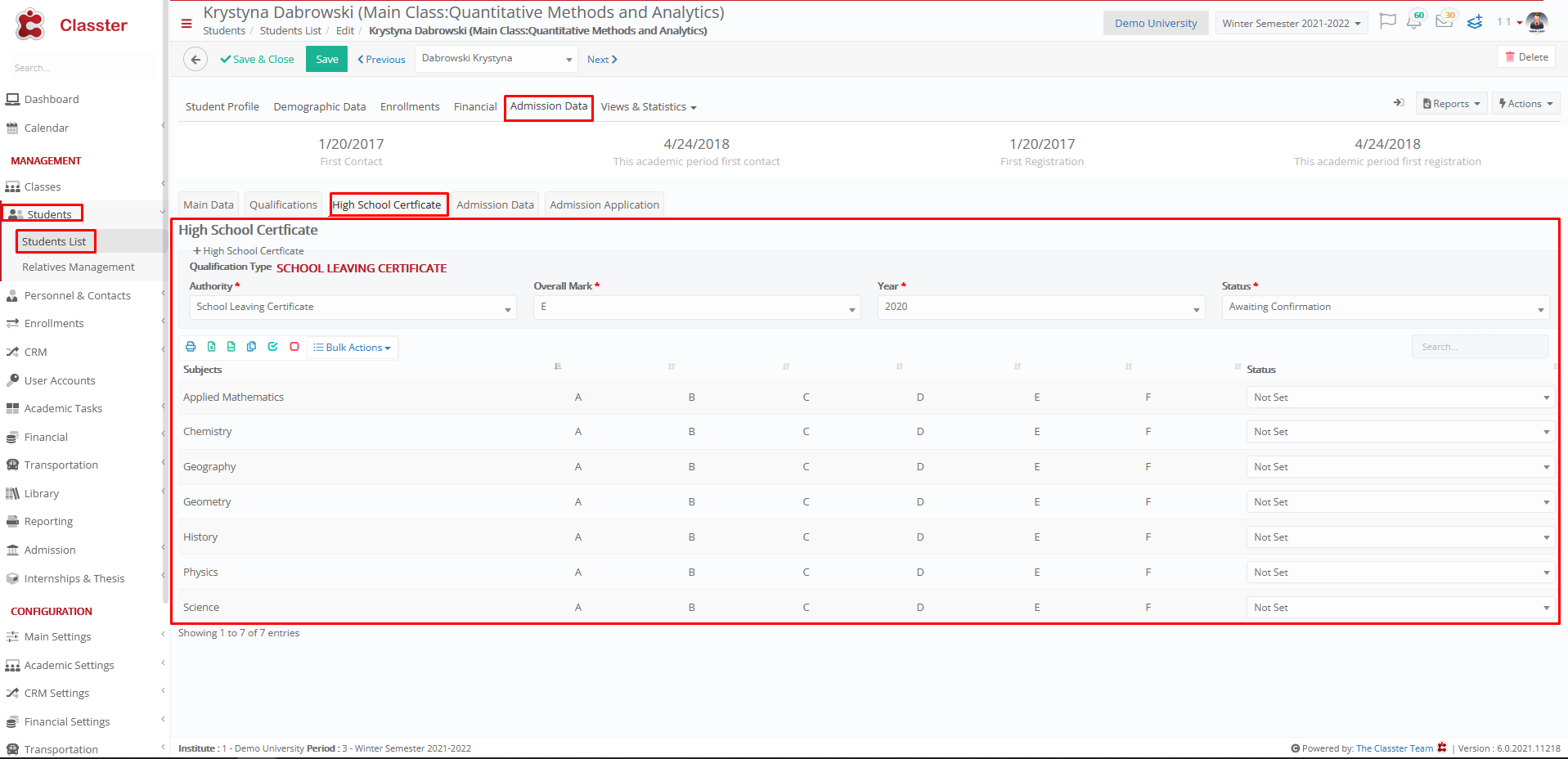
Setting -> Inactive