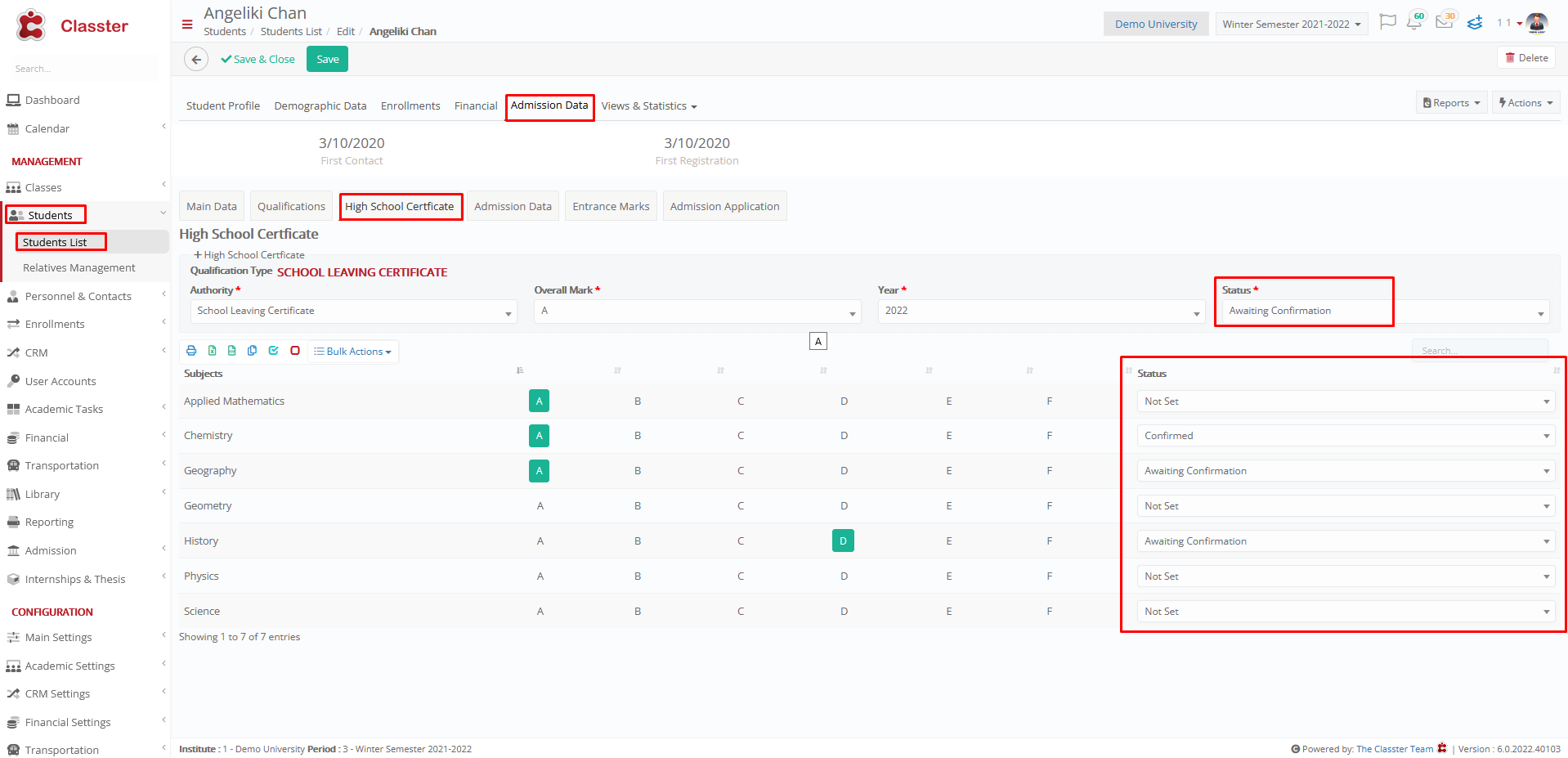Admission / Admission Settings / Qualification Settings / Basic Settings / Provisional Qualification Status
Here you set which status of qualification will be provisional. To create new qualification status, you must go to Main Settings / Dropdown lists, as shown in Figure 1.
The certification Status Type, must be Awaiting Confirmation to be provisional.
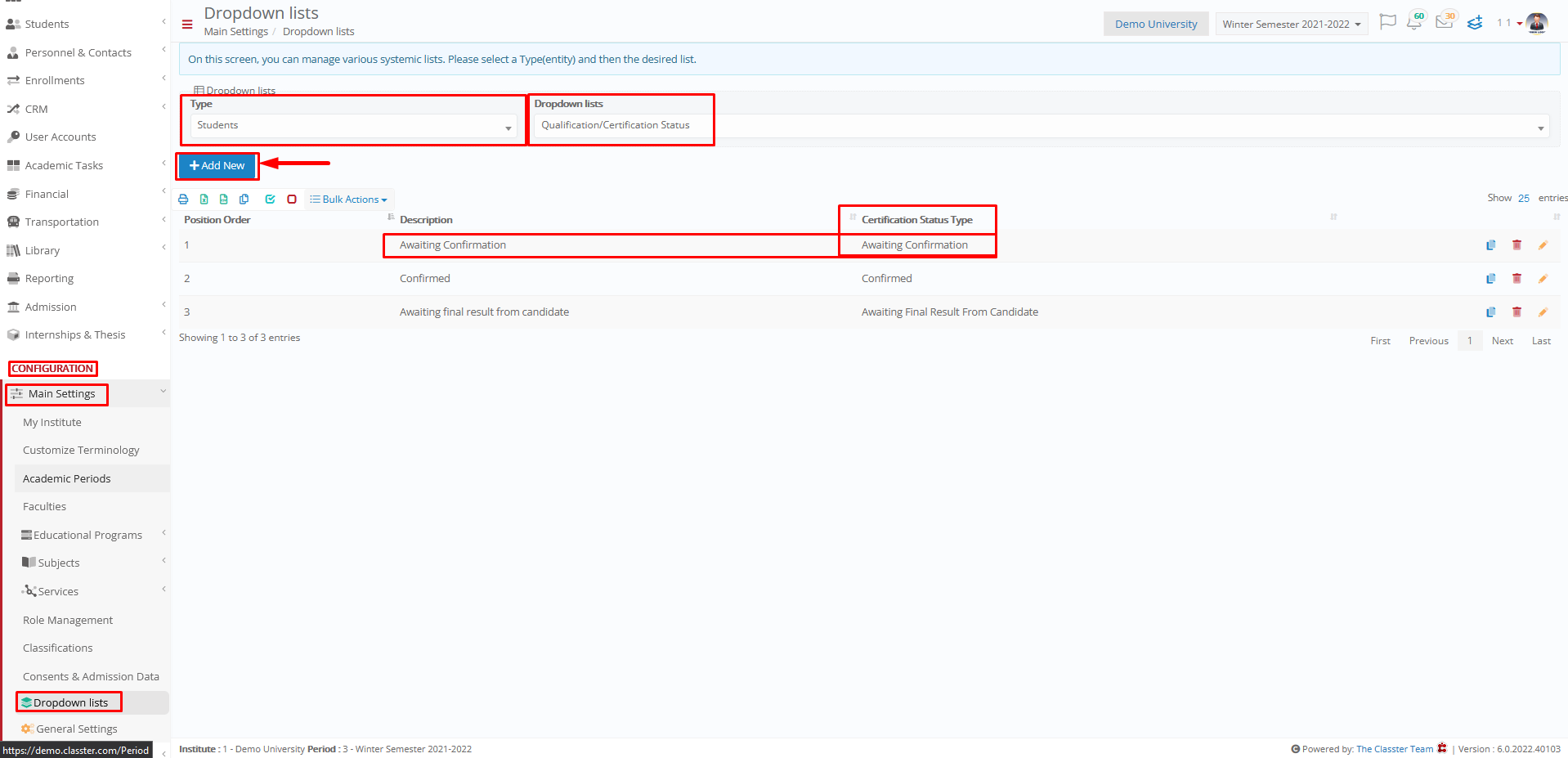 Figure 1
Figure 1
Example as Staff/Employee
This status is used by the Secretariat to set the certification status. When the status is Awaiting Confirmation, the secretary can change the mark, otherwise, the marks are locked.
Setting -> Awaiting Confirmation