Academic Settings / Quiz Management / Quiz Settings / Evaluation Analysis / Marking Range – for Totals
Here you define the marking range for totals in quizzes. To configure Marking Ranges, go to Academic Settings / Marking Settings / Marking Ranges, as shown below.
You can create a new one or edit the existing one by clicking on Marking Range
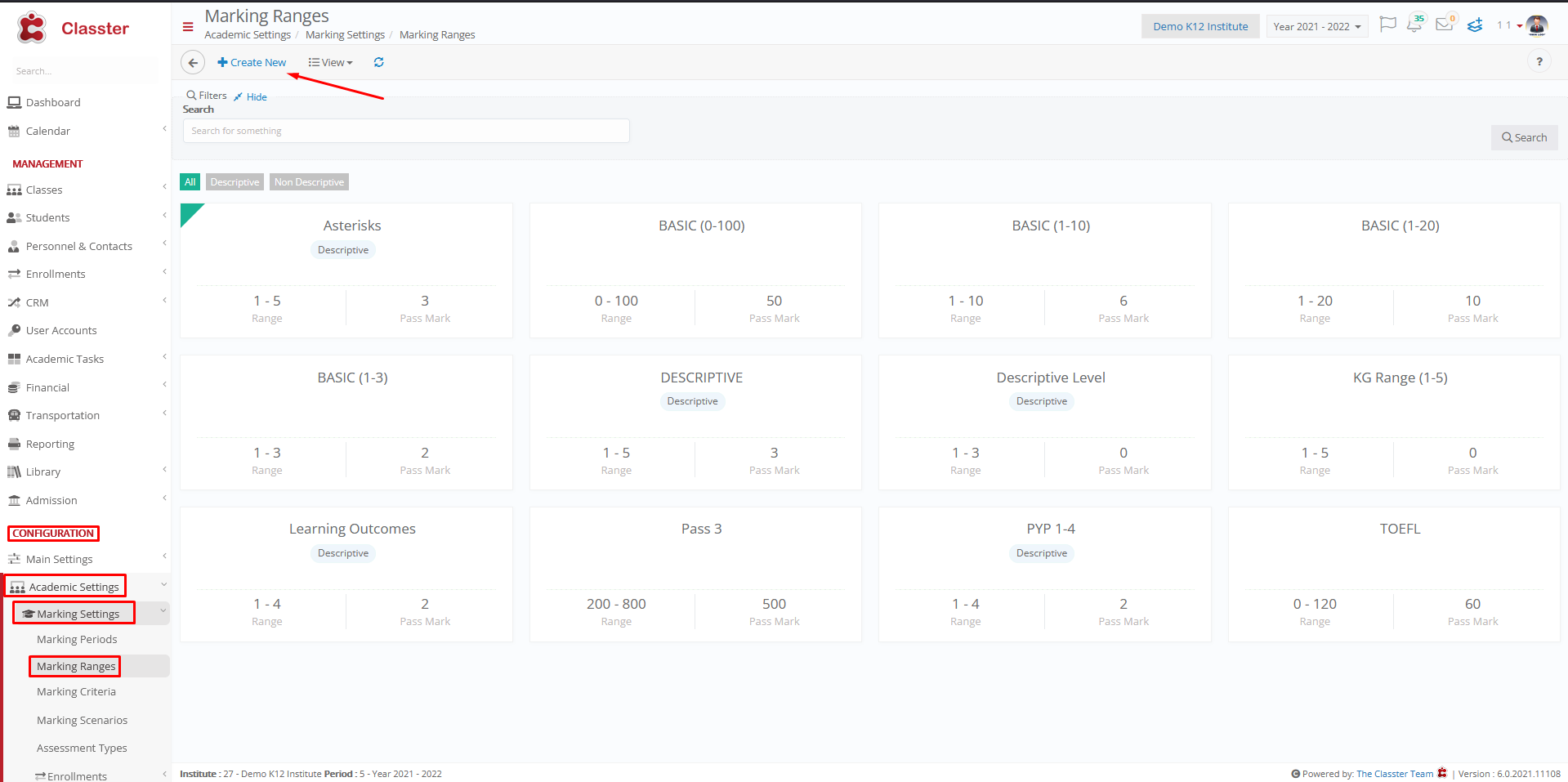
Figure 1



