Financial Settings / General Settings / Reductions, Discounts & Loans / Automatic tuition fee reduction / Use Reduction Scenarios for calculating reduction amounts
Here, you can define if reduction scenarios will be enabled. These scenarios will be used when Classter calculates reduction amounts.
This feature may be used if you want to automatically reduce amounts as a percentage of an annual service cost based on the date of starting the usage of a service.
To add or edit reduction scenarios, you need to go to Financial Settings / Dropdown lists > Reduction Scenarios, as shown in Figure 1.
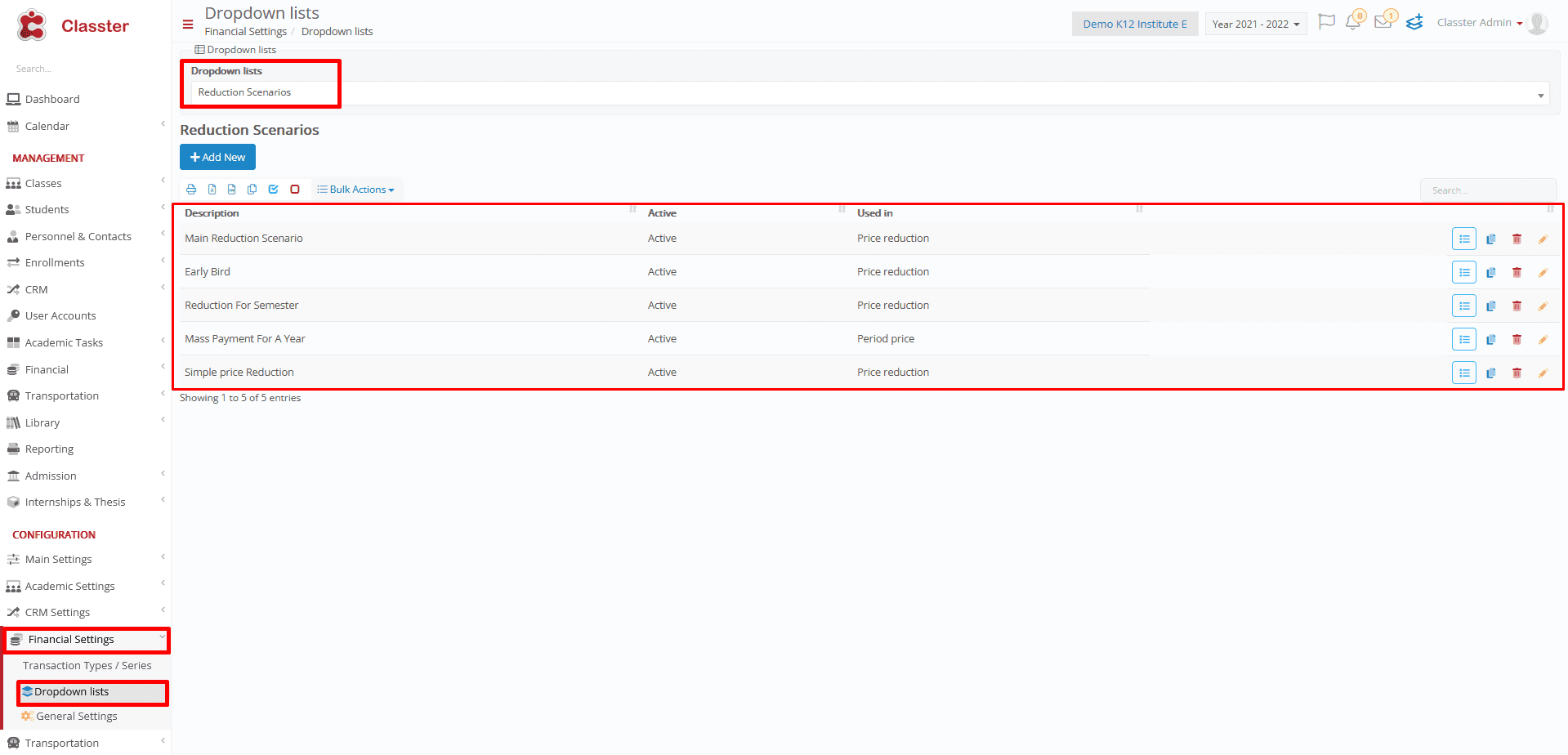 Figure 1
Figure 1



