Financial Settings / General Settings / Reductions, Discounts & Loans / Automatic tuition fee reduction / Reduction Calculation Date Type
Here you define how Classter will calculate the reduction amount. There are two options:
- Student Educational Program Unit Start
- Student Educational Program Condition Last changed
Note: This setting is used only if the arrangement refers to Years and *Streams.
The first option, looking at the start date of the educational program, this date is presented in student form as shown below.
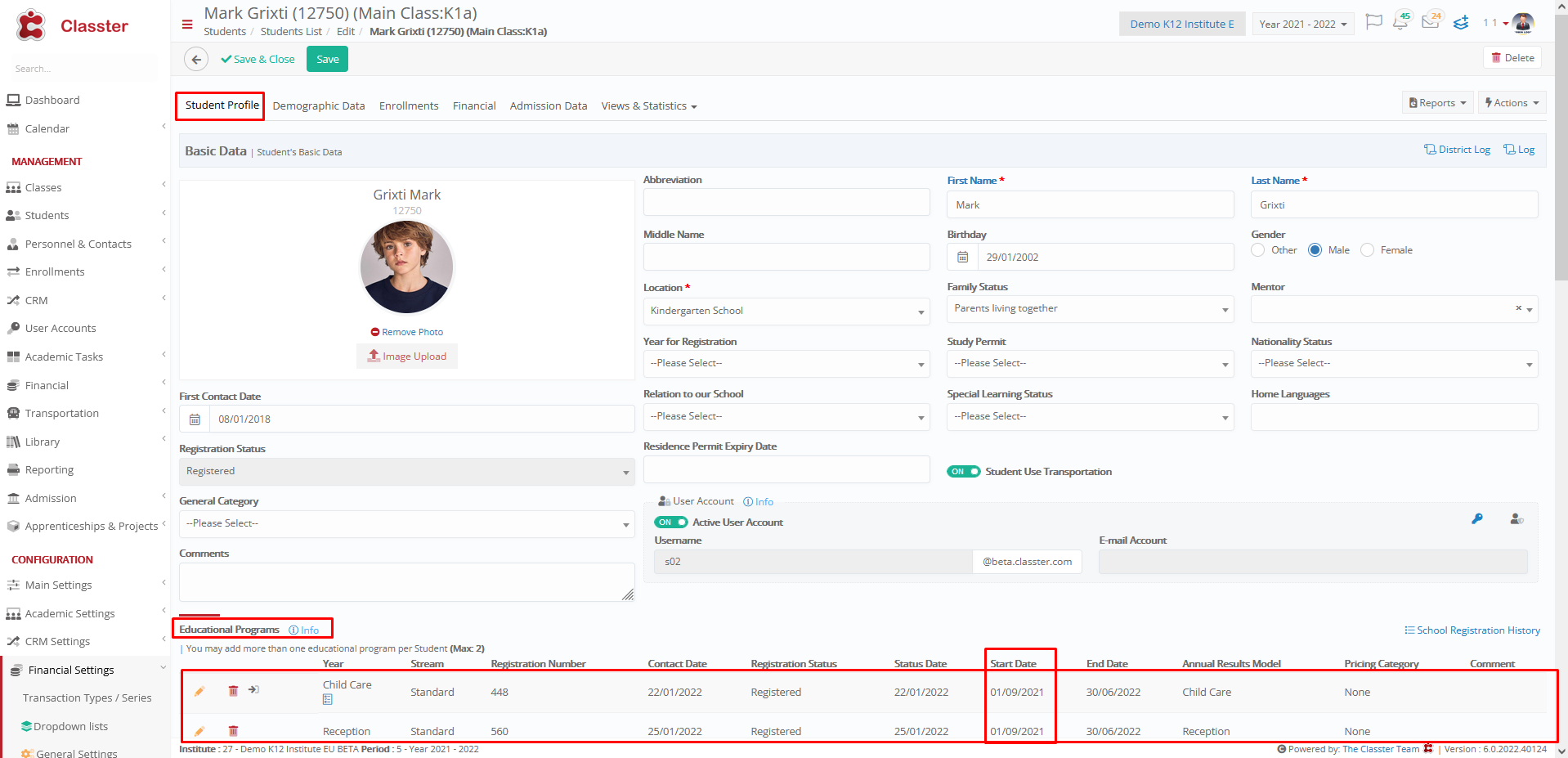
The second option, looking at the status date of the educational program and it is presented in the same form.
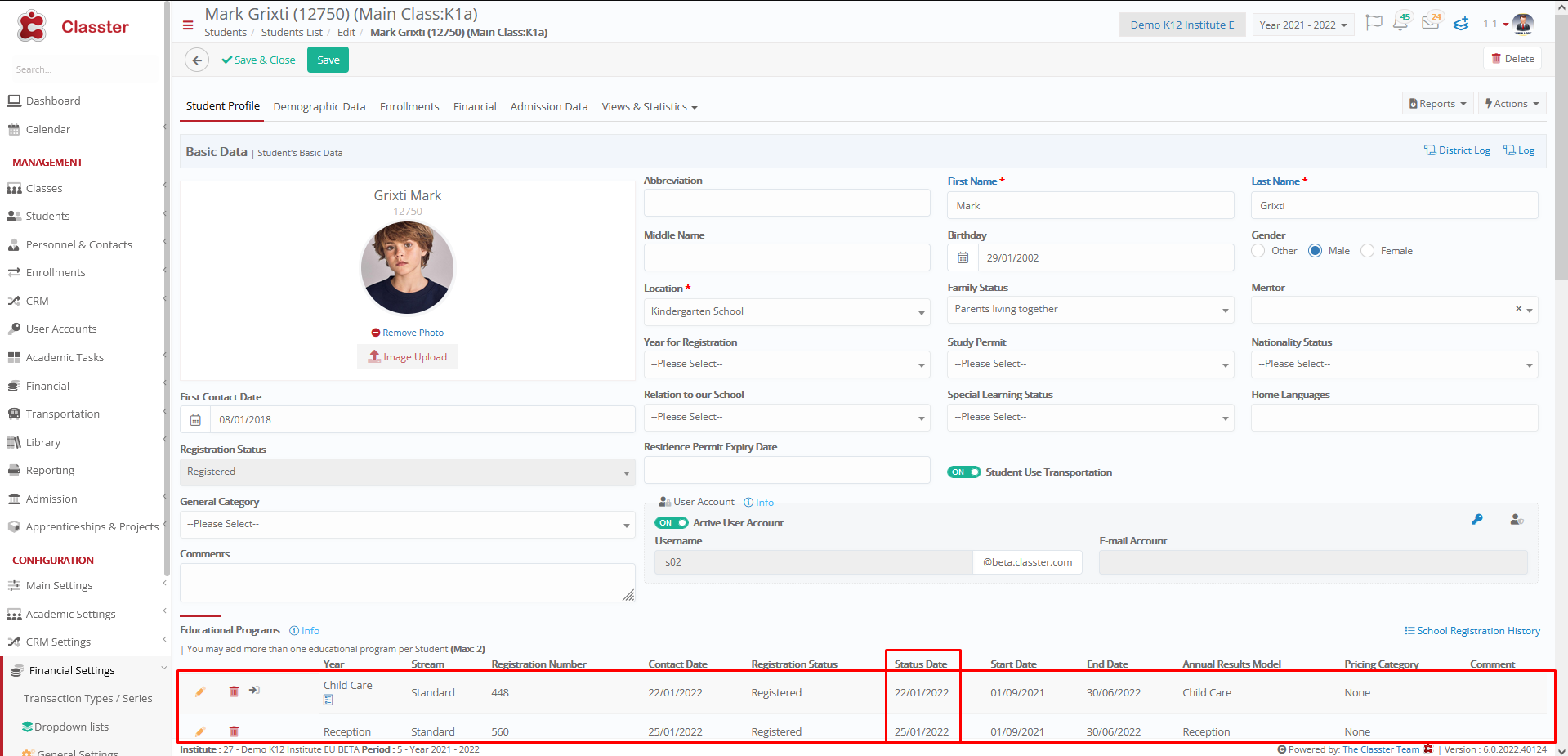
So, if you select the first option then, the reduction amount will be calculated based on this date.
For the calculation to take place, a reduction scenario must be selected in the “Set a default reduction scenario for auto calculating a reduction amount (initial price does not change, but a reduction amount is added)” setting in Financial Settings / General Settings / Reductions, Discounts & Loans / Automatic tuition fee reduction.



