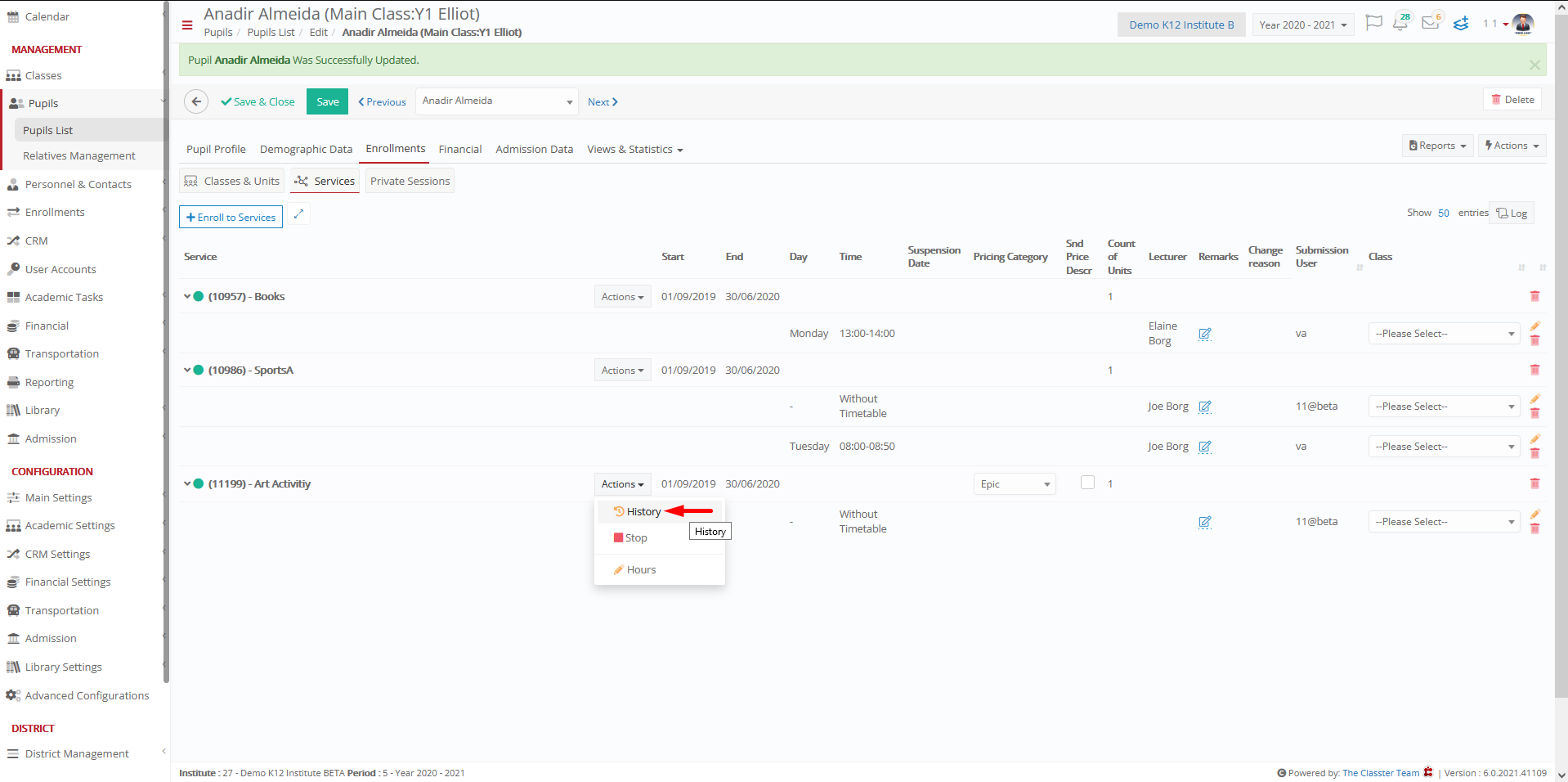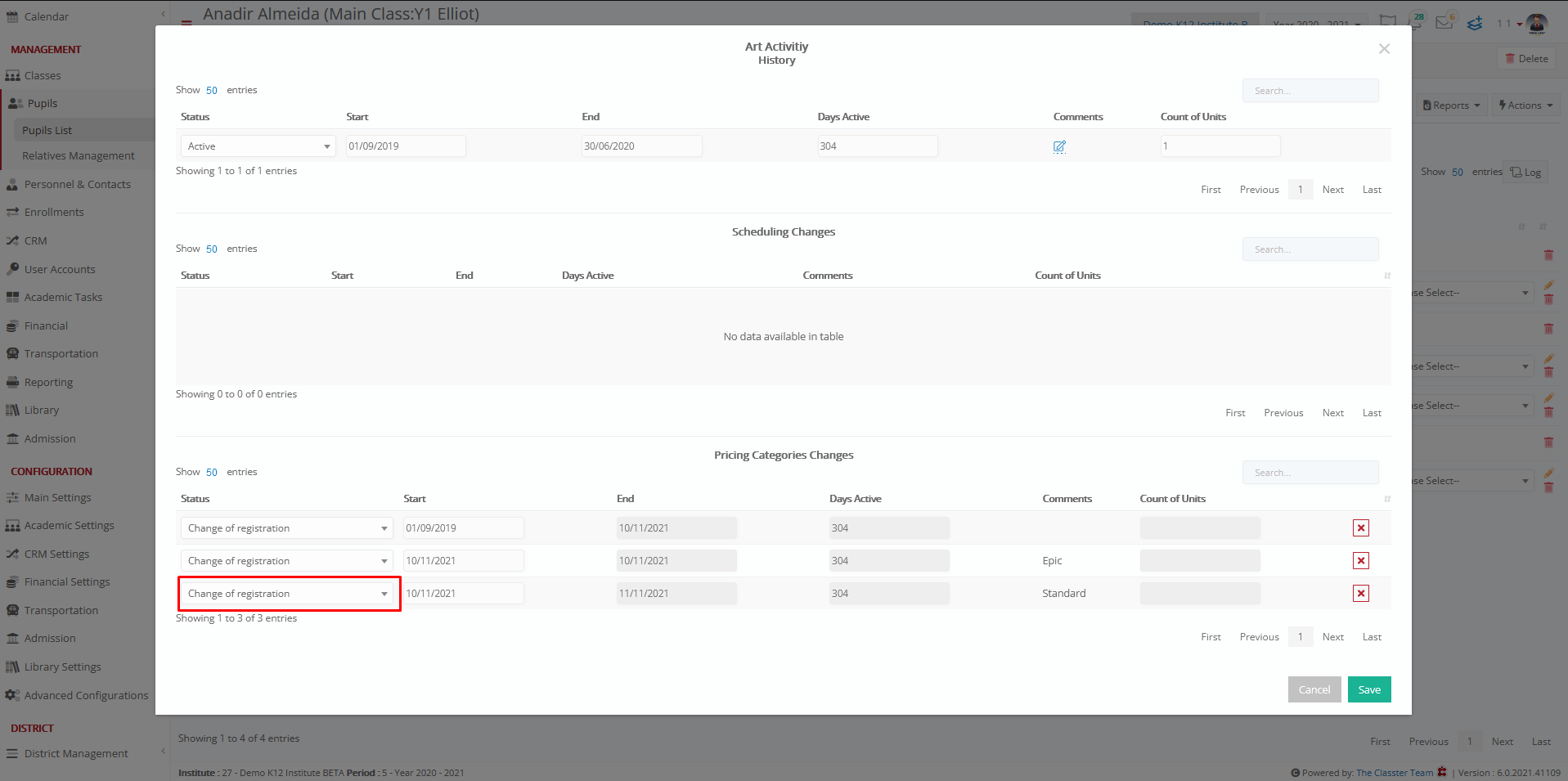Main Settings / General Settings / Services Parameters / Basic Settings /Register any Activity Pricing Category Change for a Students in the activity history log using the following Reason Category
Here, you select the default value that the status will have in the activity history when a change is made in the pricing category.
Example as administrator
Student: Almeida Anadir
To edit student’s services, go to Students / Students List / Action of student / Preview & Edit / Enrollments tab, as shown below.
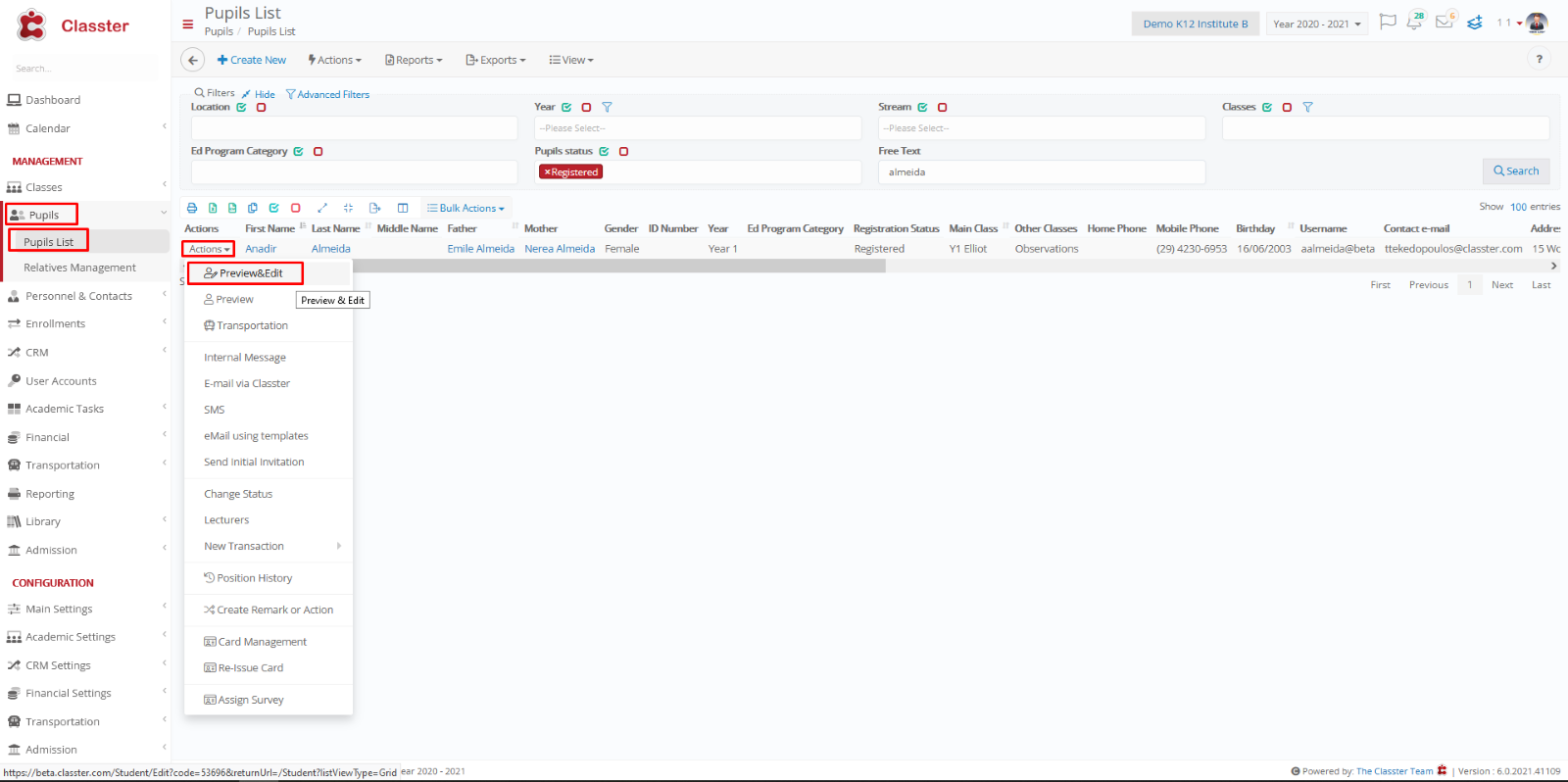
Change Pricing Category and Save
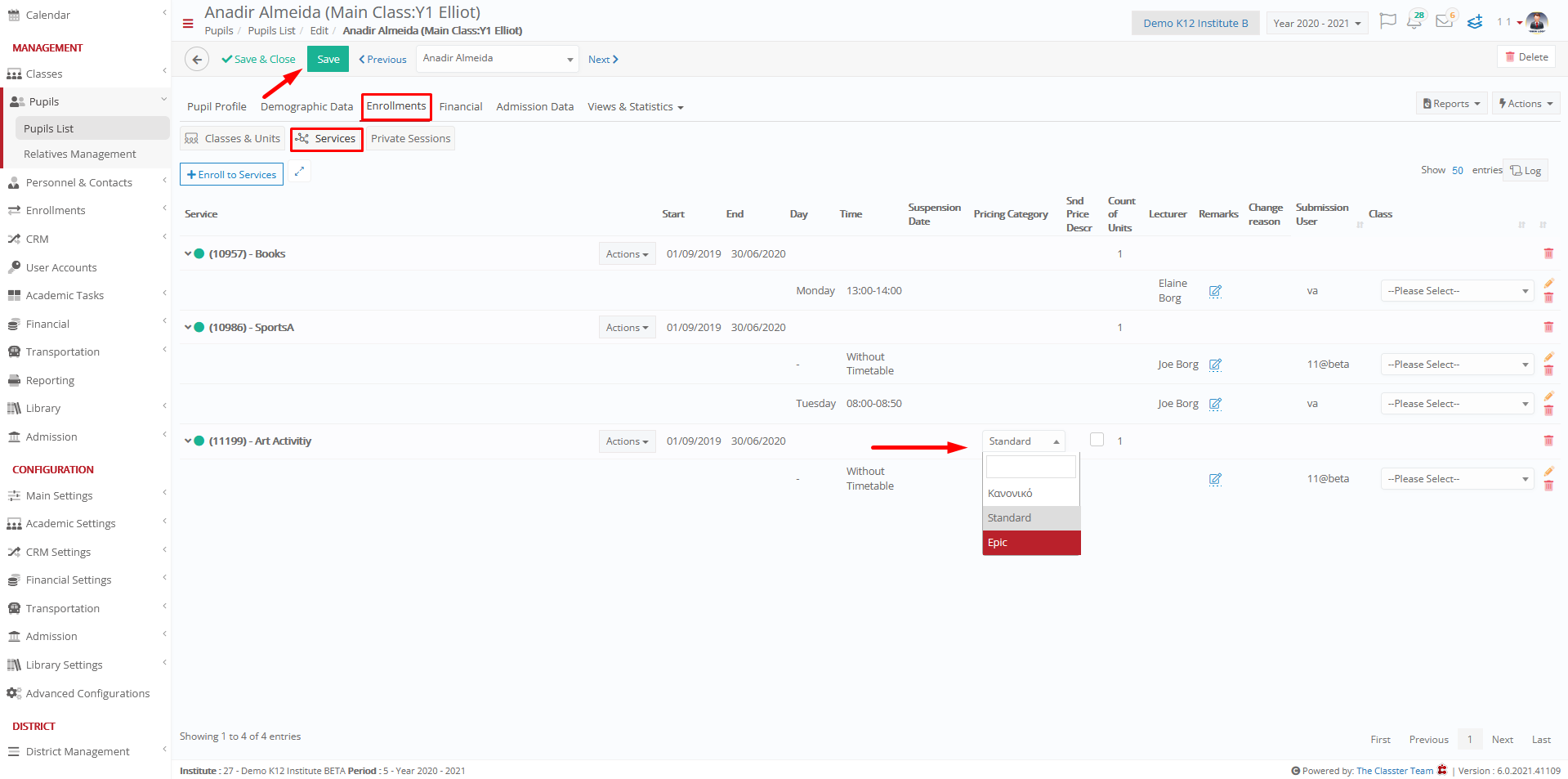
Setting -> Active -> Change of registration
In the history, there will be the move I made with reason I have set in the setting