Academic Settings / Sessions & Homework / General Settings / Homework / Homework Notifications / Enabled homework categories for notification
Here you define for which homework categories you want to send notifications.
Requires you to have activated “Enable Save & Send Message option on duty scheduling “setting in Academic Settings / Sessions & Homework / General Settings / Homework / Homework Notifications.
Setting -> Active -> Classwork
The teacher created a classwork and she clicked “Save and Send Message” button
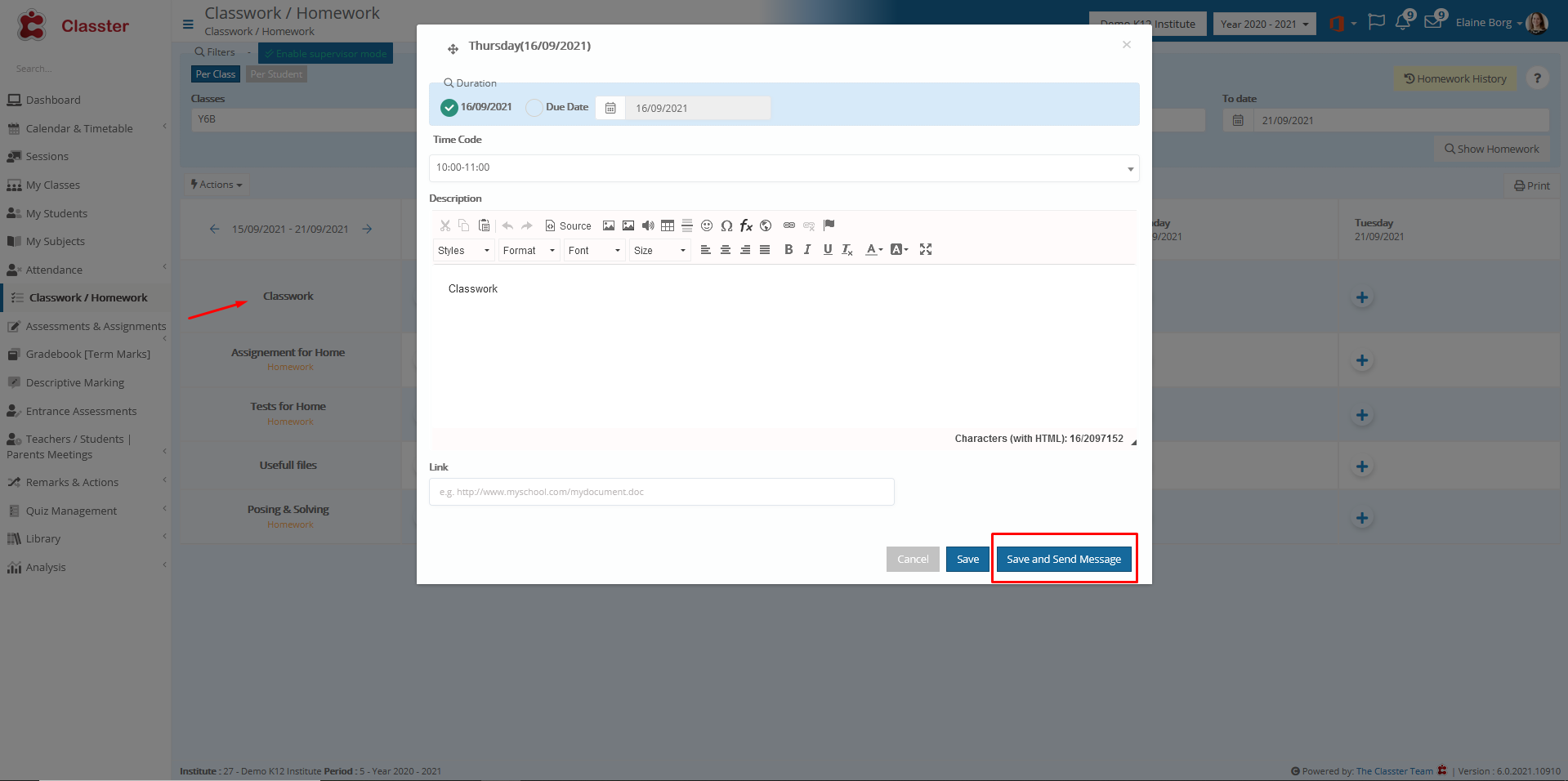
In student’s portal you see the notification

Setting -> Inactive
No notification is being sent



