Academic Settings / Sessions & Homework / General Settings / Homework / Homework Notifications / Default Message Category
Here you set the default notification category that the user will receive.
You must have enabled “Enable Save & Send Message option on duty scheduling “option in Academic Settings / Sessions & Homework / General Settings / Homework / Homework Notifications.
Setting -> Active -> Push Notification
We create classwork on 14/09/2021 and Save and Send Message
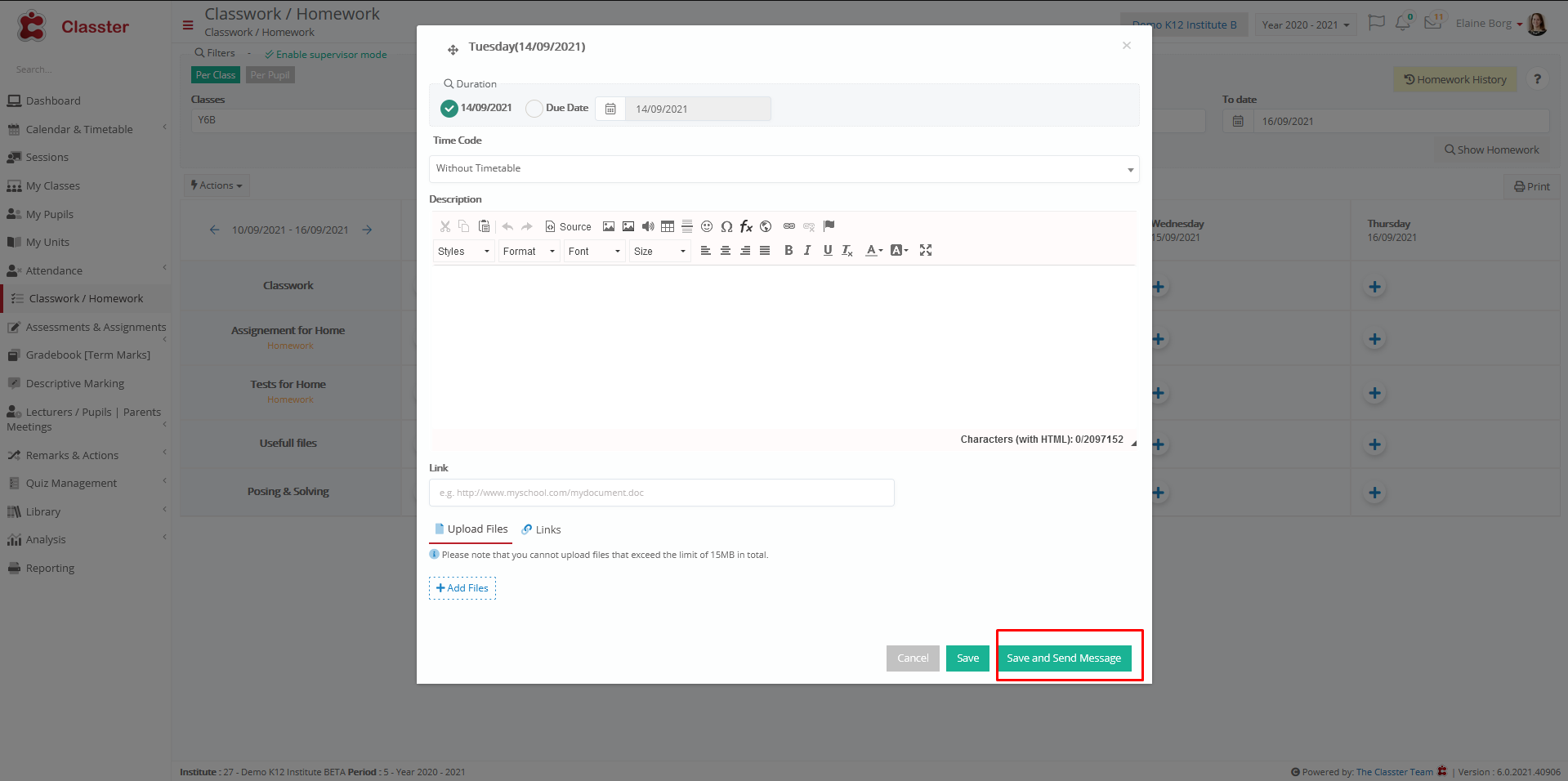

Setting -> Inactive
The student does not receive notification.



