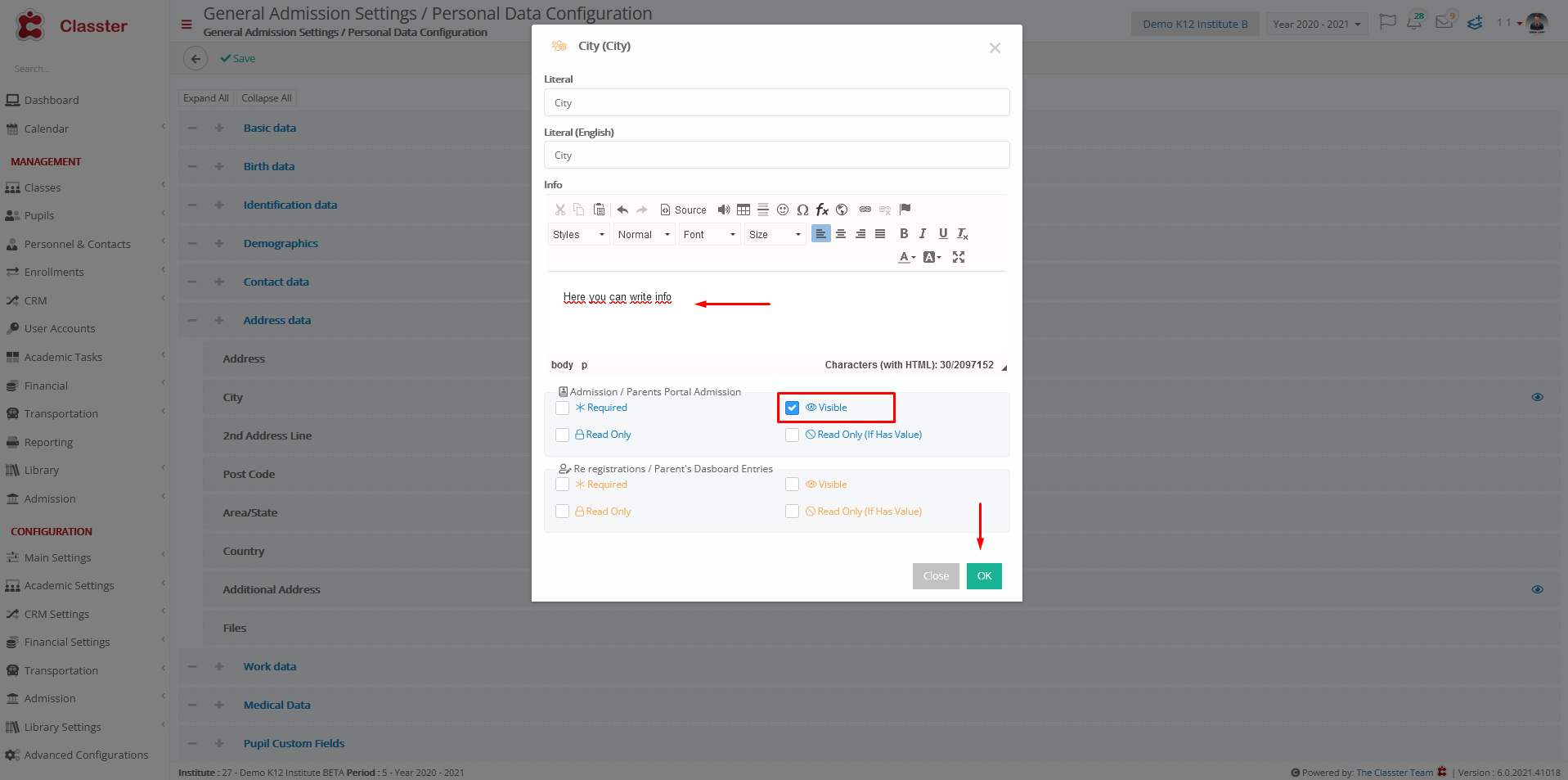Admission / Admission Settings / Signup & Applicants Portal / Personal & Admission Data Form Setup / Allow applicants to submit new city options
Here you define if the admission users can add a new city to the address data.
Setting -> Active
When the setting is active you can write and add a new city as shown below
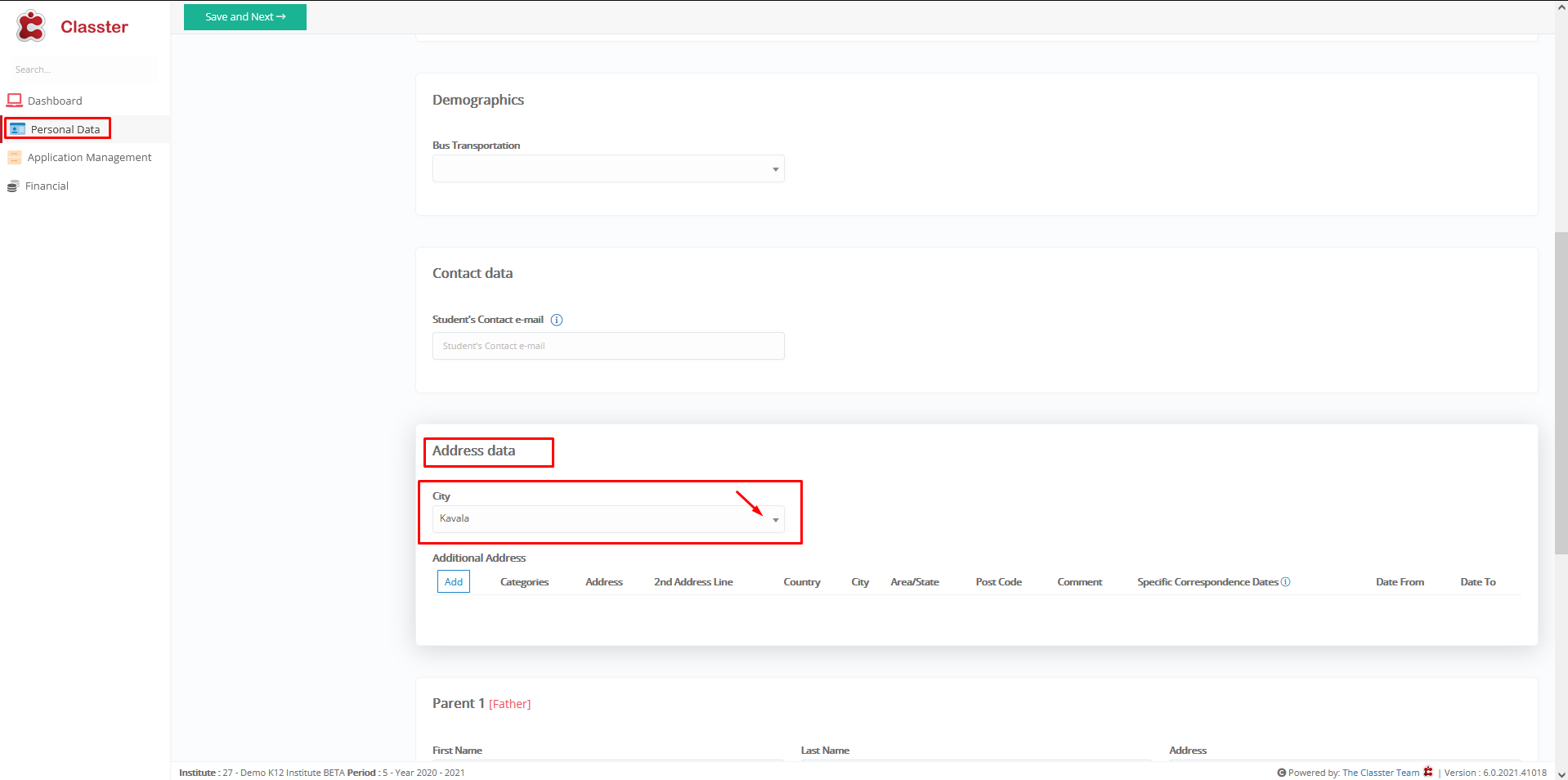
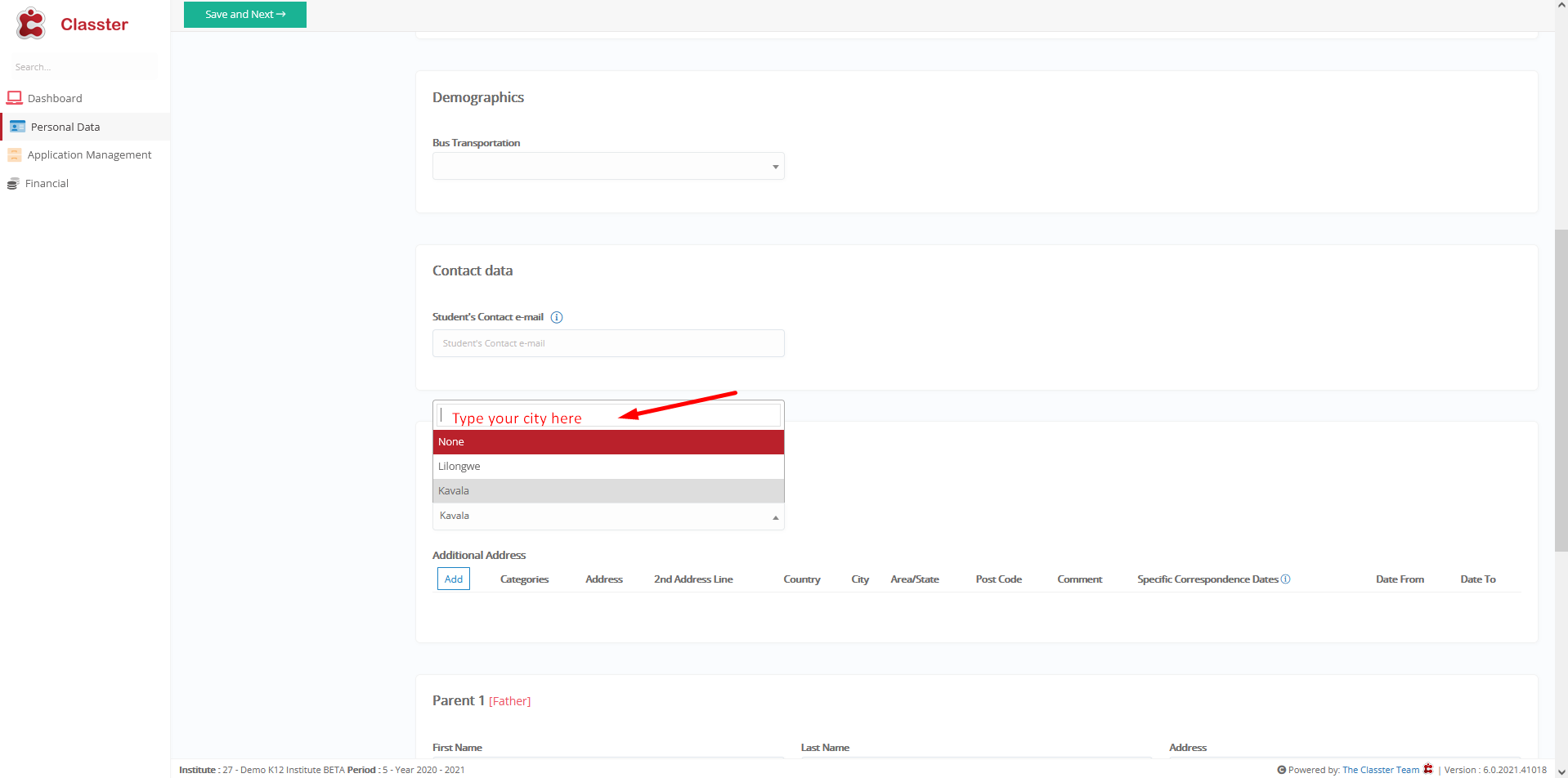
Setting -> Inactive
When the setting is inactive you can only search in existing list of cities, you can’t add a new one
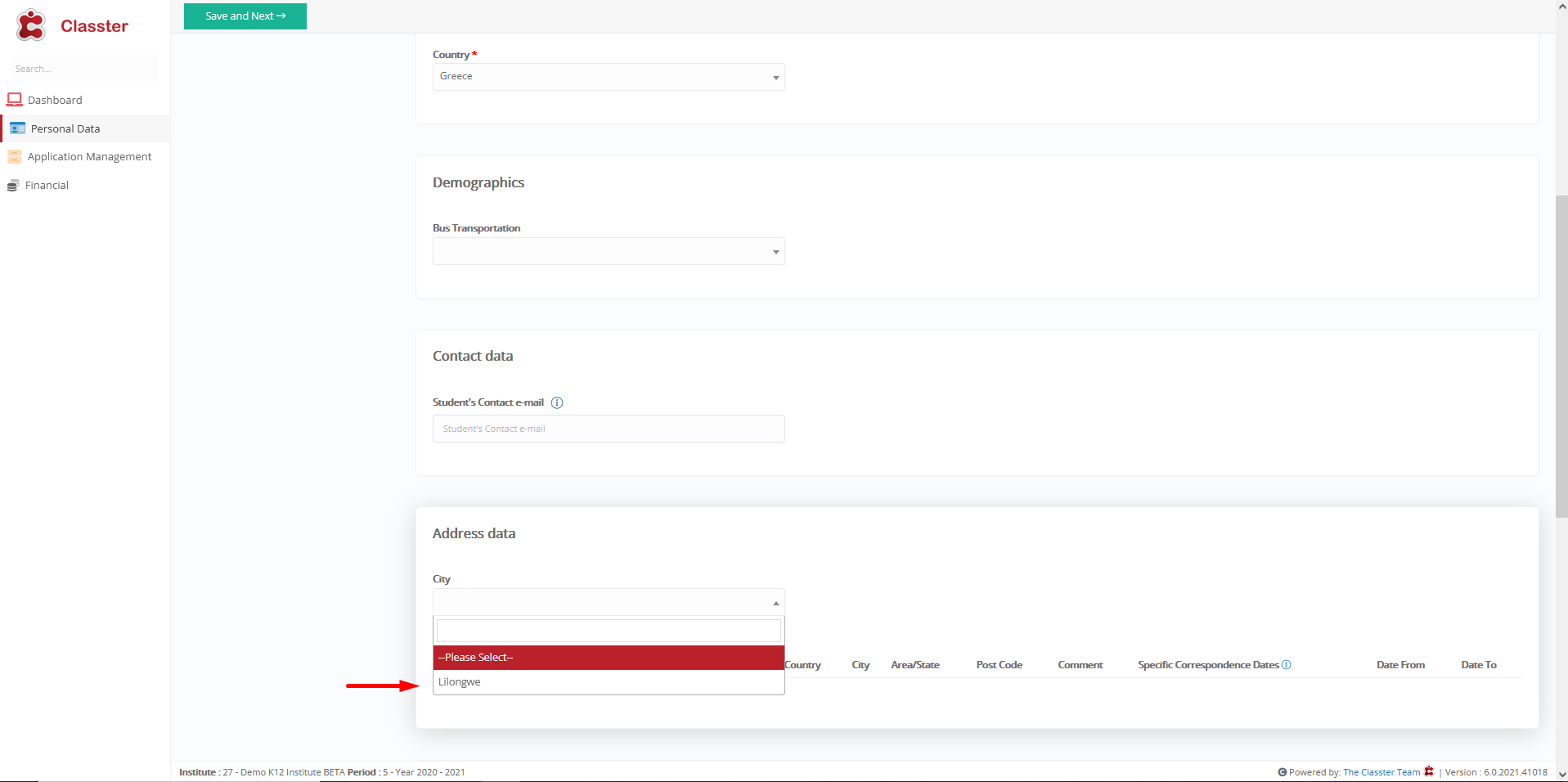
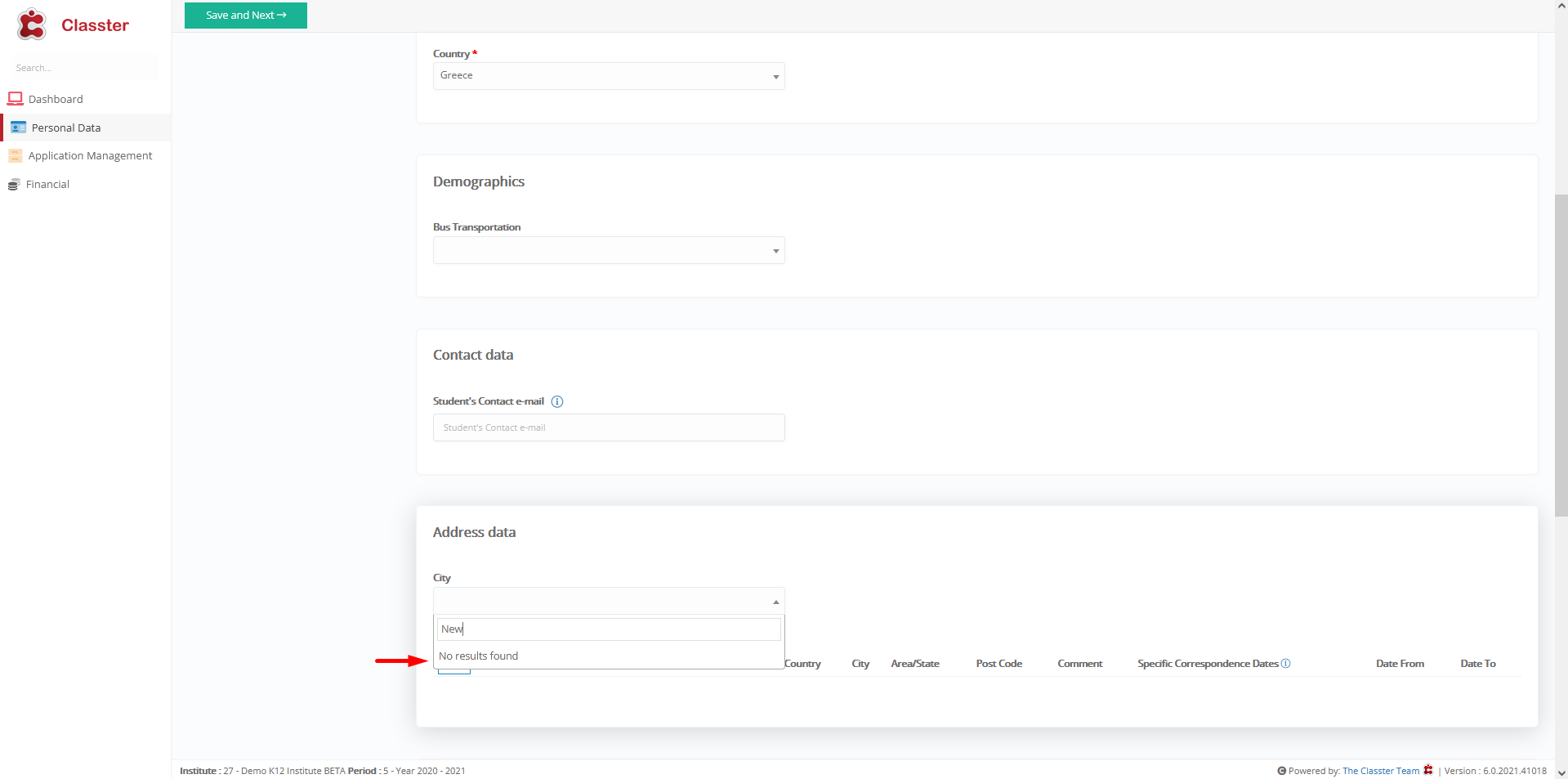
Note: If the city field is not visible in the personal data tab, you must enable it from the personal data configuration in Admission Settings / General Admission Settings / Available fields Configuration, as shown in the picture below.
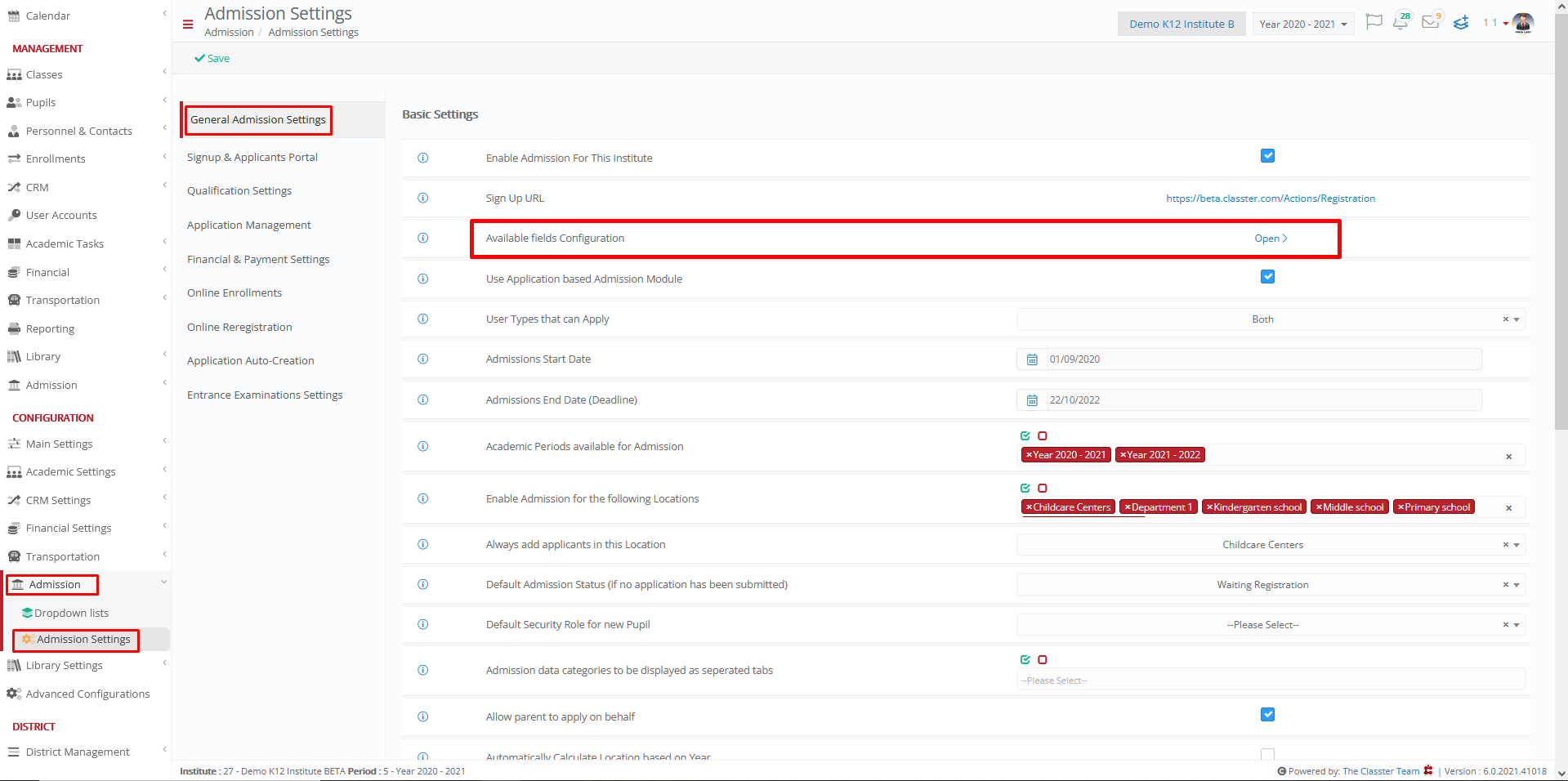
Press + to expand the Address data
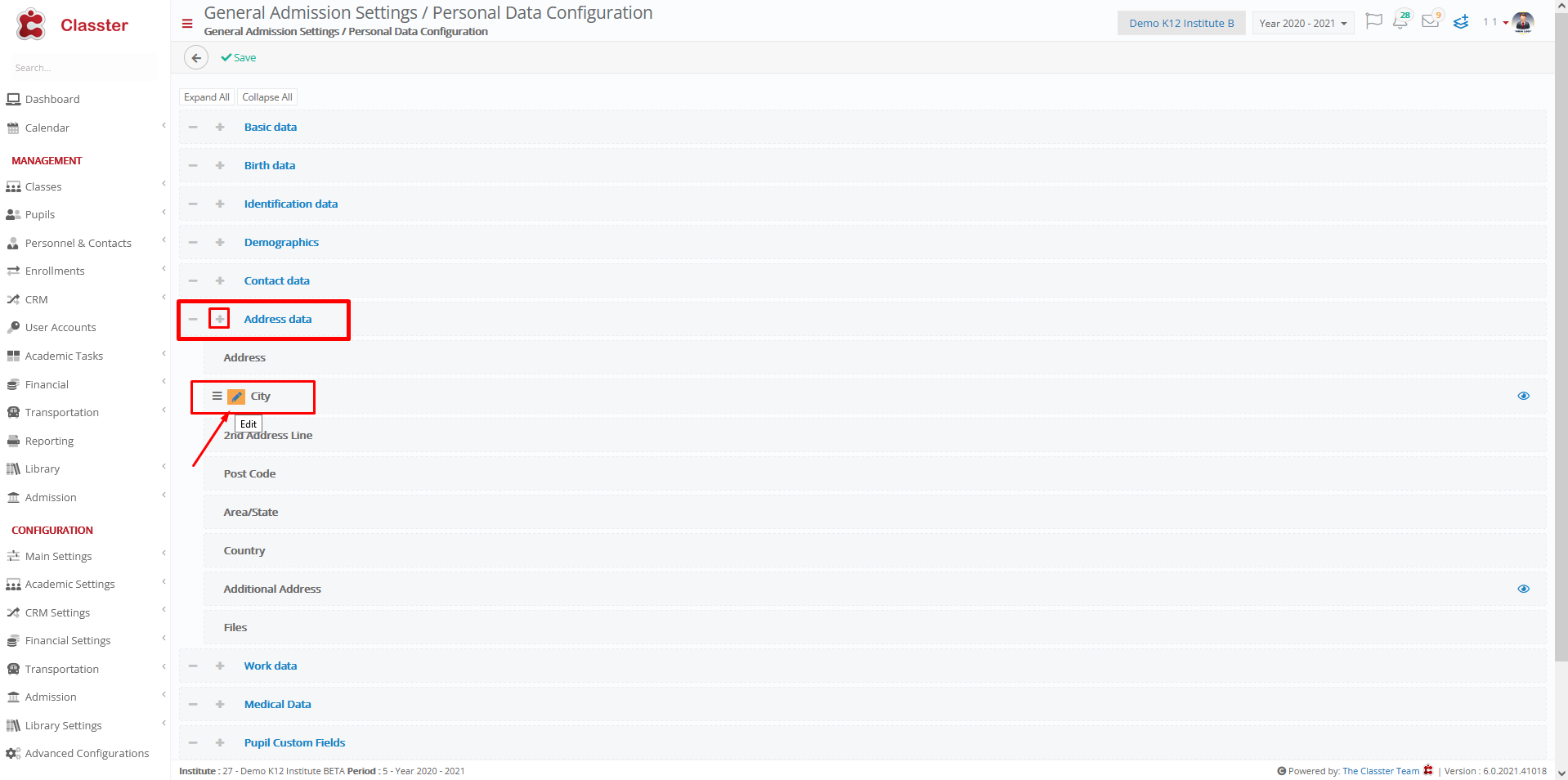
You must select ”Visible” and if you want some other option and then click on ”OK” and Save