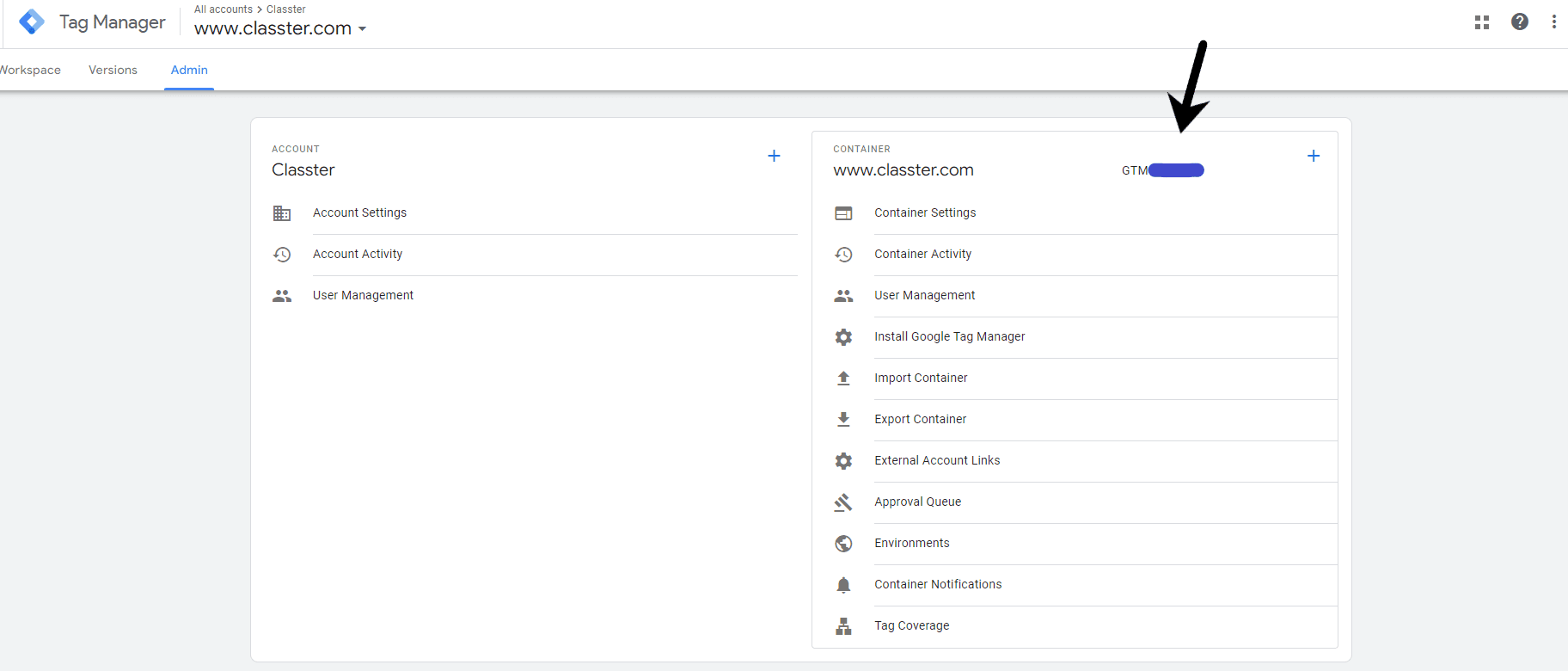Users can deploy code snippets using the Google Tag Manager connection in selected forms and URLs in Classter’s Admission Module. The Google Tag Manager snippet can be installed to Classter Admissions to configure tracking code from any source or provider (i.e., Google Universal Analytics, Facebook Meta Pixel, LinkedIn Insight Tag etc.).
Administrators can add code snippets to system pages and monitor user behavior on those pages using the functionality offered once the integration has been enabled in the Cornerstone system.
Classter has its unique implementation of using GTM (Google Tag Manager) with only one click!
Configuration
Start by getting the appropriate ID that must be used for that script to start doing its work. The ID can be found on your GTM dashboard (Figure 1)
Figure 1
Copy and paste it back at Classter on the field named “Tracking Script”
Find the respective setting (Figure 2) at Admission -> Admission Settings -> Signup & Applicants Portal -> Tracking Script
Figure 2
Resources
Deploy Universal Analytics with Tag Manager
How to Install Meta Pixel with Google Tag Manager
Add the LinkedIn site-wide Insight Tag to Google Tag Manager