Admission / Admission Settings / Signup & Applicants Portal / Signup Form / Hide Gender field from signup page for the following types
Here you define for which users the gender field will be hidden in admission sign up page form.
Example
Setting -> Student
When a student applies, the gender field will be hidden as shown in Figure 1&2
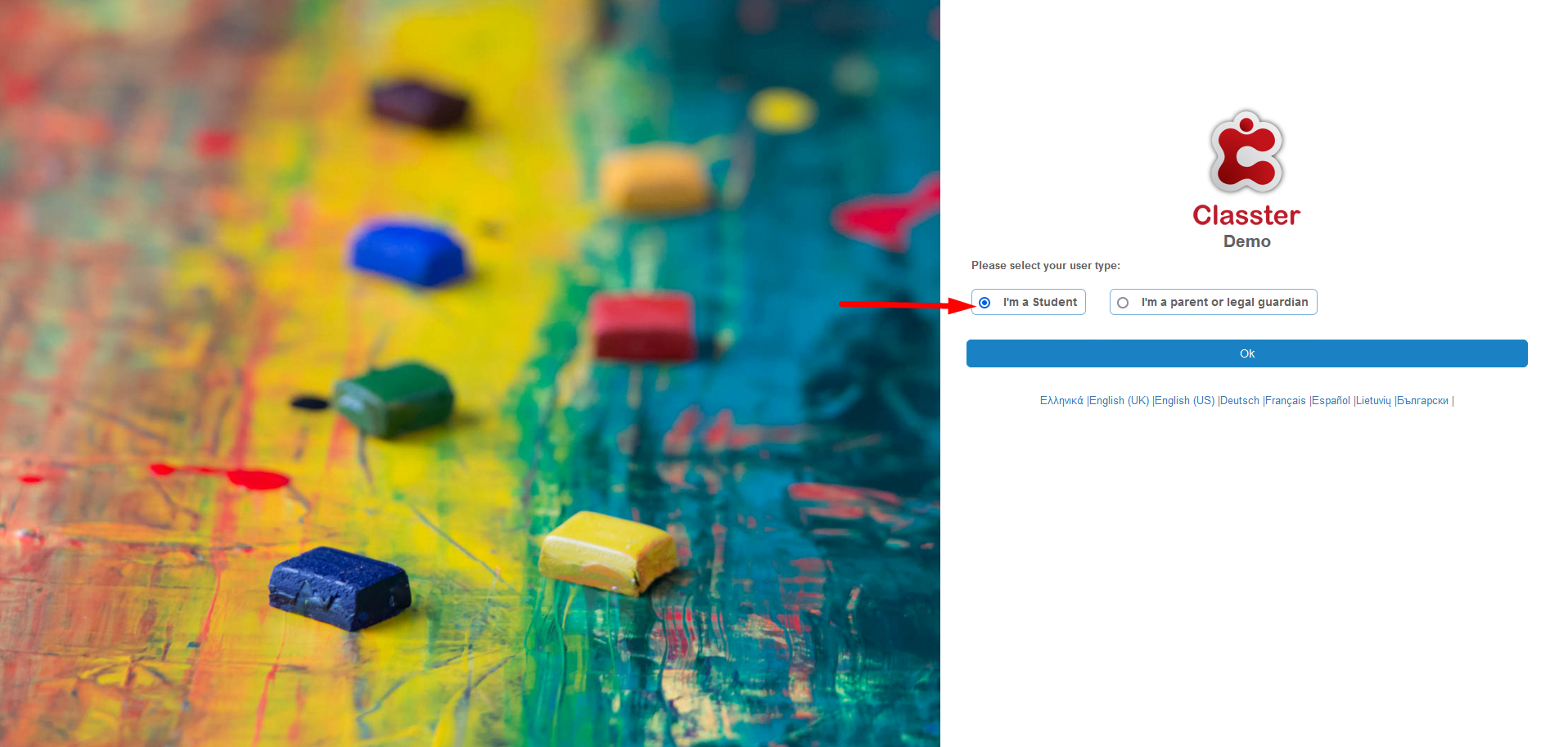 Figure 1
Figure 1
 Figure 2
Figure 2
Setting -> Empty
Now the gender field is visible as you can see in Figure 3
 Figure 3
Figure 3



