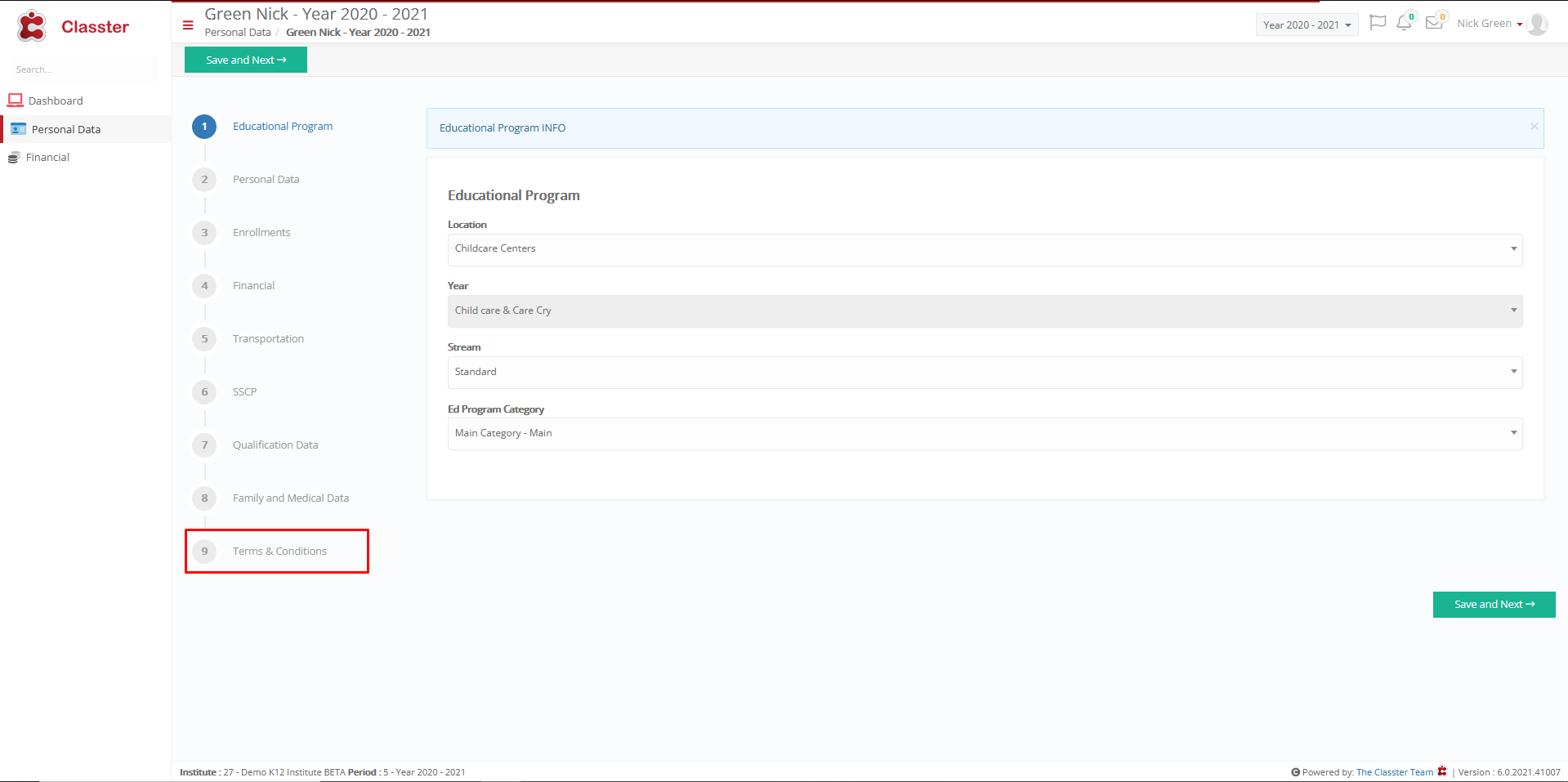Admission / Admission Settings / Signup & Applicants Portal / Personal & Admission Data TABs / Hide Terms & Conditions tab for the following Student status
Here you can select the status of pupils who will not be able to see the Terms & Conditions tab.
Also, to hide the tab you must first have activated it in Admission Settings / Signup & Applicants Portal / Personal & Admission Data TABs / Personal Data Tabs to be visible in Admissions Portal -> Consents.
Example
In our example new pupil’s status is Candidate (Draft Applicant).
Setting -> Active -> Candidate (Draft Applicant), Waiting Registration
Terms & Conditions tab is hide
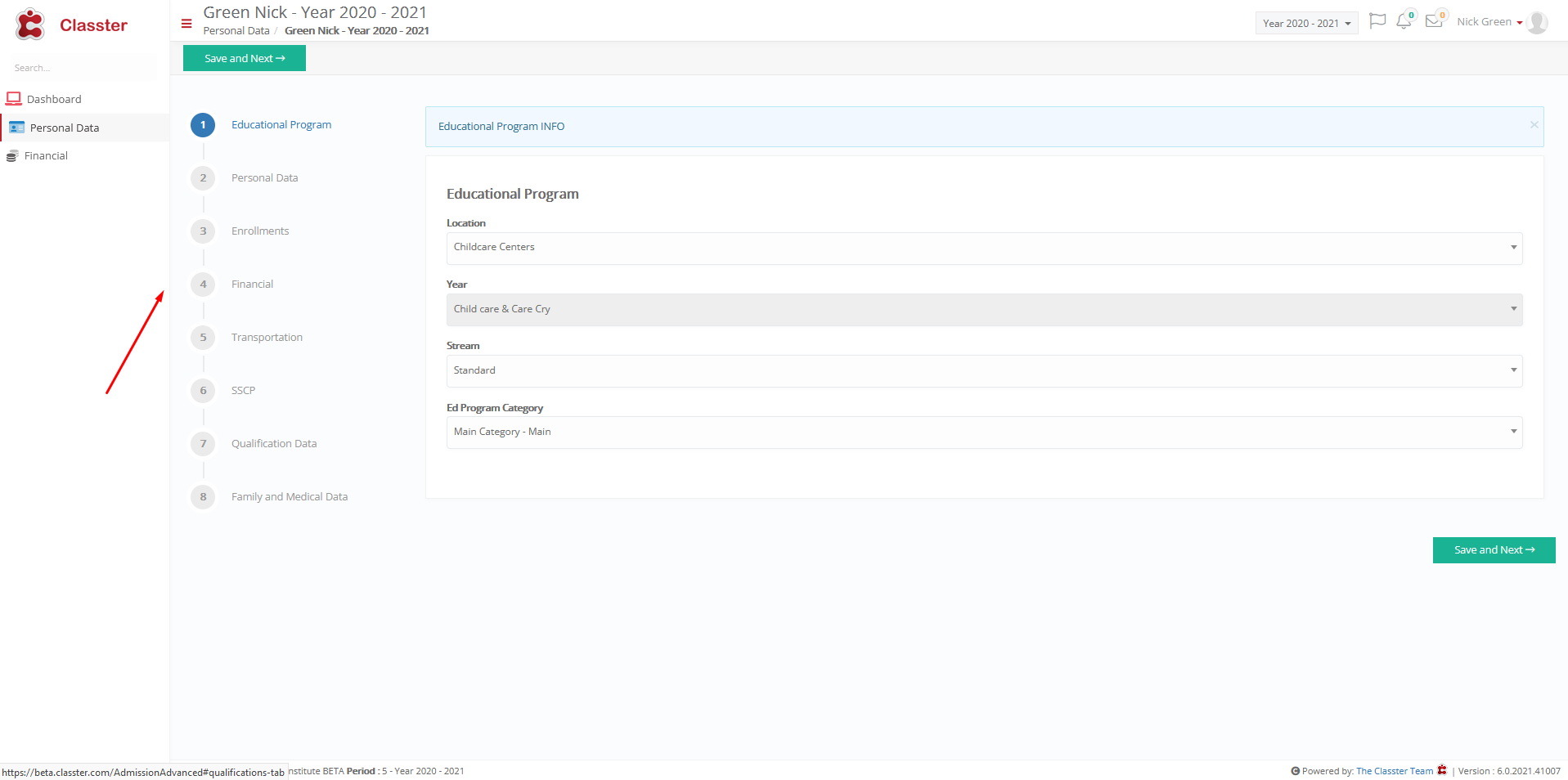
Setting -> Inactive -> Please Select