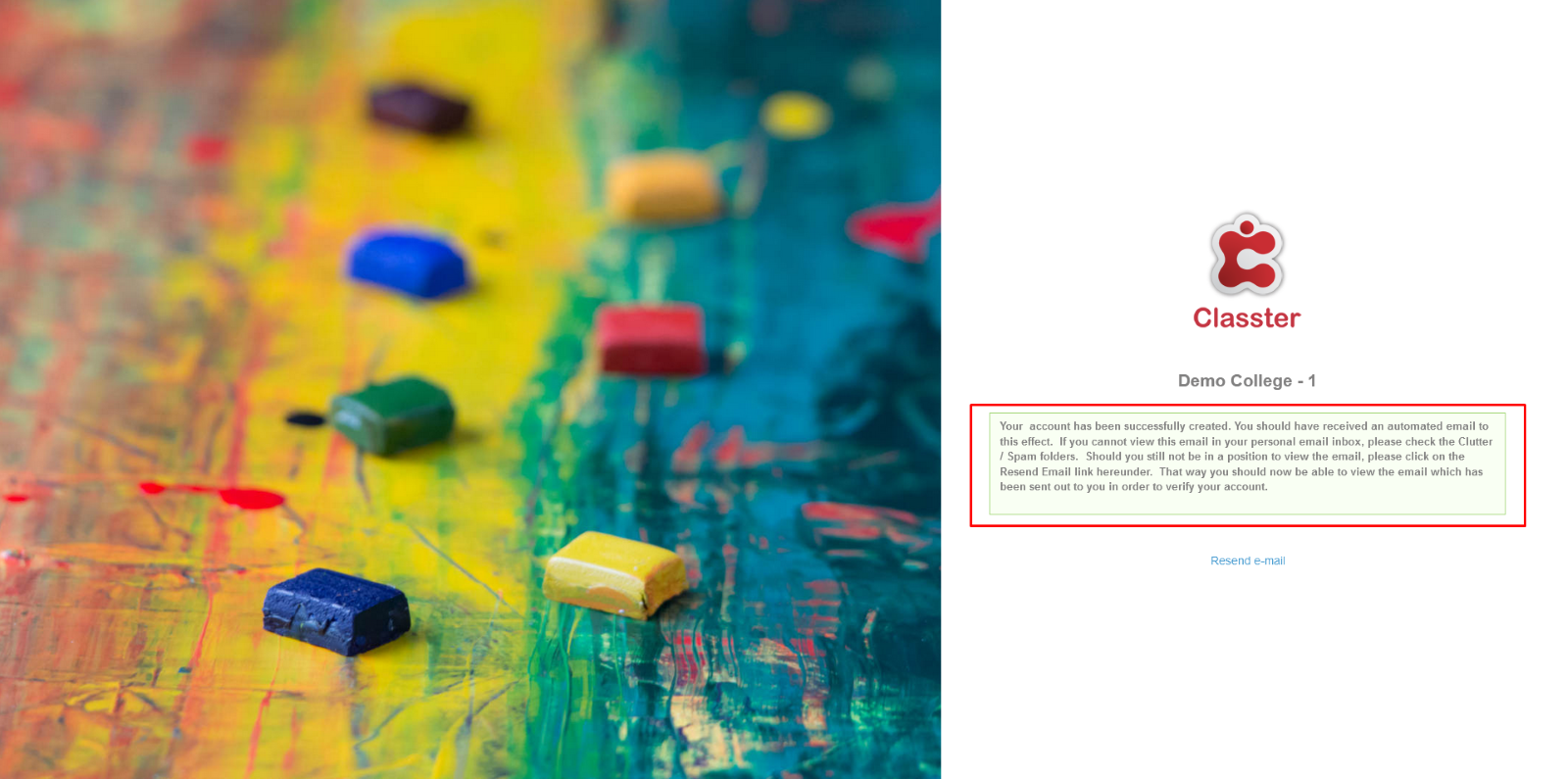Admission / Admission Settings / Signup & Applicants Portal / Signup Form / Message to display to applicant after a successful signup
Here you can write a free text that will be displayed as information in the registration form when the user successfully completes the registration.
Example
Setting -> Active -> Your account has been successfully created. You should have received an automated email to this effect. If you cannot view this email in your personal email inbox, please check the Clutter / Spam folders. Should you still not be in a position to view the email, please click on the Resend Email link hereunder. That way you should now be able to view the email which has been sent out to you in order to verify your account.