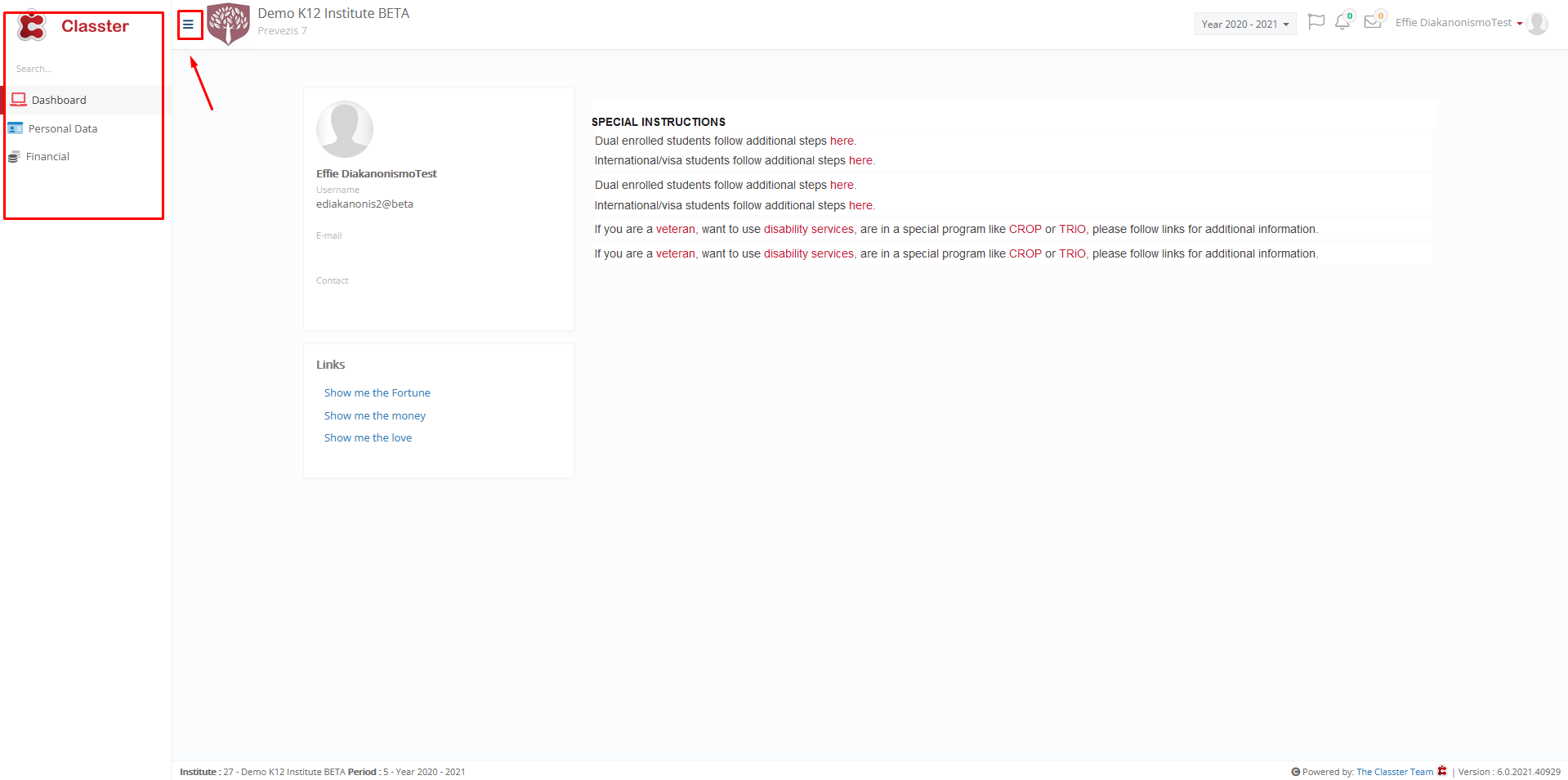Admission / Admission Settings / Signup & Applicants Portal / Signup Form (No Auto-verification) / Start Admission Portal with the Menu auto-hidden
When the setting is activated and the admission user is logged in, in the portal the menu will be hidden, to display it again click on the top left icon, as shown in the image below
Setting -> Active
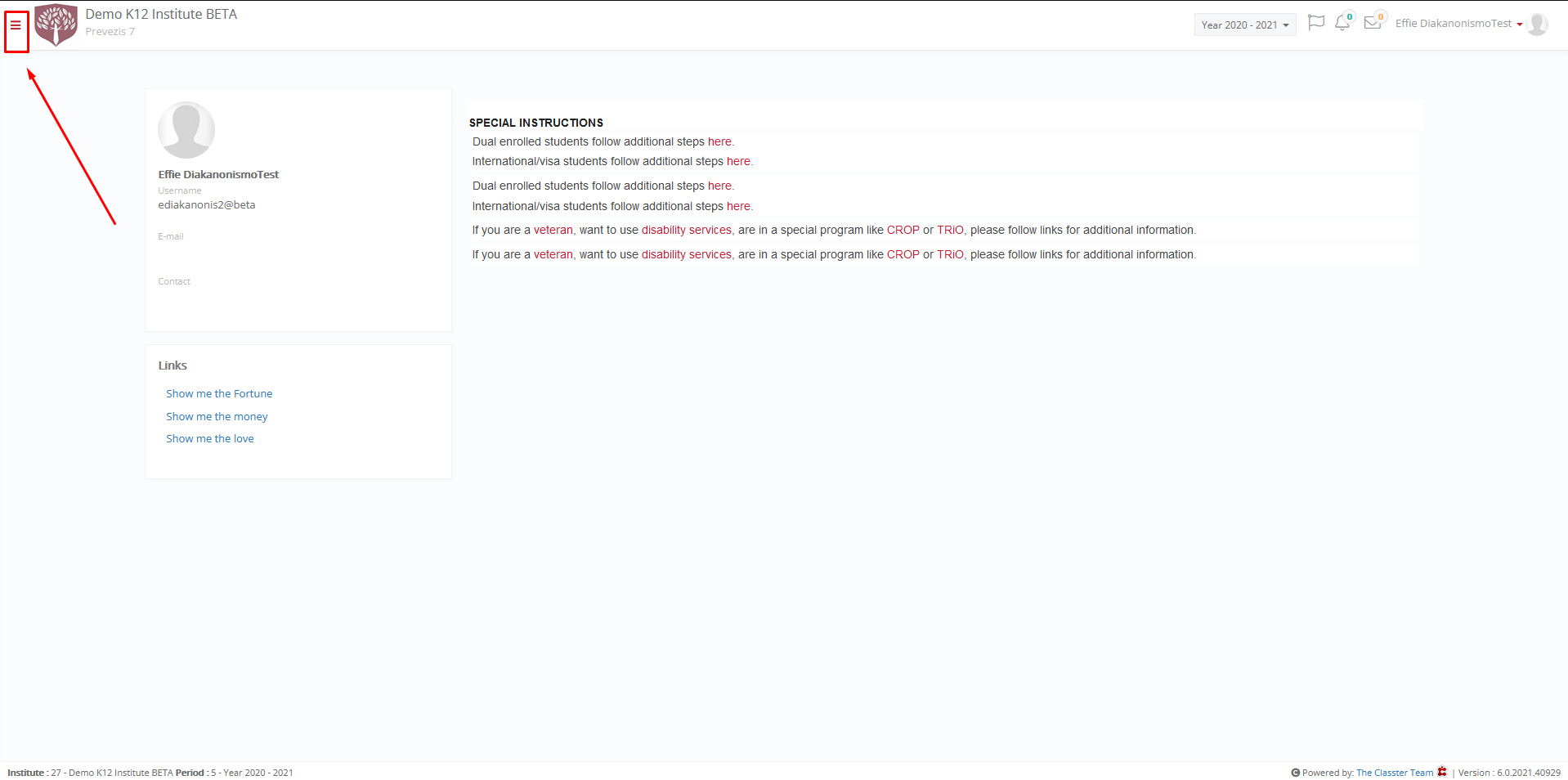
Setting -> Inactive
When the setting is off the menu appears normally. If you want to hide it click on the icon