Main Settings / General Settings/ Student-Parent Portal / Visibility Settings & Rights / Enabled functions for Parents/Students in Academic Data View
Select here all TABs that you want to be enabled in the form that opens using the Academic Data menu.
Example in parents portal
Setting -> Active -> All values
If all options are selected then they will be shown in Academic Data as shown below 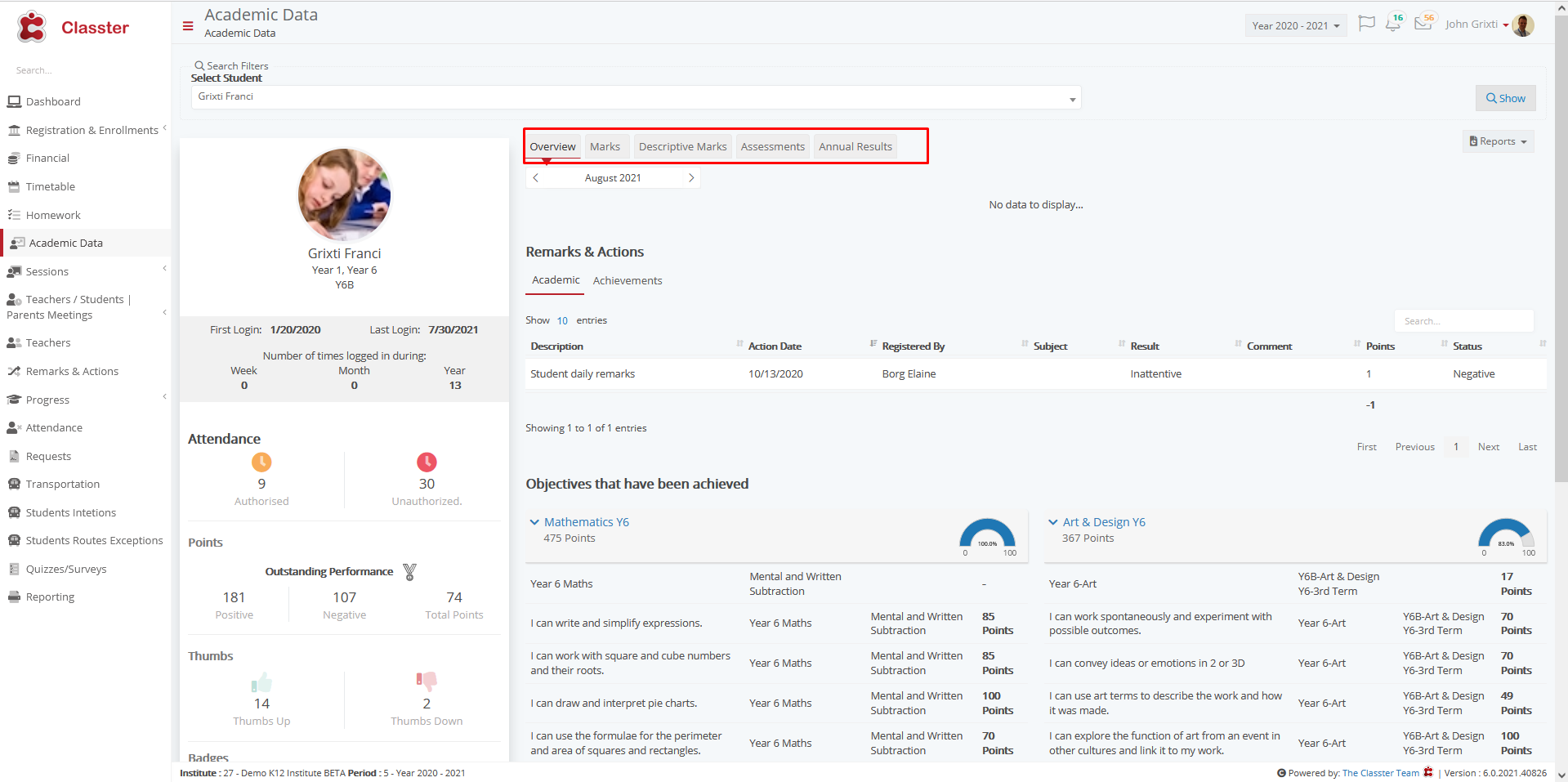
Figure 1
Setting -> Inactive
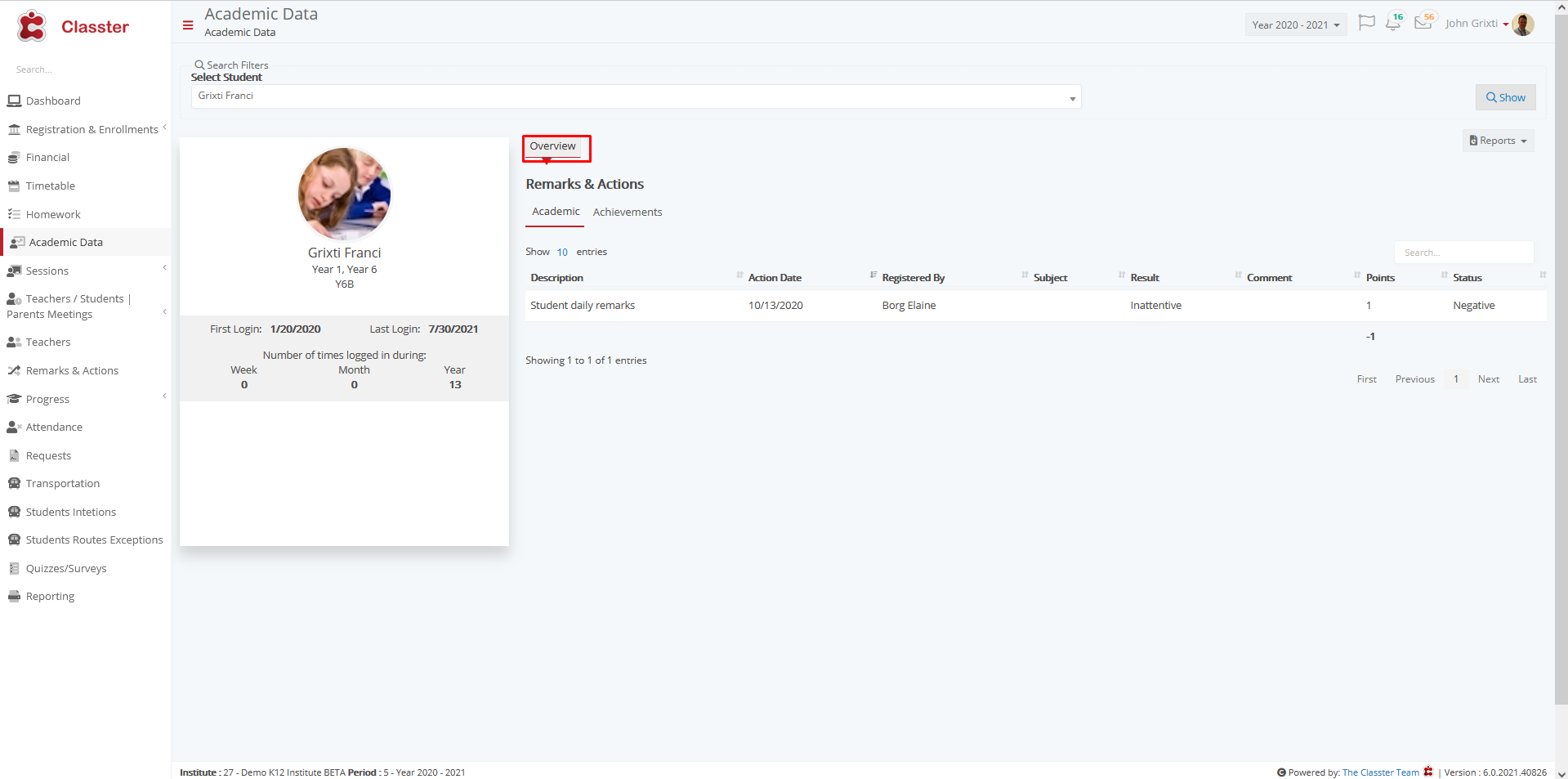
Figure 2



