Main Settings / General Settings / Student-Parent Portal / Visibility Settings & Rights / Parents Portal – Hide a Student from a parent if the Academic Contact option is not checked
Parents Portal – Hide a Student from a parent if the Academic Contact option is not checked.
To set the parent as a student’s academic contact you need to go to the student list, to the tab of the student you want to edit and switch on the academic contact as shown below.
Example
Student: Franci Grixti
Mother: Moira Grixti
Father: John Grixti
Search the student and then click on Actions and Preview & Edit
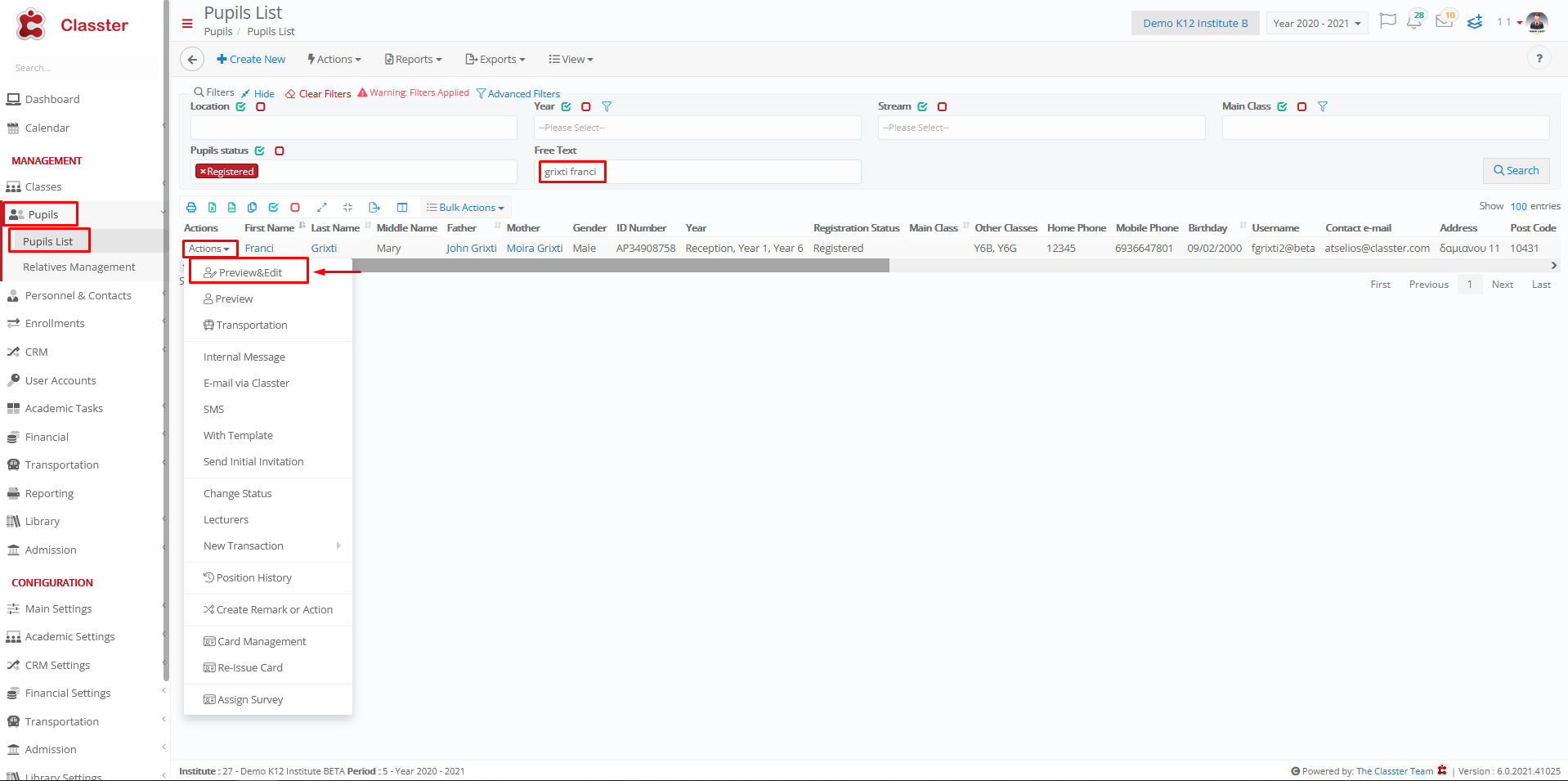
Figure 1
In the first tab (Student Profile) scroll down

Figure 2
Student’s Father is Academic Contact but not his Mother

Figure 3
Setting -> Active
In Mother’s portal, Franci Grixti does not appear

Figure 4
In Father’s portal, Fanci appears

Figure 5
Setting -> Inactive
Now it appears on the mother’s portal because it doesn’t matter if she’s in academic contact or not

Figure 6



