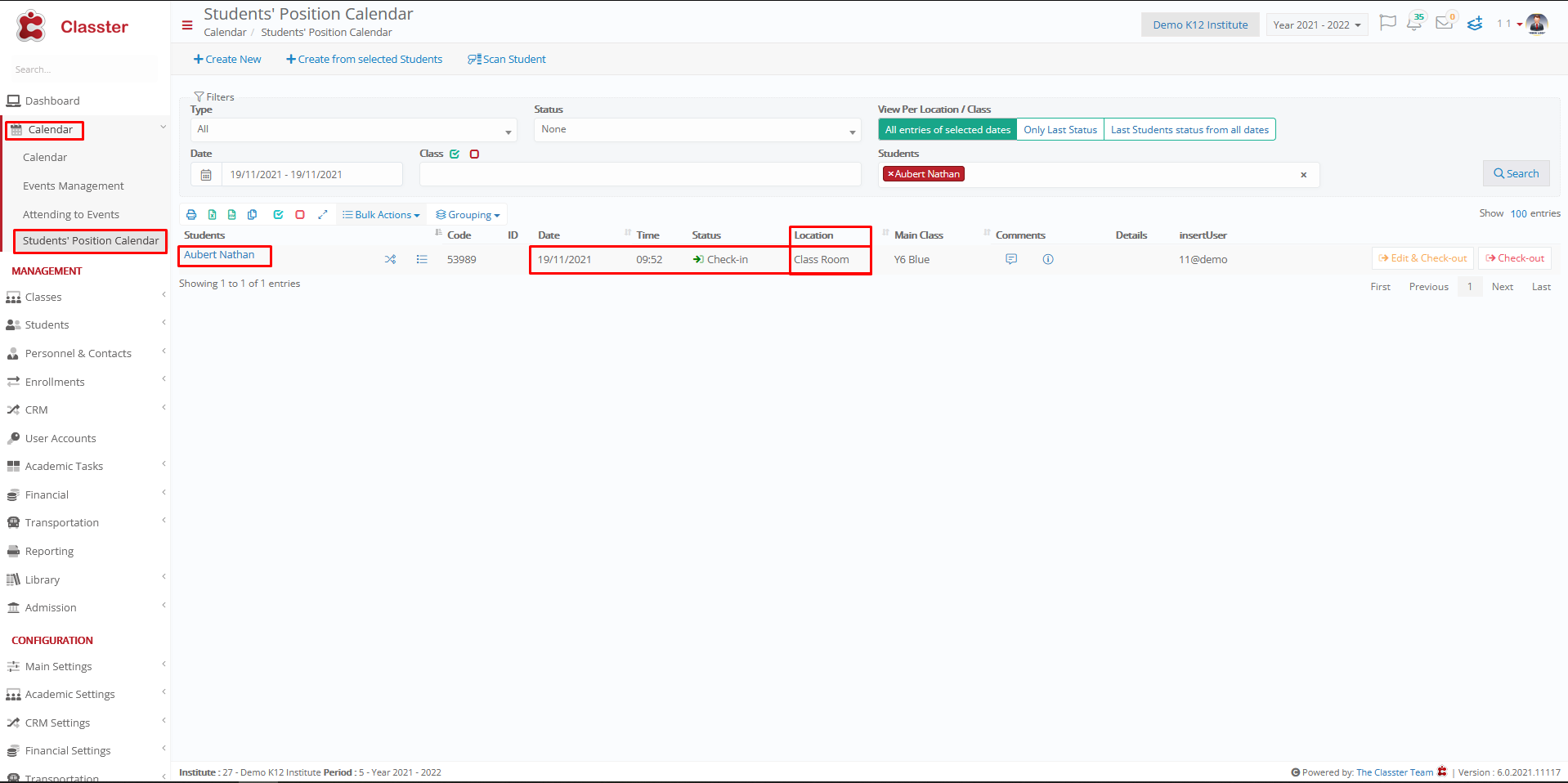CRM Settings / General Settings / Pupils Position Calendar / Basic Settings / Default position calendar for attendance
Here you define the default position calendar for attendance.
When the student has a presence, the position in the calendar is automatically updated and the student seems to have checked in at the location we have declared in the setting.
Example as administrator
Setting -> Active -> Class Room
I register the students as present and click save, after saving you see the location where the check in has taken place
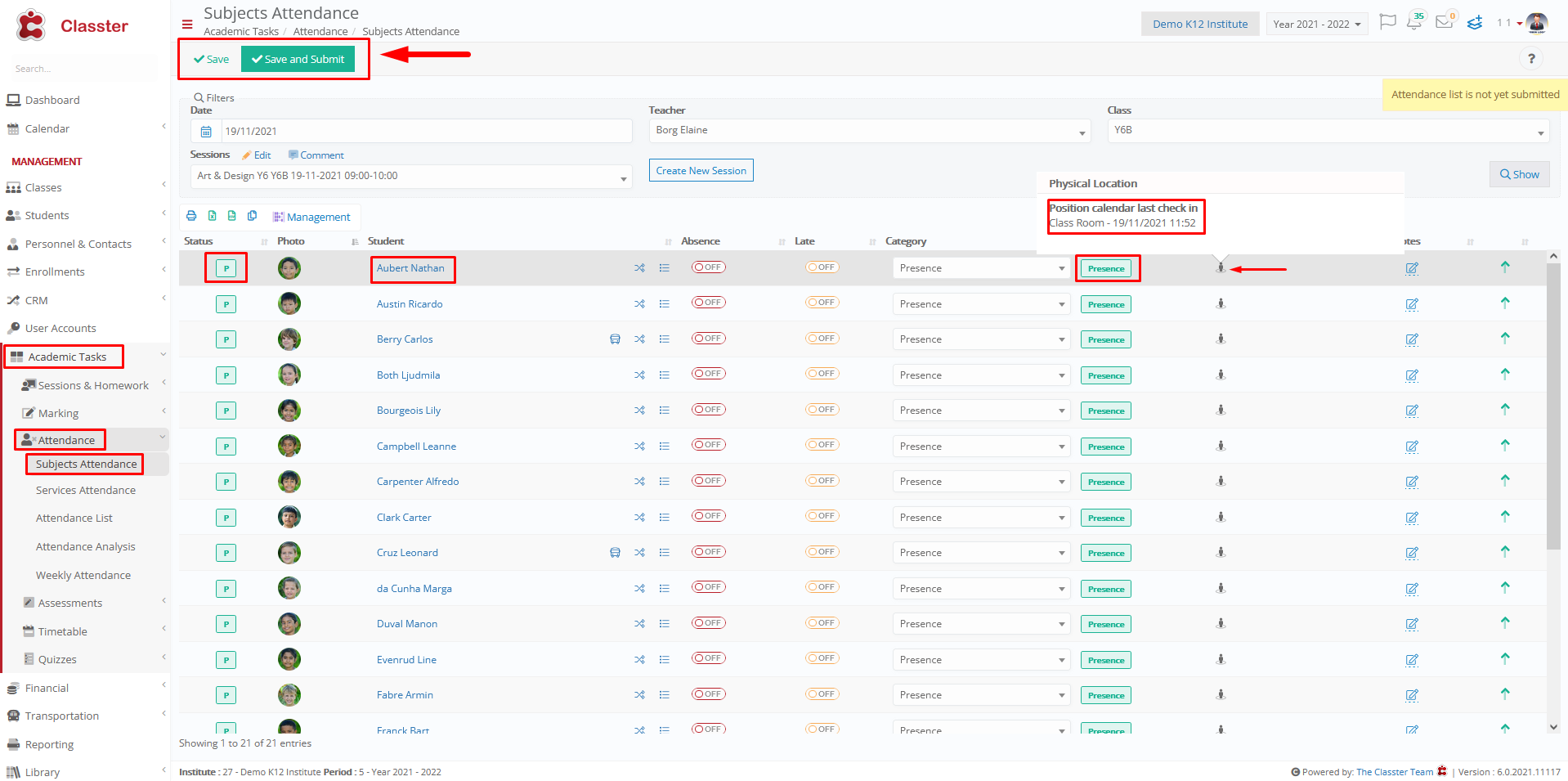
Here you can see more details