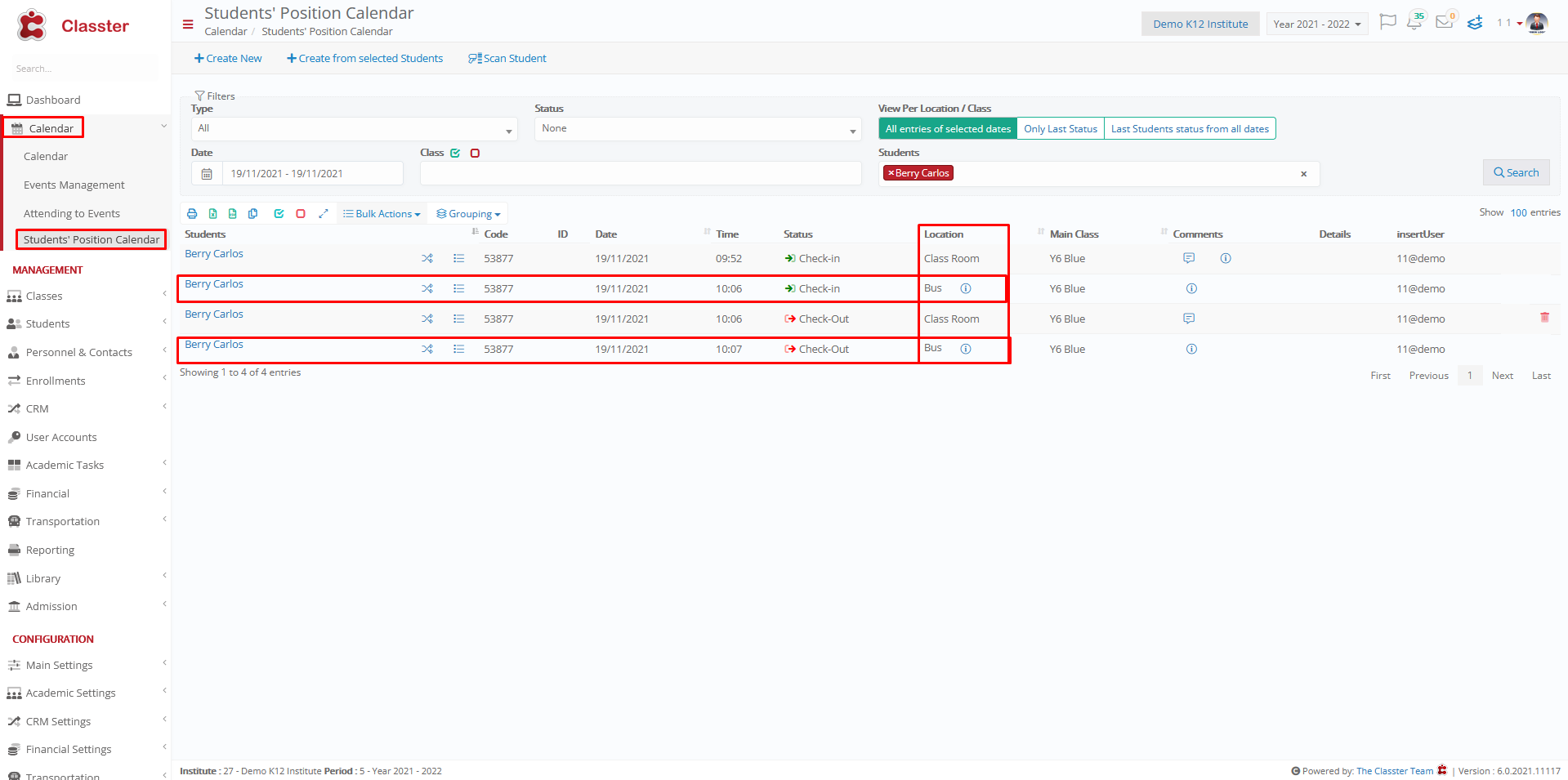CRM Settings / General Settings / Pupils Position Calendar / Basic Settings / Default position calendar for routes
Here you select the default position calendar for routes.
For example, when the bus starts the start route, the student checks in. When the route is completed, it becomes a stop route and the student checks out. In student’s position calendar, shows the student’s route and the bus that checked in.
Example as administrator
1) Start route
2) Check in
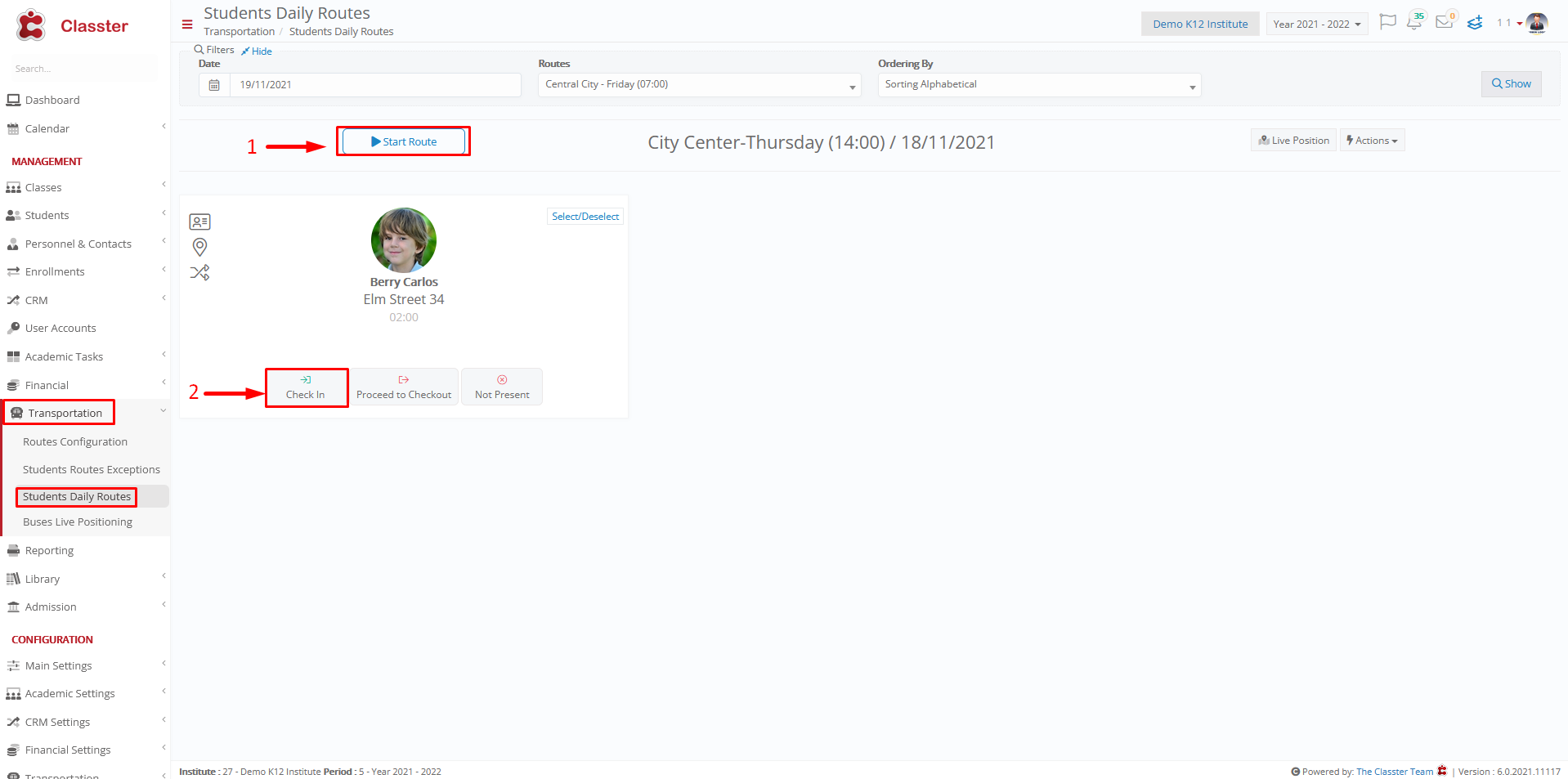
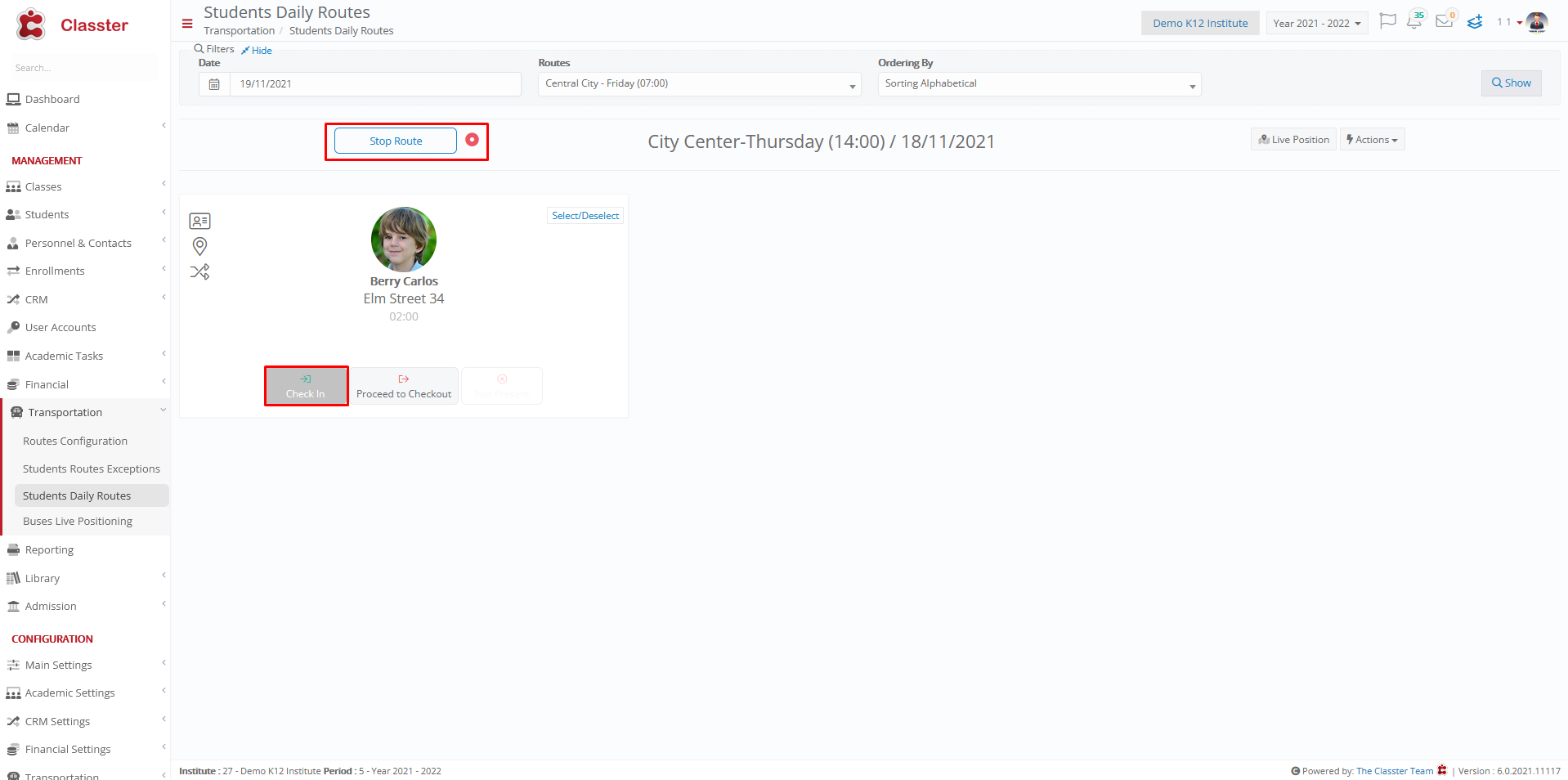
1)Stop route
2)Proceed to Checkout
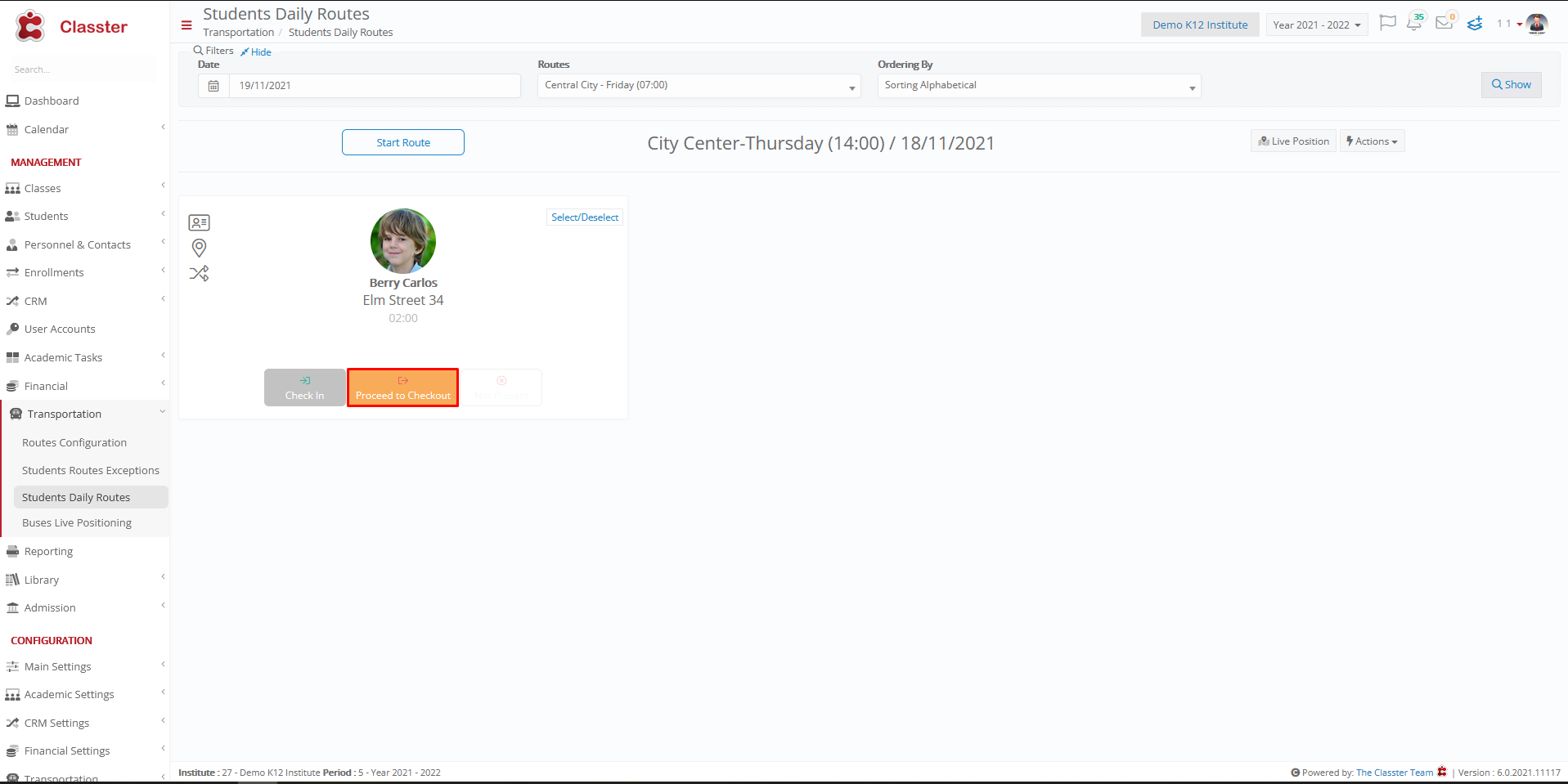
Setting -> Active -> Bus
The location column shows the position the user has selected as their start route in the described setting