CRM Settings / General Settings / Student/Parent Meetings / Basic Settings / Default Parent/Students view when the user schedules a new meeting with Lecturers
Here you define the default view for availability. If you do not select one of the two options, the default is View per my availability.
Example in student’s portal
Setting -> Active -> Per my Availability
View per my Availability is preselected
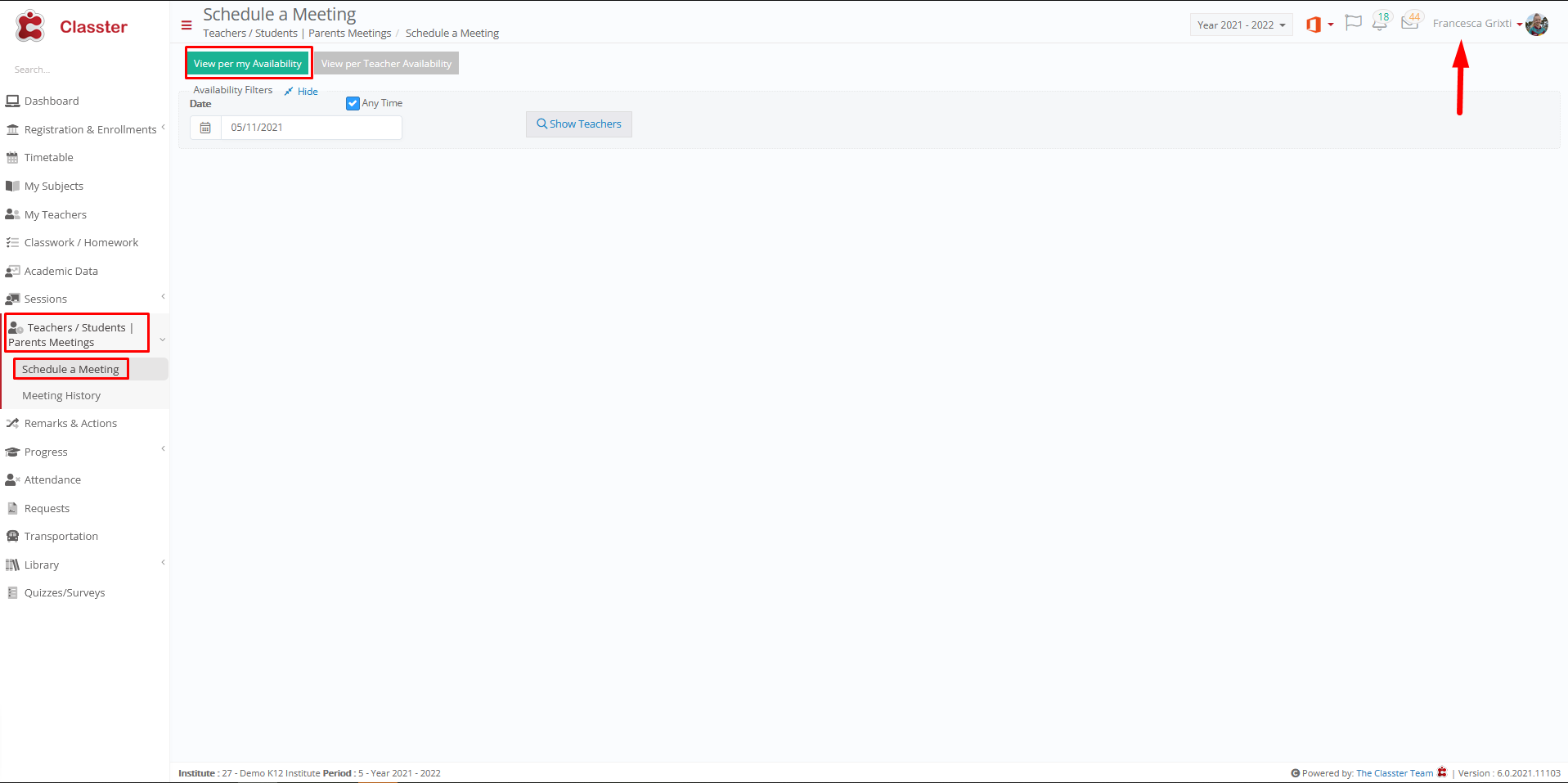
Setting -> Active -> Per teacher Availability
Per teacher Availability is preselected




