Main Settings / General Settings / Teachers Portal Rights / Basic Settings / Enable Subject editing for enrolled Teachers
If the setting is enabled, the teacher will be able to edit the Subjects he/she is enrolled in.
Setting -> Active
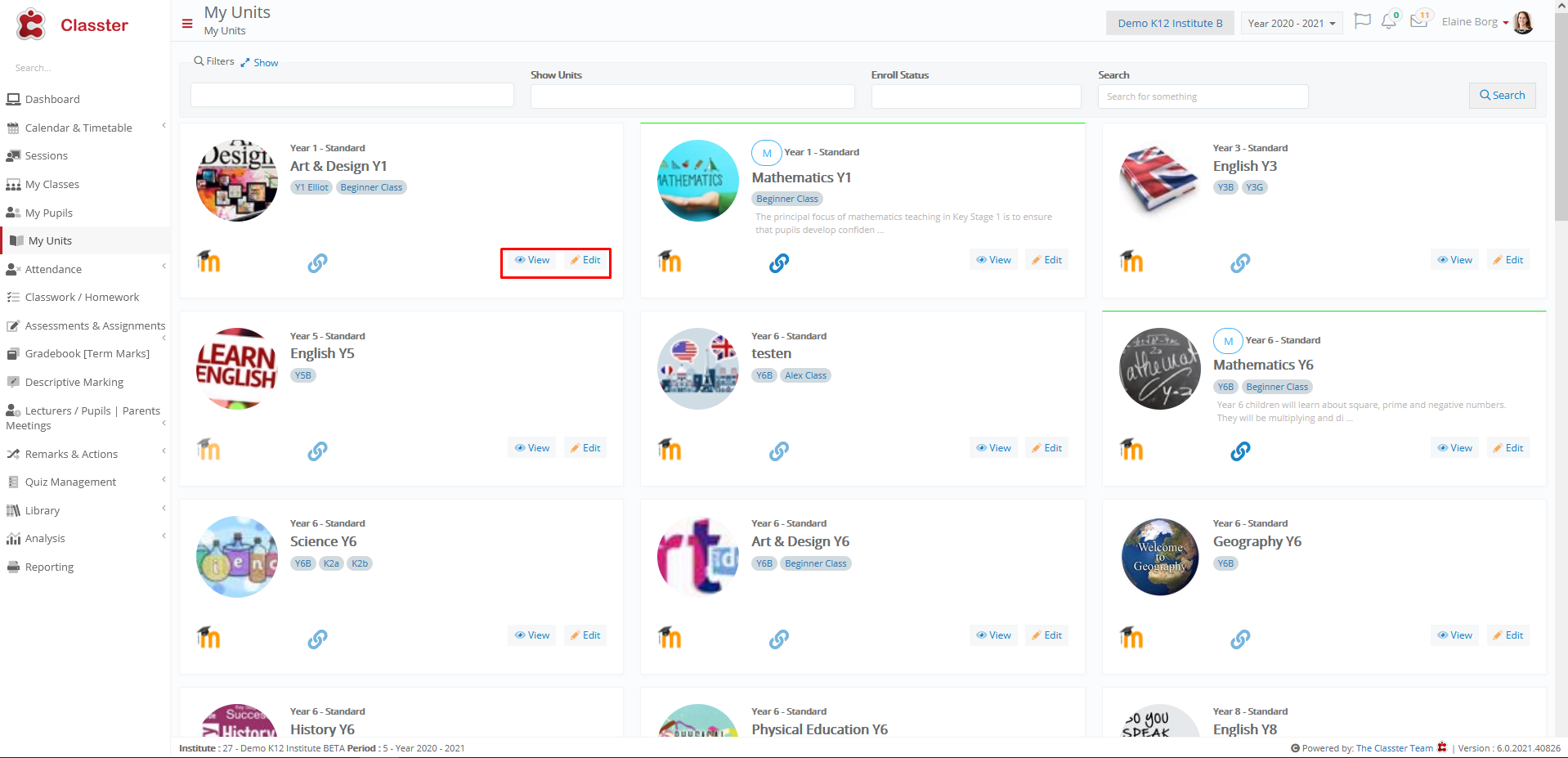
Figure 1
Setting -> Inactive
If the setting is disabled, the teacher will only be able to view the courses he/she is enrolled in
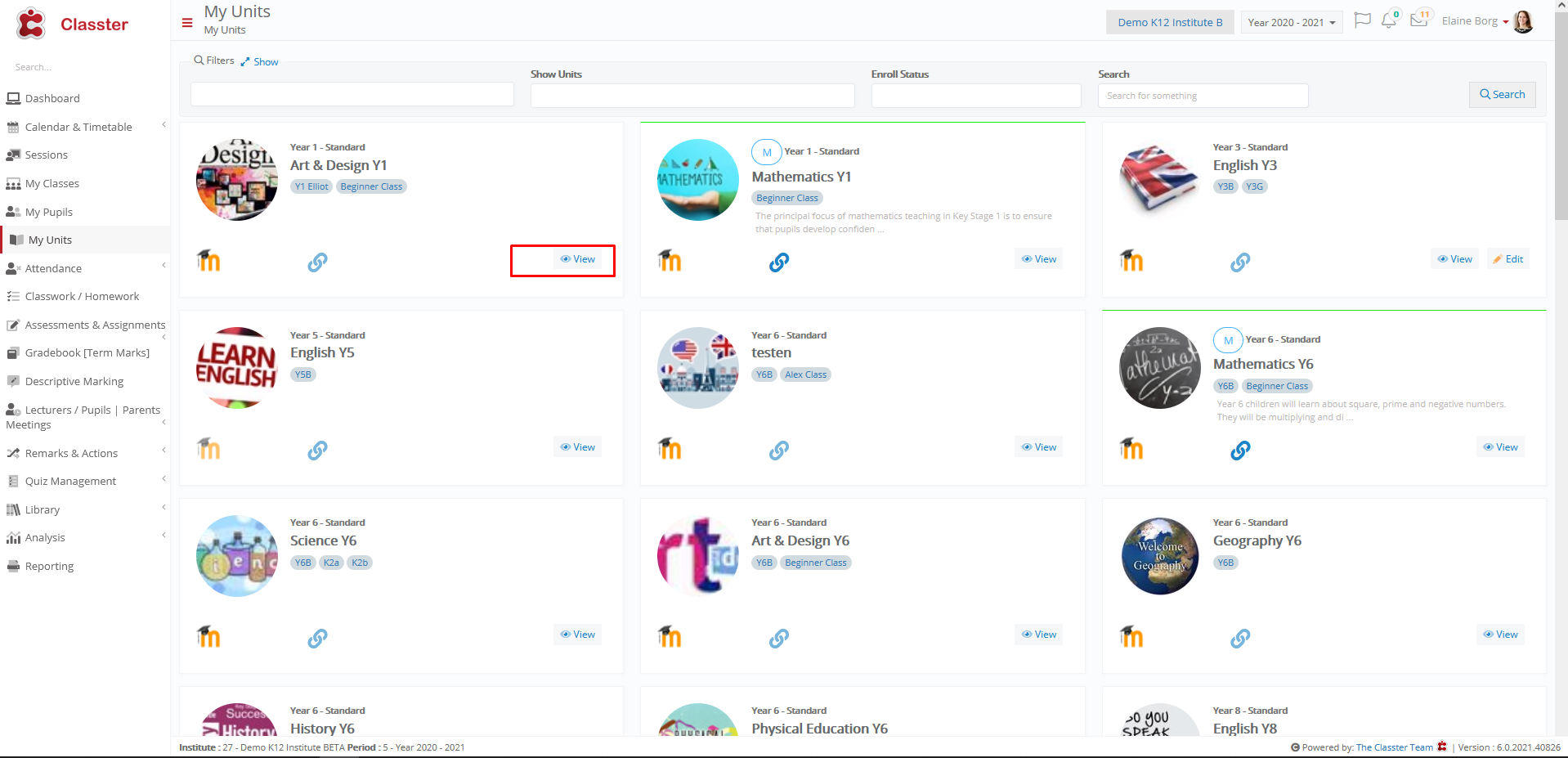
Figure 2



