Main Settings / General Settings / Teachers Portal Rights / Basic Settings / Set which user type can edit the title of a Subject
If Employees is selected only employees can change the info. If Supervisor is selected, both supervisor and employees can edit the info. If Teachers is selected then Teachers, Supervisor and Employees can edit it.
Setting -> Active For Teachers (Figure 1)
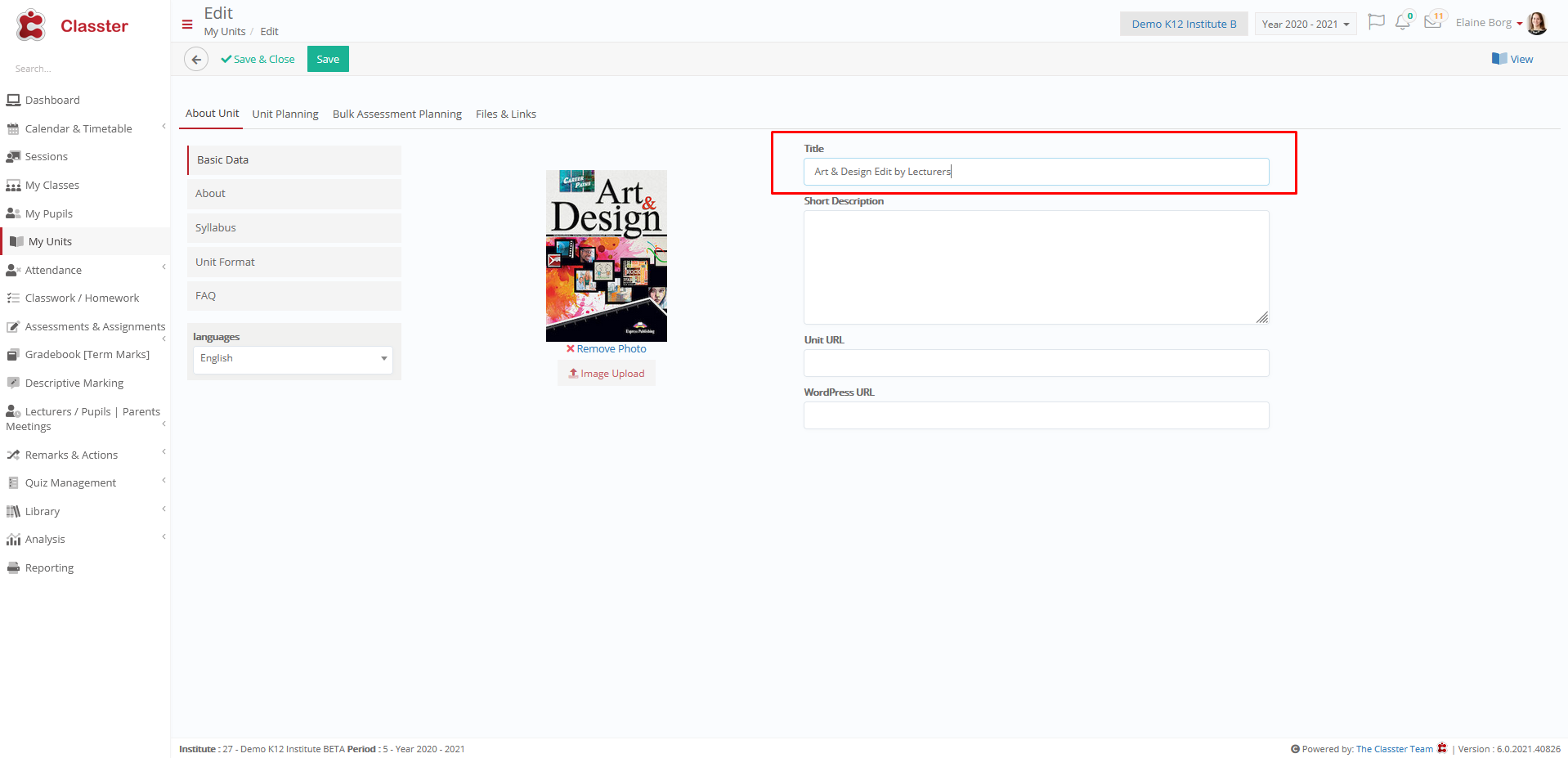
Figure 1
Setting -> Inactive for Teachers
The Title field is disabled. (Figure 2)

Figure 2



