Academic Settings / Timetable / Timetable Settings / Basic Settings / Classroom utilization is per
1) Location: Only classrooms belonging to the Location are shown.
2) Institute: All of the classrooms in the institute are shown.
3) Cross Institute: Classrooms across all institutes are shown.
Example
When you create a new event, the available classrooms check depends on the setting.
Setting -> Active -> Location
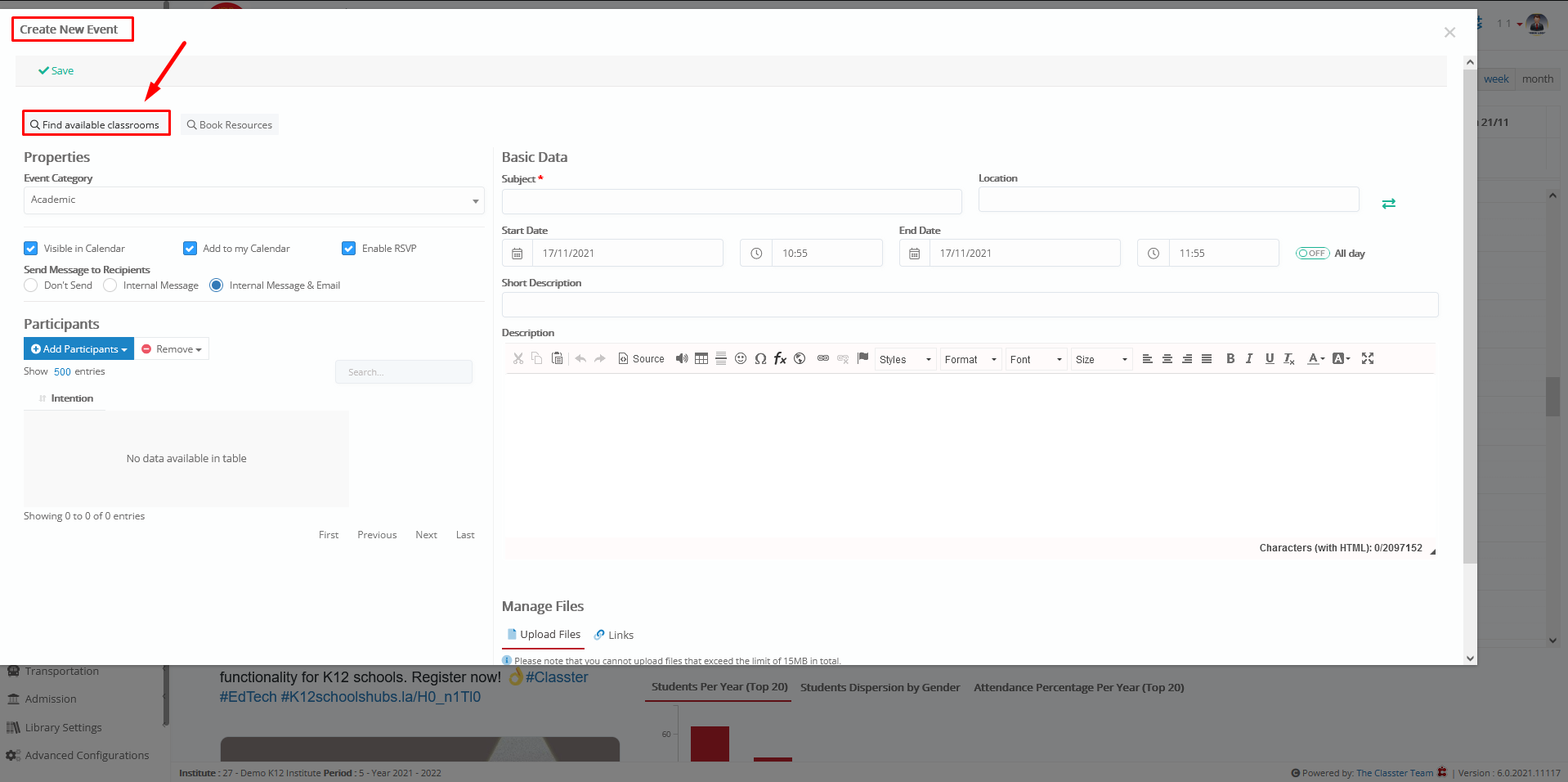
Figure 1
Returns the available classrooms based on location
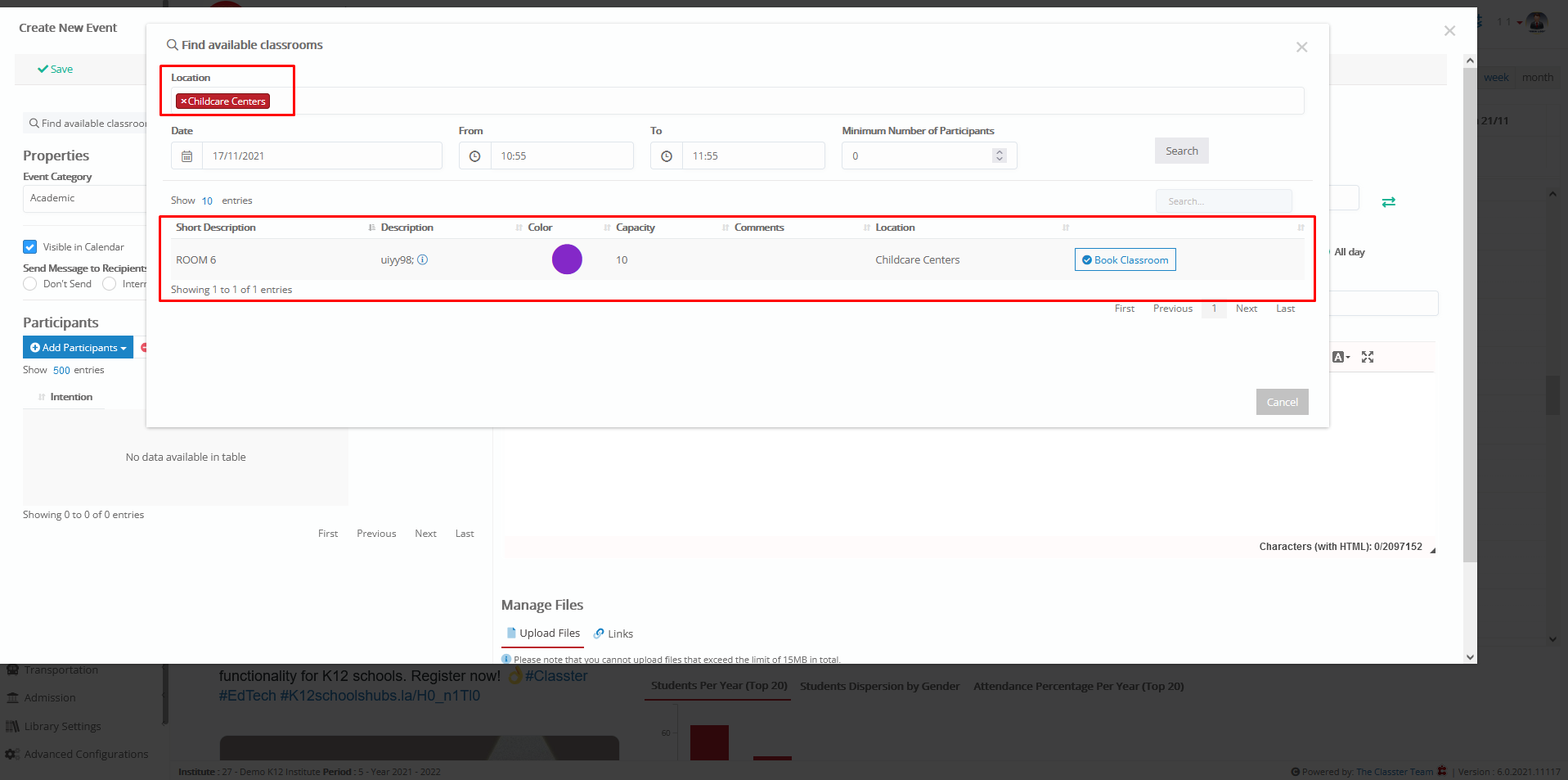
Figure 2
Setting -> Active -> Institute
Returns all available classrooms of the entire institute
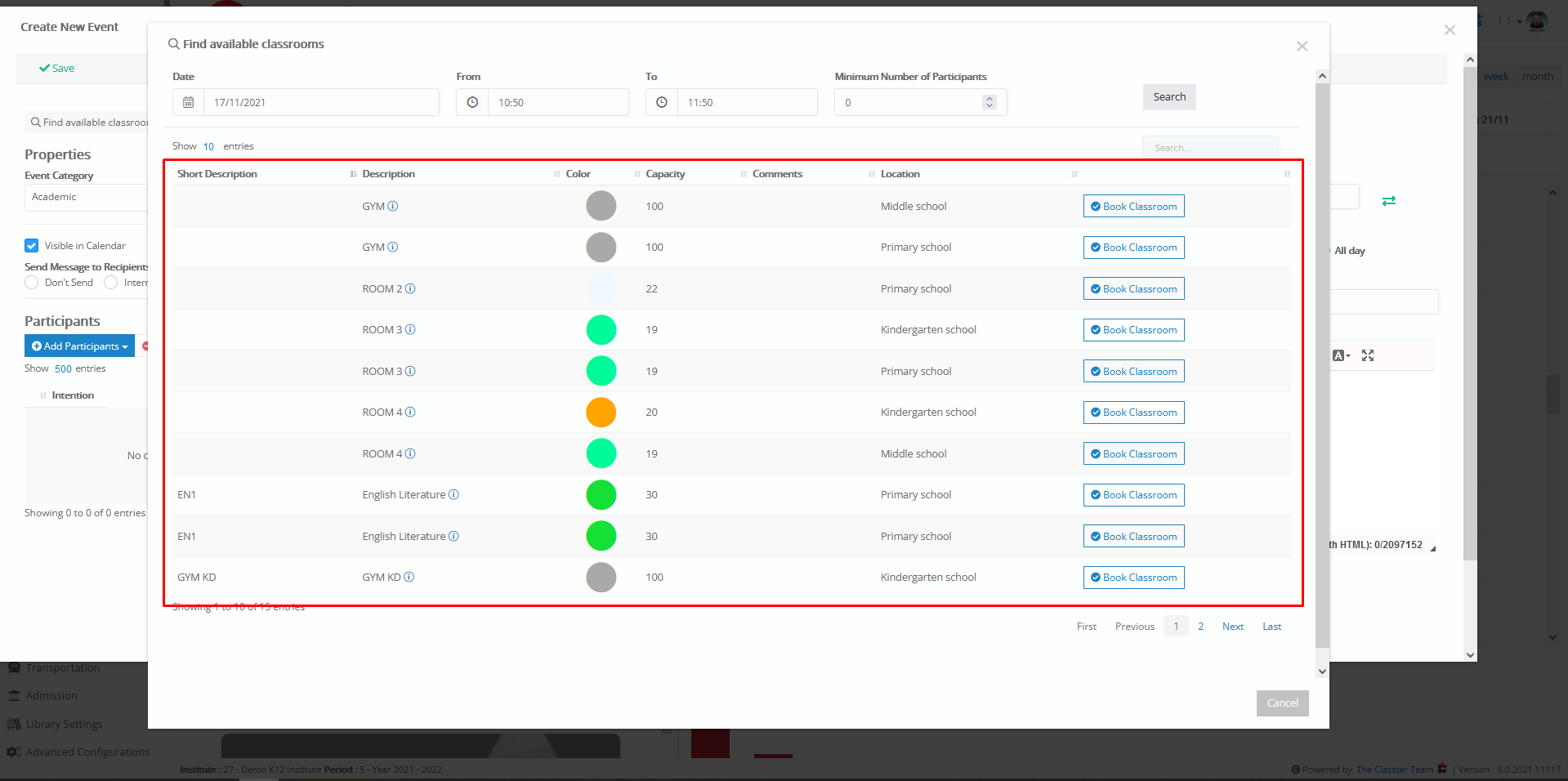
Figure 3



