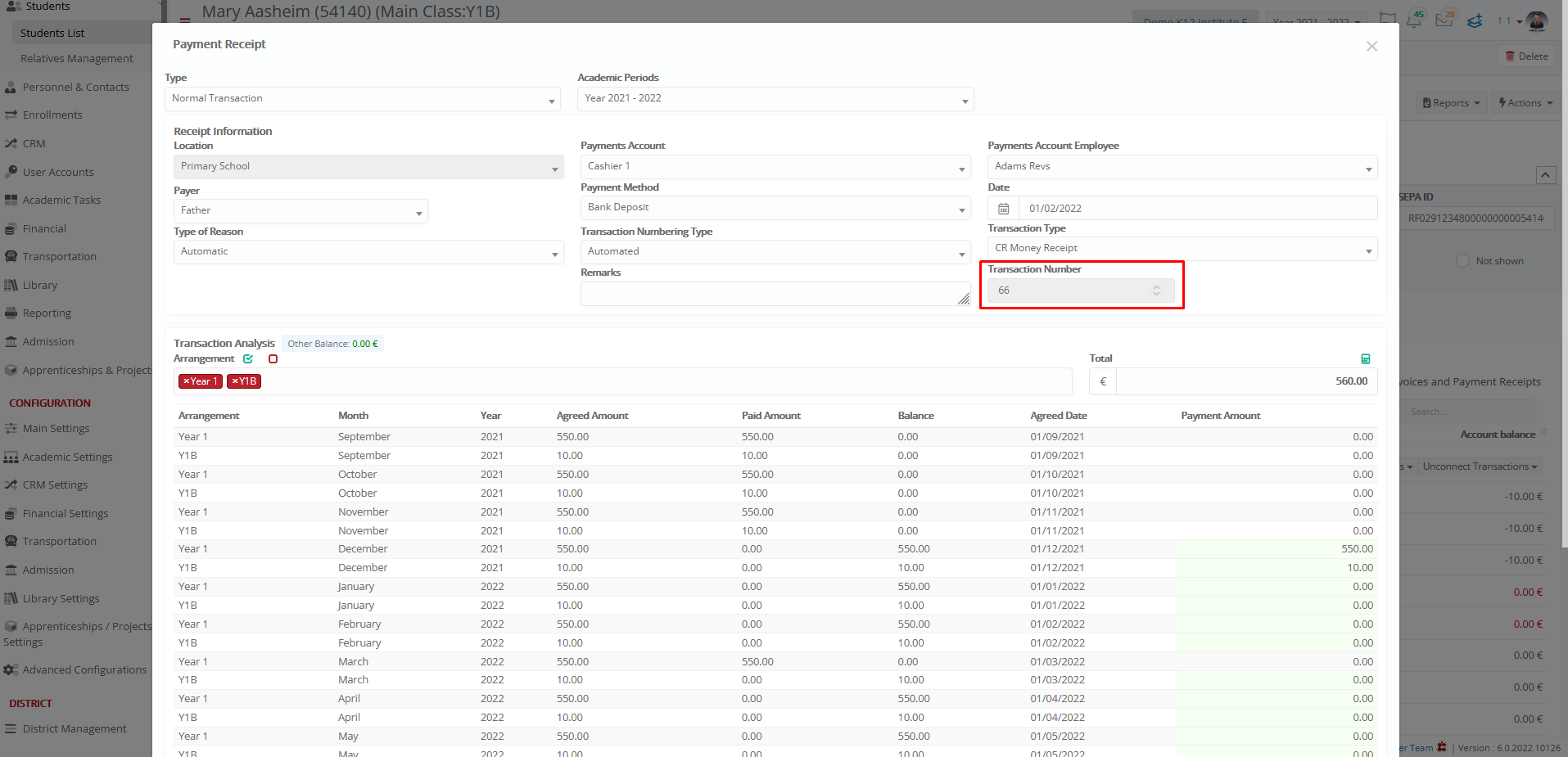Financial Settings / General Settings / Transaction Rights & Controls / Basic Settings / Enable transaction numbering using transaction category
Here you can choose whether to use the general numbering of the series or a custom series.
To use custom series, you must go to Financial Settings / Dropdown lists / Series of documents categories, as shown below.
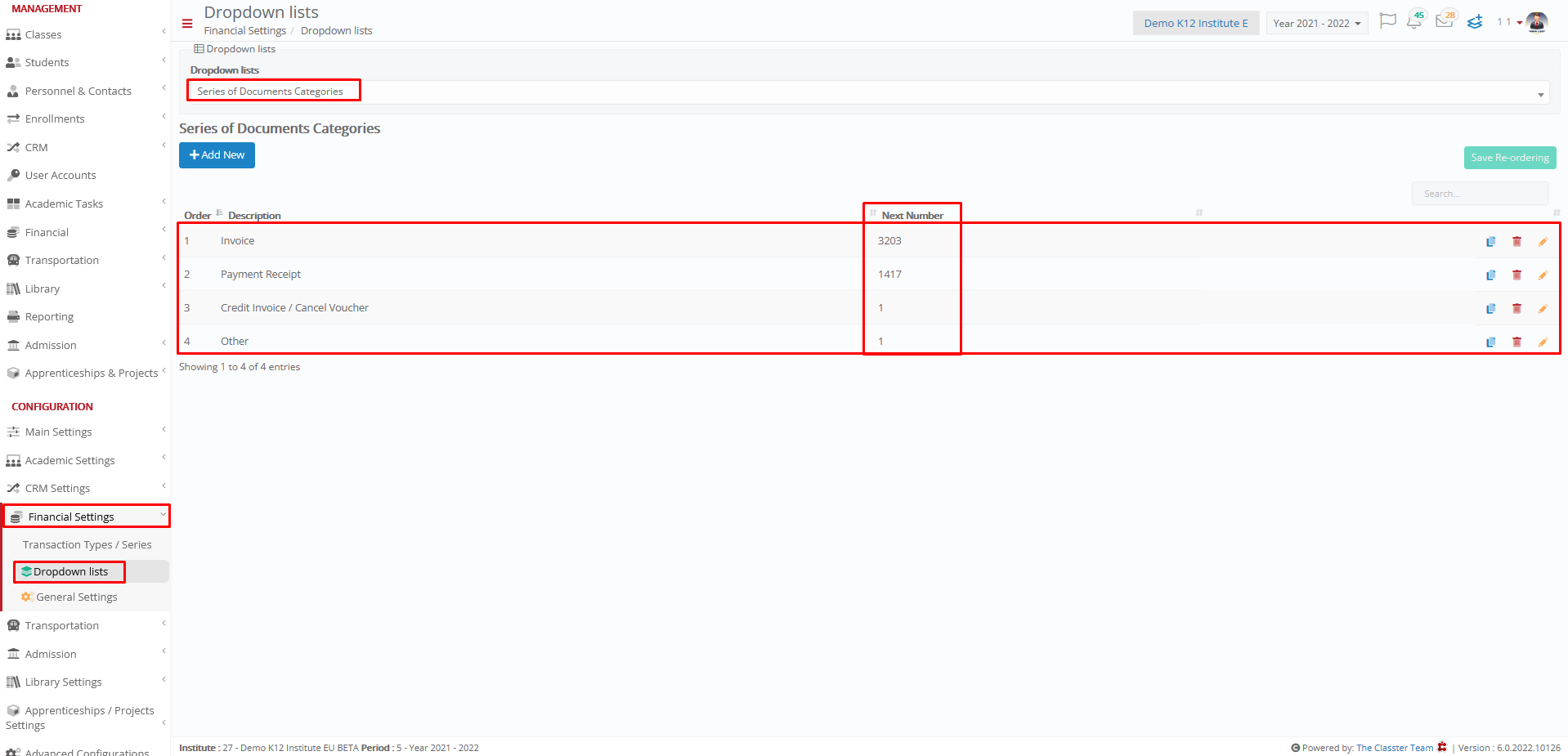

Now you must connect these categories with Transaction Types/Series
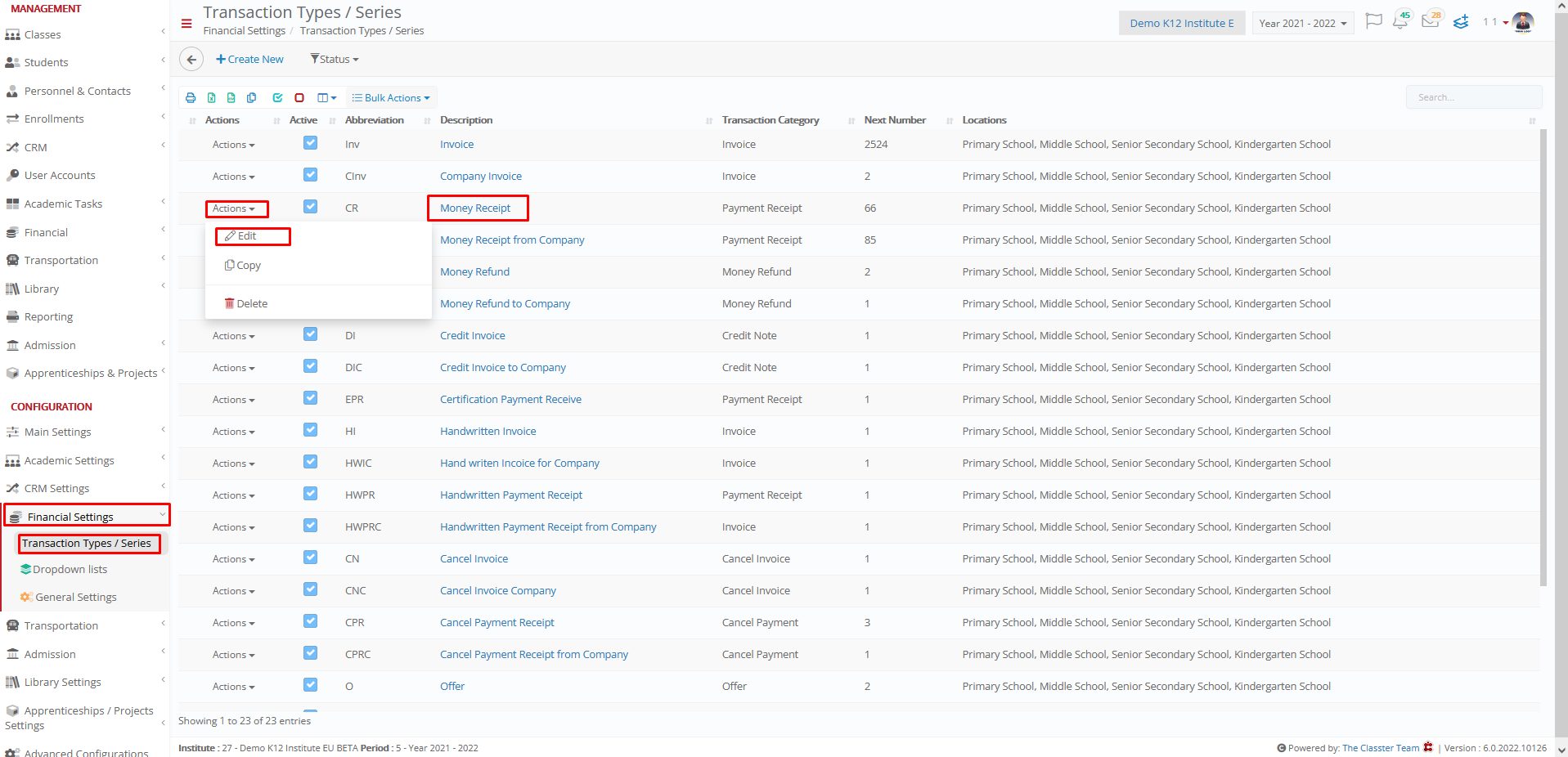
In category dropdown you select the category that you created above
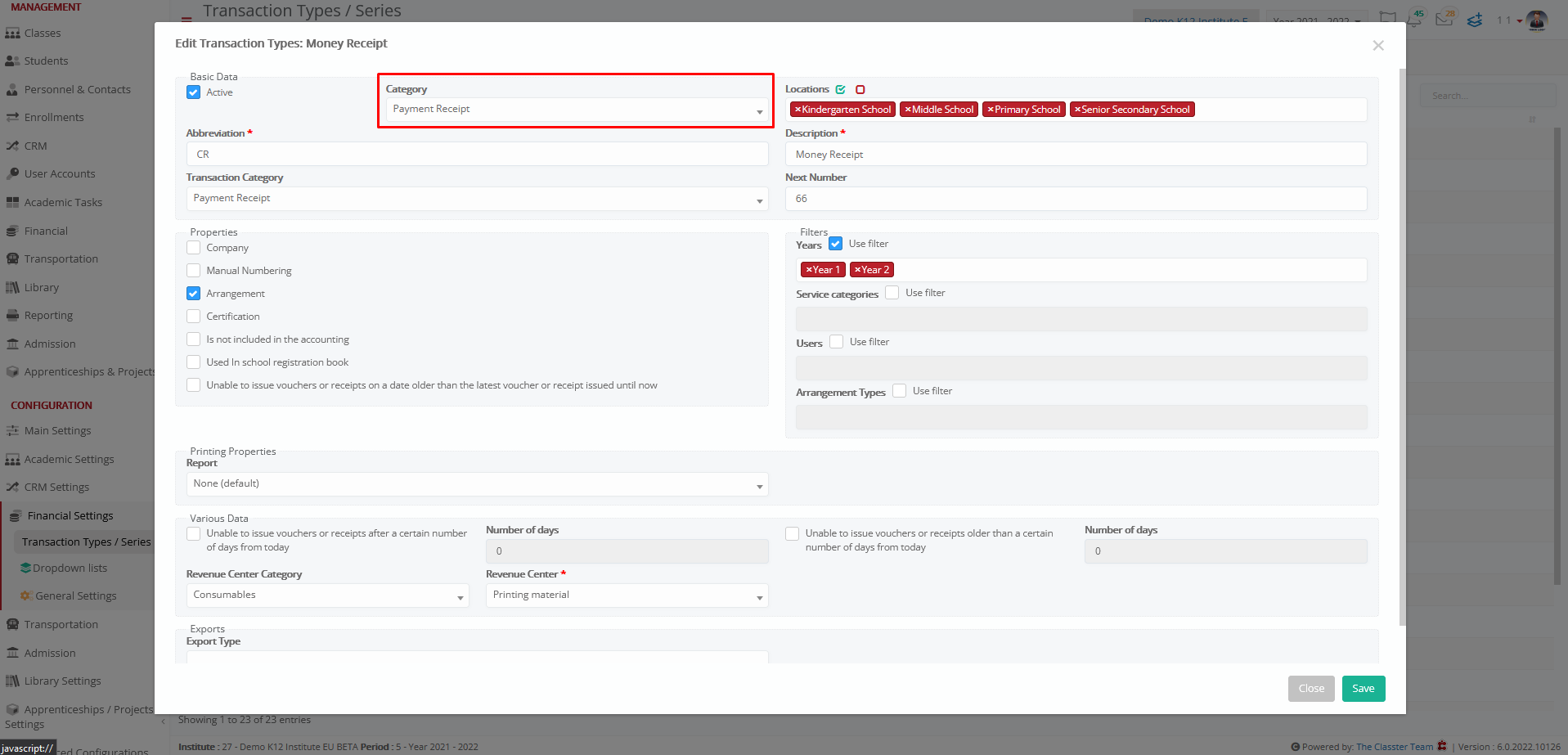
Example
Setting -> Active
When you issue a payment receipt the transaction number will be the one you created in the custom category
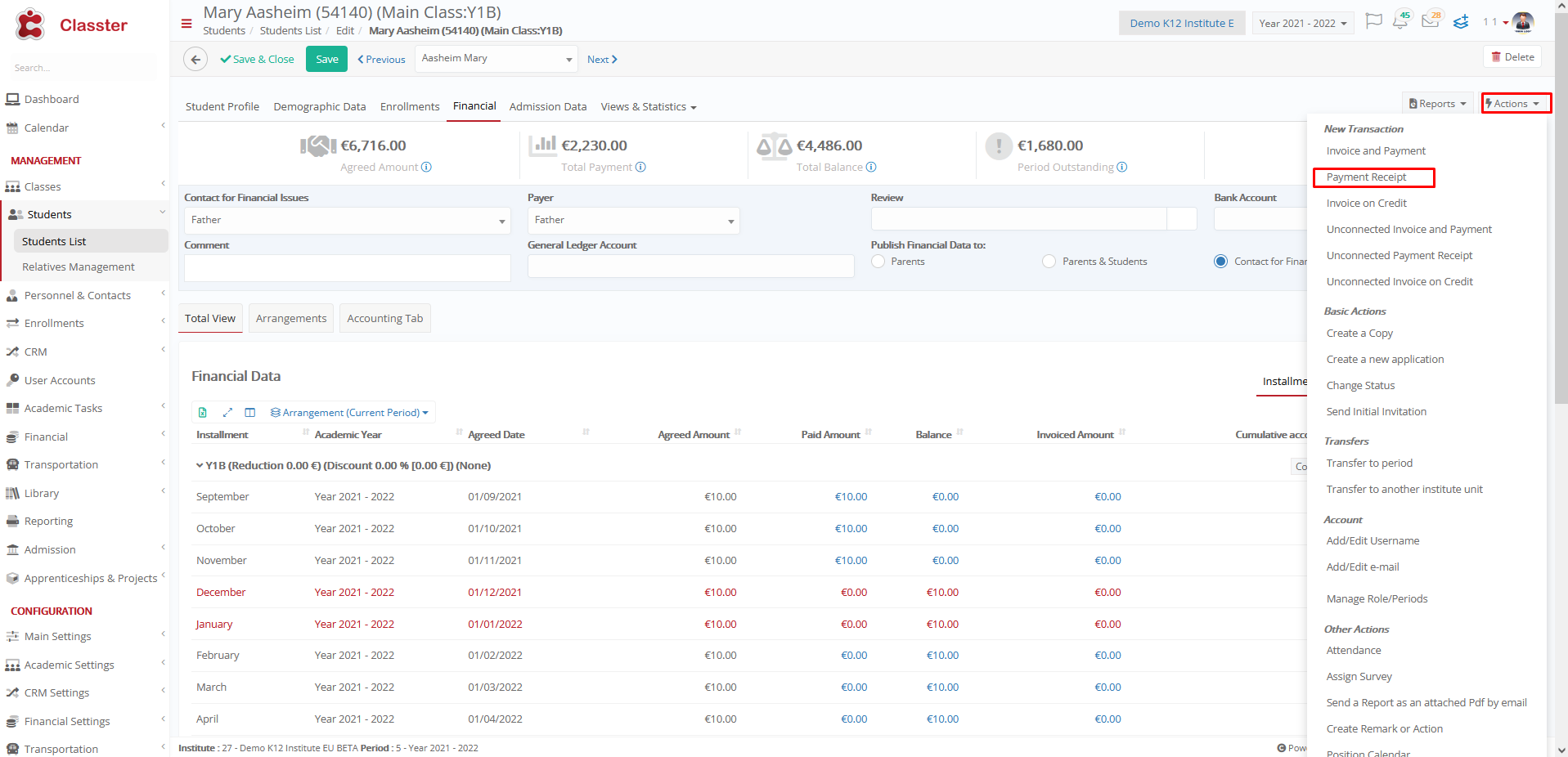
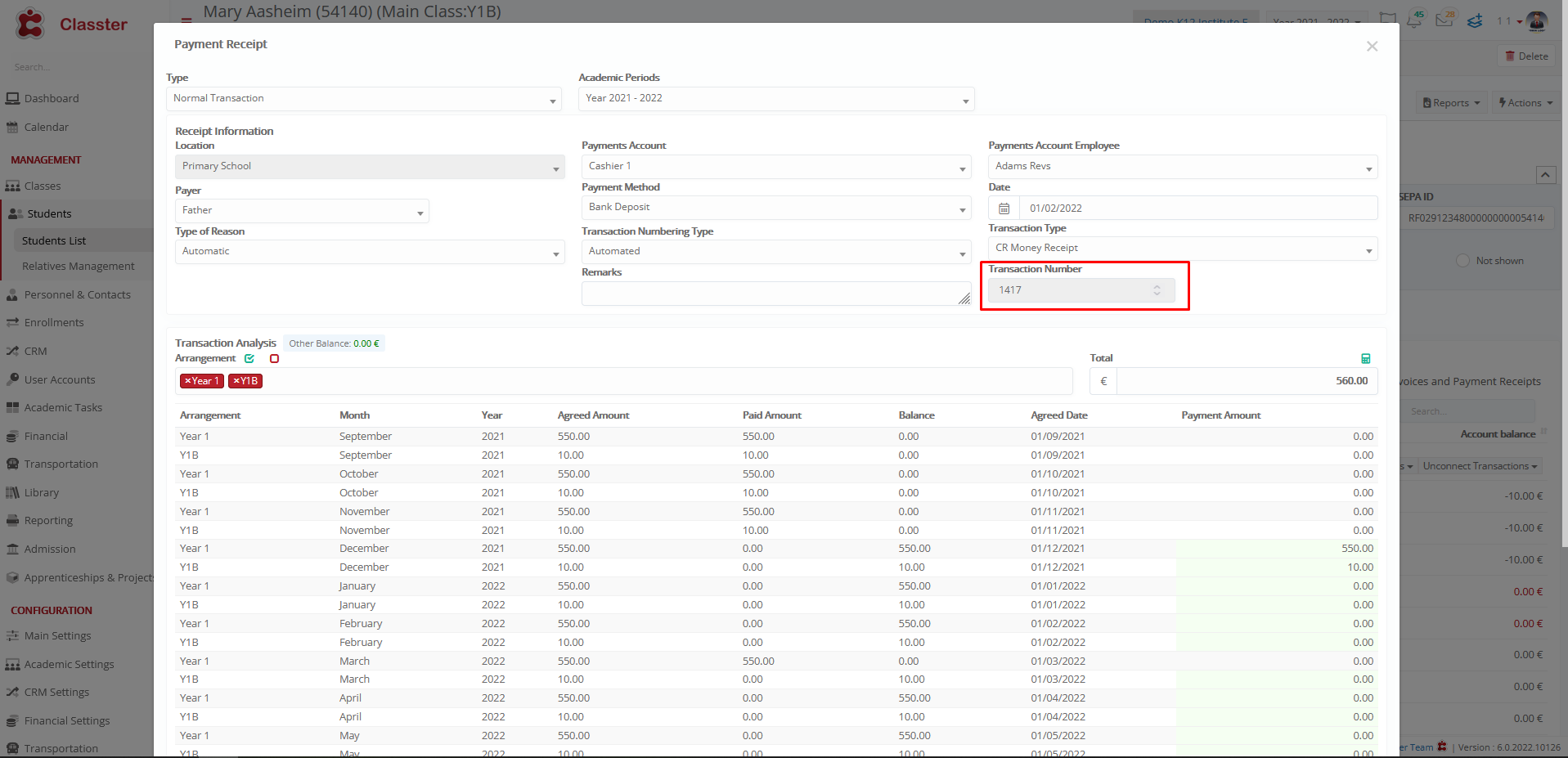
Setting -> Inactive
Now the transaction number is the general number of transaction type