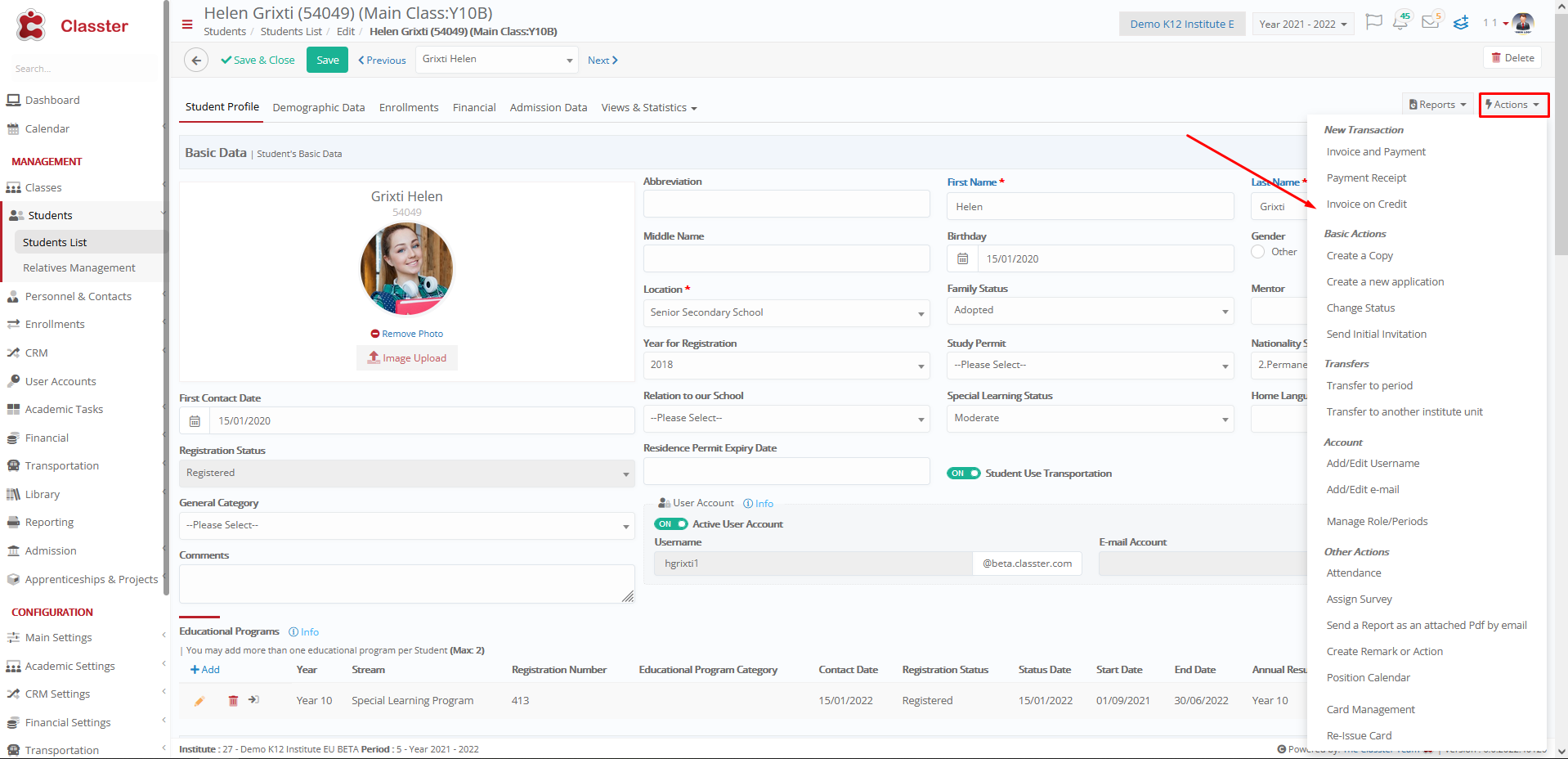Financial Settings / General Settings / Transaction Settings / Advanced Payments / Prepayments / Allow Advanced Payments (i.e., a payment receipt transaction with no connection to an arrangement)
If this setting is enabled, Classter will allow the end-user to execute a payment receipt transaction without connecting the payment to an existing arrangement or installment (this is useful e.g., when we receive money in advance for multiple academic years).
In Classter, this transaction is called ‘payment with no arrangement’. These kinds of transactions may be connected to specific financial arrangements or installments afterward.
Example
Setting -> Active
Unconnected transactions are available
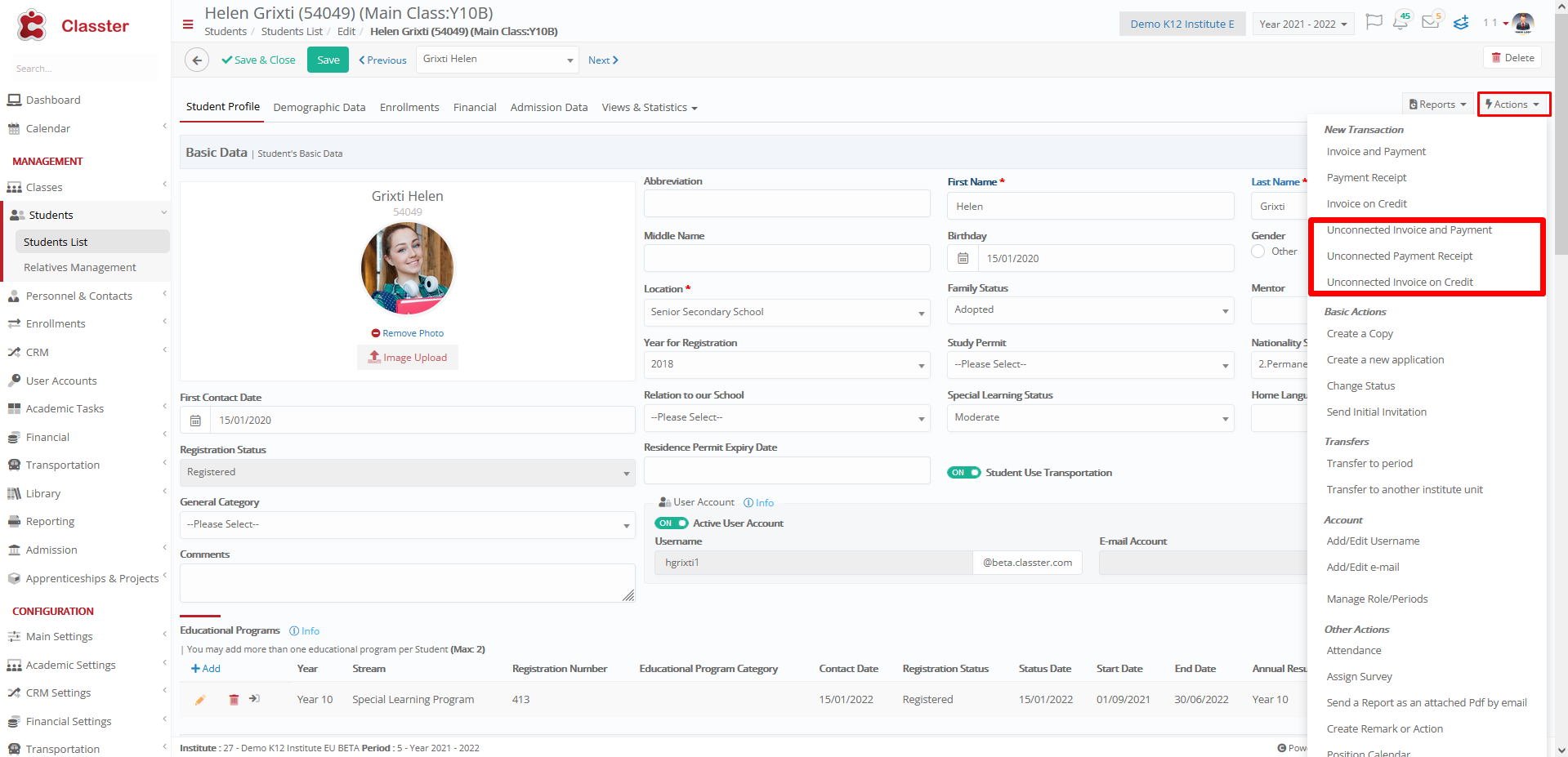
The employee may, for example, issue an unconnected invoice and payment and then link the amount to an arrangement, as shown below.
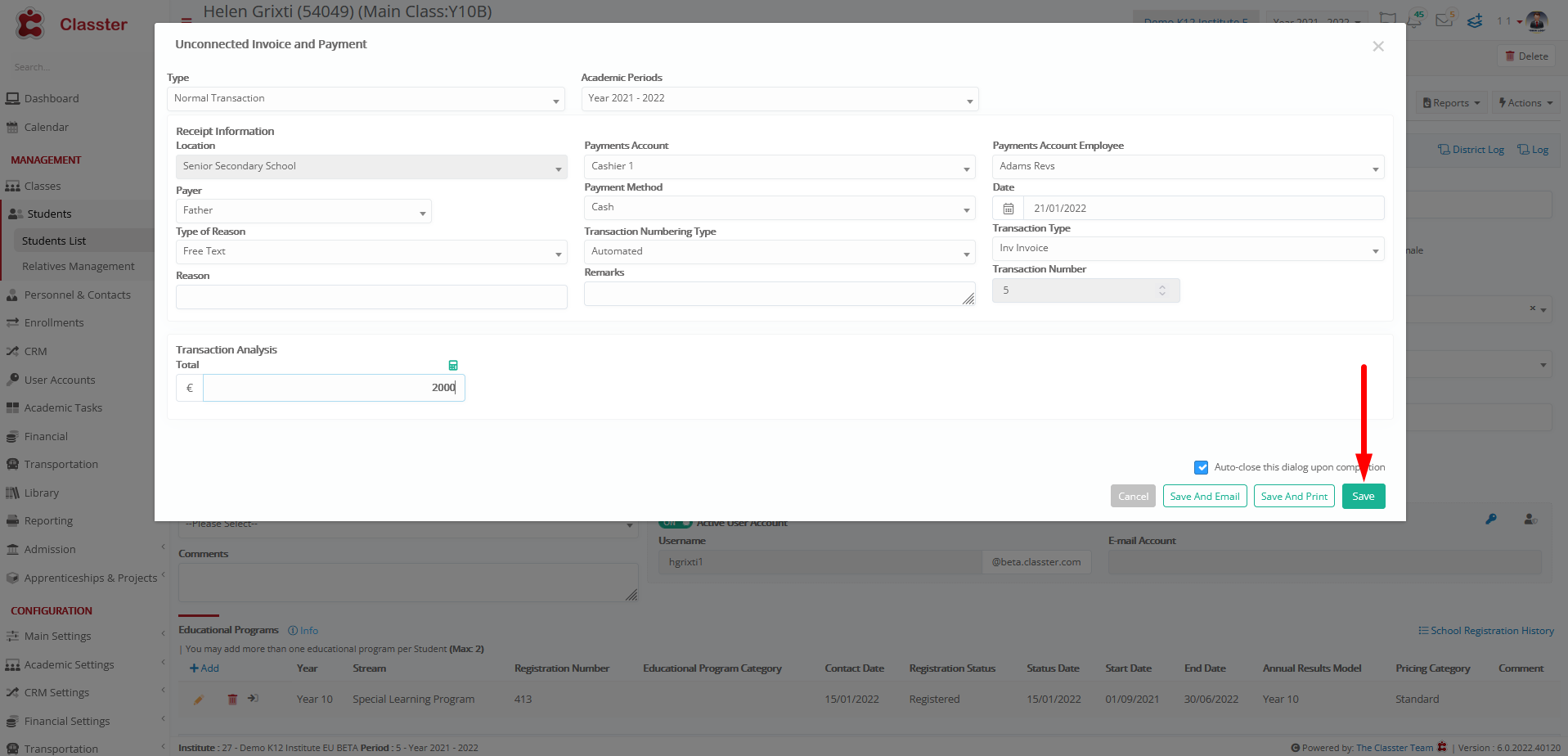
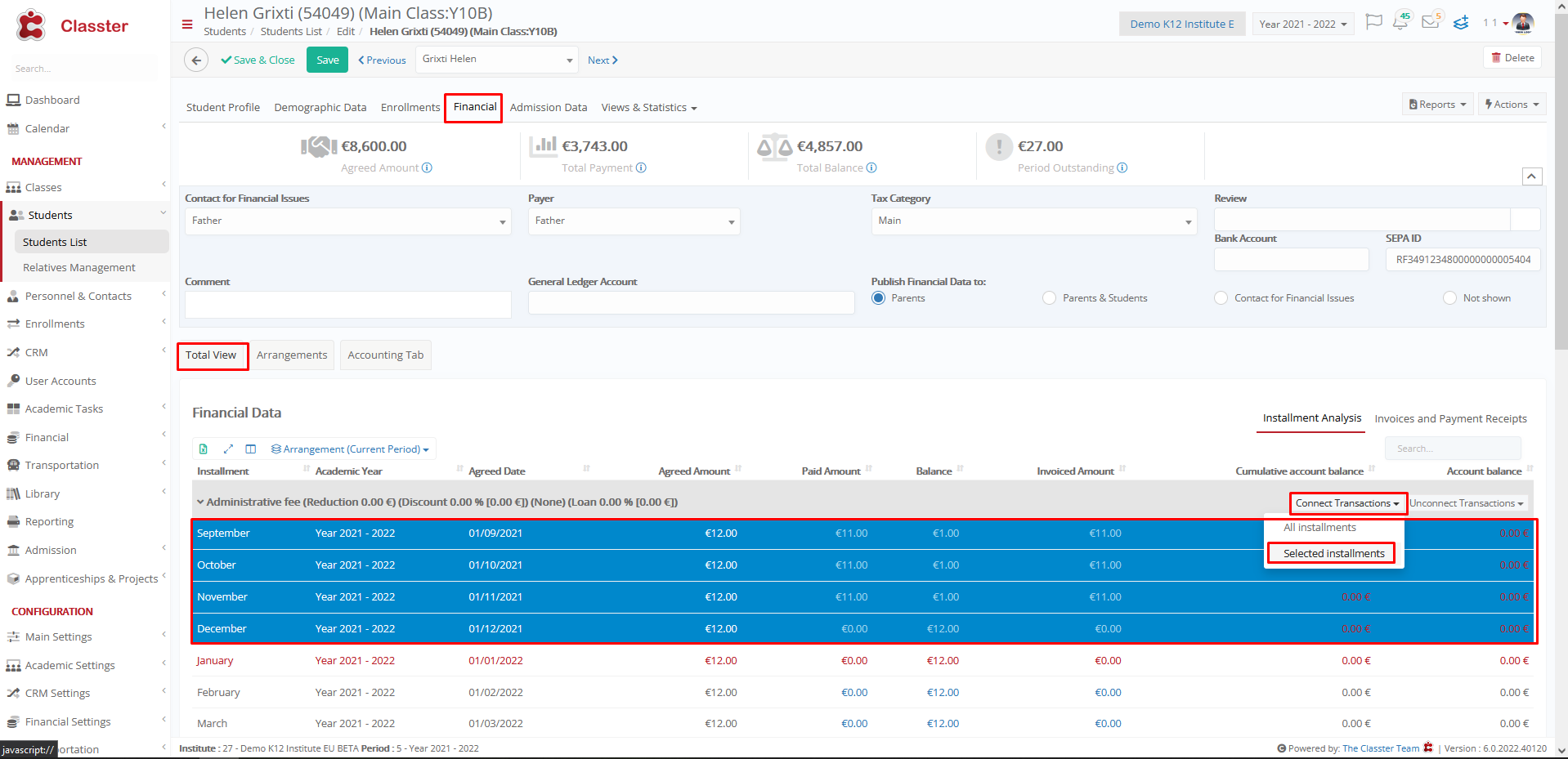
Setting -> Inactive
Unconnected transactions are not available