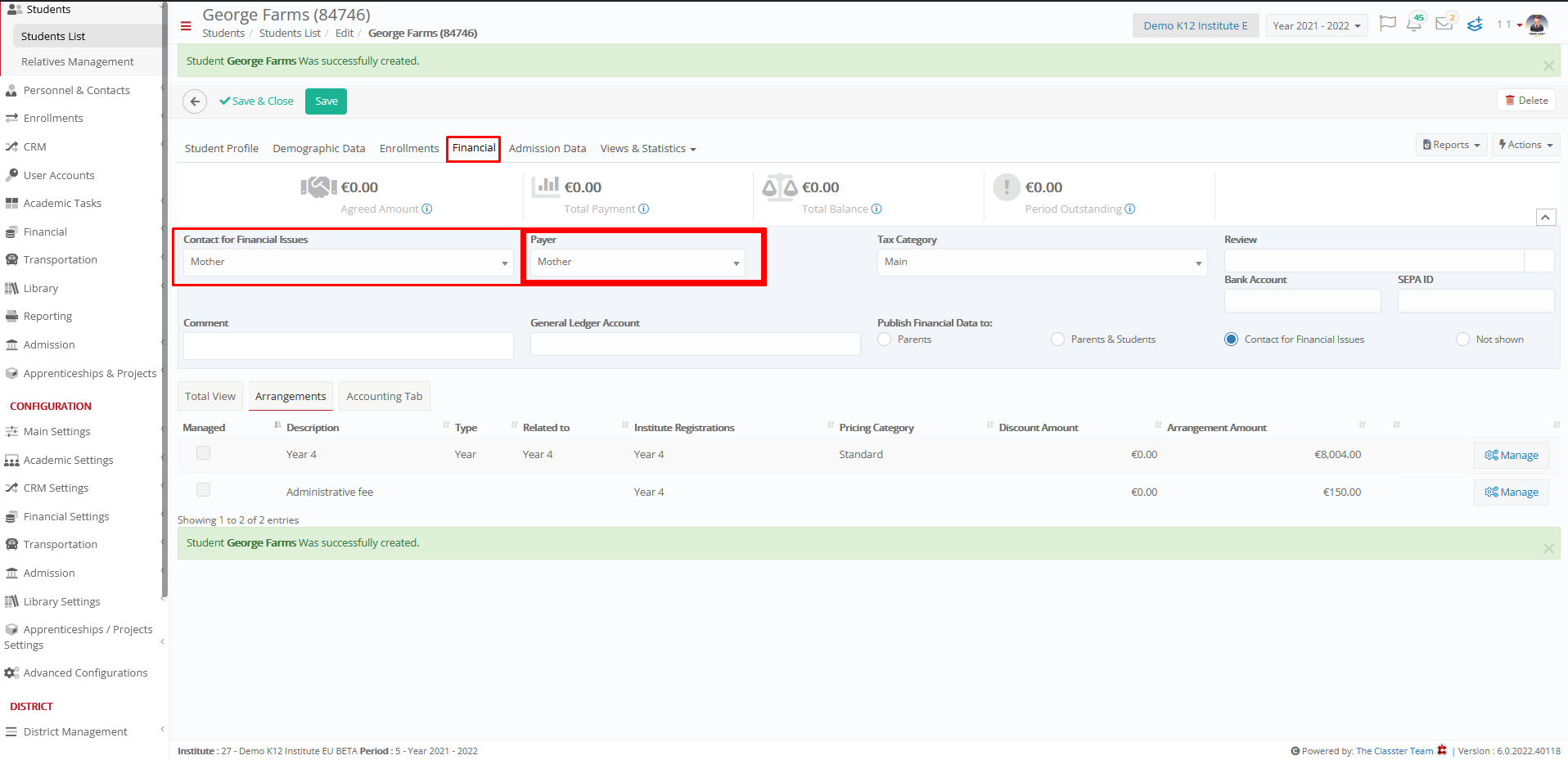Financial Settings / General Settings / Transaction Settings / New Transaction Form Setting / Default Payer
Here you set the default payer that will be automatically selected for each new student.
- Father
- Mother
- Student
- Other
- Company
The list is editable at the end if you want you can set a different payer.
Example
After saving a new student, when the Financial tab appears you can see who has been set as the payer
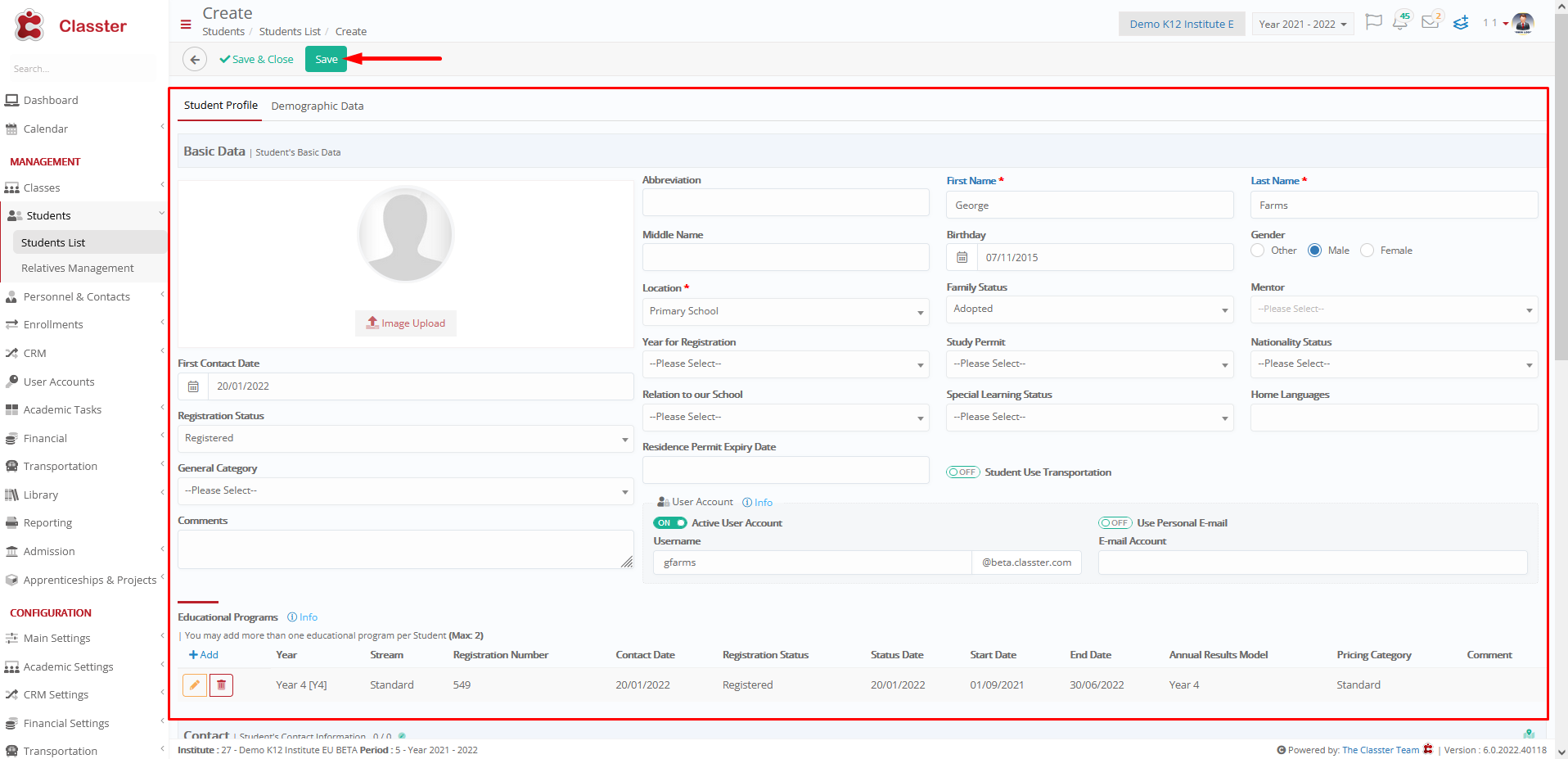
Setting -> Mother
Mother is default selected as a payer and as a Contact for Financial Issues