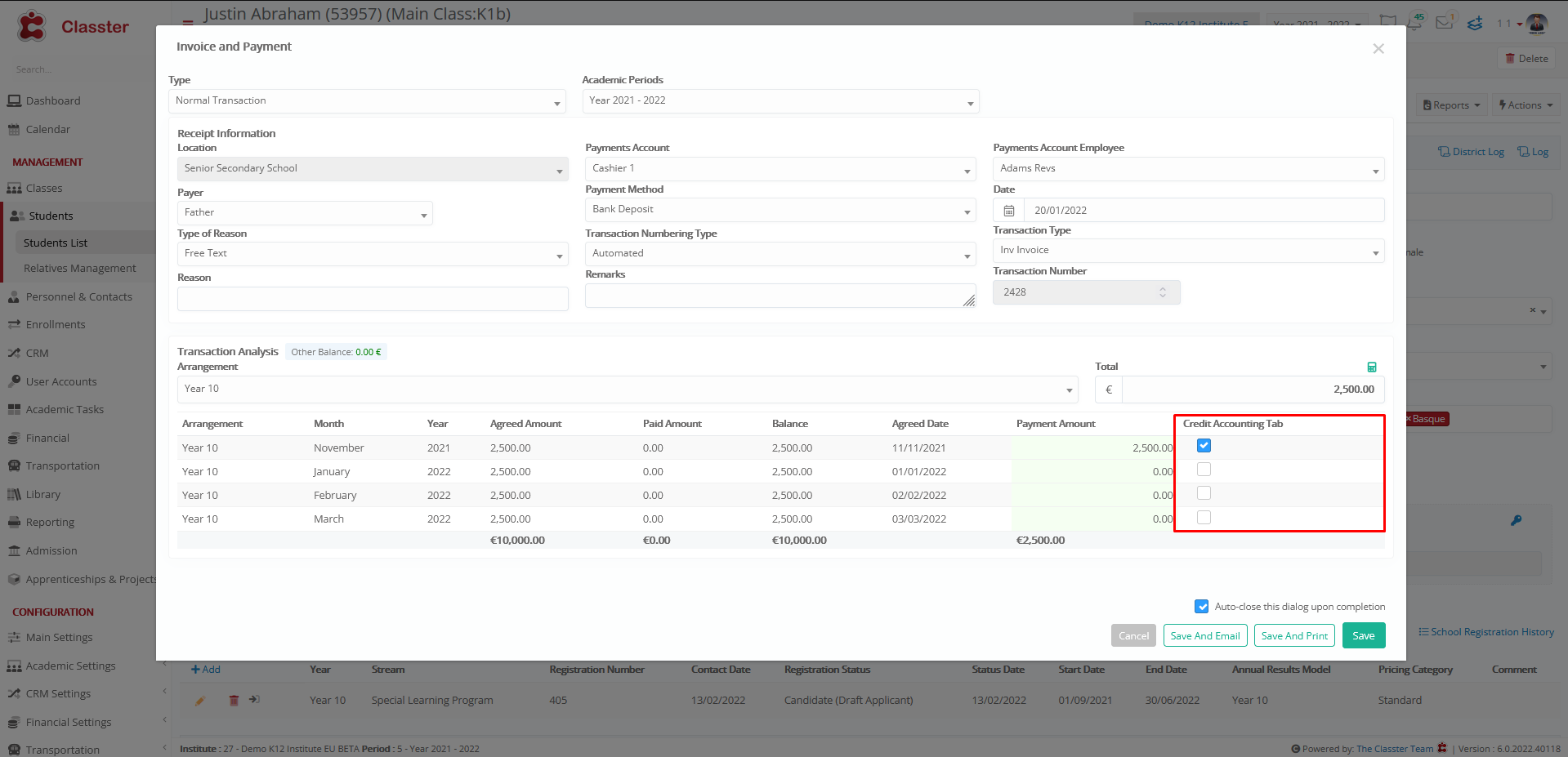Financial Settings / General Settings / Transaction Settings / New Transaction Form Setting / Payment Transaction Form: Hide the column “Credit Accounting Tab”
This setting hides the option “Credit Accounting Tab“. This means that the Accounting Tab will always be updated when a payment is executed.
Example
Setting -> Active
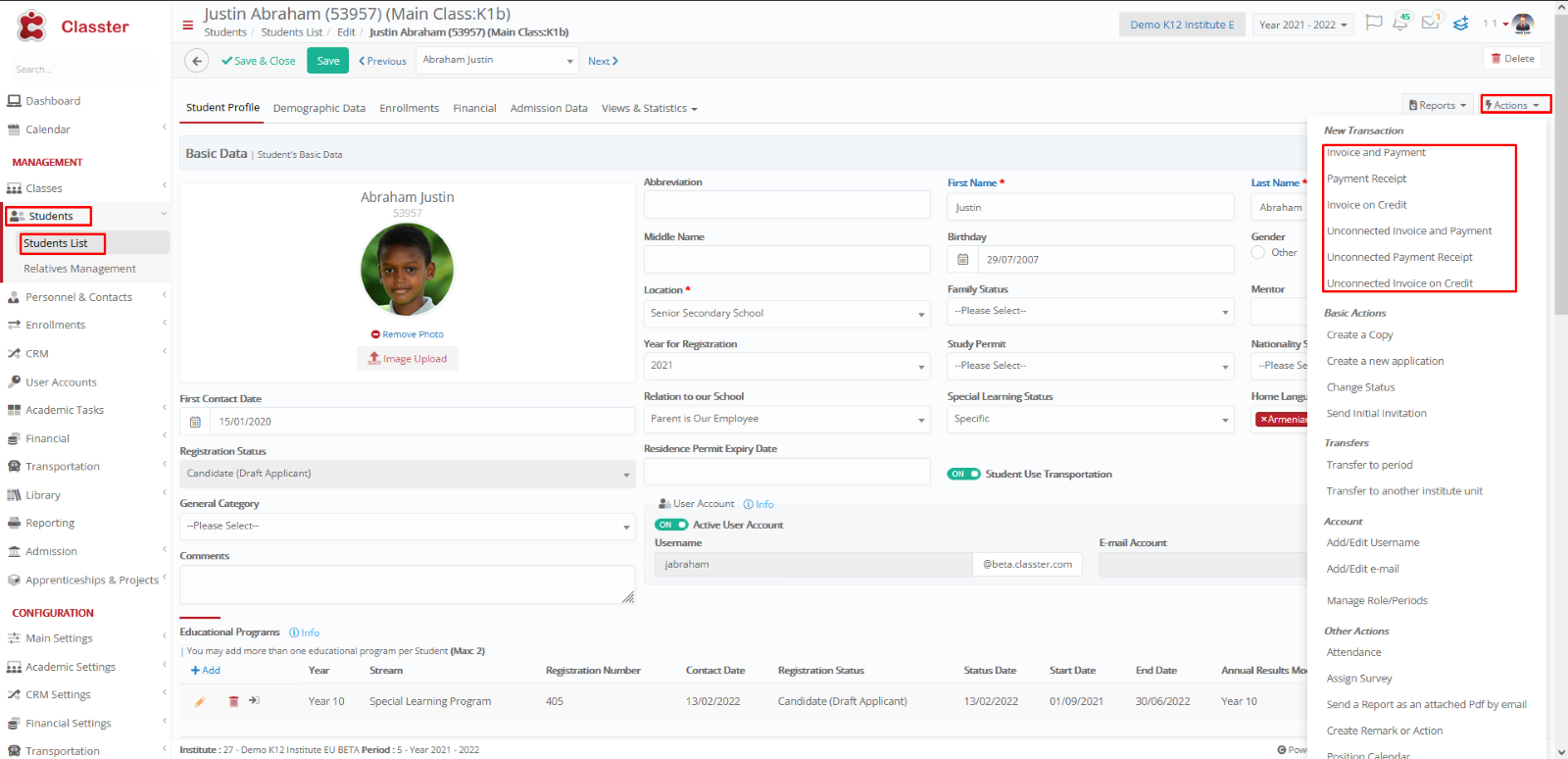
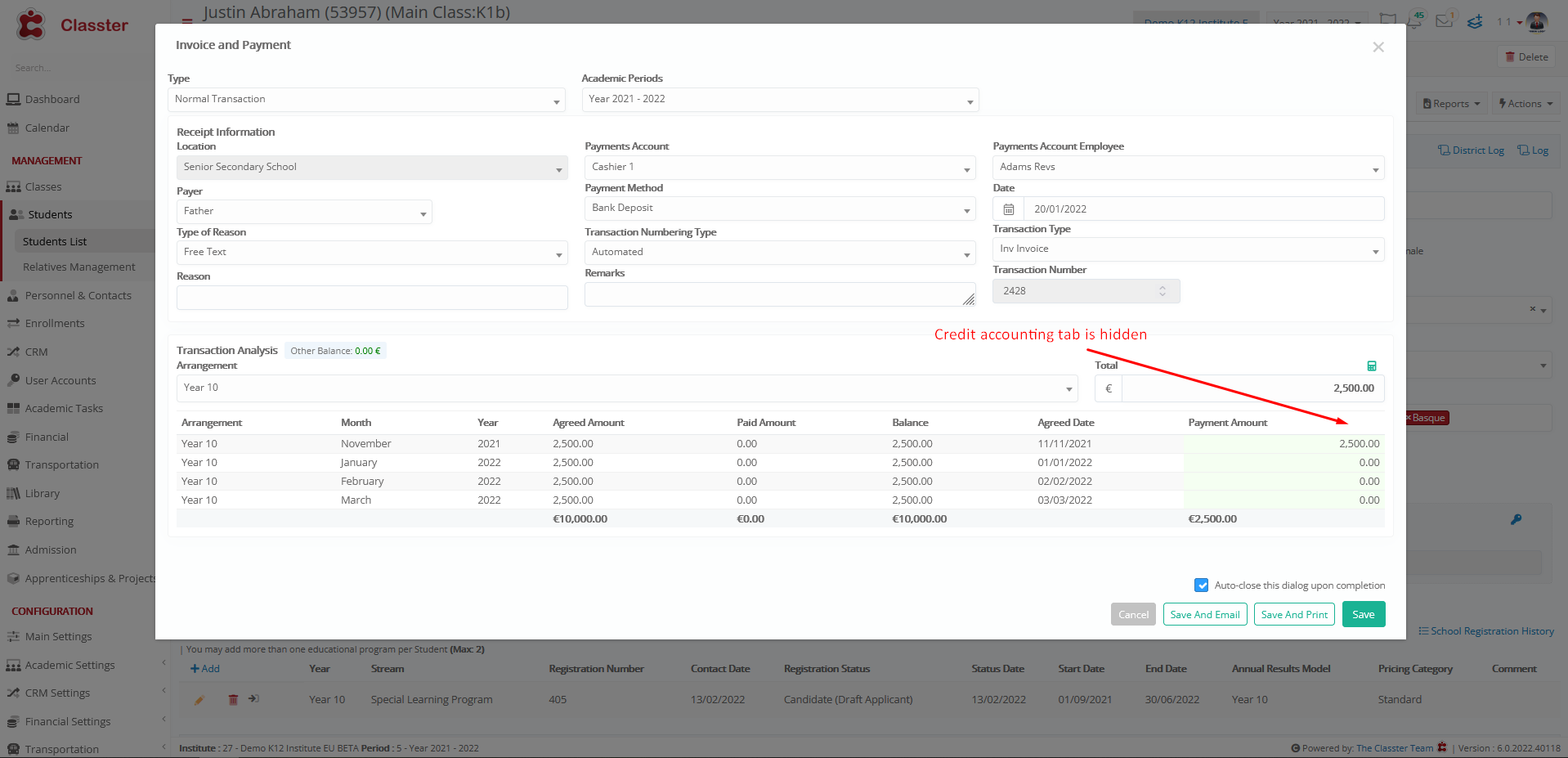
Setting -> Inactive
Credit Accounting tab is visible and editable