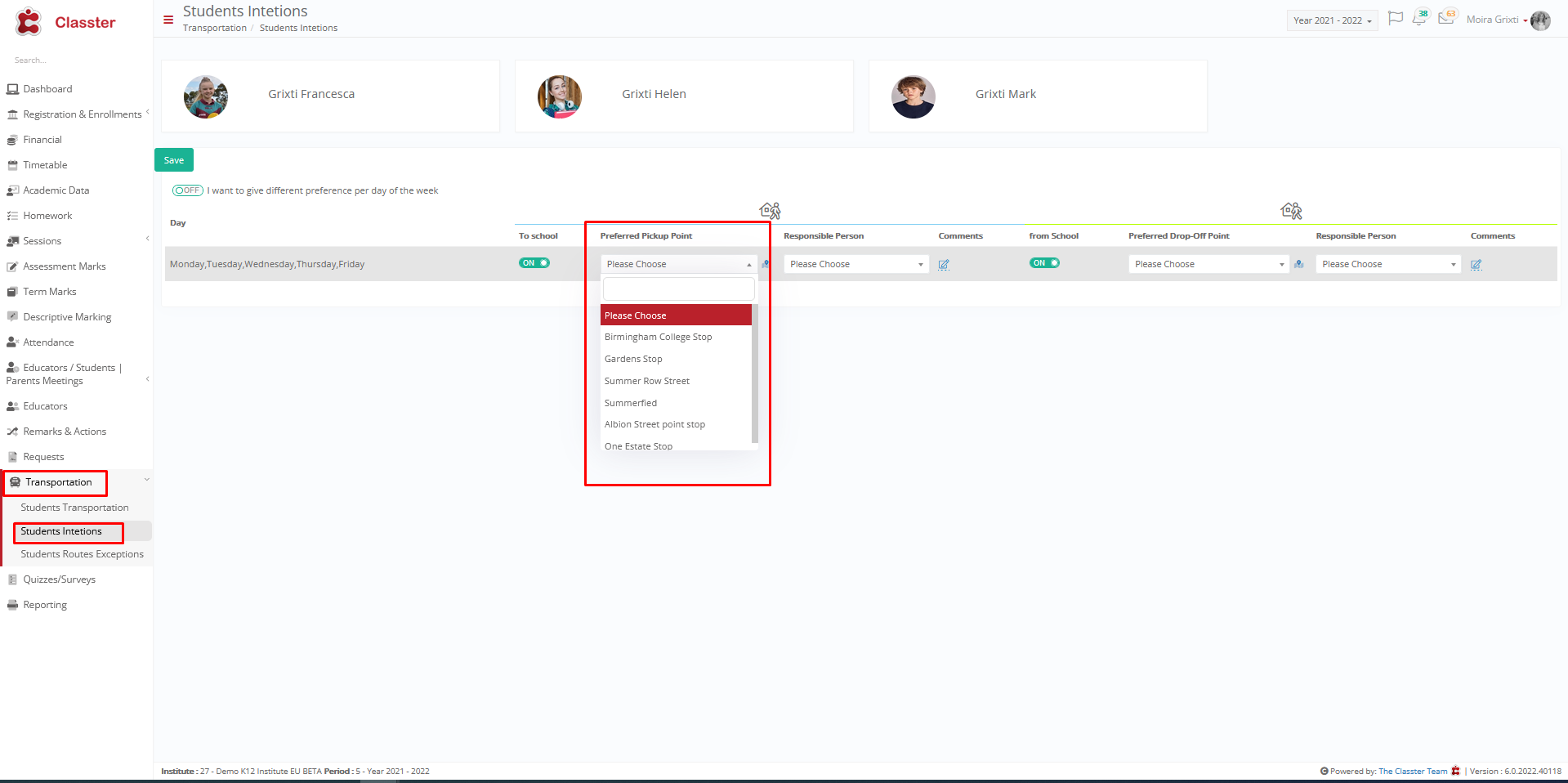Transportation / General Settings / Transportation Settings / Basic Settings / Choose Pickup/Drop-off point using addresses or stops
From this setting you determine what the end user choice will be about the Drop-off/Pick-up points, will they be “Stops”, “Addresses”, or both of them by the choice of the end-user, for the students route intentions .
Example from Parent’s Portal, in Transportation->Students Intentions
Setting-> User Selection
The setting when is set to “User Selection”, it gives you the option to choose between ‘Stops’ and ‘Addresses’ for the student’s Pick-up/Drop-off points.
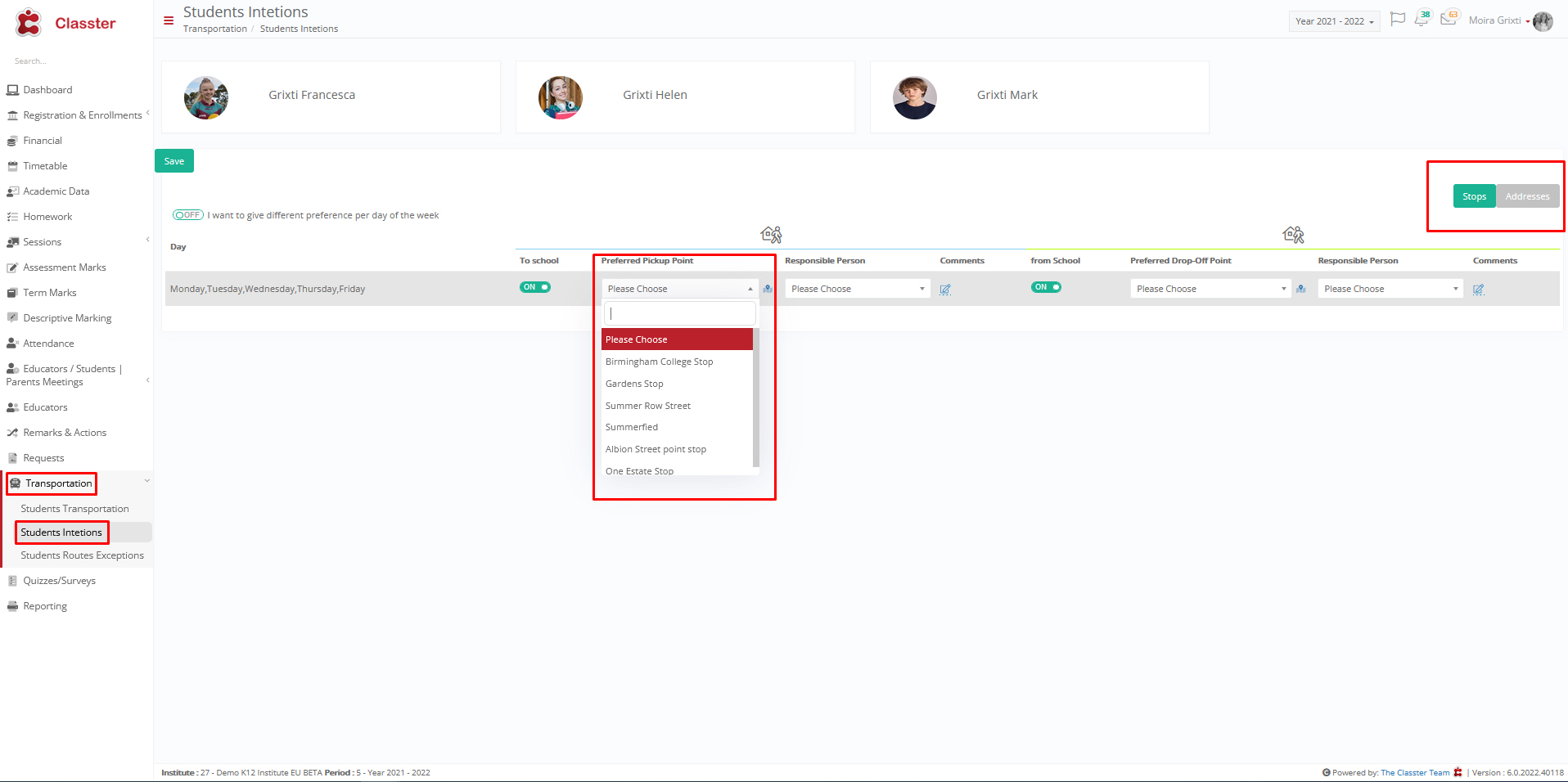
Setting->Stops
The setting when is set to ‘Stops’, then as an end-user you can choose between the ‘Stops’ of a route for the student’s Pick-up/Drop-off points.